"Resize window based on the center"
This is a thing about the position of a screen while changing a screen size of potplayer by hotkey like '1', '2', '3', '4' etc.
ps. Seamless playback is nicely working for me but I'd not like to use anyway. No reason to use it.
+ Reply to Thread
Results 211 to 240 of 653
-
-
Hi. I have a question about the online word searching feature of Potplayer. In Subtitle Search Settings, under Search engine pattern, there are 3 sites that are set by default:
http://www.onelook.com/?w=%%SS
http://www.google.com/#newwindow=1&q=%%SS
http://www.wikipedia.org/w/index.php?search=%%SS
I assume that the url commands after the url's of the sites, are for locating the right box - where you can type - and for copying and pasting there the clicked word, in the subtitle, to execute a search. The 3 codes are different, I assume, because you have to give the command differently, according to a site. My question is, what code would I need, to make it work on a specific online dictionary? The url of it is http://www.szotar.net In this way, I could easily translate words, from english to hungarian, by one click, when I'm watching anime, for example.
Also, in general, what should I look for, if I want to set up other sites, the same way?
I hope someone could answer these.
I think there should be an easier way to do this. -
You should find an url to search manually. It is not that hard to find the url.
Input a word at a site you want to search and figure out search url at the address bar of your web browser.
%%SS is a search variable for replacement.
http://www.szotar.net/keres/angol/%%SS -
It doesn't quite work the way you imagine it. No box locating or even page loading happens. What happens is that the url is opened in the browser and the %%SS part is replaced to the word. What you need to do is search on a website and replace the search word in the url to %%SS and paste it to potplayer. If the search keyword is not there you can't use that website.
-
Multi-language support ???add new language?romanian?
how i play stream of youtube,not work
Last edited by oyo; 20th Mar 2014 at 08:45.
-
As sheppaul and others said for www.szotar.net English/Angol it is http://www.szotar.net/keres/angol/%%SS . For other languages for that dictionary you need separate entries, for example name it Szotar NE and put address: http://www.szotar.net/keres/nemet/%%SS .
I'm not good at search engine syntax, but I use trial and error method. You have some clues/patterns - it could be %%SS, or q=%%SS, or
search=%%SS at the end (don't forget it could need more like '#newwindow=1&q=%%SS' or 'index.php?search=%%SS' ) . So you can see it's a lot of fun. Hopefully someone will find easier way
First you use website regular way, for example you just search for a word 'something' and you get http://www.szotar.net/keres/angol/something then you try to add all those combinations with %%SS .
What I sometimes find helpful are two addons for Firefox (probably other browsers have similar ones) - Add to Search Bar: https://addons.mozilla.org/en-US/firefox/addon/add-to-search-bar/ and Organize Search Engines: https://addons.mozilla.org/en-US/firefox/addon/organize-search-engines/
The first one let's you add whatever search engine you want, just right click the search window at a website. The other one let's you organise search engines. And under each one's Properties you can see search engine syntax etc. -
It seems that I over-complicated things. Now it works in the way I wanted. Thank you for all of the replies, it was helpful.
-
Hey guys, any skin expert around?
Last edited by leeperry; 29th Apr 2014 at 10:00.
-
Is it only me that having this problem. As I remember the |< and the >| can be used to jump to the next chapter, now it just skip to the next file?

The first and the fourth button from the left. -
-
-
Hello, I installed the last version of PotPlayet to try this new feature:
+ Added the ability to extend video between two monitors on fullscreen mode
but I have no idea on how to do it, anyone knows? -
I've finally decided to update my version of PotPlayer from PotPlayer1.5.44465-x64 to PotPlayer1.6.47450-x64.
The issue is that some subtitle issues were fixed and others were created:
In my old version subtitles didn't not disappear when they were meant to (IE duration was 5 seconds lasted for 6-8 seconds) unless a subsequent subtitle was chained.
In the new version I've noticed a new issue; subtitles do not display correctly during over time sequences. An example of this is to imagine someone typing something on the screen in a foreign language. As they type, a subtitle appears to provide the translation as they type (as though they are typing what's in the subtitle). In this new version the gradual appearance of the subtitle stalls and it only appears (in full) after the time has passed that should have been used to type it. To clarify, we basically go from having nothing on the screen while typing to a full subtitle instead of it gradually appearing as it used to.
This has been in the past few betas as well, anyone else noticed this issue? It might not be something you see everyday but a bug nonetheless. -
Try uninstalling the older versions before you install the newest global version (the latest version went global) and click Initialize button from the preferences section.
-
Last edited by leeperry; 12th May 2014 at 11:44.
-
Yes. That irritating practice didn't change... I stopped downloading potp from there.
"use other player!!!!!!!!!!!!!!!"
Well I use ProgDVB. It seems decent, it just doesn't have madVR and I thought it would be useful, thought it maybe somewhat better. Now after some observation I doubt that it'd do much good with the crappy quality streams I get.
Also it's trialware and I'd have to pay to be able to record. -
At least he provides changelogs in english

You could try your luck whining to PotP's coder, may the force be with you
-
Anyone know what shortcut I must have pressed to get this dialog window? Not sure what function it's for.
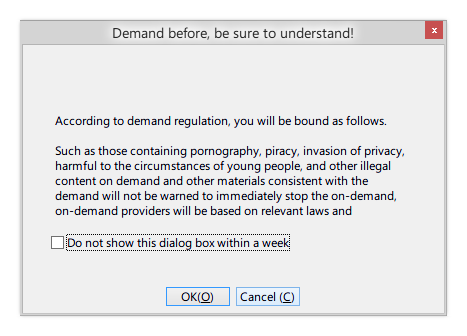
-
-
one issue with lav filters from shark 007(audio\video)
Cant have dts-hd and dxva enabled at the same time, video becomes a slideshow. It works with mpc. -
-
Don't use lav filters as long as internal things just works without any problem. Seeking issue should be a problem of lav splitter too.
Similar Threads
-
MKV2AC3 - development thread
By Delta2 in forum Newbie / General discussionsReplies: 216Last Post: 9th Apr 2016, 15:24 -
GfD development version
By borax in forum ProgrammingReplies: 136Last Post: 9th Nov 2011, 18:01 -
Is TSSniper still under development?
By The Realms of Gold in forum EditingReplies: 4Last Post: 29th Apr 2011, 18:33 -
Is ffmpegX still in development?
By reviltihco in forum ffmpegX general discussionReplies: 5Last Post: 13th Aug 2010, 11:54 -
AVI TO AC3 - Development Thread
By freebird73717 in forum AudioReplies: 43Last Post: 3rd Sep 2008, 00:42



 Quote
Quote


