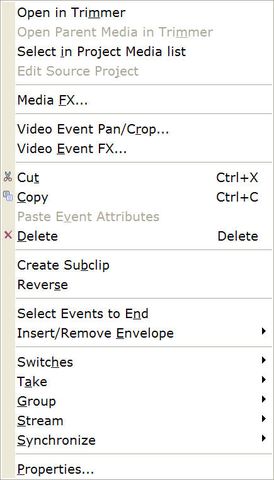If you want to encode BFF, untick the Output to Top Field Stream box.
When encoding DV, the recommendation is usually to untick the box and change the offset line to 0.
Without knowing what your source is, you will just have to try it out and see what happens. Use avisynth to send through a couple of minutes worth to test.
+ Reply to Thread
Results 211 to 240 of 281
-
Read my blog here.
-
Yes, and it took that statement of yours, jagabo, to get me to finally burn it to disc to check on my standalone. Imagine my consternation when I saw it jerking all over the place.Originally Posted by jagabo
I knew I could reverse the field order using ReStream, but I wanted to clean up the video by replacing the grey with black, as well as test out the encoding so I might learn something in the process myself, as I don't mess with much interlaced material.
So, I spent the next hour messing with my script until I got it right, and I still don't understand what was wrong with it originally. Once you separate the fields to see what the field order really is, the rest should be easy. My big mistake was relying on PowerDVD to show it correctly. My old version has 3 deinterlacing choices (Auto, Force Bob, and Force Weave) and all 3 showed it as playing fine. Thanks for the explanation, also.
The moral of the story? Don't rely on PowerDVD to show it correctly. The only real way is to test on a standalone or several. And don't be so sure of yourself sometimes. Thanks for setting me straight, jagabo. -
What, my word is not good enough? You wound me manono.

For the record, PowerDVD 6 on my system replicates the unstable picture from the DVD player on TV.
I'll encode the avi to mpg with both checking/unchecking "Output top field first" and with both Offset line 0 & 1.
That's four encodes total then. -
Holy Smokes, success on first try!
Cinema Craft Encoder SP 2 > Advanced Button > UNCHECK: Output top field first stream
(I left the offset line at 1)
and: Stable!
All right. I'd like to get to summarize why this happened, how it can be detected and what encoders can correct it.
We know CCE can, I'm off to examine the options in others to see which other ones can also.
As you know originally, I edited my avi files in Sony Vegas > Render As... > Customize to encode mpg with all 3 options: Interlace TFF, Interlace BFF and Progressive only.
As you know both Interlace BFF and TFF were unstable, can it be concluded that Sony Vegas cannot handle this oddball clip?
What does this mean as far as the notion that ATi capture cards are 'always' Top Field First? -
Interesting, I'll go do that, right click change it to what? And encode it as Bottom Field First, right?
Done with another test: For the record, Canopus ProCoder 1.5 Selected BFF for source, selceted BFF for Target and - unstable
I'll go try TFF for source and BFF for target next. -
I was surprised too. I know you know what you're talking about. We all make mistakes!Originally Posted by manono
I'm not sure which one you're talking about, but -- you're welcome.Originally Posted by manono
Yeah, I don't trust media players on the PC for this type of thing.Originally Posted by manono
The very first time I did the conversion I opened the MPEG file with VirtualDubMod and saved as DV AVI. Since I knew the source was BFF, and that VirtualDubMod would pass the frames to the DV encoder without messing with it, I knew the DV AVI would turn out BFF as is standard for DV. I then just loaded the AVI file into Ulead DVD MovieFactory and burned a DVD. Since I then new for certain what was wrong I used DGIndex and ReStream to avoid any reencoding. I didn't do it that way first because I hardly ever use ReStream so I was afraid I might mess up! -
Canopus ProCoder 1.5
Source: Top Field First
Target: Bottom Field First
Stable!
So that's what it is, the source is Top field first because ATi capture cards are top field first, correct?
Only one setting was changed in CCE, when we told it to encode Bottom Field First, but ProCoder requires both initial settings to be changed: It requires Source AVI to be switched to TFF and Target MPG to be switched to BFF.
Therefore if Sony Vegas encoded it as unstable with BFF, that means a way needs to be found for Vegas to switch the source to TFF then leave the target MPG as BFF.
I have re-confirmed that simply encoding as BFF in Sony Vegas is unstable. Changing assumed field order of SOURCE is therefore key. -
So, now you can play the interlace and blend deinterlaced versions with stability Can you see the image quality differences on your TV? Or is this clip just too overprocessed?Originally Posted by c627627
Are you saying that all other interlace captures done on your ATI hardware have captured TFF and encode and play fine with no jitter?
I've looked at my AIW 480i MPeg2 captures that were encoded with MMC and none so far have shown a field reversal when played from DVD. The DVDs were authored with Sonic DVDIt, TDA and ULead Video Studio. GSpot reports TFF for all.
The internal MPeg2 encoding of the ATI 550 Pro tuner is also TFF per GSpot and plays smoothly on an interlace display.
It seems something caused MMC to report field order as BFF when it was actually TFF for your rogue clip. -
hereOriginally Posted by c627627
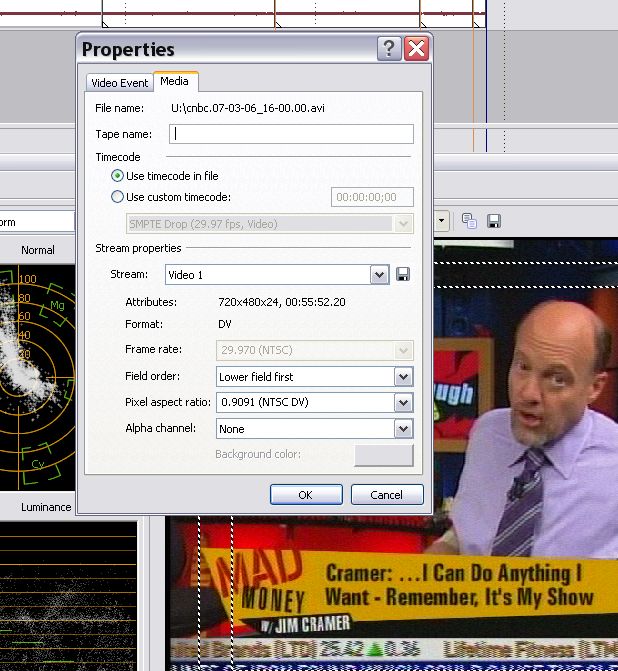
I haven't tested if the field reversal works from here. -
Yes I figured Sony Vegas out two posts above yours.
I just tried encoding by changing the source to TFF and then encoding also as TFF and it also appears to be as stable as encoding BFF, what's that all about, is this only about changing the source?
I do not question that generally encoding Interlaced is a better choice than encoding Progressive, I questioned problems symptomatic of field reversal which are now 100% solved.
Yes, this is my first experience of my ATi 9600XT capture card not being able to capture a stable mpg with Encode Interlaced, period. You posted just when I was getting ready to ask those very questions:
Once ATi card captures into mpg incorrectly, the damage is done, so if this problem is happening with direct to mpg captures is it because of some sort of incorrect flag from the source that is broadcast?
P.S. Did you see that Monday Morning quaterback speech Cramer gave tonight? Last night he's all "we're not done going down"... -
What are the choices in the Field order pulldown? Is it just Lower Field First and Upper Field First? Is there a progressive option too?
-
Yes, why? I'm just trying to reconfirm that although 'Upper field first' for source *must be manually set*
encoding to Upper as well as Lower appears to both be stable, and that doesn't make sense.
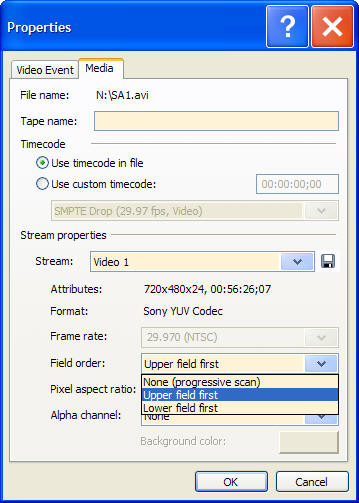
-
Sony Vegas > Right click on avi > Properties > Media TAB > change Field order to 'Upper Field First'
*must be manually changed*
But how should the mpg be encoded?
I will upload both Upper and Lower Encoded mpgs for you to test, they will be available in about 30 minutes. -
As you can see Encode Interlaced is better, but you tell me which one:
http://rapidshare.com/files/19795864/Upper-Lower.zip.html
The important question is: Once ATi card captures into mpg incorrectly, the damage is done, so if this problem is happening with direct to mpg captures is it because of some sort of incorrect flag from the source that is broadcast?
Does this mean that ATi is effectively prevented from capturing mpg files correctly from such a source?
Capturing into avi, then manually changing the source to TFF is the way to solve this problem, but is the way to find out that this problem is present only after you've made a DVD disc and after you see the instability on your TV screen? -
I'm confused. Have you had this happen on other captures than this one file?
I've never had a field order reverse problem from ATI AIW or other tuners. -
No, no - this is the one & only time.
Please try to post opinions about these important questions.
1. ATi would capture Encode Interlaced mpg which would be unstable just like the captured avi ends up being unstable when converted to mpg due to the *source* having the wrongly assumed field order.
a. is this due to some sort of a wrongly broadcast 'flag'?
b. does this mean that stable direct mpg captures are not possible with this source, period?
c. is the only way to find out about this, after you've already made the DVD and you see instability on your TV?
2. Which ended up being better, correct TFF source encoded as TFF or BFF from this link:
http://rapidshare.com/files/19795864/Upper-Lower.zip.html -
What do you mean by "source"? The composite or s-video cable carries a series of analog fields. The capture card captures the fields and weaves pairs of them together. The software then saves frames as AVI or compresses them with MPEG.Originally Posted by c627627
I don't think there can be anything wrong with the analog fields. They wouldn't display properly on TV otherwise. For some reason your ATI card captured that video as BFF rather than it's usual TFF and it didn't recognize that it was BFF. So it created a BFF AVI file, or created an MPEG file with BFF frames but flagged as TFF.Originally Posted by c627627
Well you can go ahead and save as MPEG then use a tool to change the flagged field order later -- like I did with DGIndex (demux) and ReStream (change field order flags). That's still faster than capturing as AVI then converting to MPEG in most cases.Originally Posted by c627627
You can check the flagged field order with GSpot then determine the real field order with AVISynth's BOB filter. If the two agree the MPEG is fine. That's how I knew right away what the problem was.Originally Posted by c627627
Both those clips are screwed up at the beginning. It's a little hard to say for sure given the very jerky/jumpy nature of the first few seconds of the videos, but this is what I see:Originally Posted by c627627
The file named Upper.mpg is flagged as TFF, the file named Lower.mpg is flagged as BFF. But Upper.mpg is BFF for the first two seconds or so, Lower.mpg is TFF for the first two seconds. They both then settle down to the correct field order (as named and flagged) for the rest of the clip.
I believe I've heard that the AIW cards can sometimes get out of phase like this -- switching back and forth between BFF and TFF. I believe this is most likely with VHS sources with poor sync signals.
The best results you're likely to get with that video is by capturing as AVI, using AVISynth's RePAL() filter to restore it to 25 fps progressive and reduce the ghosting (partial blending), then convert to 25 fps progressive MPEG and use DGPulldown to apply 3:2:3:2:2 pulldown flags. I think Manono said he did that in one of his earlier posts. -
That was a good post, I'm going to read it several times, but if you're still here, how would I go about figuring out how to encode the entire thing, Encode Interlaced Upper or Lower field first.
I know I need to manually change the source avi setting from Lower to Upper Field first, but does that mean I should encode the avi to mpg as Upper Field First as well? -
Broadcast is constantly alternating between odd and even fields. Hardware capture devices know the difference and sync to the incoming fields. During A/D the fields are encoded into data. For some reason they didn't ID the field as even or odd in the video data. Instead the first field of a frame is top or bottom due to the nature of the capture device.
DV format is always BFF (PAL or NTSC). Capture devices can be either. Odds are that consumer tuners will use TFF. If the video jumps and studders, change the setting.
The field order is a property of the video stream. You can edit TFF with BFF so long as you ID the field order in the clip properties for the editor or encoder. -
I just did some Vegas tests using a DV (BFF) figure skater file. I was trying to see what
combination of clip property and encoder settings results in jerky playback.
First setting = DV-AVI clip property
Second setting = MPeg2 encoder setting
BFF BFF -- GSpot = BFF -- PowerDVD6 playback smooth -- DVD Player smooth
TFF BFF -- GSpot = BFF -- PowerDVD6 playback jerky* -- DVD Player jerky**
BFF TFF -- GSpot = TFF -- PowerDVD6 playback smooth -- DVD Player smooth
TFF TFF -- GSpot = TFF -- PowerDVD6 playback jerky* -- DVD Player jerky**
* jerky playback showed two fields forward, one field back stepping
(monitored on LCD display and over Radeon 9550 S-Video out)
** jerky playback showed field separation during fast motion (i.e. a trailing ghost image)
(monitored on progressive and interlace TV)
Note that jerky playback only happened when the DV-AVI file property was changed to TFF. -
Just to confirm something I mentioned earlier.
The ATI field order is not locked in hardware, it can change due to new drivers and/or MMC install. Watched it happen, no question IMO.
That would seem to indicate that it is possible for the card to suddenly change field order.
Never got any indication that this has happened, during a recording or for any other reason other than new ATI software install. Then again, I have never looked closely for this, in fact never heard that it would change during the same capture.
If it flips back and forth during a capture, I don't know that any encoder is going to handle that.
Restream or similar can just change all the field order flags for a given mpg, but then it needs to be confirmed that in the case of clip which actually contains different field orders, this flag change would actually fix it.
Just a note that it seemed some were getting a bit annoyed with c6's persistence, but IMO his continuing with this issue has uncovered something new.
Something else, which I also mentioned earlier, may have a bearing on this. When using the IVTC, it takes a 3 to 5 for the output to stabilize. It goes through definite stages of No Change, Blur De-interlace, to IVTC and Decimate. I usually start the cap about 10 seconds early, and trim this. It may well be that field order also can be unsteady in the first few seconds of a capture. The time frame seems similar.
Is the unsteady portion at the beginning of the clip the actual beginning of the capture, or was this clip trimmed at all? I am speculating that this field order flagging change would Only occur at the very beginning of a capture, and that after that would remain stable, and hopefully correct. -
First answers to jagabo's questions:
1. jagabo, by *source* I mean that we usually talk about how the target mpg is encoded, but we don't talk about right clicking on *source* and changing that Field order, not the target mpg field order. And that's what the problem here was. That's what I mean by *source*.
2. jagabo, the default *source* field order in Sony Vegas was BOTTOM which had to be changed to TOP.
The source was assumed to be bottom, meanwhile it was top and when the source is changed to TOP - no problems.
In other words, make sure all ATi files are TOP.
3. Jagabo's example shows
BFF flagged as BFF stable
BFF flagged as TFF unstable.
Are posts saying that the source should have been BFF incorrect? When source is changed to TFF, not BFF is when problems go away. Source BFF was incorrect. Source TFF is correct. So how does that relate to jagabo's BFF examples?
4. Yes ReStream works also, I confirmed it. However, Restream cannot process files that have audio, so yes it works but only if the file is an .m2v elementary file. You just UNCHECK: top field first and it creates a new, this time stable file straight away, but you can't do that before you separate video and audio first. jagabo noted that too.
5. How is AVISynth's BOB filter used? I installed it and there's no program, what do I do?
Nelson37: The avi capture was started good 5 seconds before the first posted mpg scenes in this thread. You raise a valid, but separate point. My problem was about the entire source clip being flagged with Bottom instead of the correct TOP field order in Sony Vegas. Once that is changed - problem solved.
edDV: Yes, I'm going to go ahead and do the following
• for avi: change source avi file settings to TFF for my avi's captured with ATi and encode as TFF as all my stable ATi mpg captures are.
• for mpg: DGIndex (DGMPGDec program) to demux video then load demuxed video in ReStream and uncheck: top field first (confirmed way to solve the problem quickly with mpg files).
Death threats I received, you mean?Originally Posted by Nelson37 Yes, this discovery is gold - right click on source and change the source (not target) field order, that's gold:
Yes, this discovery is gold - right click on source and change the source (not target) field order, that's gold:
• In rare cases if encoded video mpg files are unstable even if after they were Rendered As... both 'Interlaced, top field first' and 'Interlaced, bottom field first,' try right clicking on the source media in timeline > Properties > Media TAB > change Field order between 'Upper Field First' and 'Lower Field First' on the source itself. -
I am not familiar with any of that and would have no clue where to start. He said compare GSpot to avisynth field order findings.
Well in Gspot I see letters TFF that tell me what I want to know. Where do I click and what do I do to have avisynth tell me so I can compare?
Couple extra questions: Can you do the opposite of demux, what's that called? How do I quickly put the video & audio back together into .mpg after correcting the video file that has been demuxed?
2. Just to see, I captured and loaded three avi files from three different channels and they all loaded into Vegas with properties of None (progressive scan). What does that tell you?
Remember, problematic avi showed up in Sony Vegas properties as Bottom Field First and once the source was changed to Top Field First, the problem was corrected and I could encode it Interlaced as stable even if choosing to Encode as TFF or BFF. -
My guess is Vegas assumed BFF because Vegas is really designed to use DV AVI which is normally BFF.Originally Posted by c627627
There is nothing rare about this situation. There are many posts at videohelp about this. Everyone knew that your problem was field order when you first brought it up. It's took days to come to a solution because you didn't clearly state the process by which you captured and processed your videos. -
Hold on, I'm not following again.Originally Posted by c627627
Weren't you told by several back around pages 1-3 that "unstable" interlace video points to field reversal issues? And the way to fix it is to reverse the field order? This can be done by re-encoding with a different field order setting, or by changing the properties flag without re-encoding if you think the flag is in error.
My understanding of what Nelson37 is saying is that some ATI AIW cards depending on hardware, MMC version or installation errors, will change field order from TFF to BFF or BFF to TFF after a few frames to seconds while reporting TFF. We still don't have a clip example that can be tested on other ATI cards. This is hypothesis.
Your statement above is just reversing field order for the entire clip. That will still leave part of the clip jittering if Nelson37 has it right. The solution to that is to find the field order reversal frame and make an edit.
My test only showed that if you change the clip properties flag of a known BFF field to TFF, the downstream encoder will believe the properties flag and incorrectly encode the MPeg2. The other thing my test showed was GSpot only looks at the encoder TFF vs BFF flag, not the actual video
So far we only have the encoded result not the original capture file that caused the ATI card to go walkabout. We need that original stream to deconstruct this and to see if any other AIW card creates the same result.
Similar Threads
-
Problem with Megui Maximum bitrate
By yaoyao0204 in forum Video ConversionReplies: 2Last Post: 17th Feb 2012, 11:57 -
Maximum Bitrate
By unity2 in forum Authoring (DVD)Replies: 17Last Post: 24th Jun 2011, 08:25 -
Nerovision maximum bitrate
By whenloverageswild in forum Authoring (DVD)Replies: 6Last Post: 11th Oct 2007, 09:40 -
CBR w/Maximum Bitrate = Dissapointing
By jcm0320 in forum Capturing and VCRReplies: 14Last Post: 27th Aug 2007, 22:16 -
Maximum Safe Bitrate
By SCDVD in forum Newbie / General discussionsReplies: 8Last Post: 21st Jun 2007, 23:37




 Quote
Quote