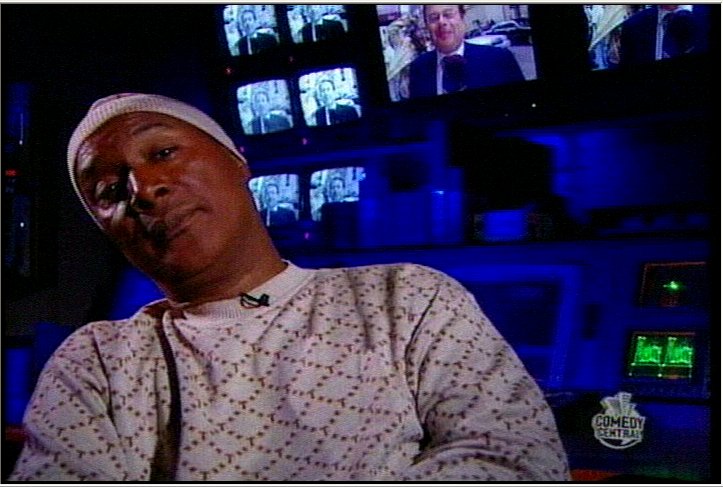That set of 12 pics is almost certainly a bad PAL2NTSC conversion, and not really relevant to this discussion. It's just field blended garbage. If you want to post an unprocessed sample of a tiny piece of the capture, I can have a look and confirm.
We're on the 6th page now, and you've learned exactly what after all this time? Let's see. Now you're claiming that there's never any reason to cap interlaced because you managed to cap (and encode?) with the wrong field order.
+ Reply to Thread
Results 151 to 180 of 281
-
-
The KQED link ID's this as produced in UK (704x576i PAL) as letterbox SD. It was then converted to 704x480 letterbox NTSC.
This was aired as upscaled interlace 1920x1080 (16:9). Then your cable box downscaled that to analog interlace 704x480i over the S-Video port.
Correction
The KQED link says the show is also available in full height widescreen 704x480i so that is probably what was upscaled on the 1080i HD channel. -
Either way capturing it with Progressive Source setting (and not changing anything else) results in a stable capture whereas capturing it with Encode Interlaced capture results in a jittery capture.
Therefore, yes of course, almost always select the Encode Interlaced option but there are extremely rare cases when the source is [insert name for it if it isn't 'non-film blend deinterlace'] when selecting Progressive Source instead of Encode Interlaced results in a stable capture. Is this correct or incorrect?
To answer manono's question directly, here's documentary proof of what I've learned thanks to the good folks at this forum: ati_tv_setup.txt -
This implies that I've inadvertently selected incorrect capture options, this is incorrect as ATi Multimedia Center (used exclusively with ATi cards) has no field order capture settings because only ATi cards use MMC software.Originally Posted by manono
There are only three MMC options: Encode Interlaced, De-Interlace and Progressive Source. -
Telecine will look like this on the 4th and 5th frame during motion. Note that the fields show parts of two distinct film frames and are sharp. There is no blurring as you would see with blend deinterlace.

-
Did you write that guide? It seems like it from the writing style and the kinds of things you've been discussing, yet I found this:This implies that I've inadvertently selected incorrect capture options, this is incorrect as ATi Multimedia Center (used exclusively with ATi cards) has no field order capture settings
So, can you or can you not set the field order? And did you reencode for DVD to test on the TV set where you also found it jittery? If so, the field order can be easily changed when reencoding. Have you experimented capturing with some other program, VDub perhaps?• Default field order: * IMPORTANT * If using an ATi capture card, SET the field order to "UPPER FIELD FIRST" because that is a REQUIREMENT for ATi cards for all video captures. Captured videos will be jittery on those capture cards if "Lower Field First" is selected (even if "Lower Field First" is "Detected"). -
Good. So the name for it is 'blend deinterlace.'
I guess it's difficult to describe it with words:
It is defined by there not being a clear 3-2 pattern of telecine and instead there being intermittent blurred frames that follow no pattern and do not consist of a combination of two sharp frames that are found in telecine.
Would that describe it?
Such material is to be captured with 'Progressive Source' setting then, right? -
manono, those are just my personal notes that I wrote because I'll forget all that if I don't write it in Notepad.
Thanks for noticing that, I'll go and clarify that to instead clearly say that it refers to settings in other software that may use ATi captures made with ATi MMC which has no field order setting that can be changed. -
..and yes when making a DVD, encoding with Progressive setting and only Progressive setting results in stable DVD discs when viewed on TV.
This is clearly a rare source but it exists and the name for it is 'blend deinterlace' and I wanted to add that to my notes because I don't capture movies, I capture comedies and documentary shows which may again in the future be made out of this 'blend deinterlace' material. -
NO. NTSC 480i is the name of the source. This is what always comes out of the S-Video port. 480i video can be normal odd/even field interlace or can exhibit the characteristic field order of 3:2 pulldown (telecine).Originally Posted by c627627
When you capture interlace with proper field order and you encode interlace, the DVD stores individual fields in the same order they are coming out of the S-Video port. If you select "progressive", the odd and even separate fields will be blurred together into progressive frames using a process known as blend deinterlace.
Blend deinterlace has two effects on the video. First it blurs the image during motion. The more motion, the more the image blurs. Second, the 59.94 field per second motion updates are reduced in half to 29.97. This causes the motion in the video to increment at half the rate or appear more jerky than the source. These effects will show on both interlace and progressive displays. -
You're telling me what the source can be and you're telling me what Progressive does.
And I'm telling you that all I know is when they air this rare show, Progressive Source setting captures it without jittering, Encode Interlaced captures it with jittering.
So let's assume this last sentence is a fact.
If it is, what's wrong with my approach of looking at it from the point of view that:
If you have case B, then press button C.
What's wrong with defining 'case B' no matter how rare it is?
That's all I'm trying to do. can we do that? -
Documentaries can be shot with TV cameras (interlace) or Film cameras (telecine). Hard to tell in advance unless you research the program before you capture it. Documentaries often source mixed TV and film clips.
Telecine example: PBS Nature.
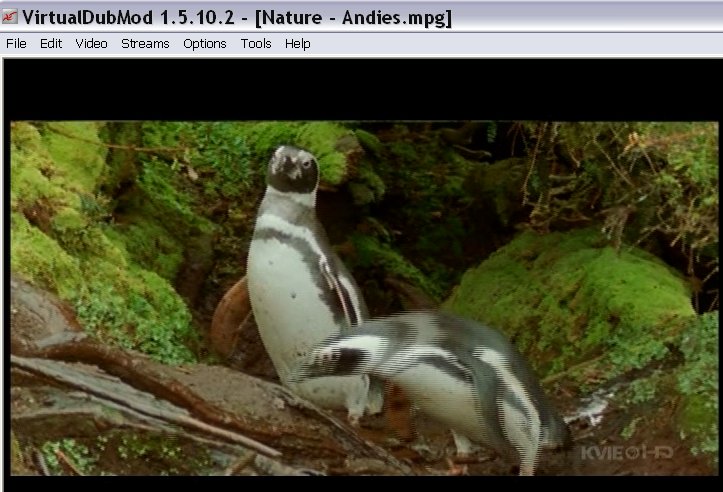
A recent Frontline was mixed interlace and telecine. You never know.
Same goes for comedy. HBO is known for shooting comedy concerts on film. But the George Carlin show running currently on HBOce is 29.97 interlace. -
When you capture from S-Video, it is either interlace or interlace with pulldown. Those are the only two types of input from S-Video.Originally Posted by c627627
Blend deinterlace is what MMC does when you push the "progressive" button.
If you push "progressive" and "inverse 3:2 pulldown" and the source is telecine, then MMC will attempt to create a 23.976 progressive stream by reordering the fields. If the source isn't telecine, we don't know what MMC does.
Your jitters are explained by reverse field order. You just need to find the setting. Or as suggested by manono, you can recompress with the opposite field order to prove if that is or is not the issue. -
-
You are correct that captured avi file can be compressed using bottom field order first, and I tried that, and for both top and bottom field orders the opening sequence was jittery.
It was not jittery only if the Progressive setting is selected when compressing the unusual, uncommon avi to mpg.
Please correct me if I'm wrong but you are saying that Progressive setting should always be used with Inverse 3:2 Pulldown checked just like we said before in this thread?
Because that's what I get out of: "When you capture from S-Video, it is either interlace or interlace with pulldown. Those are the only two types of input from S-Video."
1. We've established that the situation is rare and that as a general rule Encode Interlaced should be used.
2. We've established that if the source is continuous telecine and only continuous telecine, we should use Progressive WITH Inverse 3:2 Pulldown.
I haven't checked Inverse 3:2 Pulldown, I *only* selected Progressive Source to get stable captures, please comment on that because fears that the rest of the show may not have continuous cadence were the reason why I haven't checked Inverse 3:2 Pulldown.
Finally and most importantly: you haven't used these words to describe your opinion which is why I'm confused:
Are you saying that there is something wrong and that my claim that this unusual source should be captured with Progressive Source setting without Inverse 3:2 Pulldown is not correct. This last part is the most important part because I understand I'm supposed to deduce the answer from your posts but the only way I can really get it is if you post like that because the explanations of why and examples of other footage are not as effective for me and most other readers with limited experience. -
Your latest source isn't "rare". It's done all the time with PAL->NTSC and NTSC->PAL conversions. I suspect there is an inexpensive (in studio equipment terms) analog standards conversion box that produces this. (There is a filter called RePAL for AVISynth that's fairly good at undoing this type of conversion with film sources.) In any case, the same basic rule holds: record interlaced, burn interlaced. If you do this properly (I don't know if your problems stem from MMC or your processing) the composite or s-video output from the DVD player will be exactly the same (aside from MPEG artifacting of course) as the original composite or s-video.
When you post samples you should post "as close to the original" as possible. Your collection of 12 frames was obviolusly resized. So it's hard to tell what problems stem from the capture or the resizing. Use something like VirtualDubMod's "snapshot source frame" function and post 720x480 (or whatever size your capturing) images. Or even better, post a short sample of your video. -
It really isn't possible to this improperly since I can only select Encode Interlaced, De-Interlace and Progressive Source when capturing mpg file.
Encode Interlaced results in jitter, Progressive Source does not. Whatever the explanation, it is not due to user error but it may be as you say due to ATi Multimedia Center which has no other options other than those three.
When capturing avi, you can't even set those so the captured avi is as it is and then using other software to compress it to mpg results in a stable compressed mpg ONLY if encoded with Progressive setting, not Interlaced top (or bottom) field first.
We've established that the source is not "three clean frames followed by two with interlacing artifacts frames" telecine.
The source is some sort of blend that ends up jittery unless captured or compressed with Progressive Source setting. -
I guess what I'm trying to say is that: capturing this footage with Encode Interlaced or converting the captured avi with field order Encode Interlaced top or bottom field first results in a jittery capture.
IF that is a fact, IF the explanation of selecting improper setting does not hold and if there is a situation that we can ONLY get a stable mpg if 'Progressive only' setting is used, what would your comments be then? -
I understand your desire to get info like "with This type of source I push This button." I sympathize and relate.
Such information can be generalized. BUT, and that is a large, heavy BUT, the sources we are working with are VARIABLE. Some are just screwed up in a random fashion, no systematic way to deal with it.
You describe Jitter, and assume this is Field Order Reversal. Maybe, but maybe not. I would define Jitter as the motion seeming to start and stop. Field Order Reversal is very similar, but you should be able to detect areas where the motion is actually going in reverse.
Field Order Reversal is simply and easily improved, like a proper Telecine. But some video just has random, wacky interlace patterns. It is Extremely Important that you determine whether or not these errors are viewable when the file is Encoded Interlaced and played back on a standalone DVD player to a TV. That test is the ONLY ONE THAT MATTERS.
Do you buy a pie and weigh it? Do you buy a car and see how cold the tires are? Video is to be looked at. If it looks good, it is good. If it doesn't, it ain't.
A blend de-interlace may seem to "fix" this problem, but only by masking it. A blend de-interlace is what using the Progressive Source setting does. When combined with IVTC, this is correct on an appropriate source. On any other source, or without IVTC, a blend de-interlace simply blurs motion, possibly masking the problem. This is like looking at a homely woman from 30 feet away.
Field order on ATI cards is not locked in hardware, it can change with same card and different version of MMC and/or drivers. It may be possible for the card to switch based on source, but I never saw an instance of this happening, and I used to re-encode a LOT of MPG captures.
Also the functionality of the source settings, and in particular the IVTC, will most definitely change with different destination file types, such as MPG and VCR. I'm pretty sure the IVTC did not work on AVI files, for instance, though I have not tested this in some time. Just be aware that what you get with an MPG may not be what you get with an AVI.
If you are doing final product viewing for test purposes on a PC monitor that is a significant problem right there. Burn an RW disk and play it in a DVD player, preferably more than one.
If you are testing ATI captured MPG files with software playback on a PC, and most especially IVTC files, you will find many non-existent problems and come to incorrect conclusions. You will also drive yourself mad chasing audio synch and other issues, which when played back on a standalone player simply do not exist. Just wait till you try and edit them! Then I will blow your mind with how it can be done.
For several years, I have found that WinDVD 4.x has given PC playback that consistently matches Very Closely with playback on a standalone player, in terms of framerate, audio synch, and general PQ issues. I would strongly recommend you NOT use the ATI file player.
VDUB is also able to correctly read and playback these files. -
Not only do you have to make sure the video encoded to MPEG with the right field order, you must be sure that your DVD authoring process (and any other processing you might do) maintains the correct field order and doesn't disturb the field integrity. I handle that type of partial field blended PAL-to-NTSC converted video all the time. Once you get your process corrected, from beginning to end, you will have no problems when leaving it interlaced.Originally Posted by c627627
A blend deinterlace "works" for you because it converts (poorly) a frame with two separate images into a frame with a single image. Since it's now a single image it doesn't matter which field is displayed first on the TV screen. -
Thank you.
I think jagabo's last sentence hits the nail on the head.
It "works" because it converts a frame with two separate images into a frame with a single image and I would add and because the footage is of extremely wild moving camera shots all over the place, this is why it seems to "work" when in fact it is "converting (poorly)" as he says. -
Nelson37, following edDV's comments, I did test & confirm this using DVD RW and a DVD player.
-
Are we here only to discuss that particular oddball clip or are we trying to optimize for the general case. What is happening for typical inputs? Are you seeing jitter problems with other interlace or telecine sources when in interlace mode?
I looked at a few more Comedy Central shows last night and the Chappelle show is more typical than unique. The stage segments are usually shot in a TV studio (interlace) but the short skit elements are often film source (telecine). Reno 911 seems to be mostly shot with TV cameras (interlace), the Sarah Silverman show is all film (telecine).
So using Comedy Central as an example, capturing in progressive + inverse 3:2 pulldown mode will result in error for the majority of segments captured. "Interlace" capture will record fields exactly as they were aired. "Progressive" without "inverse 3:2 pulldown" will blend deinterlace everything. Your choice. -
You're taking my comment the wrong way. Blend deinterlacing is not a good solution to your problem. It's one of the worst. It's like cutting off your leg because there's a thorn in your toe.Originally Posted by c627627
-
More on Comedy Central:
Noon: Standup Clinton Jackson (interlace 29.97)
12:30p One Night Stand (produced by HBO) all telecine
Daily Show all interlace 29.97
Cobert Report all interlace 29.97
Mad TV mostly interlace 29.97 but show open graphics are progressive 29.97p composited over 29.97i
Is the problem becoming clear?
You can't cap all this to progressive 23.976 so forget a progressive DVD. You need to use 29.97 interlace for your DVD. No alternative.
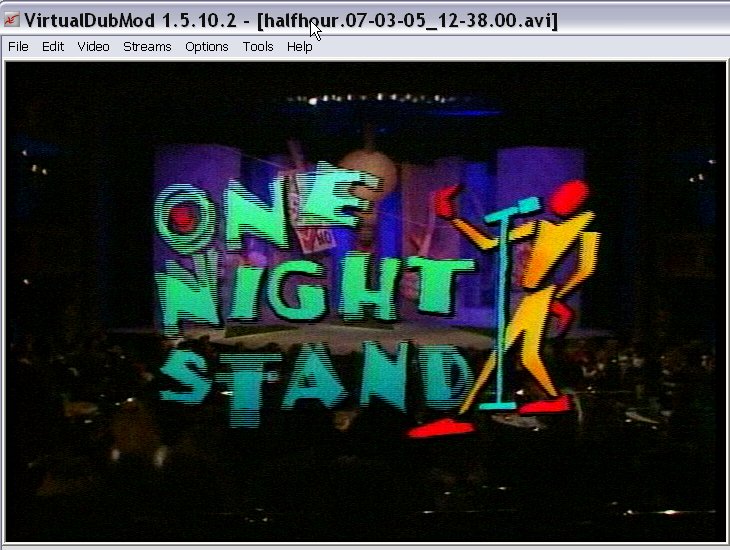
-
lol don't be ganging up on me now.
No, we are not here only to discuss that particular oddball clip.
But we are here to discuss a particular oddball clip while acknowledging how optimizations for the general case should be done.
We should emphasize how the general case should be done, we should give examples like you do of things like Comedy Central shows, but you yourself used the words particular oddball clip.
That's exactly what it is, so why should it be bothersome to discuss it?
It is a legitimate question that fits just fine in the discussion that made conclusions about how general case optimizations should be done. Fine, we covered general case optimizations. Yes, even Comedy Central fits into everything we discussed.
Now let's take a fresh look at this oddball case and let's address issues that are raised.
I'll start.
1. Some expressed doubts that perhaps I used wrong settings. There aren't that many of them so we can find out if I did or not.
2. Some expressed doubts if perhaps the software is to blame, that's certainly possible.
What I ask you not to do is to only shift discussion to what it is not - then connect it to this oddball case, namely Comedy Central examples and how they should be captured.
I can capture Comedy Central just fine: Encode Interlaced Setting, bam, perfectly watchable no jitters by which it is another discussion how Comedy Central captures can be further enhanced.
But that's not what we're talking about here, I have a program that I'd like to make a DVD out of, there aren't that many options so let's see if we can address them.
• I have it captured into AVI.
• If I convert the AVI to DVD, play it on my DVD player on TV, I have jitters if it's done one way vs. picture that doesn't have visible to the point of being annoying jitters if it's done in another way.
I value input such as "don't be cutting off your leg because there's a thorn in your toe." because it makes me think that perhaps the picture does not have annoying jitters noticable with naked eye in one segment but the picture quality is overall worse in other segments.
That's a valid response, because what I had done was acknowledged and evaluated. That's not an answer that only talks about how things should be done generally or how things should be done with another (Comedy Central) source.
My first objective is to find out if I have done everything correctly and still due to this being an oddball case, I get annoying jittery picture.
My second objective is to weigh what I loose when I get seemingly stable picture vs. overall quality of the DVD. -
Well you haven't posted the clip so we can't analyze it in detail but it has been heavily blended in the process of PAL->NTSC conversion plus upscale to HD and downscale to S-Video in your cable box. Then MMC had it's way with it. This is not a typical case.Originally Posted by c627627
So you are saying interlace capture works fine for comedy central with your MMC setup? Well welcome to the club because it has been working fine here for years.Originally Posted by c627627
All this is just about making that silly PAL clip work? Find a way to post the clip so we can analyze it.
You said you capture comedy and documentaries. Now you know what you are capturing. Use 29.97 interlace. -
You are missing the obvious point. This clip was originally a UK Channel 4 production in 25fps PAL. As such it would never have 3:2 pulldown applied so you can never reverse 3:2 pulldown with such a clip. It was converted from 25fps PAL to 29.97fps NTSC and frame size was changed from 720x576 to 720x480. All this is done by reinventing frames in the new 720x480 29.97fps format.Originally Posted by c627627
Now you come along and want to apply a progressive inverse 3:2 pulldown on this monstrosity and wonder why it jitters?
In the process of this transformation, the PAL frames were deinterlaced and reinterpolated into a different size and different frame rate. Then fields were extracted from the new progressive 29.97fps frames. Logic would say field order shouldn't matter with such a newly created "progressive" source but PBS format conversion may be more advanced than we can understand. -
You know I thought of shortening that avi capture, I loaded it up into Sony Vegas, but then all of a sudden it had Interlace, De-Interlace, Progressive source settings for reencoding the avi capture itself...
MMC only has those settings for mpg capture.
You want the original avi capture to analyze, correct? Which of the three settings should I use to shorten it?
OK I'll try to do it in other software too to see if it can be done without affecting the original...
Similar Threads
-
Problem with Megui Maximum bitrate
By yaoyao0204 in forum Video ConversionReplies: 2Last Post: 17th Feb 2012, 11:57 -
Maximum Bitrate
By unity2 in forum Authoring (DVD)Replies: 17Last Post: 24th Jun 2011, 08:25 -
Nerovision maximum bitrate
By whenloverageswild in forum Authoring (DVD)Replies: 6Last Post: 11th Oct 2007, 09:40 -
CBR w/Maximum Bitrate = Dissapointing
By jcm0320 in forum Capturing and VCRReplies: 14Last Post: 27th Aug 2007, 22:16 -
Maximum Safe Bitrate
By SCDVD in forum Newbie / General discussionsReplies: 8Last Post: 21st Jun 2007, 23:37




 Quote
Quote