Yeah as noted earlier the 2007 and newer US models (+ the ES20 and ES40) use a completely different chipset and video decoder afaik and lack the good stabilizing functionality. So, might only be the ES25 (someone here has one, might only have progressive scan output for 480i) and EH55 (US variant, the europe EH55 does not have HDMI but there is the EH65 instead) of the US Panasonics that have both stabilization and HDMI out.
There are later Funai-made dvd-recorders (sold under various brands which in the US included Philips as Funai had the brand rights to that name there) that used panasonic chipsets too and reported featured somewhat stabilizing functionality though people have also reported here that they are somewhat prone to flickering. They seem much less common in European markets so don't know if that applies to those variants too.
+ Reply to Thread
Results 151 to 180 of 467
-
-
@Skiller
That you very much for your detailed reply. It was very informative.
Re the HDMI splitter and my "nightmare" trying to capture from my EZ-48, I should have mentioned that I do have a similar gadget but I might try the one you suggest. I'm not clued-up on all the HDMI/HDCP standards so could be coming to grief with a mismatch with my EZ-48. -
Regarding the removal of HDCP, in my experience, it either works flawlessly as if there never was any HDCP to begin with or it doesn't work at all. So I'm curious what "nightmare" was happening with your setup?
Maybe I should note, there is one thing that is a bit annoying, at least with my setup (not sure what's causing it) and that is my DMR-EH 575 resets it's HDMI output back to the default of 1080i most of the time (but not always) whenever I switch it on at the beginning.
This results in a black screen in VirtualDub, no error messages. I then have to manually go into the Pana's menu and set the HDMI output back to 576i. To do this, I usually just set the capture resolution temporarily to 1080i so that I can see anything at all, set the Pana to 576i (screen goes black again), then set the capture res back to 576i.
Edit: In other words, a black screen (or similar) does not necessarily mean there is a HDCP related issue, it could just be a resolution mismatch.Last edited by Skiller; 12th Nov 2022 at 15:20.
-
So do these things actually have a TBC in them or not? I see many posts suggesting they have "TBC-ish" or "TBC-like" properties, but the DMR-EH55 (and possibly others) outright claimed it had a TBC right from Panasonic themselves:
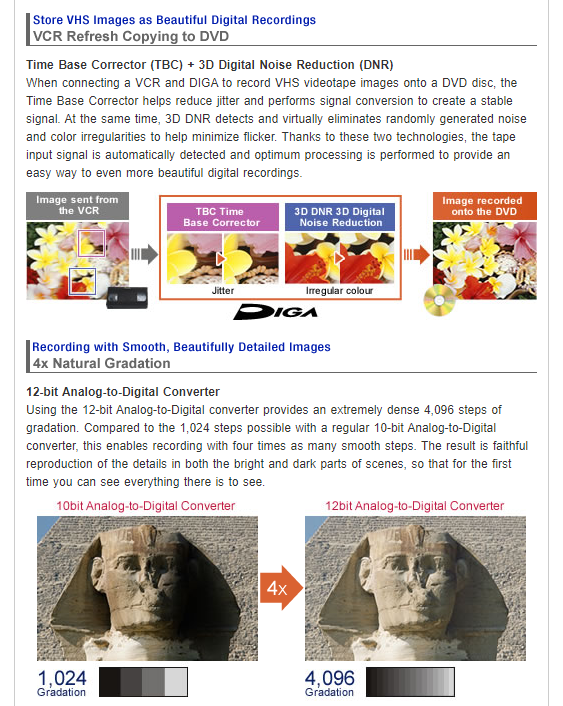
(from https://web.archive.org/web/20060411200718/https://panasonic.co.jp/pavc/global/diga/us...e_quality.html ) -
Some people think all HDMI splitters will defeat HDMI, which isn't so, it's a combination of HDMI version, or just being a China device, (so yes, user experiences matter) (most cheap converters that have HDMI passthrough, convert 4:3 to 16:9 stretched or with side bars) there are also HDMI cloners: a HDMI passthrough connector, with electronics in it, that will keep a "handshake" from a previous device.
With HDMI also the order of connecting, or power-up of the devices can make a difference.Last edited by Eric-jan; 12th Nov 2022 at 18:25.
-
I guess it depends on how exactly you define TBC, there isn't some strict definition of what it entails. It's a term that kinda pre-dates digital video and traditionally used to describe devices that would stabilize and/or ensure a stable output for broadcast and/or recording to tape. The video circuitry is designed to handle output direct from a VCR well, and is capable of compensating for instability very well (as illustrated in videos in this thread, a technical term used sometimes for that part is velocity error correction.), much better than capture cards and most other devices, and they output a stable signal from the various outputs. They don't have configurable levels, Y/C delay etc like say a broadcast TBC unit would have and are designed to somewhat respect copy-protection signals so using it with tapes that have that can be a bit hit or miss (which can make the video levels go up and down.)
Most other dvd-recorders featured simpler video decoding circuitry so although they will give you a stable signal on the outputs you usually won't get much stabilization of jitter and some will be rather prone to dropping frames/going to some blank screen on trouble tapes too. The exact specifics will vary with models, later pioneer/sonys have some similar jitter correction but can't handle quite as large errors and are more prone to frame drops (and JVCs offerings even less capable + more prone to frame drops). Some like LG, Samsung, european Philips models that used video ics from Philips/NXP can handle problem tapes decently well without loosing the signal but don't have much capability to correct jitter, while some other models are just prone to frame drops in general. -
-
-
Afaik any stabilization will generally be on pass-through too, haven't seen any models that pass the signal directly without digitizing it other than that some combos with vcr output the vcr signal directly (though could be that some models will handle signal drops etc slightly differently idk). DNR can be tied to the mpeg2 encoding though yeah, I know it is on the JVC dvd-recorders at least, noise reduction seems to only happen when recording to dvd or hdd, and seem to depend on compression level too. On the Panasonics and newer Pioneer/Sony models it's active on pass-through as well and can be turned off/on, or in the latter case the amount adjusted.
-
No, not all DVD recorders have it over analog outputs, That would requires an additional DAC which adds costs, They usually use some sort of distribution amp to split the analog input into two, one goes to the ADC processing and out to digital (HDMI, DV, MPEG-2 or whatever the design is) and one goes to analog outputs.
-
I probably have the largest PAL DVD recorder collection here on this forum with about 20 units from various brands like Panasonic, JVC, Toshiba, Sony, Pioneer, Philips, Hitachi. Which includes all the recommended devices.
So far everyone had a stabilization when this was used in passthrough. There was no difference in stabilization whether it was used via passthrough or whether it was recorded on DVD/HDD. The exception was the noise reduction. -
It doesn't explain why only few recorders have the ability to fix VHS errors, otherwise the ES10/15 would not be as famous as they are now and this is not my opinion, it is based on what users have experienced over the years. Maybe PAL recorders are the exception.
-
That the signal is being passed via the internal digitizer and output as a stable signal does not mean that the device does a good job stabilizing the input, most will just end up baking in the errors instead. I've never seen any that are capable of passing the signal from the inputs through.
-
Yes, if you say it like that it must be true !

does this mean that both NTSC and PAL Panasonic devices have the "VHS fresh" feature, or just the PAL Panasonic's plus filters ? where lies the difference, in most answers on the forum i see people make no difference concerning PAL or NTSC maybe the cause for confusion of quality ?
What i did notice with my ES35V, it tries to compensate noise in the picture with bad tapes over the SCART output, but i'm not so sure about that because this could also be my Sony Bravia tv, because i can't switch off any DNR for video on the ES35V.
Not de-interlacing works also better when the player can do the de-interlacing, but this is not always the case….Last edited by Eric-jan; 13th Nov 2022 at 17:05.
-
I was just about to write exactly this, thank you!

Think of (almost) any capture device out there, they (obviously) do sample the analog signal to make it discrete (digital) and yet this does not involve correcting for the timing errors inherent in analog tape formats (horizontal wobble). It's not needed to do the basic job and thus only few pieces of hardware bother with it. -
some oil for the fire: https://www.youtube.com/watch?v=LurWOOIWmkM&list=WL&index=4
-
Funnily, I watched that video yesterday because it was in my recommended list.
But there is nothing controversial about it, unless I'm missing something. It's a nice Panasonic combo unit that someone fixes by replacing two capacitors in the power supply. Good it did not end up as e-waste. -
-
I see. Well in my opinion and experience you can get good results with no more than €250 spent on the entire collection of hardware needed (although assuming there is a PC or laptop already there to use).
-
I have three of these units now (can't pass them up in the thrift store when I see them!) - an ES10, an E55, and an EH55. The ES10 might do a better job like you guys claim, but I find it hard to tell. I plan on doing a direct comparison some day when I get a chance.
In the meantime, I tested my most recent purchase (the E55) using a VERY poor quality tape (and ghetto setup... cheap VCR and elcrapo usb capture device) to see how the E55 fares. It's not perfect, but it sure improved things a bunch!
Here's the comparison, click to watch the clip. And now that I think about it, I forgot to enable DNR, which might help with the flickering even more:
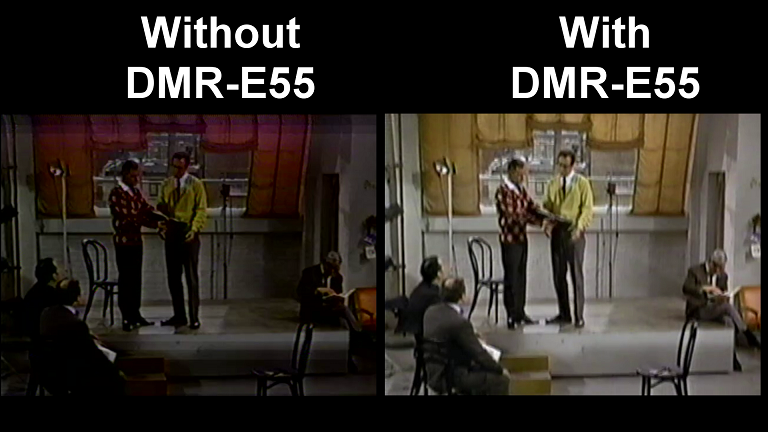
-
That E55 is doing a pretty crappy job. Better than the source, sure. But still not really fixed, and in fact actually adds some errors. Values are boosted illegal. This is what happens when a weak "TBC" (not really TBC by capture/ingest definitions) is used. I've yet to be convinced that the E55 is the same caliber as the ES10/15 units.
DNR doesn't help flicker, not for motion issues.
If you want low end conversion results, go cheap. Nothing new there.Want my help? Ask here! (not via PM!)
FAQs: Best Blank Discs • Best TBCs • Best VCRs for capture • Restore VHS -
Looking forward to seeing how the ES-10 handles that tape.
Every man (or woman) has their price, LS.Originally Posted by The Lord
-
From the video you posted even after the E55 the quality looks horrible, With only a decent VCR and a good capture device the quality you get would look much better than the output from that DVD recorder. This is the kind of problems a DVD recorder cannot fix. What is the output quality from the ES10 looks like?
-
My conclusions/experience (PAL region):
ES10, EH50, EH52 are using the same video chipsets and provide the best passthrough results.
ES15, EH55, EH56 are using a different video chip but provide the same or nearly the same results as the ES10 family
E55, E53 are again using a different chipset and can't catch up with the former. Still useful for removing tearing and flagging though.
Also, when doing sequential repeated tests for comparison, the analog signal from the tape player (VCR) will never be the same between tests (not 100% reproducible analog source, glitches, noise, etc.) which can make the comparison sometimes difficult. -
At least on the ES10 and later it can help reduce minor flickering between fields though it won't fix large flashing like in that example video. Could also cause ghosting too though from what other people have noted on the NTSC variants at least. The noise reduction stuff is something that can be done in post too, I haven't seen it have any impact on signal stabilization on any of the PAL ones I have at least, though might be handy if one wants to get through stuff quickly and cut down on post-capture work I suppose.
As for that video, it looks like there is some issue with the vertical sync area on that tape, could be it was recorded with bad alignment or maybe the head switching was messed up or something else, it's a bit hard to tell from the video. Also noticing a white streak at the upper left so maybe that's related. So, I'm a bit skeptical that a different VCR would make a significant difference (and highly doubt a different capture card would make any difference behind the dvd recorder). Something like a datavideo TBC could maybe end up "jumping" less but it might not handle it as well in other ways. The E55 is certainly helping to a degree, would have to do the same test with the ES10 to see if it does any better, but yeah looks like it at least has some degree of stabilization as noted with the PAL variants. -
I agree with what OLN wrote. It is definitely an improvement over recording without DMR. It would be interesting to see if the video & audio stay syncronous when capturing with and without the E55.
Even with an ATI600 USB or AIW capture card, your capture without E55 should be terrible and audio & video not syncronous because of dropouts. Basically I think it could be only one capture card that might be able to do that.
I doubt that using a Datavideo TBC-1000 or an ES10 will improve things. Especially with PAL equipment, I don't see much difference between an E55 & ES10.
But it is a good example that you have to adapt the hardware to the tape you want to record. That's why some people have a wider range of equipment to be able to record difficult tapes.
I would try, if capturing with the ES10 does not bring any improvement, to use another player in connection with an E55 or ES10 or a VCR with Line-TBC. -
I also agree with Bogilein and Oln, as usual. Capture card will not solve anything here, except maybe a Canopus RX or a BrightEye 75. A better VCR may solve some issue, but it will be marginal. A frame TBC may not fix everything as well.
The choice between the lineTBC correction of a different VCR and the correction of a Panasonic in pass-through mode has to be verified on field, difficult to asses before trying.
Sure!But it is a good example that you have to adapt the hardware to the tape you want to record. That's why some people have a wider range of equipment to be able to record difficult tapes. -
Agreed... so take the following test with a grain of salt.
I pulled out all 3 units, and did 6 separate captures with and without DNR enabled. It seems enabling DNR on the EH55 does improve things a bit.
The ES10 as you folks predicted does indeed seem to do a better job than the other 2 units.
Here are the raw files if anyone wants to compare outside of YouTube: https://drive.google.com/drive/folders/1g6mA6_aBVZ7cr9Ote1DF1ndt53wCz7fc?usp=sharing
And here is the comparison on YouTube:

-
Good job Xhumeka, thanks for putting in the effort to do that.
Similar Threads
-
Panasonic DMR-ES15 PAL - how to setup for TBC passthrough
By spotty in forum Capturing and VCRReplies: 9Last Post: 30th May 2023, 06:06 -
Panasonic DMR-ES15 DVD Recorder Remote Control Programming
By czarship in forum DVD & Blu-ray RecordersReplies: 11Last Post: 14th Jul 2020, 20:12 -
Panasonic DMR-ES10/ES15/ES20 PAL-N compatibility
By Crisrodd in forum Capturing and VCRReplies: 5Last Post: 26th Oct 2019, 15:05 -
Settings Panasonic DMR-ES10 for pass through
By GovertdeKat in forum Capturing and VCRReplies: 4Last Post: 17th Oct 2018, 12:58 -
Turn off Panasonic DMR-ES10, ES15 power-off feature
By bhershey in forum Capturing and VCRReplies: 2Last Post: 24th Apr 2018, 19:33




 Quote
Quote