No worries, I figured out how to change the resolution, just had to "apply" the chosen setting, but it only works with the presets, none of which are PAL, so it seemed stuck until I came to that realisation.
I put this in the "format" box, *w= 704, h= 576, fps=25.00, fcc=YUY2, bit=16, and when I try to apply it I get an "unspecified error" that I can't make heads or tails of "code: pConfig-> SetFormat(pamT)" I assume that's the software trying to tell me that it doesn't like the format I entered, but I don't know what to change to make it work, that is a good setting for PAL if I'm not mistaken.
Edit, oh, and if I try to record with that format, I don't get the colourspace error, but "a graph is stops" error. "Graphs" are what some of the options tabs are labelled as, so perhaps it just means that a selected option (possibly the format it doesn't like) is preventing the recording. It's not exactly helpful though, if I choose a format it does like, I get the colourspace error.
+ Reply to Thread
Results 31 to 60 of 72
-
Last edited by Soundguy; 18th May 2021 at 18:57.
-
I promised an evaluation of AmarecTV so here is the 'first course'. The 'mains' will follow if this does not fix the issues.
So it seems that I did download the program almost a year ago for a quick look. Did not test it for VHS - the cap I did is still in my designated folder.
Now it does appear that the download page offers 'latest version' and 'previous version'. The 'latest version' also downloads the same zip as the 'previous version' ie 3.10 - whether that was the case last June my brain cells do not recall.
Running the AmarecTV.exe for the first time - I have not bothered with the 'live_setup' - will default to the AMV4 codec. But this, even in demo mode, is NOT installed and must be specifically downloaded and installed from the official site. And it is a demo with, apparently since I did not proceed, a watermark on the recording. As jagabo already pointed out from the 'recording' tab you click on 'update codec list' which then gives you a list of all installed codecs in your system, select one e,g Lagarith and ensure the 'other codecs' radio button is checked. Frame rate set to 25 fps and everything else on that page untouched.
Now proceed to 'Graph1'. Select your Video and Audio device and the input composite or s-video, if appropriate. The format dialog on the right of the page lists available options. I do not see a 704*576 - few capture devices allow for that these days - so selected w=720,h=576,fps=25.00,fcc=YUY2,bit=16
Graph2 and Graph3 untouched. Ok pressed and the preview should show an image from either the vcr or the tape in playback.
Hit record to start and again to stop. Result was perfect recording with no dropped frames. No TBC or any other enhancement.
So, again, if this does not work for you then upload the screen caps of your settings so one can digest them as a 'main course' -
All perfect!
Just remember to add
Recording Frame rate 999
in tab "Recording"
and
X Use Null frame.
X Match the start timing of the audio with a video.
X Make a report file
in tab "Advanced"
A small guide at this link also https://kb.speeddemosarchive.com/Amarectv_configuration
Edit: you already specify framerate at 25fps for PAL, it is ok OK. 999 forces Amarec to record atthe same framerate as the capture deviceLast edited by lollo; 19th May 2021 at 10:32.
-
Thanks, I really appreciate the time you've been taking to help me with this.
After a very late night, trying to figure this new software out, this is where I am at the moment.
First things first, disappointingly, I don't think my device natively supports any PAL compatible resolutions, this is the reason that AmaRecTV wasn't letting me put in my custom format, the error messages in that app are so incomprehensible it was difficult to tell, but when I returned to VirtualDub and tried to enter the same format settings, I got a "device not compatible with that format" error. The Honestech software DOES let me record PAL formats though, so I'm not quite sure what's happening there, maybe the Honestech software does some sort of on-the-fly transcoding, that might explain the comparatively sub par quality I'm getting with the app, and the fact it was skipping some frames.
With this in mind I have a dilemma. YouTube itself doesn't support PAL resolutions, it will transcode to 640x480 anyway, so should I just bite the bullet and record in that resolution? which my device does support. From what I understand the aspect ratio is a match, if not the resolution, or I could just count my losses and buy a new device, though I might need some help with that as I've already made one bad purchase decision it seems (in my defence, the device WAS described as PAL compatible on the box).
If I do decide to proceed with the device I have, there are more app related problems, AmaRecTv keeps complaining about the codec, it keeps giving me that "colourspace" error with every supported format setting / codec combination except one, the one it allows is 480x320, which I don't want to use. FYI the "fcc" for that format is YUY2, whilst the others are MJPG. It's possibly worth noting that I don't have the Lagarith codec installed currently, so wasn't able to try it.
VirtualDub has since become my preferred choice now, despite it being a comparatively clunky app (thanks jagabo, you were right about the audio preview causing that choppiness). It will only let me use the MJPG codec, but that actually suits me, because with that every frame is an I frame, which means I can do frame perfect lossless editing in Avidemux (a big deal to me).
My attempts to record in VirtualDub have been less than successful though, it captures the frames without skipping any, but audio and video are always badly out of sync, I think it's capturing them at different speeds because sometimes the audio is slowed down and sometimes the frames are slowed down, I'm not sure how to fix that, I've played with the "timing" settings, but it's either made it worse or has done nothing. If I can fix that issue then I might finally be able to proceed with this project. Maybe a VirtulDub expert might be able to shed some light on what's causing this problem?Last edited by Soundguy; 19th May 2021 at 10:36.
-
Methinks the Mjpeg codec was 'acquired' with the Honestech software. That itself goes a long way to explain the 704*576. My original Matrox Marvel card captured in mjpeg and that also offered 704*576. Still a valid PAL resolution.
But since most here will not have access to a mjpeg codec we need to deal with common issues. I raised the matter in your other topic but no harm in repeating it here. Install Lagarith and see if these issues are solved.
And do bear in mind that neither 704*576 or 720*576 are natively 4:3. You will ultimately edit and export to an explicit 4:3 format beit 640*480 or 720 *540 or even 1440 *1080. -
-
Except the device doesn't appear to support 704x576, both AmaRecTV and VirtualDub gave me error messages when I tried to use that format. The Honestech software doesn't provide it as an option either.
I've attached a grab of the "devices" tab from AmaRecTV, it shows the formats that my device natively supports, that's what I assume anyway, as the format settings change if I switch to the webcam. Trying to adjust those settings will either give an error message or will just ignore the settings and default to the second in the list, the 480x320, YUA2, 16 bit setting. It will let me adjust framerate for those presets without complaining, but nothing else.
The other grab is of the Honestech software's available PAL settings, DVD is the highest quality setting I can pick, and it just offers 3 presets, none of which are accepted by AmarRecTV or VirtualDub.
I'd rather not use the Honestech software though as I don't like the picture quality, VirtualDub and AmaRec seem better in that regard, so should I just record in 640x480? Bearing in mind the videos will be encoded to that on YouTube anyway.
I'll get the Lagarith codec and give it a try, but I do like the idea of using the MJPG codec, picture quality seems good and as previously mentioned, frame perfect lossless editing is a huge bonus for me.
Did play around with those setting yesterday but nothing fixed it, some made it worse, but I'll keep trying. Could it potentially be another setting elsewhere that I need to change? -
What capture device do you have? A cheap USB Video Capture device from Amazon?
What drivers are in use? -
Well codecs do not arrive outa thin air.
What about your earlier capture device/software ? I do vaguely recall something capturing as mjpeg. But what ???? -
Yeah it was a cheap(ish) USB capture device from Amazon, a Honestech VHS to DVD kit, bear in mind I just want to record a handful of tapes, once that's done I will no longer use it, so there was no point in getting anything too expensive. The driver in use appears to be Microsoft's AV to USB2.0 driver, as that's what shows when I select the device in software, though I can't be 100% on that as the driver itself appears in the "cameras" section in device manager .
-
Difficult to help you.
Maybe just a stupind thought, but a potential conflict with crap OBS setting? I noticed a OBS virtual camera listed on your Amarec window"cameras" -
-
I have no idea what that is tbh. Could it be that the device just doesn't natively support PAL? that would seem most logical, although the Honestech software allowing it does raise questions.
The two main things I need help with now are
1) If my device doesn't support PAL, should I just go ahead with 640x480?
2) Fixing the audio sync issue in VirtualDub. -
-
OK I've just figured out that if I record in 30 fps in VirtualDub, all the audio sync problems are fixed, but that just brings me back to square one. Anyone know what's going on there?
Notice in the bottom right corner of the screenshot there are two framerates displayed, the 25 fps is adjustable and determines the framerate of your capture, the 30 fps is non adjustable and I'm not sure what it means (see update below as I might have figured it out), but I think it has something to do with this issue. A project setting I need to change perhaps or something to do with my device? (see update below, I think it was both)
Update, the software appears to be rounding the framerates up or down, if I select 25 fps in settings it will round up to 30 in that second corner display, it will capture at 25 fps but much too slowly hence the audio sync issue (a 10 second recording will end up being about 15 seconds).
I experimented with this, entering 40 fps will round the second display to 30 fps, but 50 fps will not get rounded and allow me to capture with no sync issues.
My conclusion is that my device does not natively support 25 fps recording, the screenshots I posted earlier of the formats in AmaRecTV show no 25 fps options.
With this in mind I can proceed with the project, recording at 640*480@50 fps, this seems to be the closest I can get to what I want.
So my main question now, should I? The files will be transcoded to 640*480@25 fps on YouTube.Last edited by Soundguy; 19th May 2021 at 15:34.
-
Well, now reading the above I suspect a driver issue.
So you did not install ANY driver for the capture device before you plugged it in ? The Ms driver is hit and miss.
Also why do I see 'Elgato' in the audio section with sound being recorded from a microphone ? -
Nope, didn't install any drivers to my knowledge, the device was plug n play IIRC.
I own an Elgato, but it's HDMI only, no good for my VHS stuff, else I'd be using it.
The device seems to use the USB mic driver for capturing audio, if I disconnect the device with OBS open it starts picking up my laptop's built in mic instead.
I really think this is just a simple case of device incompatibility, it won't record at PAL formats unless the software is specifically designed to work around it, OBS did it due to the way it captures, Honestech allows it due to some internal trickery, it's the manufacturer's software after all, but with a hit on picture quality. VirtualDub and AmaRec both give me errors when I try a PAL format, VirtualDub even flat out says it's device compatibility, maybe if AmaRec had better English it would say that also.
I think I'm stuck with a compromise, 640*480@50 fps is supported and works, seems to be the closest I can get. The main thing I want to know now is if I should proceed with that?
The files will end up at 640*480@25fps on YouTube. YouTube is my main reason for doing this, I will likely never watch them again once I've uploaded them. -
Well I would check the contents of the disk that came with the device just to establish if there is a driver on it.
The pattern typically is:
1. Install driver from CD or download
2. Plug in the device - 'new hardware found' then locates the best driver
3. Final installation of driver
So if 1. was omitted, the only driver found is the Ms one
BTW can you point me to the device you acquired ? -
From this image:
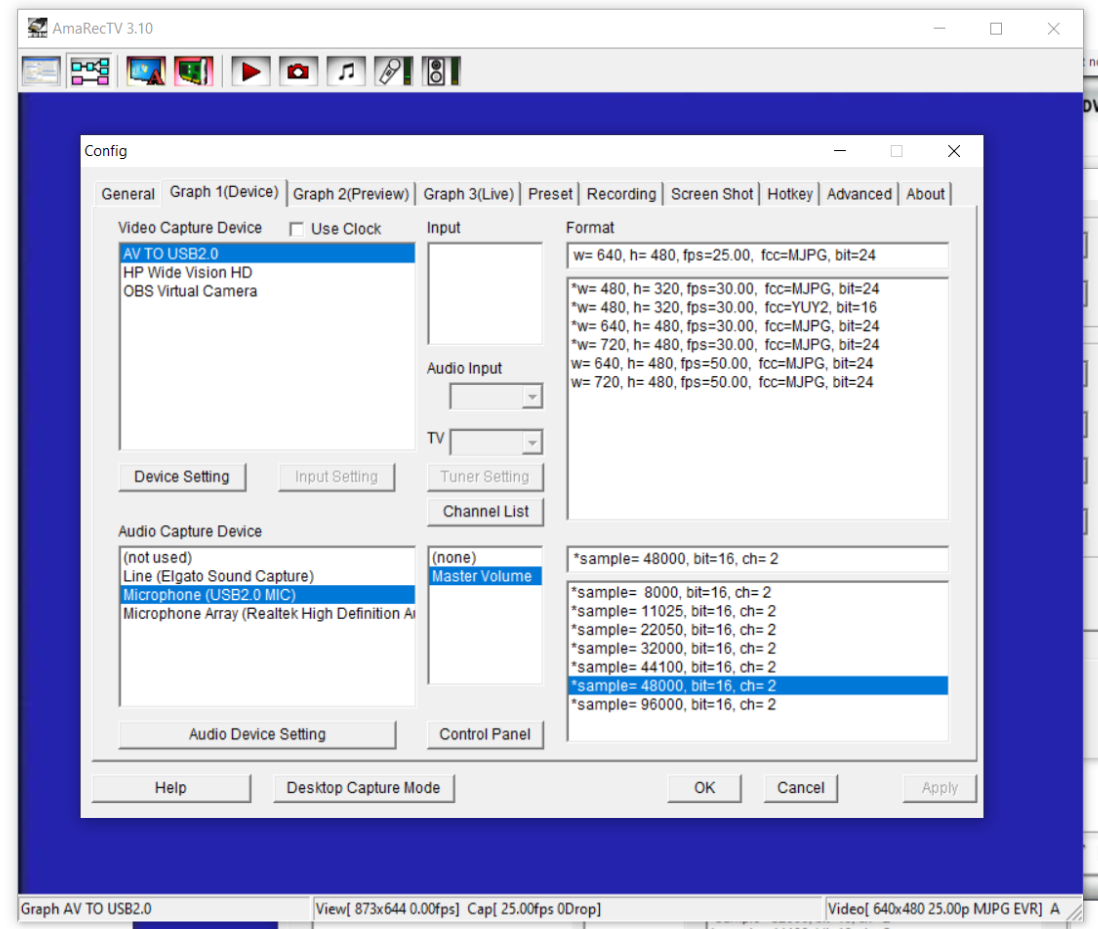
It looks like you have one of those devices that appears as a webcam to Windows. The only resolution it shows with YUY2 (uncompressed video) is 480x320. All the rest are hardware MJPG encoded. It's probably going to deinterlace the video before sending it to the computer too. You're stuck with all it's flaws -- like the wrong resolutions and frame rates, DCT compression artifacts, etc. This is a very bad way to capture video. But try 720x480 at 50 fps. That's about as close as you're going to come the correct values for PAL video.
What do you get with Device Settings under the Video Capture Device section? -
My laptop has no disc drive, so the disc was ignored when I first got the device. I had to borrow someone else's laptop yesterday to get at it's contents. I did check for drivers on the disc, but there are none, just an install for the capture software.
Below is copied verbatim from the user manual:
"Hardware Installation
Connect the USB AV/Scart Grabber to the computer's USB 2.0 port.
Automatically install the driver, and the computer's device manager will find "AV TO USB2.0" and "USB 2.0 Mic" as shown in the figure below"
That's it, there are no more instructions, the "figure below" is just a screen shot of Device Manager with the two drivers circled.
Amazon now links to this product when I returned to my order https://www.amazon.co.uk/gp/product/B078H54QDR/ref=ppx_yo_dt_b_search_asin_title?ie=UTF8&psc=1
That's not the same as mine, the manufacturer and software are different, though the image in the screenshot matches what I have, so perhaps it's just been re-branded.
I've attached a screenshot of the error message in VirtualDub, the one that says it's a device incompatibility, just to hit that point home.
If 640*480@50fps is my only option should I take it? Or is there anything better from what you see in that AmaRecTV formats screenshot? As at this point I'm 90% sure that's all I have available with this device without workarounds. -
Thank you! Yes it's a crappy device, I'm well aware of that, it was literally bought to capture a few tapes and will never be used again. If you can recommend a better, inexpensive way of doing it I'm open to it, but that's what came up when I searched for such devices.
Yes it deinterlaces, that's a good thing for me, because similar devices I've used prior didn't, and the only deinterlacer I liked was in FCP, which took a long time to render and meant I had to re-encode the video, which I don't like doing. So having it done on the fly saves me a lot of time and work. It's deinterlacing seems on par with the FCP one (almost) and better than others I've tried in various apps.
Bearing in mind these files are for YouTube, should I not just record at 640*480 as that's what viewers will see, I'm never going to watch the source files, they'll just go onto a back up drive. Or will it be better to stick to 720*480?
Device Settings gives zilch, just a control panel with greyed out, non functional controls, screenshot attached. I'm preferring VirtualDub now anyway. AmaRecTV gives me constant errors and is very poor at explaining what they are.Last edited by Soundguy; 19th May 2021 at 19:37.
-
Try recording a short 640x480 50 fps video with constant motion. Upload the results.
-
Done. For comparison's sake, I've also included the same footage recorded with the bundled Honestech software, plus my original OBS recording.
Personally I think that the OBS one has a slightly better picture, despite the frames being messed up. The other two are smoother due to the framerate, though look closely and you'll see that Honestech has dropped some frames (the part at around 5 seconds, where a bike turns a corner and drives past on the right will show that). To me, the picture quality from VirtualDub is better than Honestech, but not quite as good as OBS (I'm not considering going back to OBS btw, due to it's frame syncing issues).
That's just me though, would value more opinions. -
Correct.
It's screen recording, not too different from aiming a camera at your computer monitor.
It's not capturing.
Ridiculous.
Let me use a crude metaphor for you, to better illustrate how you're wrong:OBS is capturing what's on my screen, which is a signal from the capture device, which is coming direct from the VCR. Syncing issues aside, it's capturing what's on the tape, so I don't see the issue with describing it as such.
- VirtualDub is capturing. VirtualDub is shagging the hot girl.
- OBS is screen capturing. OBS is shagging a photo of the hot girl.
Understand now? Want my help? Ask here! (not via PM!)
Want my help? Ask here! (not via PM!)
FAQs: Best Blank Discs • Best TBCs • Best VCRs for capture • Restore VHS -
I understood a while back, thanks to some good posts explaining it, but "ridiculous"? Not really. I analysed and compared the footage frame by frame, there were some discrepancies, yes, but a lot of frames matched or were extremely close. When I compared the footage in real time it was very difficult to spot the differences that I knew were present, imperceptible even, unless you were really looking for it and paying attention, we're talking split seconds of difference here or there. The 30 fps footage was jerkier of course, but the game itself doesn't run at an even framerate 100% of the time, so the footage has a jerky quality to it anyway, very hard to spot if it's jerkiness from the capture or jerkiness from the game. The 50 fps capture was of a 25 fps source, so would be perceived as 25 fps anyway.
If this was different source material, say a game running at a steady 50 fps, then yes, perhaps it would be ridiculous to say there are minor differences, but in this case it's not. I'm willing to bet that most people, casual viewers on YouTube, not video experts watching with a critical eye, would not pick up the differences unless you told them they were there, and even then they'd have a hard time. I've actually made this mistake before, I have a PAL video recorded at 30 fps in OBS that has over 40k views on YouTube, nobody has pointed out (or probably even spotted) my error.
And yes, even if something is being recorded poorly, or in an unconventional way, the term "capture" can still be applied surely? An impressionist painter can capture a landscape on canvas, the results will be far less true to life than a skilled photographer's same capture of that landscape, even if the painting wasn't very good the painter would still have the right to say they "captured" what they saw. Heck, I could just film the screen with a mobile phone like you said, some YouTubers still do that believe it or not, and say I'd captured it. You can disagree if you want, but to me that's just splitting hairs over technical semantics.
Not sure if your hot girl analogy works, the two experiences outlined are so vastly different they aren't really comparable (not that I've ever shagged a photo, for the record). I'm trying to think of one that does work, perhaps swapping the photo for an inferior clone, generated with slightly out of sync DNA, would make it work better. Or perhaps just drop the shagging part altogether, VirtualDub is like seeing the girl in person, OBS is the photo.Last edited by Soundguy; 20th May 2021 at 03:12.
-
Whether you spot the difference or not, analog 25 frames should be captured in 50i and 30 frames should be captured in 60i. We've been watching telecine movies using pull-down technique for years, we know about it and we didn't care but that was a mandatory step to get the movie into TV, In capturing you don't have to.
The analogy of a hot girl is spot on, the difference is that OBS is taking a snapshot of a digital photo not a paper one, Analog video converted to digital follows a standard for chroma and luma values with specific resolutions for 525 and 625 color formats, It is not just about how good a picture it looks but is it within the limits of the source? Do you know if the right values of luma and chroma have been delivered to OBS? Don't get me wrong, I'm not against OBS, I wish they come up with a driver that is designed around rec.601 for analog to digital conversion, I will be the first one to use it.Last edited by dellsam34; 20th May 2021 at 03:57.
-
No.
"Capture" is specific video jargon.
You're loosely using the word capture in the way that you would play "capture the flag".
Again, no.
It works perfectly.Not sure if your hot girl analogy works
Lots of Youtubers are idiots.some YouTubers still do that
The shagging parts makes it more memorable.Or perhaps just drop the shagging part altogether, VirtualDub is like seeing the girl in person, OBS is the photo.
The bottom line is this: Video isn't some foo-foo willynilly hippie BS. It's math and science. There are strict standards, exact jargon and terms. The art comes after the math/science (the specs, aka colorspace, fps, etc).
And the excuse of "I can't see a difference" is usually not true, and others WILL see the difference (and some % of them will say so).Want my help? Ask here! (not via PM!)
FAQs: Best Blank Discs • Best TBCs • Best VCRs for capture • Restore VHS -
There's a difference between what "should" be done and what "can" be done though. I can only do what my device allows me to, sometimes compromises have to be made with limited equipment, finding the best compromise is partly why I'm here. Also, the videos are for YouTube, so a 50i video will just get encoded into a regular 25 fps video anyway.
-
No, I'm not, capturing a flag is taking possession, by force, of the actual source, which is nothing like any of the examples I used. Mine were all about transferring the source to another medium. You don't like my use of the term, because it doesn't align to "specific video jargon", so you're fussing over technical semantics, just like I said. Disregarding jargon, as far as regular English is concerned, my use of the term is sound. I understand that someone using jargon incorrectly can be annoying, but this is a public forum for people who want help, it stands to reason that it may be misused occasionally. I will try my best to use it correctly in future.
I disagree, I've already explained why.It works perfectly.
On that I DO agree, but at the same time not everyone has the knowledge or equipment to do things the proper way, people just use what they have available. That doesn't necessarily make them idiots.Lots of Youtubers are idiots.
Well it certainly makes it cruder, I still don't think it was a particularly good analogy though, sorry, my version was more accurate to what's actually happening.The shagging parts makes it more memorable.
I never said it was, I'm keen to learn the science, it's why I'm hereThe bottom line is this: Video isn't some foo-foo willynilly hippie BS. It's math and science. There are strict standards, exact jargon and terms. The art comes after the math/science (the specs, aka colorspace, fps, etc).
Explain to me then, why after 40k views on a video, no-one has pointed out my mistake. I wish people would tbh, how am I to learn otherwise?And the excuse of "I can't see a difference" is usually not true, and others WILL see the difference (and some % of them will say so). -
They're all crap. But the 50 fps VirtualDub cap has the smoothest motion. Upscale it to 720p50 for youtube.
Similar Threads
-
Ghosting in the captured footage
By retractOffer in forum Capturing and VCRReplies: 10Last Post: 30th Aug 2020, 09:19 -
Is a UK PAL video tape compatible with a continental Europe PAL VHS/S-VHS p
By arjaydavis in forum Capturing and VCRReplies: 7Last Post: 21st May 2019, 04:38 -
Would you double the FPS for interlaced footage
By Sir_Loin in forum Video ConversionReplies: 4Last Post: 4th May 2018, 21:03 -
What capture program lets you hear the footage as it is being captured?
By BirdDaddie in forum Capturing and VCRReplies: 3Last Post: 17th Jan 2018, 12:58 -
How to insert appropriate timecode in 120 or 300 fps footage?
By Heliooos in forum EditingReplies: 5Last Post: 14th May 2017, 09:48




 but watch this space.
but watch this space. Quote
Quote