+ Reply to Thread
Results 421 to 450 of 807
-
I'm trying to adjust the audio/video sync using the Shift control... it doesn't seem to be recognizing negative values. Whether I put 1.000 or -1.000 the result is always that the audio is delayed by that much compared to the original file. I love this feature, saves a bunch of time over mapping and itsoffset... but I need to shift the audio forward in time.
Any help would be great!
Thanks!
I'm on Version 2.2.2 with the 2020-06-28-4cfcfb3 x64 version of FFmpeg on Windows 10 -
[FFmpeg Batch 2.2.2 Portable x64 issues]
So I deleted all my previous setting files in C:\Users\<my user name>\AppData\Roaming\FFBatch, downloaded FFmpeg_Batch_2.2.2_Portable_x64.exe, extracted all the included files to C:\Utilities\FFmpeg_Batch since I don't want to extract/execute the exe file every time I run the app.
I double clicked C:\Utilities\FFmpeg_Batch\FFBatch.exe, and clicked Settings, then I ran into the following error pop-up window:
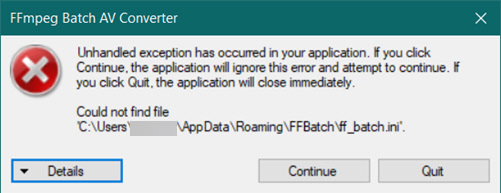
Looking into C:\Users\<my user name>\AppData\Roaming\FFBatch, I saw that only these files were created by the initial launch of the app:
At this point, I find an issue with the app: looking for ff_batch.ini, not ff_batch_portable.ini is erroneous for the app in the portable mode.Code:ff_batch_portable.ini ff_first_portable.ini ff_hw_dcd_portable.ini ff_presets_portable.ini
Clicking Continue just doesn't kill the app. It doesn't help me change the settings.
So in order to proceed and save settings, I manually created ff_batch.ini in C:\Users\<my user name>\AppData\Roaming\FFBatch by copying ff_batch_portable.ini.
Now I can go on with Settings.
But this time, I run into another issue: Save changes in Settings is totally ignored. Every time I click Settings, I can see all my changes are reset. Even in the same session.
Please fix these issues.
And if possible, could you distribute the portable version in a zipped file (7z or zip or whatever) instead of a self-extracting executable? I don't want to waste resources in extracting the file every time I launch the app.
And another suggestion: could you make the app create setting files in the folder where the app is extracted (C:\Utilities\FFmpeg_Batch in my case) instead of a subfolder under the AppData folder (C:\Users\<my user name>\AppData\Roaming\FFBatch)?
Sorry if I'm demanding too much, and thanks in advance.
-
Just a quick question, If I want to use my script, Is this the right way of using this GUI?
-
Hello, newbie here, how to convert to WebM?
Last edited by Blasterox; 28th Jul 2020 at 14:13.
-
-
Any Help would be greatly appreciated.... I'm downloading some 4k music videos and I want to rotate them sideways (270 degrees) and then have them play fullscreen ( i know they'll have to be cropped). I can easily rotate them but for the life of me once I have them rotated, I can't figure out what parameters to set to have it fill the entire screen since i'll be turning my 4k tv portrait... Can someone help with the parameters or some info please!
-
Two requests/suggestions:
- saving preset parameters + pre-input
or at least
- preserving pre-input string after using "clear list" -
Hi im wondering if anyone can help me on getting ffmpeg batch to encode and decode all the jobs using my geforce 1660 card. About a week ago i upgraded to a 1660 card and i wanted to be able to use ffmpeg batch and some script i am trying to use. I know ffmpeg can decode for cuda. The card decodes just fine but it still takes a long time and it uses my amd ryzen 3600 cpu. I want to use the gpu for all the jobs. Is it possible? I been doing alot of reading one script i use in ffmpeg is to convert eac3 to ac3 well keeping the subtitles untouched. One sample NVidia posted on the site i looked at is. ffmpeg -vsync 0 -hwaccel cuvid -c:v h264_cuvid -i input.mp4 -c:a copy -c:v h264_nvenc -b:v 5M output.mp4. I was trying to edit it to get cuda to encode to. Can someone give me a sample of to make it work and ill go from there?
I do have cuda toolkit installed. Using windows 10. Forgot to add all my videos i use in ffmpeg batch are all h264. When i try to use some of the sample with my script i get a error on ffmpeg batch it wont use the script i wrote.Last edited by Wizard23; 19th Sep 2020 at 23:58.
-
I don't have the GTX 1660. I am still on 1050ti.
Try what works here:
Code:-map 0 -c:v h264_nvenc -preset:v slow -profile:v high -level 4.1 -maxrate 40000k -bufsize 30000k -b:v 0k -cq 22 -g 24 -refs:v 0 -b_ref_mode 2 -nonref_p 1 -bf 3 -pix_fmt yuv420p -bsf:v h264_mp4toannexb -c:a ac3 -b:a 640k -c:s copy
-
This is my general pourpose h264
and this for h265 (but you must have minimum a 1660)Code:-c:v h264_nvenc -preset:v slow -rc:v vbr_hq -rc-lookahead:v 32 -cq:v 19 -qmin:v 17 -qmax:v 29 -b_ref_mode:v middle -no-scenecut 0 -profile:v high -c:a copy -movflags +faststart
Code:-c:v hevc_nvenc -preset:v slow -rc:v vbr_hq -rc-lookahead:v 32 -cq:v 19 -qmin:v 15 -qmax:v 29 -b_ref_mode:v middle -no-scenecut 0 -spatial-aq 1 -pix_fmt p010le -profile:v main10 -c:a copy -movflags +faststart
-
The commandline can be greatly simplified using NVIDIA Video Codec SDK10.0, presets 2.0. See here, page 18, 19:
http://developer.download.nvidia.com/video/gputechconf/gtc/2020/presentations/s21337-n...l-flow-sdk.pdf
One has to update the ffmpeg in FFmpeg batch AV Converter. I would assume that this will be done with the next release anyway. -
Thanks for the great news, can't wait till I can start testing with it!

UPDATE: By the looks of this it seems that it has been implemented into ffmpeg 4.2 (ffmpeg batch for windows uses 4.3), tho I don't get how can I use the new P1-7 presets...Last edited by Sandros94; 14th Oct 2020 at 10:57.
-
Portable x86 versions 2.2.2 and 2.2.4 are not compatible with the 32-bit Windows7 version.
-
If your ffmpeg build supports Presets 2.0, you can simplify the command line just like in x264 or x265 by specifying -cq or -b:v and a -preset.
For example, if the source has an H.264 video stream and a flac audio stream, you can convert it to an HEVC video/AAC audio file using the following command in Parameters:
(-tag:v hvc1 is for an mp4 output.)Code:-c:v hevc_nvenc -preset p7 -cq 30 -c:a aac -b:a 128k -ac 2 -tag:v hvc1
In this case, you can enable hardware decoding by putting the following command line in Pre-input:
and setting GPU decode to auto. (Hardware decoding syntax has changed a little bit in Video Codec SDK 10.0.)Code:-vsync 0 -hwaccel_output_format cuda -c:v h264_cuvid
BTW, it's too bad that FFmpeg Batch cannot remember pre-input settings in a preset.
-
I have some videos on my desktop with the wrong file size is it possible to use ffmpeg to scale them to the right size without reecoding?. I know how to scale videos but there so small in size but the bitrate is right cause i use copy video code. How do i set the bitrate with scaling without the video being half a size when fixing the size? Like with scaling say 44 min video is 600mb with scaling but the size is like 1.75gb. I want to fix the videos without reencoding since it will take forever even with my amd ryzen 3600 cpu.
-
I have no idea what you're saying. But...
In an A/V file you typically have a video stream, and audio stream, and a little container overhead. So, if you want a smaller size you need to use a lower bitrate for the video and/or the audio. That's all there is to it. You cannot reduce the bitrate without reencoding.Code:stream size = bitrate * running time
-
For example videos i have are say 1916x by something in size i wanna use ffmpeg to fully resize them to 1080p keeping the bitrate the the same file size when resizing. I know i may need to convert them to fix the screen size but i was wondering if i was able to just resize them in ffmpeg keeping the same bitrate and file size of the extract video. I did test some resize scale guides on the internet they do the resize scaling correct but the finale size is only 600mbs from 1.75gbs. i don't wanna reduce the bitrate i wanna use the same bitrate or a bit higher when scaling without reecoding. Is it possible in ffmpeg?
-
It's not possible to scale the video without reencoding in any software. If you want a file the same size as the source use a bitrate based encoder at the same bitrate as the original. With bitrate based encoding variable bitrate (VBR) is best. And two (or more) encoding passes is better than single pass encoding.
-
-
-
FFmpeg Batch AV Converter 2.2.4 32 bits portable available here as zip file (previous one not running properly).
https://files.videohelp.com/u/273695/FFBatch_2.2.4_Portable.zip -
-
Bug report: When hovering a file list item, its contents disappear, and once mouse leaves the item cell, contents appear again.
This updated 2.2.5 version solves the issue. Just download and replace your current executable with this one.Last edited by Eibol; 21st Oct 2020 at 05:36. Reason: url change
-
-
Hey Eibol.
A quick post to say thank you : your GUI has improved so much, is very well thought, and is very useful : i'm using it very often now....so great job !
I do have some feedback/questions, still :
1/
I'm using a lot the "stream multiplex" tab. but unless I'm missing something, it seems that it's not possible to "batch" the multiplexing process.
So, my question : would it be difficult for you to implement such a feature ? ^^
I must admit it would be very useful (for me) to "log" multiple multiplexing operations, and run it all together, once I prepared all of them.
2/
I sometimes use ffmpeg filters, with another GUI, FFQueue, which has a well thought Filter Tab in its preset config Window.
[Attachment 55596 - Click to enlarge]
Just wondering, if this kind of filtering menu/option could be implemented in FFBatch, ....maybe ? ( I'm just asking, you never know... )
)
Maybe not exactly the same way, but...in any possible way ^^'
Again, thanks for all your hard work ! -
As you just pointed out, it is a question of hard work, time-consuming developments.
Maybe for next release, depending on my availability, I could design some sort of batch multiplex jobs interface. It would be feasable, but time-consuming.
Regarding ffmpeg filters interface, that would be a huge task I do not plan to face in the near future.
Thanks for your kind words
Eibol -
Thank You, Eibol, for answering so quickly.
If the Batch Multiplex can happen in a future release, well, good. If not, well it's ok, It's still very useful as it is now, and maybe i'm the only one who would use it the Batch way
For the filtering, I had a feeling the task would not be easy, so I was asking, Just in case ! But that's fine.
Thanks again for this tool which keeps improving... thanks to all the hours you spend on it.
Similar Threads
-
Batch trim using FFMPEG
By taonas in forum EditingReplies: 4Last Post: 25th Feb 2021, 10:17 -
(HELP PLEASE) FFmpeg - Batch Remove metadata
By uppon2 in forum Newbie / General discussionsReplies: 14Last Post: 3rd Jun 2016, 06:47 -
Batch stabilize script for ffmpeg
By racer-x in forum Video ConversionReplies: 20Last Post: 2nd Jun 2016, 17:10 -
FFMPEG Batch Converter! Help Please
By kerafb in forum Video ConversionReplies: 0Last Post: 15th Jan 2016, 19:18 -
Can I get a little help with an ffmpeg script/batch file?
By Iced Coffee in forum Newbie / General discussionsReplies: 14Last Post: 26th Aug 2015, 01:56




 Quote
Quote