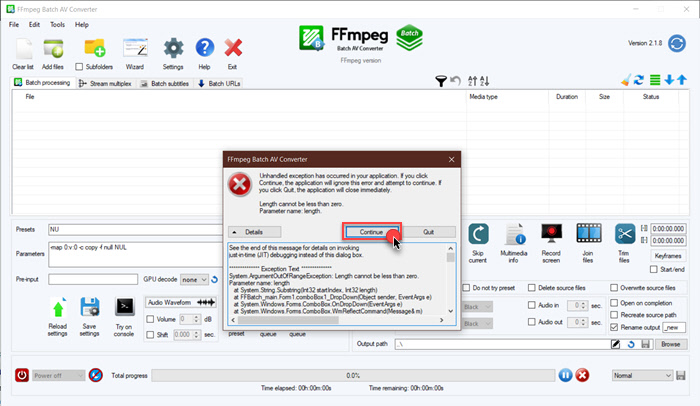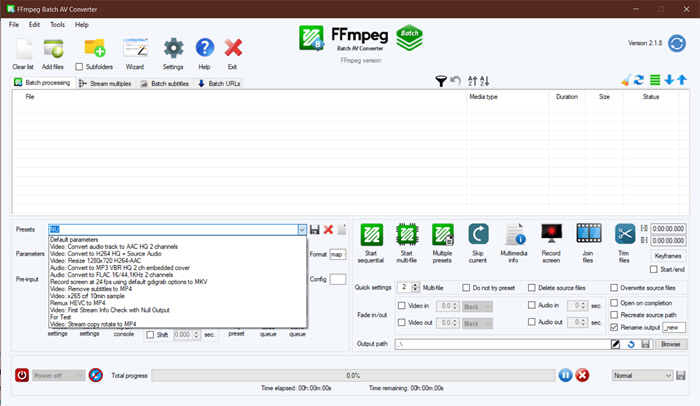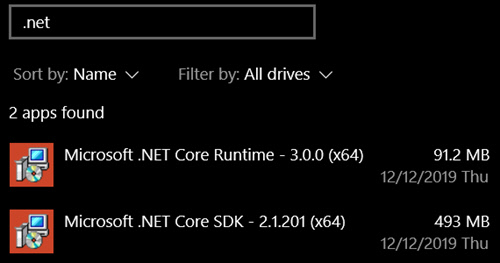In this case it would be a two steps process.
First extract the ass subtitutles from the mkvs on the main tab, using something like (if video has only one audio track and one subtitle track)
Parameters:Format: assCode:-map 0:2 -c:s copy
Then you can point to the extracted files path at Batch Subtitles. They must have the same name as the source video file, or you would have to double-click on each item to select it.
+ Reply to Thread
Results 391 to 420 of 817
-
-
@Eibol
In 2.1.8, when I type in "NU" in the Presets name field and click the drop-down handle, FFmpeg Batch Converter pops up an error message like this.
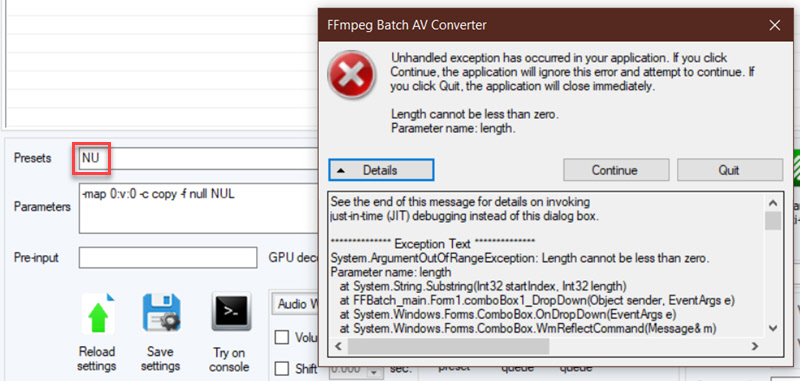
The content is as follows:
However, I can still go on by clicking the Continue button and select another Preset name in the drop-down menu.See the end of this message for details on invoking
just-in-time (JIT) debugging instead of this dialog box.
************** Exception Text **************
System.ArgumentOutOfRangeException: Length cannot be less than zero.
Parameter name: length
at System.String.Substring(Int32 startIndex, Int32 length)
at FFBatch_main.Form1.comboBox1_DropDown(Object sender, EventArgs e)
at System.Windows.Forms.ComboBox.OnDropDown(EventArgs e)
at System.Windows.Forms.ComboBox.WmReflectCommand(Mes sage& m)
at System.Windows.Forms.ComboBox.WndProc(Message& m)
at System.Windows.Forms.NativeWindow.Callback(IntPtr hWnd, Int32 msg, IntPtr wparam, IntPtr lparam)
************** Loaded Assemblies **************
mscorlib
Assembly Version: 4.0.0.0
Win32 Version: 4.8.4180.0 built by: NET48REL1LAST_B
CodeBase: file:///C:/Windows/Microsoft.NET/Framework64/v4.0.30319/mscorlib.dll
----------------------------------------
FFBatch
Assembly Version: 2.1.8.0
Win32 Version: 2.1.8
CodeBase: file:///C:/Utilities/FFmpeg_Batch/FFBatch.exe
----------------------------------------
System.Windows.Forms
Assembly Version: 4.0.0.0
Win32 Version: 4.8.4084.0 built by: NET48REL1
CodeBase: file:///C:/WINDOWS/Microsoft.Net/assembly/GAC_MSIL/System.Windows.Forms/v4.0_4.0.0.0__b77a5c561934e089/System.Windows.Forms.dll
----------------------------------------
System
Assembly Version: 4.0.0.0
Win32 Version: 4.8.4084.0 built by: NET48REL1
CodeBase: file:///C:/WINDOWS/Microsoft.Net/assembly/GAC_MSIL/System/v4.0_4.0.0.0__b77a5c561934e089/System.dll
----------------------------------------
System.Drawing
Assembly Version: 4.0.0.0
Win32 Version: 4.8.4084.0 built by: NET48REL1
CodeBase: file:///C:/WINDOWS/Microsoft.Net/assembly/GAC_MSIL/System.Drawing/v4.0_4.0.0.0__b03f5f7f11d50a3a/System.Drawing.dll
----------------------------------------
System.Core
Assembly Version: 4.0.0.0
Win32 Version: 4.8.4180.0 built by: NET48REL1LAST_B
CodeBase: file:///C:/WINDOWS/Microsoft.Net/assembly/GAC_MSIL/System.Core/v4.0_4.0.0.0__b77a5c561934e089/System.Core.dll
----------------------------------------
Microsoft.VisualBasic
Assembly Version: 10.0.0.0
Win32 Version: 14.8.4084.0 built by: NET48REL1
CodeBase: file:///C:/WINDOWS/Microsoft.Net/assembly/GAC_MSIL/Microsoft.VisualBasic/v4.0_10.0.0.0__b03f5f7f11d50a3a/Microsoft.VisualBasic.dll
----------------------------------------
System.Configuration
Assembly Version: 4.0.0.0
Win32 Version: 4.8.4084.0 built by: NET48REL1
CodeBase: file:///C:/WINDOWS/Microsoft.Net/assembly/GAC_MSIL/System.Configuration/v4.0_4.0.0.0__b03f5f7f11d50a3a/System.Configuration.dll
----------------------------------------
System.Xml
Assembly Version: 4.0.0.0
Win32 Version: 4.8.4084.0 built by: NET48REL1
CodeBase: file:///C:/WINDOWS/Microsoft.Net/assembly/GAC_MSIL/System.Xml/v4.0_4.0.0.0__b77a5c561934e089/System.Xml.dll
----------------------------------------
System.Runtime.Remoting
Assembly Version: 4.0.0.0
Win32 Version: 4.8.4084.0 built by: NET48REL1
CodeBase: file:///C:/WINDOWS/Microsoft.Net/assembly/GAC_MSIL/System.Runtime.Remoting/v4.0_4.0.0.0__b77a5c561934e089/System.Runtime.Remoting.dll
----------------------------------------
Microsoft.CSharp
Assembly Version: 4.0.0.0
Win32 Version: 4.8.4084.0
CodeBase: file:///C:/WINDOWS/Microsoft.Net/assembly/GAC_MSIL/Microsoft.CSharp/v4.0_4.0.0.0__b03f5f7f11d50a3a/Microsoft.CSharp.dll
----------------------------------------
System.Dynamic
Assembly Version: 4.0.0.0
Win32 Version: 4.8.4084.0
CodeBase: file:///C:/WINDOWS/Microsoft.Net/assembly/GAC_MSIL/System.Dynamic/v4.0_4.0.0.0__b03f5f7f11d50a3a/System.Dynamic.dll
----------------------------------------
Anonymously Hosted DynamicMethods Assembly
Assembly Version: 0.0.0.0
Win32 Version: 4.8.4180.0 built by: NET48REL1LAST_B
CodeBase: file:///C:/WINDOWS/Microsoft.Net/assembly/GAC_64/mscorlib/v4.0_4.0.0.0__b77a5c561934e089/mscorlib.dll
----------------------------------------
System.Dynamic.DynamicAssembly
Assembly Version: 0.0.0.0
Win32 Version: 4.8.4084.0
CodeBase: file:///C:/WINDOWS/Microsoft.Net/assembly/GAC_MSIL/System.Dynamic/v4.0_4.0.0.0__b03f5f7f11d50a3a/System.Dynamic.dll
----------------------------------------
************** JIT Debugging **************
To enable just-in-time (JIT) debugging, the .config file for this
application or computer (machine.config) must have the
jitDebugging value set in the system.windows.forms section.
The application must also be compiled with debugging
enabled.
For example:
<configuration>
<system.windows.forms jitDebugging="true" />
</configuration>
When JIT debugging is enabled, any unhandled exception
will be sent to the JIT debugger registered on the computer
rather than be handled by this dialog box.
Please have a look.
-
Hi, I tried to reproduce the error creating an "NU" preset and playing around, but no error showed up.
Maybe a screenshot of the rest of the application, without the runtime error, may help.
Anyway, it is recommended to user at least 4 characters, but I'd have to doublecheck.
Last edited by Eibol; 24th May 2020 at 18:33.
-
Hi Eibol just a update i got a around to do a test with the fix you sent me. I did get a test done with 2.18 and cuda was on 0 issues the bar went to 100% on the first try.
-
-
-
This gave me light on the cause.
I removed all my old setting files in C:\Users\{my_account_name}\AppData\Roaming\FFBatch and fresh started the app, and the problem is gone.
I've been overwriting the portable app files for a long time and maybe the setting files were obsolete and incompatible with the new version.
Sorry about the fuss and thank you for the pointer.
-
Hi, @Eibol. I was on 2.1.8 and just installed/upgraded to 2.2.0.
I get a soft error message now when choosing any preset from the drop-down list.
1) Open the app
2) Drag media files into the app
3) Click the presets drop-down
4) Choose my custom preset (I'll call this Preset #1)
5) Error message appears (see attached)
6) Hit Continue to return to the app.
7) The Parameters field below the drop-down does not change to reflect the parameters of my Preset #1, but I can see that the drop-down field contains the name of the Preset #1 that I had selected.
8) If I click the Presets drop down one more time, and choose another Preset (Preset #2), I get the error message, hit Continue, and now the Parameters field shows the parameters of the Preset #1. - but the Preset drop-down shows the name of Preset #2.
Thank you for your hard work on this app! -
-
[QUOTE=Eibol;2587069]Hi, could you please make a backup of your presets and send the file for debugging? I have no clue yet.
ff_batch.ini file? OK it is attached. Thank you ! -
-
[QUOTE=Eibol;2587073]Thank you. The presets file is now ff_presets.ini, you can make a copy with the presets editor.
Woops, sorry. OK here it is! -
Hi, I have replaced my current ff_batch and ff_presets with yours but no error so far. It is the second report, still unable to reproduce the error.
I would just go to settings and reset to factory defaults, then load your presets from ff_presets.ini.
[QUOTE=lazividehlp;2587076] -
-
-
@Eibol
Can I make a suggestion?
I think it'd be really useful if some sound can be played after jobs are finished.
And it would be a plus if the user can select his/her own media file to be played.
-
-
This beta version plays a wave file on queue completion:
-
Well, unfortunately, no.
It plays nothing after the queued jobs are finished, while the sound is played OK in Settings.
BTW, this weird word "Vs " is always prefixed in Settings > Rename output file option, so every time I open Settings, I have to delete it manually.
And if I manually replace youtube-dl.exe with the most recent version 2020.06.16.1, FFmpeg Batch (ver 2.2.0) fails to check if it is the most recent one but keeps checking indefinitely. -
-
I see.
I did, but the problem ("Vs " prefix) still exists.
I even deleted all the setting files and fresh started FFmpeg Batch, but it's still there.
-
Ummm, can you try this updated version?
-
I downloaded the executable from the link and replaced the original exe.
I deleted C:\Users\<my user name>\AppData\Roaming\FFBatch folder containing all the setting files and fresh started FFmpeg Batch.
(FYI, I'm using a 64 bit portable version.)
1) youtube-dl check is working OK now.
2) "Vs " prefix in file name renaming in Settings still exists though.
See this:
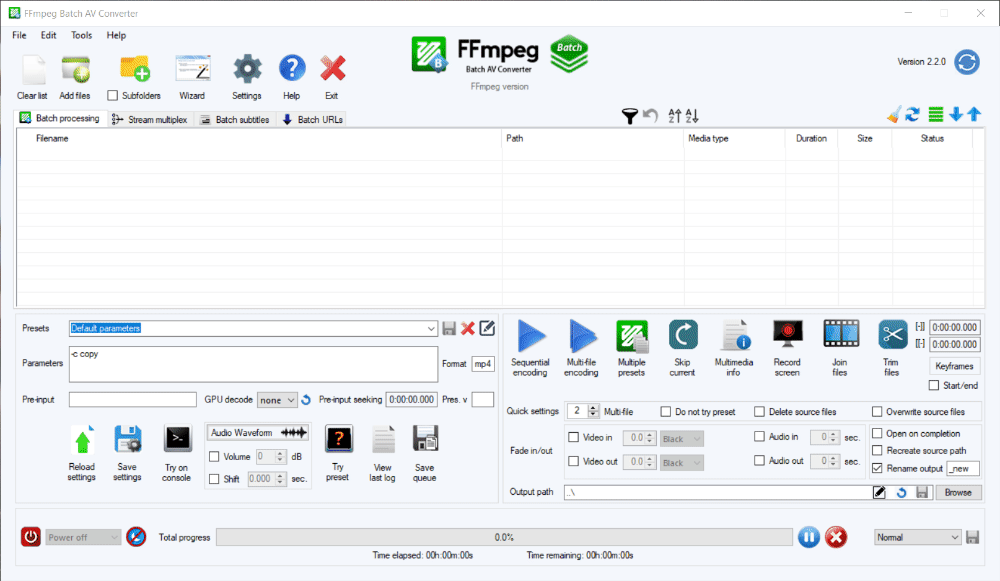
-
Thanks for the info, now I believe I found the issue.
Updated exe
-
Super! Now the problem is gone.

BTW, the main window always resets its position every time I launch the program.
Can you please make it remember its last position when it was closed?
And if you're interested in internationalizing this precious app, please let me know.
I'm willing to help you with my native language: Korean.
Thanks a million! -
Great. Thanks for the support.
This build opens application on default windows location, for resolutions higher than 1366x768.
A pity the application was never designed to grow much and be localized using resources files, so right now english will have to be
-
-
This build should remember window position, no matter high resolution is set.
Similar Threads
-
Batch trim using FFMPEG
By taonas in forum EditingReplies: 4Last Post: 25th Feb 2021, 11:17 -
(HELP PLEASE) FFmpeg - Batch Remove metadata
By uppon2 in forum Newbie / General discussionsReplies: 14Last Post: 3rd Jun 2016, 07:47 -
Batch stabilize script for ffmpeg
By racer-x in forum Video ConversionReplies: 20Last Post: 2nd Jun 2016, 18:10 -
FFMPEG Batch Converter! Help Please
By kerafb in forum Video ConversionReplies: 0Last Post: 15th Jan 2016, 20:18 -
Can I get a little help with an ffmpeg script/batch file?
By Iced Coffee in forum Newbie / General discussionsReplies: 14Last Post: 26th Aug 2015, 02:56




 Quote
Quote