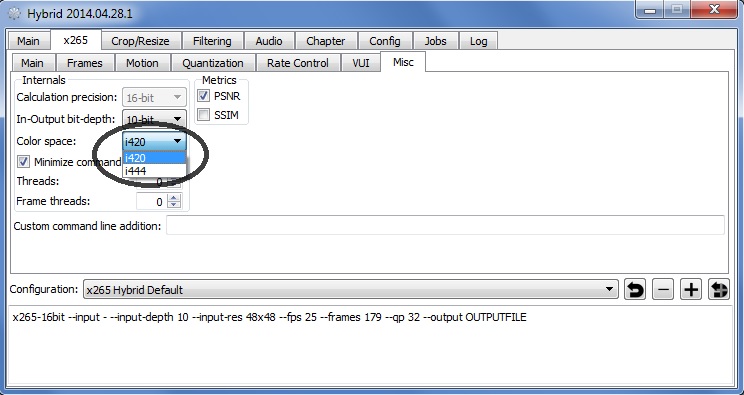Normal Preview, without using Avisynth can't show ColorMatrix adjustments because Mplayer doesn't support ColorMatrix.Mode Avisynth showing filtering, but no simple mode.
a. what happens if you call:and
inside a windows command promptCode:"C:\PROGRA~1\Hybrid\mencoder.exe" -lavdopts threads=2 -really-quiet -of rawvideo -o - -ovc raw -vf scale,format=i420 -forcedsubsonly -nosub -nosound -mc 0 "C:\Users\Paradox-KZ\AppData\Local\Temp\encodingTempAvisynthSkript_18_52_26_3010.avs" | "C:\PROGRA~1\Hybrid\ffmpeg.exe" -threads 2 -an -sn -r 23.976 -pix_fmt yuv420p -s 1920x1080 -f rawvideo -i - -r 23.976 -pix_fmt yuv420p -f rawvideo - | "C:\PROGRA~1\Hybrid\DivX265.exe" --input - --size 1920x1080 -qp 24 --interval 5 --framerate 24000/1001 -o "C:\Users\PARADO~1\AppData\Local\Temp\test_18_52_26_3010_03.265"
b. try if it helps to enable 'Filtering->Avisynth->Misc->Misc->Disable distributor()' (which is enabled by default; you might want to reset your default settings)
+ Reply to Thread
Results 871 to 900 of 2395
-
-
-
Seems like DivX265 internally uses the profiles from http://labs.divx.com/system/files/DivX_HEVC_Profiles.pdf, wasn't aware of that, since one can't specify a profile manually.Value is outside DivX HEVC Profile: Bitrate. Must not exceed 12000
For 1280x720 and below stick with a maximum of 6MBit
For 1920x1080 and below stick with a maximum of 12MBit
For 4k and below stick with a maximum of 40Mbit.
-> will add some code for this in the future
Cu Selur -
@graviator: send you a link to a test version which should restrict the bit rate and check the resolution
-
Please note that the video files created by DivX / HEVC through Hybrid receive defective or something ...
In the initial position when decoding with squares (as if starts P frames)
The guy with the GUI for DivX is not noticed.
-
Any! It turns out the first frame of this and just do not notice at a fast speed (faster processor)
That record -
-
Trying to reproduce find the source of the problem I used:
1. mencoder->ffmpeg->DivX265:
Result: first frame brokenCode:mencoder -lavdopts threads=8 -really-quiet -of rawvideo -o - -ovc raw -demuxer lavf -vfm ffmpeg -noskip -vf scale,format=i420 -forcedsubsonly -nosub -nosound -mc 0 "H:\PROMET~1.MKV" | ffmpeg -loglevel fatal -threads 8 -an -sn -r 23.976 -pix_fmt yuv420p -s 1920x1080 -f rawvideo -i - -r 23.976 -pix_fmt yuv420p -f rawvideo - | DivX265 --input - --size 1920x1080 --bitrate 1500 -aqo 3 --interval 5 --framerate 24000/1001 -o "H:\Temp\mencoder_21_25_04_1810_01.265"
2. ffmpeg->DivX265:
Result: everything is fineCode:ffmpeg -y -loglevel fatal -r 24000/1001 -i "H:\prometheus(black).mkv" -an -sn -threads 8 -vsync 0 -r 24000/1001 -pix_fmt yuv420p -f rawvideo - | DivX265 --input - --size 1920x1080 --bitrate 1500 -aqo 3 --interval 5 --framerate 24000/1001 -o "H:\Temp\ffmpeg_21_16_11_8010_01.265"
4. Avisynth&DGDecNV->Mencoder->ffmpeg->DiX265:
Avisynth script:Code:mencoder -lavdopts threads=8 -really-quiet -of rawvideo -o - -ovc raw -vf scale,format=i420 -forcedsubsonly -nosub -nosound -mc 0 "H:\Temp\encodingTempAvisynthSkript_21_16_41_4510.avs" | ffmpeg -loglevel fatal -threads 8 -an -sn -r 23.976 -pix_fmt yuv420p -s 1920x1080 -f rawvideo -i - -r 23.976 -pix_fmt yuv420p -f rawvideo - | DivX265 --input - --size 1920x1080 --bitrate 1500 -aqo 3 --interval 5 --framerate 24000/1001 -o "H:\Temp\DGDecNV_21_16_41_4510_03.265"
Result: everything is fineCode:SetMemoryMax(768) SetMTMode(6,0) # change MT mode LoadPlugin("G:\Hybrid\avisynthPlugins\DGDecodeNV.dll") LoadPlugin("G:\Hybrid\avisynthPlugins\TIVTC.dll") # loading source DGSource(dgi="H:\Temp\235146093621_16_41_4510.dgi",fieldop=0) RequestLinear(rlim=50,clim=50) return last
4. Avisynth&LWLibavVideoSource->Mencoder->ffmpeg->DiX265:
Avisynth script:Code:mencoder -lavdopts threads=8 -really-quiet -of rawvideo -o - -ovc raw -vf scale,format=i420 -forcedsubsonly -nosub -nosound -mc 0 "H:\Temp\encodingTempAvisynthSkript_21_17_02_7910.avs" | ffmpeg -loglevel fatal -threads 8 -an -sn -r 23.976 -pix_fmt yuv420p -s 1920x1080 -f rawvideo -i - -r 23.976 -pix_fmt yuv420p -f rawvideo - | DivX265 --input - --size 1920x1080 --bitrate 1500 -aqo 3 --interval 5 --framerate 24000/1001 -o "H:\Temp\LWLibavVideoSource_21_17_02_7910_02.265"
Result: everything is fineCode:SetMemoryMax(768) SetMTMode(3,0) # change MT mode LoadPlugin("G:\Hybrid\avisynthPlugins\LSMASHSource.dll") # loading source LWLibavVideoSource("H:\prometheus(black).mkv",cache=false,repeat=true) return last
5. Avisynth&FFVideoSourceVideo->Mencoder->ffmpeg->DiX265:
Avisynth script:Code:mencoder -lavdopts threads=8 -really-quiet -of rawvideo -o - -ovc raw -vf scale,format=i420 -forcedsubsonly -nosub -nosound -mc 0 "H:\Temp\encodingTempAvisynthSkript_21_17_19_2010.avs" | ffmpeg -loglevel fatal -threads 8 -an -sn -r 23.976 -pix_fmt yuv420p -s 1920x1080 -f rawvideo -i - -r 23.976 -pix_fmt yuv420p -f rawvideo - | DivX265 --input - --size 1920x1080 --bitrate 1500 -aqo 3 --interval 5 --framerate 24000/1001 -o "H:\Temp\FFVideoSourceVideo_21_17_19_2010_03.265"
Result: everything is fineCode:SetMemoryMax(768) SetMTMode(3,0) # change MT mode LoadCPlugin("G:\Hybrid\avisynthPlugins\ffms2.dll") # loading source FFVideoSource("H:\PROMET~1.MKV",cachefile="H:\Temp\191416651821_17_19_2010.ffindex",fpsnum=24000,fpsden=1001) return last
=> seems to only happen with the first frame and your input file. (tested 4 other input files and they all came out fine)
Won't change anything in Hybrid because of this since I got no clue why this only happens with your source file and not with others and why it only happens with mencoder. (conclusion for now: it's not a bug in Hybrid it self, but some sort of incompatibility of your source and mencoder, but I can't write a workaround for it since I have no clue what's triggering the problem <> what makes your sample special)
Cu Selur -
Thanks for the elucidation
 my favorite samples defective
my favorite samples defective 
----
why there is a call 10bit, from simple 8bit version?Starting Main@01:54:41.855:
"C:\PROGRA~1\Hybrid\x265.exe" --preset ultrafast --input - --input-res 1920x800 --fps 23.976 --frames 410 --bitrate 10000 --colormatrix bt709 --output "C:\Users\PARADO~1\AppData\Local\Temp\X265-10000_01_54_40_7510_01.265"
x265 [info]: HEVC encoder version 1.0+9-075705aa41a9
x265 [info]: build info [Windows][GCC 4.8.2][64 bit] 16bpp
x265 [info]: using cpu capabilities: MMX2 SSE2Fast SSSE3 Cache64
x265 [info]: WPP streams / pool / frames : 25 / 2 / 1
x265 [info]: Main10 profile, Level-4 (Main tier)
x265 [info]: Internal bit depth : 10
x265 [info]: CU size : 32
x265 [info]: Max RQT depth inter / intra : 1 / 1
x265 [info]: ME / range / subpel / merge : dia / 25 / 0 / 2
x265 [info]: Keyframe min / max / scenecut : 23 / 250 / 0
x265 [info]: Lookahead / bframes / badapt : 10 / 4 / 0
x265 [info]: b-pyramid / weightp / weightb / refs: 1 / 0 / 0 / 1
x265 [info]: Rate Control / AQ-Strength / CUTree : ABR-10000 kbps / 0.0 / 0
x265 [info]: tools: cfm esd rd=3 lft
encoded 410 frames in 310.89s (1.32 fps), 10959.16 kb/s
x265 [info]: frame I: 2 Avg QP:15.50 kb/s: 28471.79
x265 [info]: frame P: 81 Avg QP:12.12 kb/s: 20210.12
x265 [info]: frame B: 327 Avg QP:14.17 kb/s: 8560.52
x265 [info]: global : 410 Avg QP:13.78 kb/s: 10959.16
x265 [info]: consecutive B-frames: 1.2% 0.0% 0.0% 1.2% 97.6%
finished after 00:05:11.185 -
why there is a call 10bit, from simple 8bit version?
- Hybrid assumes that the x265.exe is the 8bpp version and the x265-16bit.exe is the 16bpp version.
- The last versions Hybrid was released by me were all 0.9+121.

- You replaced the x265 which came with Hybrid with another version and messed up. (by replacing the x265.exe with the one that should be named x265-16bit.exe)

-
-
@Marchand:
From what I know:
x265 supports:
4:2:0
4:2:2
8bit, 10bit and 12bit as does Hybrid by using it (to be frank, 12bit encoding is broken in the public release, but fixed locally)
DivX265, Kvazaar and f265 do only support 8bit:
4:2:0
(Hybrid only supports DivX265 and Kvazaar atm.)
->
a. I'm unclear which encoder Hybrid should support to offer 4:4:4 H.265 encoding
Since you seem to know something I don't please share your knowledge.
b. Aside from 4:4:4 Hybrid already supports what is possible.
Cu Selur -
Could you please tell me what settings I need to use to mux a 1080i h264 .ts file with AAC to the same format but with AC3 instead of AAC audio? So only the audio should be re-encoded.
-
Assuming you start from the normal defaults:
- set 'Main->Handling->Video handling' to 'passthrough'
- set 'Main->Handling->Audio handling' to 'auto add (first)'
- enable 'Audio->Main->Reencode'
- set 'Audio->Main->Audio Encoding->Audio format' to 'ac3'
- select the target bit rate for the audio ( 'Audio->Main->Audio Encoding->Bitrate (kbit/s)')
- optional: (too boost the audio volume)
- select 'Audio->Main->Filtering'
- select 'Audio->Main->Audio Filtering->Gain->auto'
- set 'Audio->Main->Audio Filtering->DRC' to 'Film Standard'
- load your source ('Main->File Input')
- set your output ('Main->Output File')
- add the settings to the current job queue (Main->Add to queue)
- start the queue (Jobs->Job Queue->Start)
There are tons of additional options, but the steps above are the basic. (read the tool-tips on 'Audio handling' and other options to better understand Hybrids workflow)
Cu Selur -
@Selur
I do not know if rightly understood the information Steve Borho? date Sun, 11 May 2014 22:09:22
*********************
Command Line Options
*********************
**CLI ONLY**
option:: --input-csp <integer|string>
YUV only: Source color space.
Only i420, i422, and i444 are supported at this time.
The internal color space is always the same as the source color space (libx265 does not support any color space conversions).
0. i400
1. i420 **(default)**
2. i422
3. i444
4. nv12
5. nv16
http://hg.videolan.org/x265/file/e7f11c87d7db/doc/reST/cli.rst
Geral
Nome completo : C:\Users\Marchand\Videos\Videos\Encoder Teste\09_55_58_7510__11.mp4
Formato : hvc1
ID do Codec : hvc1
Tamanho do arquivo : 4.91 MiB
Duração : 7s 615ms
Taxa de Bits Total, Modo : Variável
Taxa de Bits Total : 5 410 Kbps
Data da codificação : UTC 2014-05-11 13:00:07
Data rotulada : UTC 2014-05-11 13:00:07
Programa usado : Hybrid 2014.04.28.1
Vídeo
ID : 1
Formato : HEVC
Formato/Informações : High Efficiency Video Coding
Perfil do Formato : L4.0
ID do Codec : hvc1
ID do Codec/Informações : High Efficiency Video Coding
Duração : 5s 588ms
Taxa de bits : 7 222 Kbps
Taxa de bits máxima : 9 278 Kbps
Largura : 1 920 pixels
Altura : 1 080 pixels
Proporção da imagem : 16:9
Modo de taxa de quadros : TConstante
Taxa de quadros : 23.976 fps
ColorSpace : YUV
ChromaSubsampling : 4:2:2
BitDepth/String : 8 bits
Bits/(Pixels*Quadros) : 0.145
Tamanho da Faixa : 4.81 MiB (98%)
Data da codificação : UTC 2014-05-11 13:00:07
Data rotulada : UTC 2014-05-11 13:00:07
Áudio
ID : 2
Formato : AAC
Formato/Informações : Advanced Audio Codec
Perfil do Formato : HE-AAC / LC
ID do Codec : 40
Duração : 7s 615ms
Modo da taxa de bits : Variável
Taxa de bits : 107 Kbps
Taxa de bits máxima : 123 Kbps
Nº de canais : 6 canais
Posições dos canais : Front: L C R, Side: L R, LFE
Taxa de amostragem : 44.1 KHz / 22.05 KHz
Tamanho da Faixa : 99.2 KiB (2%)
Data da codificação : UTC 2014-05-11 12:55:59
Data rotulada : UTC 2014-05-11 13:00:07Geral
Nome completo : C:\Users\Marchand\Videos\Videos\Encoder Teste\19_41_57_6110__11.mp4
Formato : hvc1
ID do Codec : hvc1
Tamanho do arquivo : 8.43 MiB
Duração : 7s 615ms
Taxa de Bits Total, Modo : Variável
Taxa de Bits Total : 9 290 Kbps
Data da codificação : UTC 2014-05-10 22:54:56
Data rotulada : UTC 2014-05-10 22:54:56
Programa usado : Hybrid 2014.04.28.1
Vídeo
ID : 1
Formato : HEVC
Formato/Informações : High Efficiency Video Coding
Perfil do Formato : L4.0
ID do Codec : hvc1
ID do Codec/Informações : High Efficiency Video Coding
Duração : 5s 588ms
Taxa de bits : 12.5 Mbps
Taxa de bits máxima : 16.1 Mbps
Largura : 1 920 pixels
Altura : 1 080 pixels
Proporção da imagem : 16:9
Modo de taxa de quadros : TConstante
Taxa de quadros : 23.976 fps
ColorSpace : YUV
ChromaSubsampling : 4:2:2
BitDepth/String : 10 bits
Bits/(Pixels*Quadros) : 0.252
Tamanho da Faixa : 8.33 MiB (99%)
Data da codificação : UTC 2014-05-10 22:54:56
Data rotulada : UTC 2014-05-10 22:54:57
Áudio
ID : 2
Formato : AAC
Formato/Informações : Advanced Audio Codec
Perfil do Formato : HE-AAC / LC
ID do Codec : 40
Duração : 7s 615ms
Modo da taxa de bits : Variável
Taxa de bits : 107 Kbps
Taxa de bits máxima : 123 Kbps
Nº de canais : 6 canais
Posições dos canais : Front: L C R, Side: L R, LFE
Taxa de amostragem : 44.1 KHz / 22.05 KHz
Tamanho da Faixa : 99.2 KiB (1%)
Data da codificação : UTC 2014-05-10 22:42:06
Data rotulada : UTC 2014-05-10 22:54:57
Last edited by Marchand; 12th May 2014 at 19:22.
-
1. afaik x265 doesn't support 4:4:4 encoding, try in a console if you like to know for sure.
2. Not sure what you why you posted those meadiainfo outputs for the two files, both files are 4:2:2,.... -
You are right, I mixed up some stuff.
-> yes next version will support 4:2:2 -
a. no clue how to parse HEVC manually
b. MediaInfo only outputs:
no info about frame count or lengthCode:Video Count : 274 Count of stream of this kind : 1 Kind of stream : Video Kind of stream : Video Stream identifier : 0 Format : HEVC Format/Info : High Efficiency Video Coding Format/Url : http://www.itu.int Commercial name : HEVC Internet media type : video/H265 Codec : HEVC Codec : HEVC Width : 3840 Width : 3 840 pixels Height : 2160 Height : 2 160 pixels Pixel aspect ratio : 1.000 Display aspect ratio : 1.778 Display aspect ratio : 16:9 Resolution : 8 Resolution : 8 bits Colorimetry : 4:2:0 Color space : YUV Chroma subsampling : 4:2:0 Bit depth : 8 Bit depth : 8 bits
If you remux the raw stream into a mp4 or mkv container before feeding it to Hybrid it should work.
RAW support will probably have to wait until I find some tile to read up on how to parse H.265 headers and write some code for FrameCounter to support H.265. -
muxing call itself looks fine, what happens if you call:
also attached a 64bit compile of the latest MP4Box versionCode:"C:\PROGRA~1\Hybrid\MP4Box.exe" -par 1=1:1 -add "C:\Users\PARADO~1\AppData\Local\Temp\DIVX_1~1.265"#video:fps=23.976:name=:lang="en" -brand hvc1 -chap "C:\Users\PARADO~1\AppData\Local\Temp\14_40_30_9010__02.chp" -itags tool="Hybrid 2014.05.08.1" -tmp "C:\Users\Paradox-KZ\AppData\Local\Temp" -new "H:\14_40_30_9010__03.mp4"
Last edited by Selur; 22nd May 2014 at 05:38.
Similar Threads
-
vp9 vs x265 vs DivX265
By deadrats in forum Video ConversionReplies: 14Last Post: 28th Jun 2015, 10:48 -
HEVC-x265 player in linux?
By racer-x in forum LinuxReplies: 4Last Post: 20th Mar 2014, 19:10 -
Hybrid [x264/XViD - MKV/MP4] Converter Support Thread
By Bonie81 in forum Video ConversionReplies: 6Last Post: 8th Jan 2013, 04:53 -
VP8 vs x264
By Selur in forum Video ConversionReplies: 14Last Post: 14th Apr 2012, 08:48 -
How often do you reinstall your operating system(windows,mac,linux etc..)?
By johns0 in forum PollsReplies: 28Last Post: 22nd Jan 2011, 18:14



 Quote
Quote