anyway to split the file into 4gb chunks for xbox/fat32?
+ Reply to Thread
Results 301 to 330 of 809
-
tonybrooks,
Sony Vegas I gave as example, there are many similar programs. Sony sells inexpensive programs, for ex. Movie Studio. Also, there are many free programs that use AviSynth deinterlacing plugins for video encoding. For example Xvid4PSP.
steve51184,
no
boondoc,
Yes, you can download the new versions of these programs and replace in their catalogs. -
Vegas has several packages, the movie studio consumer lvl s/w is $50.
Thank oreons. -
I found a weird issue. All the mkv's that I ran through mkvtomp4 are tagged as HomeVideos.
When importing into iTunes 11 it shows up as home videos.
That same file where iTunes sees as HomeVideo mkvtomp4 is seeing the tag as "Music".
Anyone else seeing this?
So, this is what is happening for me:
1) Add mkv's in mkvtomp4 using default settings.
2) verify that the tag mkvtomp4 makes is "Movies"
3) press start in mkvtomp4
4) Import the resulting files to iTunes 11
5) iTunes 11 sees them as Home Videos
6) add those resulting files back to mkvtomp4
7) mkvtomp4 is then setting tags as "Music"
WeirdLast edited by vukodlak75; 1st Feb 2013 at 07:02.
-
Can't explain how much I love this program!
One question tough. I'm a Apple TV3 user and I need a 2.0 AAC track +5.1 AC3 track to be able having a surround sound in my home theatre setup. As of know I've been using the standard specs. Great! However I do feel that the 5.1 track is much lower in volume than the 2.0 track. I'm I doing anything wrong?
Should I check the boxes of dynamic range compression? Personally I don't like the sound to be very loud in loud scenes, and barely any sound in quiet scenes. I would like a more balanced audio. What are my choices? -
Hello,
And thanks for your tool.
I have a problem when I try to import a japanese subtitle, this is what I get (I reproduce the command line inside the CLI)
c:\MkvToMp4_0.222\Tools\Mp4Box\MP4Box.exe -TTXT "myfilm - jpn.srt"
Timed Text (SRT) import - text track 400 x 60, font Serif (size 18)
WARNING: corrupted SRT frame 83 after frame 45
WARNING: corrupted SRT frame 121 after frame 99
WARNING: corrupted SRT frame 201 after frame 174
WARNING: corrupted SRT frame 239 after frame 219
WARNING: corrupted SRT frame 277 after frame 243
WARNING: corrupted SRT frame 314 after frame 280
WARNING: corrupted SRT frame 428 after frame 392
WARNING: corrupted SRT frame 468 after frame 428
WARNING: corrupted SRT frame 507 after frame 477
WARNING: corrupted SRT frame 546 after frame 507
WARNING: corrupted SRT frame 625 after frame 588
WARNING: corrupted SRT frame 664 after frame 654
Bad SRT formatting - expecting number got "そこから300m 南側です"
Error importing myfilm - jpn.srt: Corrupted Data in file/stream
I don't see anything wrong with the subtitles. It "plays" fine in VLC.
Do you see where the problem can be ?
Thanks and regards
Lankou -
Hi oreons,
Is there any chance you could add a feature to automatically look up the tags and artwork when the file is added? For example, sometimes I will add 10 different TV shows from different locations, but then have to individually go through them clicking Search and waiting for the tags to download. It would be great if they could load tags in the background while I add the extra files. It works great adding many episodes of the same show, but a bit time consuming adding several shows.
Also, when there are a few different options for show names it would be great if you could tell it to automatically select the closest match.
Thanks!
Michael -
Hello There,
Thanks for this tool, it looks amazing!
I have a noob question, Can someone please explain to me what settings I need to have regarding sounds to preserve DTS and/or DTS HD 10Bit audio? My Mp4 come out without sound or converted to AAC, maybe I'm confusing a few things here? I want to play this on a sony Bravia TV.
Many thanks! -
-
-
I have this problem from time to time. You can also change the media kind inside itunes.
Select the file you want to change, then right click, then choose 'get info' menu. Then select 'options'.
You have a media kind pull-down box where you can select the media kind, then click ok.
Thanks and regards
Lankou -
Hello Oreons,
Thanks, but I still have problems. Actually, I have 3 subtitles that I drag and drop in mkvtomp4. Then I change them to UTF-16
as you said. But still problems. And your software crashes, ( he did not do that last time). What is surprizing also is that the
temporary subtitles is xx_utf8 although I chose utf-16. I will try to save the subtitles directly in utf-16 and then import them in mkv2mp4
to see if that is making a difference.
Here is the log
Added on list: F:/filebot/myfilm/myfilm.mp4
Invalid format: F:/filebot/myfilm/myfilm - eng.srt
Started processing file: F:/filebot/myfilm/myfilm.mp4
Starting Mp4Box with the parameters:
Tools\Mp4Box\Mp4Box -raw 1 -out "Temp\video.264" "F:/filebot/myfilm/myfilm.mp4"
Extracting MPEG-4 AVC-H264 stream to h264
Starting Mp4Box with the parameters:
Tools\Mp4Box\Mp4Box -raw 2 -out "Temp\myfilm_internal_audio_2.AAC" "F:/filebot/myfilm/myfilm.mp4"
Extracting MPEG-4 AAC
Starting Mp4Box with the parameters:
Tools\Mp4Box\Mp4Box -TTXT "C:/MkvToMp4_0.222/Temp/myfilm - eng_external_sub_0_utf8.srt"
Error importing C:/MkvToMp4_0.222/Temp/myfilm - eng_external_sub_0_utf8.srt: Feature Not Supported
Mp4Box terminated with error: 1
Trying to restore the SRT...
Starting GSConv with the parameters:
Tools\GSConv\GSConv SSA "C:/MkvToMp4_0.222/Temp/myfilm - eng_external_sub_0_utf8.srt"
GSConv terminated with error: 3221225477
Recovery SRT failed.
Skipping subtitle C:/MkvToMp4_0.222/Temp/myfilm - eng_external_sub_0_utf8.srt
Starting Mp4Box with the parameters:
Tools\Mp4Box\Mp4Box -TTXT "C:/MkvToMp4_0.222/Temp/myfilm - fra_external_sub_1_utf8.srt"
Error importing C:/MkvToMp4_0.222/Temp/myfilm - fra_external_sub_1_utf8.srt: Feature Not Supported
Mp4Box terminated with error: 1
Trying to restore the SRT...
Starting GSConv with the parameters:
Tools\GSConv\GSConv SSA "C:/MkvToMp4_0.222/Temp/myfilm - fra_external_sub_1_utf8.srt"
GSConv terminated with error: 3221225477
Recovery SRT failed.
Skipping subtitle C:/MkvToMp4_0.222/Temp/myfilm - fra_external_sub_1_utf8.srt
Starting Mp4Box with the parameters:
Tools\Mp4Box\Mp4Box -TTXT "C:/MkvToMp4_0.222/Temp/myfilm - jpn_external_sub_2_utf8.srt"
Timed Text (SRT) import - text track 400 x 60, font Serif (size 18)
Conversion done
Starting Mp4Box with the parameters:
Tools\MP4Box\MP4Box.exe -new -delay 1=1 -add "Temp\video.264":fps=23.976:lang=eng:name="Importe d with GPAC 0.4.6-DEV (build 1)" -add "C:/MkvToMp4_0.222/Temp/myfilm_internal_audio_2.AAC"#1:fps=23.976:lang=eng :name="" -add "C:/MkvToMp4_0.222/Temp/myfilm - jpn_external_sub_2_utf8_change.ttxt":lang=jpn:name ="" -itags tool="MkvToMp4 [www.mkvtomp4.ru] version 0.222" "F:/filebot/myfilm\myfilm_new.m4v"
AVC-H264 import - frame size 1280 x 536 at 23.976 FPS
Process is interrupted by the user.
Failed to start Mp4Box
thanks and regards
Lankou -
lankou,
I wrote about the UTF-16 specifically for the Japanese subtitles, which you sent. On the other subtitle encoding may be different, need to look at the file.
Bloombloom,
Mouse double-click on the audio track. -
I got a problem encoding m4v file for my iPad. Source file:
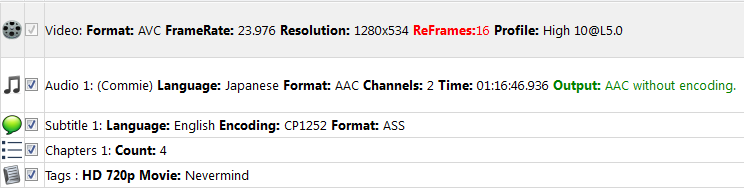
As the result it's unrecognized by Ipad. But at the same time this one works perfectly:
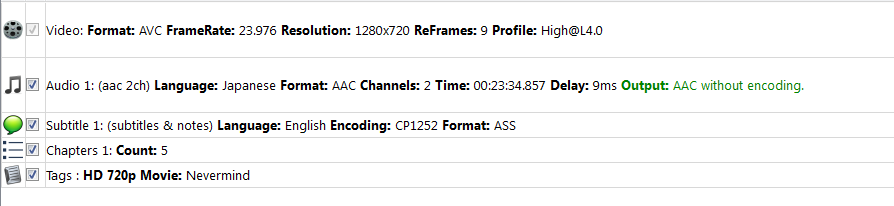
Last edited by Zandarts; 17th Feb 2013 at 06:01.
-
Zandarts,
For Apple devices reFrames parameter must be less than 15. Need a full video encoding. -
In version .222 looks like it can not load internal subtitles anymore from MKV file. External srt works fine.
-
Thank you, after encoding iPad is finally playing that video. Here's info about one more problematic video that didn't work without encoding. After encoding iPad recognizes ir but refuses to play. Do you have any ideo what's wrong with it? While encoding I left only Japanese audio, removed all other audio, internal subs and added external .srt file.
http://pastebin.com/ZTbpNcgy -
Oreons,
Actually, I found a better solution.
I had my film plus the subtitles. Before, I was just importing the film, then the subtitles and I had some problems.
What I did is first, using mkvtoolnix tools, to create a mkv with the film and the subtitles. Worked fine.
Then, import this mkv to your tool. There was no problem to import the mkv, and subtitles were processed without errors.
Not related to mkv2mp4, but subtitles rendering in quicktime is just plain ugly ! It seems not possible to adjust the size and color of
subtitles. VLC and MPC are much more nicer to display subtitles. Plus, when I switch back and forth to different subtitles, quicktime
freezes. I have to pause and then resume to get the film played correctly.
Thanks and regards
Lankou -
marax,
Program accepts internal and external subtitle formats srt, ass, ssa, ttxt.
Zandarts,
By parameters this file must play. Maybe video incorrectly encoded.
lankou,
Maybe mkvtoolnix more correctly detects the subtitles encoding.
QuickTime for windows is buggy software, do not recommend using it on PC )Not related to mkv2mp4, but subtitles rendering in quicktime is just plain ugly ! It seems not possible to adjust the size and color of
subtitles. VLC and MPC are much more nicer to display subtitles. Plus, when I switch back and forth to different subtitles, quicktime
freezes. I have to pause and then resume to get the film played correctly. -
-
you're program sounds like its just what im looking for. trying to switch my mkv files to mp4 so i can stream them on my roku on plex as they say mp4 is the best format to use currently. i dont need to change to audio pretty sure thats find so i have ac3 passthrough checked and aac unchecked. i keep receiving an error at the end of the process and i cant figure out why. any help would be great.
here is my log if this helps:
Added on list: E:/Media/Movies/Lawless.2012.720p.BluRay.x264-SPARKS - - sparks-lwless-720/lawless.2012.720p.bluray.x264-sparks.mkv
Started processing file: E:/Media/Movies/Lawless.2012.720p.BluRay.x264-SPARKS - - sparks-lwless-720/lawless.2012.720p.bluray.x264-sparks.mkv
Starting MkvExtract with the parameters:
Tools\mkvextract\mkvextract tracks "E:/Media/Movies/Lawless.2012.720p.BluRay.x264-SPARKS - - sparks-lwless-720/lawless.2012.720p.bluray.x264-sparks.mkv" 1:"Temp\video.264" 3:"Temp\lawless.2012.720p.bluray.x264-sparks_internal_sub_3.SRT"
Extracting track 1 with the CodecID 'V_MPEG4/ISO/AVC' to the file 'Temp\video.264'. Container format: AVC/h.264 elementary stream
Extracting track 3 with the CodecID 'S_TEXT/UTF8' to the file 'Temp\lawless.2012.720p.bluray.x264-sparks_internal_sub_3.SRT'. Container format: SRT text subtitles
Starting Eac3To with the parameters:
Tools\eac3to\eac3to "E:\Media\Movies\Lawless.2012.720p.BluRay.x264-SPARKS - - sparks-lwless-720\lawless.2012.720p.bluray.x264-sparks.mkv" 2: "Temp\lawless.2012.720p.bluray.x264-sparks_ac3_audio_0_EacID_2.ac3" -384 -progressnumbers
MKV, 1 video track, 1 audio track, 1 subtitle track, 1:55:46, 24p /1.001
1: h264/AVC, 1280x536 23.975p
2: DTS, English, 5.1 channels, 24 bits, 1509kbps, 48kHz
3: Subtitle (SRT), English
v01 The video bitstream is encoded in a non-standard framerate.
v01 The video bitstream framerate field doesn't match the container framerate.
a02 The ArcSoft and Sonic decoders don't seem to work, will use libav instead.
a02 Extracting audio track number 2...
a02 Decoding with libav/ffmpeg...
a02 Encoding AC3 <384kbps> with libAften...
a02 Creating file "Temp\lawless.2012.720p.bluray.x264-sparks_ac3_audio_0_EacID_2.ac3"...
Video track 1 contains 166532 frames.
Done.
Starting Mp4Box with the parameters:
Tools\Mp4Box\Mp4Box -TTXT "C:/Users/bridget/Documents/stephen/blah/Temp/lawless.2012.720p.bluray.x264-sparks_internal_sub_3.SRT"
Timed Text (SRT) import - text track 400 x 60, font Serif (size 18)
Conversion done
Starting Mp4Box with the parameters:
Tools\MP4Box\MP4Box.exe -new -delay 1=1 -add "Temp\video.264":fps=23.976:lang=eng:name="" -add "C:/Users/bridget/Documents/stephen/blah/Temp/lawless.2012.720p.bluray.x264-sparks_ac3_audio_0_EacID_2.ac3"#1:fps=23.976:lang= eng:name="" -add "C:/Users/bridget/Documents/stephen/blah/Temp/lawless.2012.720p.bluray.x264-sparks_internal_sub_3_change.ttxt":lang=eng:name=" " -itags tool="MkvToMp4 [www.mkvtomp4.ru] version 0.222" "E:/Media/Movies/Lawless.2012.720p.BluRay.x264-SPARKS - - sparks-lwless-720\lawless.2012.720p.bluray.x264-sparks.m4v"
AVC-H264 import - frame size 1280 x 536 at 23.976 FPS
AVC Import results: 166532 samples - Slices: 1790 I 70055 P 94687 B - 1 SEI - 1681 IDR
Stream uses forward prediction - stream CTS offset: 2 frames
AC3 import - sample rate 48000 - 5.1 channels
Timed Text (GPAC TTXT) Import
Setting up iTunes/iPod file...
Saving E:/Media/Movies/Lawless.2012.720p.BluRay.x264-SPARKS - - sparks-lwless-720\lawless.2012.720p.bluray.x264-sparks.m4v: 0.500 secs Interleaving
Error: I/O Error
Mp4Box terminated with error: 1
Total time: 18 min. 13 sec.
0 files processed.
1 errors. -
Did some searching and see that you may suggest putting the program in a new folder. Don't know if I understand what that means . I've tried putting into a new folder and it just create a new temp folder with it . I should have plenty of space on my computer over 300 v0 gb free and all my media is stored on a external hard drive with over 300 gb free. Please help I would really like this to work and I'm driving myself crazy over here trying to fix it

-
vagrent,
1. Move the program to disk, where there is a lot of free space. It's create a temp directory in its catalog.
2. Rename the movie files into simple names such as film.mkv -
Hey guys if someone can help I would really appreciate it. I love this program and when I use it everything is works great i.e. video, audio, subs, tags etc. but the slight problem I have is that when the output file is streamed onto iPad or ATV 3 the audio is out of sync slightly.
I have attached images of my settings below.
Similar Threads
-
MKV Compression to a smaller MKV or MP4
By THRobinson in forum Video ConversionReplies: 9Last Post: 20th Jul 2018, 11:56 -
What tool(s) for MP4 to MKV conversion with no reencoding?
By zdvd in forum Video ConversionReplies: 35Last Post: 17th Dec 2016, 08:38 -
MKV guide, Play MKV, MKV to AVI, MKV to DVD, MKV to MP4, MKV to Blu-ray
By Baldrick in forum Newbie / General discussionsReplies: 55Last Post: 29th Jun 2012, 12:19 -
muxing .264 stream to .mkv, or to .mp4 first, an then to .mkv ?
By codemaster in forum Video ConversionReplies: 2Last Post: 20th Sep 2011, 21:50 -
Issues Converting MKV to MP4 (could be due to damaged MKV header??)
By MohQ in forum Video ConversionReplies: 1Last Post: 1st Feb 2008, 04:10



 Quote
Quote


