No need to Change the 4CC to be able to import Xvid/Divx into Vegas. sometimes that didn't even work!
While after a flood of trial and error, I have come to the conclusion that it is Xvid codec problem, something about this codec Vegas does not like.
So the first thing to do would be install the latest Divx Codec/player, I installed the trial of the Pro version, it will still work to import Divx/Xvid into Vegas you just can't in Encode after the trial has expired.
Next what you want to do is go to add remove programs and remove the Xvid codec.
Some players may give you a problem playing Xvid Files, but reinstalling the codec only takes seconds, so when you're done editing in Vegas just reinstall the codec.
Here's a snapshot before the removal of the codec.
------- here's one after the removal-----------
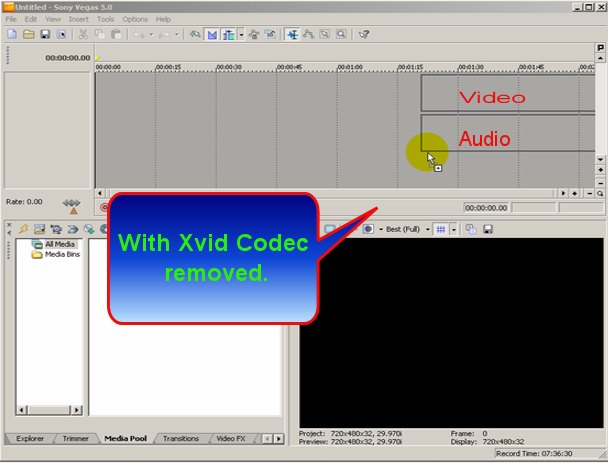
+ Reply to Thread
Results 1 to 12 of 12
-
-
Stupid question: How do I uninstall a codec? I have the Xvid codec but I don't know which software or codec pack installed it, so how do I get rid of it?
-
Go to Add Remove Programs,It should be listed in the Item List/Program List.
-
First thing I would do is uninstall that codec pack, installing codec packs is not a good thing. Install codecs as you need them.
-
As I said, only Dr. Divx shows up in the list to add/remove programs. None of the other codecs that were once installed as a bundle (like xvid etc.) can be removed, so I'm stuck! If I check the name and path of the codec I want to uninstall with Gspot, does deleting the file associated with the codec also uninstall it?
-
If you haven't done so already, you should update to 8.0 Rev. C. It has some fixes in it having to do with supporting XVID files.
Similar Threads
-
Having trouble importing avi's (divx/xvid) and mkv's into Vegas 10
By mr-scarface in forum Video ConversionReplies: 11Last Post: 17th Jan 2012, 11:11 -
Import .MOV on Vegas w/out QuickTime?
By therock003 in forum Newbie / General discussionsReplies: 9Last Post: 4th Oct 2011, 17:10 -
Problem to import m2ts to Vegas
By Cazz in forum EditingReplies: 4Last Post: 14th Oct 2010, 12:20 -
Importing xvid and divx into vegas - a solution ?
By BJ_M in forum Video ConversionReplies: 55Last Post: 13th Apr 2010, 16:16 -
import VirtualDub filters into Vegas?
By Srivas in forum EditingReplies: 8Last Post: 8th Oct 2008, 06:49




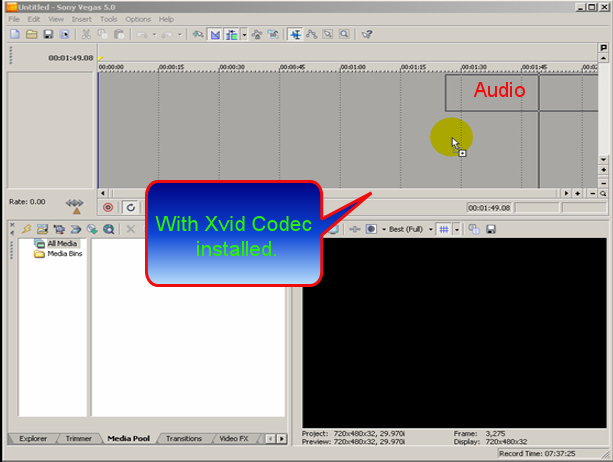
 Quote
Quote