i'm capping some retail tapes, some of them have macrovision. i usually use my tbc-3000 paired with my ag-1980's tbc, but on some tapes i have an issue where part of the screen is lagged behind for a frame or two, so for those tapes i have to turn the tbc off and run it through my es15. however, the whites are blown out. is there any way around this? my capture card is a gv-usb2, if that matters.
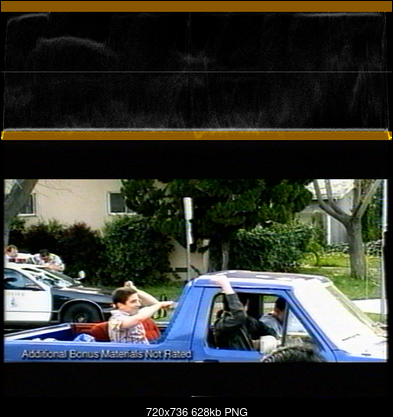
+ Reply to Thread
Results 1 to 30 of 33
-
-
It's a well-known problem. Try researching this board for ideas. Here's one example:
Macrovision overexposure?Last edited by johnmeyer; 25th Nov 2024 at 17:25. Reason: typo
-
i can't seem to find any leads other than maybe a proc amp before the es15. but a good one is probably out of my budget. are there any other options?
edit: i apparently can't use a proc amp before the es15 since a proc camp digitizes the signal. i read a German forum thread of someone modifying an s-video cable with some resistors on the luma line, but i'm not that confident in my soldering skills.Last edited by ENunn; 25th Nov 2024 at 22:22.
-
wanted to post an update. i'm still looking for leads on what to do. i read that you can mod an s-video cable with resistors to lower the gain, but 1. i'm not comfortable with hacking up my only good s-video cable (and it's almost impossible to find a good s-video cable in the us in 2025) and 2. i don't know if that'll even help with macrovision. someone sent me a list on videohelp that had some sony/pioneer dvd recorders with adjustable adc, but they're all pal. i don't know of any ntsc units. if anyone has any other suggestions, feel free to share. using a proc amp before the es15 is not an option, those will digitize the signal negating any use of the tbc in the es15.
-
The darks are crushed as well. From the luma waveform it apears that there is no truly hard clipping in the signal, so there is a chance that you can improve it - at least a little - with color gradation tools of NLEs.
-
Remove all black borders before doing any histogram analysis
IOData GV-USB2 is able to capture the full 1-254 range (tested with 111, 114 and 115 drivers) -
Sure, and it does it stably.
What I mean there is still no hard clipping (=obvious damage) visible in the brights of the .png waveform or histogram. So some processing of the crushed overbrights is possible in Avisynth or using an NLE. Not sure about the success though as the windscreen seems to be extremely "flat" (like clipped) ..... Is it really due to macrovision? (I have no experience with macrovision tapes).
[Attachment 88898 - Click to enlarge]Last edited by Sharc; 24th Sep 2025 at 12:19.
-
What are you using to capture the video (i.e., what is your capture hardware)? Remember, Macrovision was invented to keep you from copying your tape to another analog tape, but it still let you view the content of that tape.
Understanding that simple fact is the key to making a stable digital version of your original tape, with proper levels and colors.
Because you should always be able to view a stable, correctly exposed image on your TV monitor, a simple, although low-quality approach to defeating Macrovision is to simply point a camera at the TV screen (with proper settings on the camera) and film the result. Of course that has massive problems of its own (I mention it just to drive home the point that the picture looks OK until you try to make a copy). A better way is to use a capture system which, like your old analog TV set, "plays" the video without attempting to re-encode it as another NTSC stream to be recorded as a copy on another VHS recorder.
I always had good success simply attaching the video to a DV capture system (my Sony TRV-11 camcorder). However, if you don't have that hardware you can also experiment with not only composite output, but also component, S-video, and even the RF output. I'm pretty sure you'll eventually find a chain that works just fine.
In all of my transfers of my own tapes as well as hundreds of tapes I've digitized for others, I have never had any problem with Macrovision when digitizing with my TRV-11.Last edited by johnmeyer; 24th Sep 2025 at 13:37. Reason: clarification
-
For the partial frame that is behind - can you show a screenshot of that? I have found one tape that was just an off air EP recording that did it on each AG1980 that I tried it with, but I'm not really sure what causes it as that tape definitely didn't have macrovision. The only examples I've ever seen it's the very left of the frame vertically for maybe 20 pixels or so, so I'm curious if that is what you are seeing vs something else. I don't think I've ever seen it happen on a commercially produced tape.
-
For home VHS it is not unusual that glossy reflecting surfaces like glass, plastic and metal are recorded as ~white (local overexposure) or as a flat graytone if the camera is overreacting. It's by the videocam and baked onto the tape, and there's little to nothing one can do about it.
-
sorry for the late reply y'all
it's been a while since i posted this thread. i think the screenshot i sent was actually made after i adjusted the levels in aviysynth. i mentioned in another thread, i do levels adjustment in avisynth.
i just did a recap of that tape, with both the vcr's tbc on + the tbc-3000 and the vcr's tbc off + the es15 and i found out that that particular tape is just trash. the whites on the tape are clipped on both captures, and i get a lot of chroma errors that i don't get with all of my other tapes. most of my retails with macrovision aren't like this through my tbc-3000.
HOWEVER, i can confirm that the es15 is worse than running it through my tbc-3000. it is clipping the signal even more. it's not my capture card or my settings.
from the datavideo tbc-3000:
from the es15:
both are captured through s-video and have not been messed with in post. my tbc-3000's proc-amp settings are the defaults, but for both captures i adjusted the proc amp on my gv-usb2, i basically upped the brightness and lowered the contrast. back when i first started doing tape transfers regularly i noticed that doing that gave me a bit more data to play around with in terms of dynamic range. i know it means nothing in the realm of vhs, but i like my blacks black and my whites white i'm just picky
i'm just picky
i've also tried capturing through component routed through the open source scan converter, then the hdmi out of that goes to the avermedia live gamer 4k gc573, but i can't capture it with the es15 set to 480i. the moment the tape plays, the ossc says no signal. i tried a direct connection to the avermedia c027, and the signal goes out there too. but when i set my es15 to 480p and it displays fine. however, the component output of the es15 sucks. its too washed out. maybe i can just add some saturation in post. also i can't reinterlace properly so it's basically useless for me. looking at the histogram, it's not as bright as s-video, but it looks like it's still hard clipping.
i heard something about that.
panasonic ag-1980 > s-video
datavideo-tbc 3000 OR panasonic dmr-es15 > s video
io-data gv-usb2
virtualdub for capture to lagarith or huffyuv
i usually hook my vcr up to my crt for previewing, and it looks fine on there.
thats what i usually do with my tbc-3000, but its only really useful if my vcr's tbc is on. none of my macrovision tapes have clipping when i run them through that, only my es15, and for some reason, not all macrovision tapes do it on my es15. i don't know why.
unfortunately i do "restoration", capturing to a lossless format is essential for my usecase.
now about the white level clipping, i have asked about this on the domesday86 discord server, and someone suggested i get some s-video to bnc breakout cables and some bnc cables from blue jeans cables, and a hat-5a+ fixed attenuator and apparently that can remedy clipping issues on the es15, and it can help with macrovision. i'm planning on getting those when i have some money, so i'll write back whenever i get them.
-
The attenuator will bring down the brightest brights, but it will also crush the black levels some more. The added black crushing won't really matter if your capture card can capture full range (1-255) since it's not going to crush a 7.5IRE black all the way to zero. It does require you to correct the levels in post though which can be a kind of annoying step depending on your workflow.
A 1K, 5K, or 10K potentiometer with the center tap going to the output and the other two legs going to signal and ground should give roughly the same effect, but you can variably control the luma level (but the black level will also be affected to some degree).
That left area of the frame behind thing does look like what I've seen with certain EP tapes, but I'm still not sure what causes that since it doesn't happen with most tapes of any variety (regardless of tape speed and whether macrovision present or not), but a tape that do have it will do it consistently across all AG1980's. -
it's all good, i can easily fix it in post. i do it all the time with my tape transfers.
i read something on that, i'm just not comfortable ripping apart my only good s-video cable.
it's the time base corrector on the vcr. i do not get that issue when i turn it off and run the vcr through the es15. -
Not really recommended IMO. The 1k, 5k, 10k potmeter
- makes the 75 Ohms output signal of the VCR step up by up to 6dB (means ~doubling the voltage, depending on the setting of the potmeter) and worst case may introduce a new source for clipping
- spoils the standard 75 Ohms termination of the VCR output and the 75 Ohms input of the subsequent device, causing signal reflections.
May be ok for temporary tinkering using a potmeter of no more than ~0.5k ...1k to avoid a nearly uncontrollable "hockeystick" characteristic for the attenuation vs potmeter setting.
These attenuators just attenuate the signal (reduce the voltage), simulating a longer Y-wire cable. Helps only if the input stage of the subsequent device is overdriven (> ~1Vpp sync tip to max bright, or sync pulse >300mV, use an oscilloscope to verify) hence possibly preventing proper AGC operation of the receiving device.
Note that the attenuator in the Y-wire unbalances the luma/chroma signal level ratio and will usually require post processing to compensate.Last edited by Sharc; 1st Oct 2025 at 10:35.
-
just an update to this thing. i got all the cables and attenuators i need and i can now capture macrovision tapes without any clipping!
i bought this hat-5a+ attenuator from minicircuits, two s-video breakout adapters from blue jeans cable, and two 2ft 1505f sdi cables, also from blue jeans cable.
without attenuator:
with attenuator:
i have a lot more headroom now in post. and at least i finally have good s-video cables for once -
Yes, brights clipping has gone with the attenuator. Your attenuator is 50 Ohms instead of 75 Ohms, but this shouldn't really matter. Theoretically it is causing slight signal reflexions (echoes, ghosts).
Now you may readjust the levels in post, especially lower the blacks by ~16 steps.
Edit:
For example - based on your screenshot - ColorYUV(levels="TV->PC") shifts the luma nearly perfectly into (16 ....235) range.
[Attachment 89528 - Click to enlarge]
(You may want to add some dithering to avoid the gaps in the histogram which are caused by the expansion).Last edited by Sharc; 2nd Nov 2025 at 03:46.
-
That top image isn't being clipped, is it? It's a bright spot, but not into the brown.Originally Posted by Sharc
-
It IS clipped. See the straight flat top in the waveform. It is not clipped by the capture device but it got clipped before it enters the capture device. Proc-amp settings of the GV-USB2 would just shift it up or down but cannot "unclip" what has been clipped before.
This has nothing to do with the brown bars. You can have not-clipped, i.e. undistorted signals in the brown bars, and you can have clipped signals which are well within the 16....235 luma range (see the example).
[Attachment 89529 - Click to enlarge]Last edited by Sharc; 2nd Nov 2025 at 05:31.
-
Roger Dodger.It IS clipped. See the straight flat top in the waveform. It is not clipped by the capture device but it got clipped before it enters the capture device (GV-USB2).
-
I think you can do this variably just with a 1K or anything to 10K potentiometer by connecting the two outer legs to signal and ground and then the middle leg to signal output. At that point, it's just a basic voltage divider (and might also count as a variable attenuator?). I'm not exactly sure how that affects impedance though (usually you'd want 75 ohm impedance for all cables as you can get signal reflections otherwise as Sharc mentioned).
5db is kind of a lot of attenuation though as (Google anyway says that) you're only left with 32% of the original signal remaining. I guess maybe the automatic gain control of the ES15 kicks in and boosts it back up maybe? -
As I wrote, anything > 0.5k makes the signal hardly adjustable due to the pronounced "hockeystick" characteristic of output voltage versus potmeter setting (0 ...100%).
Picture 1 is for a 10k potmeter; picture 2 is for a 0.5k potmeter giving a smoother (more linear) - means in practice easier adjustable - characteristic.
[Attachment 89537 - Click to enlarge]
[Attachment 89538 - Click to enlarge]
(and keep in mind that 0.5 on the vertical axis means 6dB signal attenuation. Now hold your breath to adjust say 3dB (=0.708) attenuation with the 10k potmeter.....)Last edited by Sharc; 2nd Nov 2025 at 14:13.
-
Is the 500 ohm vs 10k graph shown if the potentiometer used as a voltage divider, or is it if you just put it in series? I think the part I wasn't taking into account is how little current you might end up with once the 75 ohm load is applied if the potentiometer value is large.
-
Voltage divider. The VCR output has a 75 Ohms source impedance (as per specs) and the ES-15 input loads the potentiometer tap with its 75 Ohms input impedance (as per specs). Now do the maths for the signal at Yin for a 10k potmeter and for a 500 Ohms potmeter.
[Attachment 89545 - Click to enlarge]Last edited by Sharc; 2nd Nov 2025 at 17:28.
-
Thinking a little about it, here a proposal for a potentiometer+resistor solution which allows to smoothly adjust the signal attenuation between ~1 and 6 dB.
[Attachment 89556 - Click to enlarge] -
It is not clear that any of these circuits will match the input and output impedance as the attenuation is changed. I think you need something like an old-fashioned L-pad.
-
Here are some solutions.
https://forum.videohelp.com/threads/403635-Panasonic-DVD-recorder-passthrough-settings...15#post2757188
But always remember that any device in the capture chain can be responsible for clipping. The video recorder, the TBC, or even the capture card.
Here I have tried to demonstrate this with various video recorders:
https://www.digitalfaq.com/forum/video-capture/10658-luminance-clipping-capture.html -
Correct. However, the impedance mismatch (and visual consequences) are not really critical for short cables and for the frequency range (few MHz) of interest, and the calculated attenuation curves include the losses due to the mismatch. For the last circuit the mismatch (VSWR, return loss ...) is not too bad either. So I think the simple circuit fullfills its purpose, especially for experimenting and a quick test. Once the signal level is found it is easy to design a corresponding matched attenuator (T, L, PI ... -pad).
Last edited by Sharc; 3rd Nov 2025 at 14:41.
-
My first career job was at the microwave test equipment division of Hewlett-Packard. At those frequencies mismatch is a huge thing. At audio frequencies mismatch simply reduces the power that gets transferred. However, for frequencies in between those two extremes, problems can vary. It has been a long time since I've done that kind of work, and I am very rusty. However, I would think you might get some reflections if you have an impedance mismatch at roughly 5 MHz and therefore you might get some ghosting.
-
Absolutely. One may put the geometric dimensions into relation with the wavelength. For 5MHz (upper video range) the wavelength is ~60 meters. The cable length from VCR to the ES-15 is usually much less, maybe ~1 meter, so we are still closer to the "audio" sceanrio where the concern is the mismatch loss rather than reflexions (signal bouncing back and forth) producing ghosts. For a 1 meter cable the ghost would theoretically return with a delay of ~10ns (2 meters travelling back + forth). Maybe just visible (echo delay within of a fraction of a HD pixel duration only), but taking into account that the reflected signal is partially absorbed by the source impedance its reflected amplitude will be low, so I doubt it will be disturbing (?).
Anyway, for a clean and permanent setup it is always recommended to strive for a perfect impedance matching in order to avoid any reflexion issues a priori. Totally agree.Last edited by Sharc; 3rd Nov 2025 at 18:31.
-
Great explanation, Sharc. You are obviously much more current than I am.
 Very helpful.
Very helpful.
Similar Threads
-
Panasonic DVD recorder passthrough settings (DMR-ES10, DMR-ES15, DMR-ES25)
By Brad in forum Capturing and VCRReplies: 466Last Post: 22nd Aug 2025, 09:30 -
Panasonic DMR-ES15 PAL - how to setup for TBC passthrough
By spotty in forum Capturing and VCRReplies: 9Last Post: 30th May 2023, 06:06 -
I-o DATA GV-USB2 + Panasonic DMR-ES15 first test capture
By boolian2 in forum Capturing and VCRReplies: 38Last Post: 26th Jun 2022, 17:54 -
Panasonic DMR-ES15 Remote Control Issues
By czarship in forum DVD & Blu-ray RecordersReplies: 1Last Post: 8th Jul 2020, 21:33 -
Panasonic DMR-ES15 DVD Drive Intermittently Works
By alitek12 in forum DVD & Blu-ray RecordersReplies: 0Last Post: 15th Jun 2020, 01:15



 Quote
Quote
