would anyone know what program can blur subtitles, as like in snapshot below

Closed Thread
Results 1 to 30 of 82
-
I have tried this program, but it took ages to do and file was very large when finished. I believe I need something else to be loaded into program
also when finished there was no audio on movie, yet there was before
also where is this box it refers to 3. Enable Imas Uncaption by checking the box in the top right corner.Last edited by natty; 10th Oct 2017 at 05:51.
-
It is up to you - you can use professional video editor if you can buy it - cheapest alternative is VirtualDub or one of it's clones for example VirtualDub-FilterMod.
-
would anyone know how my 1st post was done, what program, as I have tried AviUtil Imas Uncaption but cant get same results.
Also tried msu_subtitle_remover but dont understand about 1st pass etc and 2nd pass, do that mean you must play video all way through, then again on 2nd pass as thats a long process
-
I don't know how the one in your post was done but Pandy already pointed to using delogo filter with ffmpeg. This code in a CMD window
gives the attached before/after so you can see if you find that satisfactory.Code:ffmpeg -i "Before.mkv" -vf delogo=x=250:y=650:w=800:h=50 -c:a aac -b:a 192k "After.mkv"
-
wow thats very impressive so when I have downloaded ffmpeg how do i run it do i place my video to be blurred subtitles in same folder as ffmpeg say like C drive then just open a cmd window and put in that text
ffmpeg -i "Before.mkv" -vf delogo=x=250:y=650:w=800:h=50 -c:a aac -b:a 192k "After.mkv"
Im not very good at doing this stuff can you help pleaseLast edited by natty; 13th Oct 2017 at 09:57.
-
You can put ffmpeg anywhere you want if you use the full path to ffmpeg.exe in the command line. If you do the same for the before and after files you can put the command line or batch file anywhere you want:
Or with a slight modification you can drag/drop files onto the batch file:Code:"C:\program files\ffmpeg\bin\ffmpeg" -i "C:\videos\Before.mkv" -vf delogo=x=250:y=650:w=800:h=50 -c:a aac -b:a 192k "C:\videos\After.mkv"
Of course, you have to modify the subtitle/logo coordinates for each video.Code:"C:\program files\ffmpeg\bin\ffmpeg" -i %1 -vf delogo=x=250:y=650:w=800:h=50 -c:a aac -b:a 192k %1.delogo.mkv
But personally, I find the blurred mess more distracting than the subtitles.
-
Like I said, ffmpeg.exe can be anywhere. Just change the path in the command line to indicate its location. Using the second command line I gave, and drag/dropping a video to the batch file (which can also be anywhere, say, on your desktop), the input file can be anywhere. The delogo'd output video will be created in the same folder as the input video.
-
I have added this line to notepad "C:\program files\ffmpeg\bin\ffmpeg" -i %1 -vf delogo=x=250:y=650:w=800:h=50 -c:a aac -b:a 192k %1.delogo.mkv
saved it as logo.bat dropped my movie onto it but nothing happens
I really need help on all this as I am no good at doing cmd things etcLast edited by natty; 13th Oct 2017 at 11:45.
-
"C:\program files\ffmpeg\bin\ffmpeg" was just an example. Find ffmpeg.exe on your computer and change the path to match.
And add a second line with just "pause" (without the quotes) so the CMD window stays open until you close it. That way will be able to read any error messages.
Code:"C:\program files\ffmpeg\bin\ffmpeg" -i %1 -vf delogo=x=250:y=650:w=800:h=50 -c:a aac -b:a 192k %1.delogo.mkv pause
Last edited by jagabo; 13th Oct 2017 at 12:02.
-
I have now chnaged path to where ffmpeg.exe is dropped video on batch file and all I get is this now
this is where i have path c:\Program Files\ffmpeg-3.3.3-win64-static\bin\C:\Program Files\ffmpeg-3.3.3-win64-static\bin>"c:\Program Files\ffmpeg-3.3.3-win64-static\bin\ffmpeg" -i "C:\Program Files\ffmpeg-3.3.3-win64-static\bin\Annabelle Creation 2017 .mkv" -vf delogo=x=250:y=650:w=800:h=50 -c:a aac -b:a 192k "C:\Program Files\ffmpeg-3.3.3-win64-static\bin\Annabelle Creation 2017 .mkv".delogo.mkv
ffmpeg version 3.3.3 Copyright (c) 2000-2017 the FFmpeg developers
built with gcc 7.1.0 (GCC)
configuration: --enable-gpl --enable-version3 --enable-cuda --enable-cuvid --enable-d3d11va --enable-dxva2 --enable-libmfx --enable-nvenc --enable-avisynth --enable-bzlib --enable-fontconfig --enable-frei0r --enable-gnutls --enable-iconv --enable-libass --enable-libbluray --enable-libbs2b --enable-libcaca --enable-libfreetype --enable-libgme --enable-libgsm --enable-libilbc --enable-libmodplug --enable-libmp3lame --enable-libopencore-amrnb --enable-libopencore-amrwb --enable-libopenh264 --enable-libopenjpeg --enable-libopus --enable-librtmp --enable-libsnappy --enable-libsoxr --enable-libspeex --enable-libtheora --enable-libtwolame --enable-libvidstab --enable-libvo-amrwbenc --enable-libvorbis --enable-libvpx --enable-libwavpack --enable-libwebp --enable-libx264 --enable-libx265 --enable-libxavs --enable-libxvid --enable-libzimg --enable-lzma --enable-zlib
libavutil 55. 58.100 / 55. 58.100
libavcodec 57. 89.100 / 57. 89.100
libavformat 57. 71.100 / 57. 71.100
libavdevice 57. 6.100 / 57. 6.100
libavfilter 6. 82.100 / 6. 82.100
libswscale 4. 6.100 / 4. 6.100
libswresample 2. 7.100 / 2. 7.100
libpostproc 54. 5.100 / 54. 5.100
Input #0, matroska,webm, from 'C:\Program Files\ffmpeg-3.3.3-win64-static\bin\Annabelle Creation 2017 .mkv':
Metadata:
title : Annabelle Creation 2017 720p HC HDRip-x264-AC3 5.1-Zi$t-WWRG
encoder : libebml v1.3.4 + libmatroska v1.4.5
creation_time : 2017-09-14T12:17:08.000000Z
Duration: 01:49:28.10, start: 0.000000, bitrate: 802 kb/s
Stream #0:0: Video: h264 (Main), yuv420p(tv, bt709, progressive), 1280x536 [SAR 402:403 DAR 960:403], SAR 254:255 DAR 8128:3417, 23.98 fps, 23.98 tbr, 1k tbn, 180k tbc (default)
Metadata:
BPS : 417026
BPS-eng : 417026
DURATION : 01:49:28.102000000
DURATION-eng : 01:49:28.102000000
NUMBER_OF_FRAMES: 157469
NUMBER_OF_FRAMES-eng: 157469
NUMBER_OF_BYTES : 342384348
NUMBER_OF_BYTES-eng: 342384348
_STATISTICS_WRITING_APP: mkvmerge v13.0.0 ('The Juggler') 64bit
_STATISTICS_WRITING_APP-eng: mkvmerge v13.0.0 ('The Juggler') 64bit
_STATISTICS_WRITING_DATE_UTC: 2017-09-14 12:17:08
_STATISTICS_WRITING_DATE_UTC-eng: 2017-09-14 12:17:08
_STATISTICS_TAGS: BPS DURATION NUMBER_OF_FRAMES NUMBER_OF_BYTES
_STATISTICS_TAGS-eng: BPS DURATION NUMBER_OF_FRAMES NUMBER_OF_BYTES
Stream #0:1(eng): Audio: ac3, 48000 Hz, 5.1(side), fltp, 384 kb/s (default)
Metadata:
BPS : 384000
BPS-eng : 384000
DURATION : 01:49:28.032000000
DURATION-eng : 01:49:28.032000000
NUMBER_OF_FRAMES: 205251
NUMBER_OF_FRAMES-eng: 205251
NUMBER_OF_BYTES : 315265536
NUMBER_OF_BYTES-eng: 315265536
_STATISTICS_WRITING_APP: mkvmerge v13.0.0 ('The Juggler') 64bit
_STATISTICS_WRITING_APP-eng: mkvmerge v13.0.0 ('The Juggler') 64bit
_STATISTICS_WRITING_DATE_UTC: 2017-09-14 12:17:08
_STATISTICS_WRITING_DATE_UTC-eng: 2017-09-14 12:17:08
_STATISTICS_TAGS: BPS DURATION NUMBER_OF_FRAMES NUMBER_OF_BYTES
_STATISTICS_TAGS-eng: BPS DURATION NUMBER_OF_FRAMES NUMBER_OF_BYTES
C:\Program Files\ffmpeg-3.3.3-win64-static\bin\Annabelle Creation 2017 .mkv.delogo.mkv: Permission denied
C:\Program Files\ffmpeg-3.3.3-win64-static\bin>pause
Press any key to continue . . .
I just am no good at all this wish I was
could someone here make this batch file and send it meLast edited by natty; 13th Oct 2017 at 12:25.
-
Hi its still not working I tried what you said and got this
Code:D:\downloads_D\movies>"c:\Program Files\ffmpeg-3.3.3-win64-static\bin\ffmpeg" -i D:\downloads_D\movies\Annabelle.Creation.2017.avi -vf delogo=x=250:y=650:w=800:h=50 -c:a aac -b:a 192k "D:\downloads_D\movies\Annabelle.Creation.2017.delogo.mkv" ffmpeg version 3.3.3 Copyright (c) 2000-2017 the FFmpeg developers built with gcc 7.1.0 (GCC) configuration: --enable-gpl --enable-version3 --enable-cuda --enable-cuvid --enable-d3d11va --enable-dxva2 --enable-libmfx --enable-nvenc --enable-avisynth --enable-bzlib --enable-fontconfig --enable-frei0r --enable-gnutls --enable-iconv --enable-libass --enable-libbluray --enable-libbs2b --enable-libcaca --enable-libfreetype --enable-libgme --enable-libgsm --enable-libilbc --enable-libmodplug --enable-libmp3lame --enable-libopencore-amrnb --enable-libopencore-amrwb --enable-libopenh264 --enable-libopenjpeg --enable-libopus --enable-librtmp --enable-libsnappy --enable-libsoxr --enable-libspeex --enable-libtheora --enable-libtwolame --enable-libvidstab --enable-libvo-amrwbenc --enable-libvorbis --enable-libvpx --enable-libwavpack --enable-libwebp --enable-libx264 --enable-libx265 --enable-libxavs --enable-libxvid --enable-libzimg --enable-lzma --enable-zlib libavutil 55. 58.100 / 55. 58.100 libavcodec 57. 89.100 / 57. 89.100 libavformat 57. 71.100 / 57. 71.100 libavdevice 57. 6.100 / 57. 6.100 libavfilter 6. 82.100 / 6. 82.100 libswscale 4. 6.100 / 4. 6.100 libswresample 2. 7.100 / 2. 7.100 libpostproc 54. 5.100 / 54. 5.100 Input #0, avi, from 'D:\downloads_D\movies\Annabelle.Creation.2017.avi': Metadata: encoder : VirtualDubMod 1.5.10.2 (build 2542/release) Duration: 01:46:58.33, start: 0.000000, bitrate: 1852 kb/s Stream #0:0: Video: mpeg4 (Advanced Simple Profile) (XVID / 0x44495658), yuv420p, 720x304 [SAR 1:1 DAR 45:19], 1648 kb/s, 30 fps, 30 tbr, 30 tbn, 30 tbc Stream #0:1: Audio: ac3 ([0] [0][0] / 0x2000), 48000 Hz, stereo, fltp, 192 kb/s Stream mapping: Stream #0:0 -> #0:0 (mpeg4 (native) -> h264 (libx264)) Stream #0:1 -> #0:1 (ac3 (native) -> aac (native)) Press [q] to stop, [?] for help [ac3 @ 000000000018de40] frame sync error Error while decoding stream #0:1: Invalid data found when processing input [mpeg4 @ 00000000026f3000] Video uses a non-standard and wasteful way to store B-frames ('packed B-frames'). Consider using the mpeg4_unpack_bframes bitstream filter without encoding but stream copy to fix it. [Parsed_delogo_0 @ 000000000270cf20] Note: default band value was changed from 4 to 1. [delogo @ 0000000002701c80] Logo area is outside of the frame. [Parsed_delogo_0 @ 000000000270cf20] Failed to configure input pad on Parsed_delogo_0 Error reinitializing filters! Failed to inject frame into filter network: Invalid argument Error while processing the decoded data for stream #0:0 [aac @ 000000000018aea0] Qavg: 186.744 [aac @ 000000000018aea0] 2 frames left in the queue on closing Conversion failed! D:\downloads_D\movies>pause Press any key to continue . . .
-
Hi its still not working I tried what you said and got this
D:\downloads_D\movies>"c:\Program Files\ffmpeg-3.3.3-win64-static\bin\ffmpeg" -i D:\downloads_D\movies\Annabelle.Creation.2017.avi -vf delogo=x=250:y=650:w=800:h=50 -c:a aac -b:a 192k "D:\downloads_D\movies\Annabelle.Creation.2017.del ogo.mkv"
ffmpeg version 3.3.3 Copyright (c) 2000-2017 the FFmpeg developers
built with gcc 7.1.0 (GCC)
configuration: --enable-gpl --enable-version3 --enable-cuda --enable-cuvid --enable-d3d11va --enable-dxva2 --enable-libmfx --enable-nvenc --enable-avisynth --enable-bzlib --enable-fontconfig --enable-frei0r --enable-gnutls --enable-iconv --enable-libass --enable-libbluray --enable-libbs2b --enable-libcaca --enable-libfreetype --enable-libgme --enable-libgsm --enable-libilbc --enable-libmodplug --enable-libmp3lame --enable-libopencore-amrnb --enable-libopencore-amrwb --enable-libopenh264 --enable-libopenjpeg --enable-libopus --enable-librtmp --enable-libsnappy --enable-libsoxr --enable-libspeex --enable-libtheora --enable-libtwolame --enable-libvidstab --enable-libvo-amrwbenc --enable-libvorbis --enable-libvpx --enable-libwavpack --enable-libwebp --enable-libx264 --enable-libx265 --enable-libxavs --enable-libxvid --enable-libzimg --enable-lzma --enable-zlib
libavutil 55. 58.100 / 55. 58.100
libavcodec 57. 89.100 / 57. 89.100
libavformat 57. 71.100 / 57. 71.100
libavdevice 57. 6.100 / 57. 6.100
libavfilter 6. 82.100 / 6. 82.100
libswscale 4. 6.100 / 4. 6.100
libswresample 2. 7.100 / 2. 7.100
libpostproc 54. 5.100 / 54. 5.100
Input #0, avi, from 'D:\downloads_D\movies\Annabelle.Creation.2017.avi ':
Metadata:
encoder : VirtualDubMod 1.5.10.2 (build 2542/release)
Duration: 01:46:58.33, start: 0.000000, bitrate: 1852 kb/s
Stream #0:0: Video: mpeg4 (Advanced Simple Profile) (XVID / 0x44495658), yuv420p, 720x304 [SAR 1:1 DAR 45:19], 1648 kb/s, 30 fps, 30 tbr, 30 tbn, 30 tbc
Stream #0:1: Audio: ac3 ([0] [0][0] / 0x2000), 48000 Hz, stereo, fltp, 192 kb/s
Stream mapping:
Stream #0:0 -> #0:0 (mpeg4 (native) -> h264 (libx264))
Stream #0:1 -> #0:1 (ac3 (native) -> aac (native))
Press [q] to stop, [?] for help
[ac3 @ 000000000018de40] frame sync error
Error while decoding stream #0:1: Invalid data found when processing input
[mpeg4 @ 00000000026f3000] Video uses a non-standard and wasteful way to store B-frames ('packed B-frames'). Consider using the mpeg4_unpack_bframes bitstream filter without encoding but stream copy to fix it.
[Parsed_delogo_0 @ 000000000270cf20] Note: default band value was changed from 4 to 1.
[delogo @ 0000000002701c80] Logo area is outside of the frame.
[Parsed_delogo_0 @ 000000000270cf20] Failed to configure input pad on Parsed_delogo_0
Error reinitializing filters!
Failed to inject frame into filter network: Invalid argument
Error while processing the decoded data for stream #0:0
[aac @ 000000000018aea0] Qavg: 186.744
[aac @ 000000000018aea0] 2 frames left in the queue on closing
Conversion failed!
D:\downloads_D\movies>pause
Press any key to continue . . .
-
Your problem is that the coordinates used (x=250:y=650:w=800:h=50) doesn't fit your video. Those coordinate was for a 1280x720 frame. Yours is 720x304.
You can use Irfan View to get the coordinate. First make a screen dump from the video. In VLC you could use Video -> Take Snapshot. Open the snapshot in IrFan View and hold down your mouse button and draw a rectangle around your subtitle. In the window caption at the top it'll say something like Selection 238,274 ;233x29. These are your X, Y, W, h
so you use
Code:"c:\Program Files\ffmpeg-3.3.3-win64-static\bin\ffmpeg" -i %1 -vf delogo=x=238:y=274:w=233:h=29 -c:a aac -b:a 192k "%~dpn1.delogo.mkv" pause
-
Hi many thanks for helping me its most appreciated but it still dont work
D:\downloads_D\Annabelle Creation 2017 720p HDRip-x264-AC3 5.1-Jarvis>"c:\Program Files\ffmpeg-3.3.3-win64-static\bin\ffmpeg" -i "D:\downloads_D\Annabelle Creation 2017 720p HDRip-x264-AC3 5.1-Jarvis\Annabelle Creation 2017 720p HDRip-x264-AC3 5.1-Jarvis.mkv" -vf delogo=x=495:y=428:w=303:h=109,2.780 -c:a aac -b:a 192k "D:\downloads_D\Annabelle Creation 2017 720p HDRip-x264-AC3 5.1-Jarvis\Annabelle Creation 2017 720p HDRip-x264-AC3 5.1-Jarvis.delogo.mkv"
ffmpeg version 3.3.3 Copyright (c) 2000-2017 the FFmpeg developers
built with gcc 7.1.0 (GCC)
configuration: --enable-gpl --enable-version3 --enable-cuda --enable-cuvid --enable-d3d11va --enable-dxva2 --enable-libmfx --enable-nvenc --enable-avisynth --enable-bzlib --enable-fontconfig --enable-frei0r --enable-gnutls --enable-iconv --enable-libass --enable-libbluray --enable-libbs2b --enable-libcaca --enable-libfreetype --enable-libgme --enable-libgsm --enable-libilbc --enable-libmodplug --enable-libmp3lame --enable-libopencore-amrnb --enable-libopencore-amrwb --enable-libopenh264 --enable-libopenjpeg --enable-libopus --enable-librtmp --enable-libsnappy --enable-libsoxr --enable-libspeex --enable-libtheora --enable-libtwolame --enable-libvidstab --enable-libvo-amrwbenc --enable-libvorbis --enable-libvpx --enable-libwavpack --enable-libwebp --enable-libx264 --enable-libx265 --enable-libxavs --enable-libxvid --enable-libzimg --enable-lzma --enable-zlib
libavutil 55. 58.100 / 55. 58.100
libavcodec 57. 89.100 / 57. 89.100
libavformat 57. 71.100 / 57. 71.100
libavdevice 57. 6.100 / 57. 6.100
libavfilter 6. 82.100 / 6. 82.100
libswscale 4. 6.100 / 4. 6.100
libswresample 2. 7.100 / 2. 7.100
libpostproc 54. 5.100 / 54. 5.100
Input #0, matroska,webm, from 'D:\downloads_D\Annabelle Creation 2017 720p HDRip-x264-AC3 5.1-Jarvis\Annabelle Creation 2017 720p HDRip-x264-AC3 5.1-Jarvis.mkv':
Metadata:
title : Annabelle Creation 2017 720p HC HDRip-x264-AC3 5.1-Zi$t-WWRG
encoder : libebml v1.3.4 + libmatroska v1.4.5
creation_time : 2017-09-14T12:17:08.000000Z
Duration: 01:49:28.10, start: 0.000000, bitrate: 802 kb/s
Stream #0:0: Video: h264 (Main), yuv420p(tv, bt709, progressive), 1280x536 [SAR 402:403 DAR 960:403], SAR 254:255 DAR 8128:3417, 23.98 fps, 23.98 tbr, 1k tbn, 180k tbc (default)
Metadata:
BPS : 417026
BPS-eng : 417026
DURATION : 01:49:28.102000000
DURATION-eng : 01:49:28.102000000
NUMBER_OF_FRAMES: 157469
NUMBER_OF_FRAMES-eng: 157469
NUMBER_OF_BYTES : 342384348
NUMBER_OF_BYTES-eng: 342384348
_STATISTICS_WRITING_APP: mkvmerge v13.0.0 ('The Juggler') 64bit
_STATISTICS_WRITING_APP-eng: mkvmerge v13.0.0 ('The Juggler') 64bit
_STATISTICS_WRITING_DATE_UTC: 2017-09-14 12:17:08
_STATISTICS_WRITING_DATE_UTC-eng: 2017-09-14 12:17:08
_STATISTICS_TAGS: BPS DURATION NUMBER_OF_FRAMES NUMBER_OF_BYTES
_STATISTICS_TAGS-eng: BPS DURATION NUMBER_OF_FRAMES NUMBER_OF_BYTES
Stream #0:1(eng): Audio: ac3, 48000 Hz, 5.1(side), fltp, 384 kb/s (default)
Metadata:
BPS : 384000
BPS-eng : 384000
DURATION : 01:49:28.032000000
DURATION-eng : 01:49:28.032000000
NUMBER_OF_FRAMES: 205251
NUMBER_OF_FRAMES-eng: 205251
NUMBER_OF_BYTES : 315265536
NUMBER_OF_BYTES-eng: 315265536
_STATISTICS_WRITING_APP: mkvmerge v13.0.0 ('The Juggler') 64bit
_STATISTICS_WRITING_APP-eng: mkvmerge v13.0.0 ('The Juggler') 64bit
_STATISTICS_WRITING_DATE_UTC: 2017-09-14 12:17:08
_STATISTICS_WRITING_DATE_UTC-eng: 2017-09-14 12:17:08
_STATISTICS_TAGS: BPS DURATION NUMBER_OF_FRAMES NUMBER_OF_BYTES
_STATISTICS_TAGS-eng: BPS DURATION NUMBER_OF_FRAMES NUMBER_OF_BYTES
Stream mapping:
Stream #0:0 -> #0:0 (h264 (native) -> h264 (libx264))
Stream #0:1 -> #0:1 (ac3 (native) -> aac (native))
Press [q] to stop, [?] for help
[Parsed_delogo_0 @ 00000000025602a0] Note: default band value was changed from 4 to 1.
[AVFilterGraph @ 000000000289a3c0] No such filter: '2.780'
Error reinitializing filters!
Failed to inject frame into filter network: Invalid argument
Error while processing the decoded data for stream #0:0
[aac @ 000000000255d260] Qavg: 127.027
[aac @ 000000000255d260] 2 frames left in the queue on closing
Conversion failed!
D:\downloads_D\Annabelle Creation 2017 720p HDRip-x264-AC3 5.1-Jarvis>pause
Press any key to continue . . .
here is the .bat file
here is below the snap i took of subtitle on movie in vlc, and placed it in Irfanview"c:\Program Files\ffmpeg-3.3.3-win64-static\bin\ffmpeg" -i %1 -vf delogo=x=495:y=428:w=303:h=109,2.780 -c:a aac -b:a 192k "%~dpn1.delogo.mkv"
pause

-
Hi I just tried that before i read your reply and now its doing something, so it must be working, does ffmpeg have delogo filter already in it, as I cant see where, filters are
dam i give up here as it was working I tried a short part of video it was great blurred subtitles great so now I try again and its not working again
D:\downloads_D\Annabelle Creation 2017 720p HDRip-x264-AC3 5.1-Jarvis>"c:\Program Files\ffmpeg-3.3.3-win64-static\bin\ffmpeg" -i "D:\downloads_D\Annabelle Creation 2017 720p HDRip-x264-AC3 5.1-Jarvis\Annabelle Creation 2017 720p HDRip-x264-AC3 5.1-Jarvis.mkv" -vf delogo=x=425:y=415:w=449:h=122 -c:a aac -b:a 192k "D:\downloads_D\Annabelle Creation 2017 720p HDRip-x264-AC3 5.1-Jarvis\Annabelle Creation 2017 720p HDRip-x264-AC3 5.1-Jarvis.delogo.mkv"
ffmpeg version 3.3.3 Copyright (c) 2000-2017 the FFmpeg developers
built with gcc 7.1.0 (GCC)
configuration: --enable-gpl --enable-version3 --enable-cuda --enable-cuvid --enable-d3d11va --enable-dxva2 --enable-libmfx --enable-nvenc --enable-avisynth --enable-bzlib --enable-fontconfig --enable-frei0r --enable-gnutls --enable-iconv --enable-libass --enable-libbluray --enable-libbs2b --enable-libcaca --enable-libfreetype --enable-libgme --enable-libgsm --enable-libilbc --enable-libmodplug --enable-libmp3lame --enable-libopencore-amrnb --enable-libopencore-amrwb --enable-libopenh264 --enable-libopenjpeg --enable-libopus --enable-librtmp --enable-libsnappy --enable-libsoxr --enable-libspeex --enable-libtheora --enable-libtwolame --enable-libvidstab --enable-libvo-amrwbenc --enable-libvorbis --enable-libvpx --enable-libwavpack --enable-libwebp --enable-libx264 --enable-libx265 --enable-libxavs --enable-libxvid --enable-libzimg --enable-lzma --enable-zlib
libavutil 55. 58.100 / 55. 58.100
libavcodec 57. 89.100 / 57. 89.100
libavformat 57. 71.100 / 57. 71.100
libavdevice 57. 6.100 / 57. 6.100
libavfilter 6. 82.100 / 6. 82.100
libswscale 4. 6.100 / 4. 6.100
libswresample 2. 7.100 / 2. 7.100
libpostproc 54. 5.100 / 54. 5.100
Input #0, matroska,webm, from 'D:\downloads_D\Annabelle Creation 2017 720p HDRip-x264-AC3 5.1-Jarvis\Annabelle Creation 2017 720p HDRip-x264-AC3 5.1-Jarvis.mkv':
Metadata:
title : Annabelle Creation 2017 720p HC HDRip-x264-AC3 5.1-Zi$t-WWRG
encoder : libebml v1.3.4 + libmatroska v1.4.5
creation_time : 2017-09-14T12:17:08.000000Z
Duration: 01:49:28.10, start: 0.000000, bitrate: 802 kb/s
Stream #0:0: Video: h264 (Main), yuv420p(tv, bt709, progressive), 1280x536 [SAR 402:403 DAR 960:403], SAR 254:255 DAR 8128:3417, 23.98 fps, 23.98 tbr, 1k tbn, 180k tbc (default)
Metadata:
BPS : 417026
BPS-eng : 417026
DURATION : 01:49:28.102000000
DURATION-eng : 01:49:28.102000000
NUMBER_OF_FRAMES: 157469
NUMBER_OF_FRAMES-eng: 157469
NUMBER_OF_BYTES : 342384348
NUMBER_OF_BYTES-eng: 342384348
_STATISTICS_WRITING_APP: mkvmerge v13.0.0 ('The Juggler') 64bit
_STATISTICS_WRITING_APP-eng: mkvmerge v13.0.0 ('The Juggler') 64bit
_STATISTICS_WRITING_DATE_UTC: 2017-09-14 12:17:08
_STATISTICS_WRITING_DATE_UTC-eng: 2017-09-14 12:17:08
_STATISTICS_TAGS: BPS DURATION NUMBER_OF_FRAMES NUMBER_OF_BYTES
_STATISTICS_TAGS-eng: BPS DURATION NUMBER_OF_FRAMES NUMBER_OF_BYTES
Stream #0:1(eng): Audio: ac3, 48000 Hz, 5.1(side), fltp, 384 kb/s (default)
Metadata:
BPS : 384000
BPS-eng : 384000
DURATION : 01:49:28.032000000
DURATION-eng : 01:49:28.032000000
NUMBER_OF_FRAMES: 205251
NUMBER_OF_FRAMES-eng: 205251
NUMBER_OF_BYTES : 315265536
NUMBER_OF_BYTES-eng: 315265536
_STATISTICS_WRITING_APP: mkvmerge v13.0.0 ('The Juggler') 64bit
_STATISTICS_WRITING_APP-eng: mkvmerge v13.0.0 ('The Juggler') 64bit
_STATISTICS_WRITING_DATE_UTC: 2017-09-14 12:17:08
_STATISTICS_WRITING_DATE_UTC-eng: 2017-09-14 12:17:08
_STATISTICS_TAGS: BPS DURATION NUMBER_OF_FRAMES NUMBER_OF_BYTES
_STATISTICS_TAGS-eng: BPS DURATION NUMBER_OF_FRAMES NUMBER_OF_BYTES
Stream mapping:
Stream #0:0 -> #0:0 (h264 (native) -> h264 (libx264))
Stream #0:1 -> #0:1 (ac3 (native) -> aac (native))
Press [q] to stop, [?] for help
[Parsed_delogo_0 @ 00000000027e0860] Note: default band value was changed from 4 to 1.
[delogo @ 000000000256fac0] Logo area is outside of the frame.
[Parsed_delogo_0 @ 00000000027e0860] Failed to configure input pad on Parsed_delogo_0
Error reinitializing filters!
Failed to inject frame into filter network: Invalid argument
Error while processing the decoded data for stream #0:0
[aac @ 00000000027ad540] Qavg: 127.027
[aac @ 00000000027ad540] 2 frames left in the queue on closing
Conversion failed!
D:\downloads_D\Annabelle Creation 2017 720p HDRip-x264-AC3 5.1-Jarvis>pause
Press any key to continue . . .
here is bat file
here is snapshot"c:\Program Files\ffmpeg-3.3.3-win64-static\bin\ffmpeg" -i %1 -vf delogo=x=425:y=415:w=449:h=122 -c:a aac -b:a 192k "%~dpn1.delogo.mkv"
pause
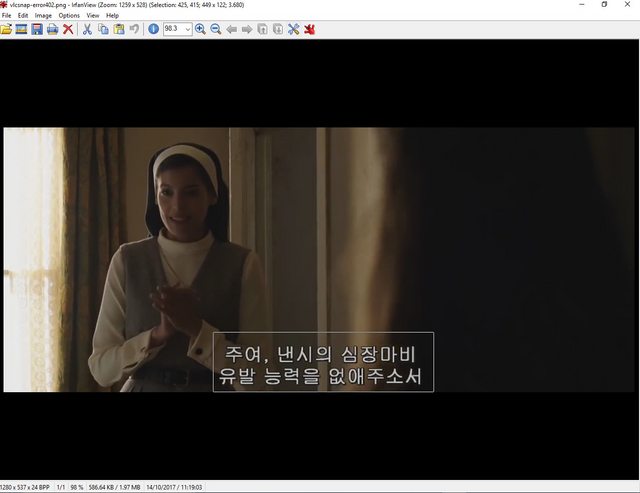
Last edited by natty; 14th Oct 2017 at 06:36.
-
You have a video with a frame size of 1280x536.
You're using the coordinates of x=425:y=415:w=449:h=122. This brings your y-coordinate to 415+122=537, ie outside the frame with the error Logo area is outside of the frame.
Try with
Code:"c:\Program Files\ffmpeg-3.3.3-win64-static\bin\ffmpeg" -i "%1" -vf delogo=x=425:y=415:w=449:h=120 -c:a aac -b:a 192k "%~dpn1.delogo.mkv" pause
-
I give up as I changed bat file to what you said now i get this
D:\downloads_D\Annabelle Creation 2017>"c:\Program Files\ffmpeg-3.3.3-win64-static\bin\ffmpeg" -i ""D:\downloads_D\Annabelle Creation 2017\Annabelle Creation 2017.mkv"" -vf delogo=x=425:y=415:w=449:h=120 -c:a aac -b:a 192k "D:\downloads_D\Annabelle Creation 2017\Annabelle Creation 2017.delogo.mkv"
ffmpeg version 3.3.3 Copyright (c) 2000-2017 the FFmpeg developers
built with gcc 7.1.0 (GCC)
configuration: --enable-gpl --enable-version3 --enable-cuda --enable-cuvid --enable-d3d11va --enable-dxva2 --enable-libmfx --enable-nvenc --enable-avisynth --enable-bzlib --enable-fontconfig --enable-frei0r --enable-gnutls --enable-iconv --enable-libass --enable-libbluray --enable-libbs2b --enable-libcaca --enable-libfreetype --enable-libgme --enable-libgsm --enable-libilbc --enable-libmodplug --enable-libmp3lame --enable-libopencore-amrnb --enable-libopencore-amrwb --enable-libopenh264 --enable-libopenjpeg --enable-libopus --enable-librtmp --enable-libsnappy --enable-libsoxr --enable-libspeex --enable-libtheora --enable-libtwolame --enable-libvidstab --enable-libvo-amrwbenc --enable-libvorbis --enable-libvpx --enable-libwavpack --enable-libwebp --enable-libx264 --enable-libx265 --enable-libxavs --enable-libxvid --enable-libzimg --enable-lzma --enable-zlib
libavutil 55. 58.100 / 55. 58.100
libavcodec 57. 89.100 / 57. 89.100
libavformat 57. 71.100 / 57. 71.100
libavdevice 57. 6.100 / 57. 6.100
libavfilter 6. 82.100 / 6. 82.100
libswscale 4. 6.100 / 4. 6.100
libswresample 2. 7.100 / 2. 7.100
libpostproc 54. 5.100 / 54. 5.100
D:\downloads_D\Annabelle: No such file or directory
D:\downloads_D\Annabelle Creation 2017>pause
Press any key to continue . . .
"c:\Program Files\ffmpeg-3.3.3-win64-static\bin\ffmpeg" -i "%1" -vf delogo=x=425:y=415:w=449:h=120 -c:a aac -b:a 192k "%~dpn1.delogo.mkv"
pause
how would I know all this in future about delogo and the size it covers subtitles
Similar Threads
-
Recording video without blurring using Canon 550d
By Norma17 in forum Newbie / General discussionsReplies: 3Last Post: 10th Mar 2017, 13:55 -
Showing subtitle in Reverse Order | Arabic Subtitle - Samsung LED 49K6965
By ashkan_vpm2 in forum SubtitleReplies: 2Last Post: 10th Feb 2017, 02:51 -
Convert pac subtitle to something that I can open in Subtitle workshop
By Tiger_1982 in forum SubtitleReplies: 11Last Post: 15th Aug 2015, 21:49 -
Turning on subtitles is blurring the picture
By killerteengohan in forum Software PlayingReplies: 1Last Post: 25th Jul 2015, 21:26 -
Blurring Effect
By rmccam in forum EditingReplies: 8Last Post: 29th Jan 2015, 15:35




