In virtualDub under View it says arrange video panes vertically, but I like to have them horizontally, like side by side not top and bottom. how can you change this
+ Reply to Thread
Results 1 to 9 of 9
-
-
so how then can you have 2 windows side by side
like in this video on using subtitle remover https://www.youtube.com/watch?v=hvdkkGJnyMo
also when I tried to do as video says I got this error so VD closed down
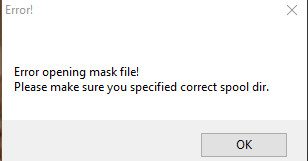
Last edited by natty; 9th Oct 2017 at 11:23.
-
-
Check last post, this thread.
http://forums.afterdawn.com/threads/error-message-in-virtualdubmod.705307/ -
-
Ok I have sorted out that error now, but I am a bit confused as to why mine has not blurred the subtitles as in video do you actually have to play the video all way through on Make detection pass on video or just look through video in steps by sliding bar at bottom of movie and also same With "Go with playback" button you can check removing results.
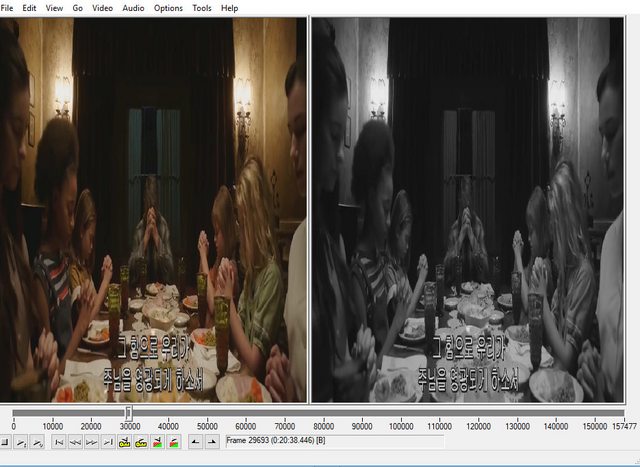
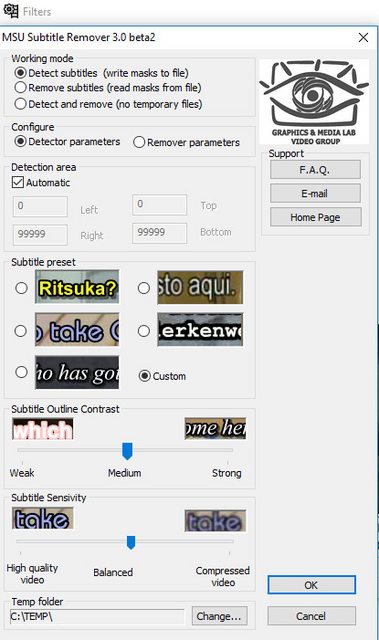
Similar Threads
-
How to make VirtualDub play video in output window?
By bizzybody in forum EditingReplies: 2Last Post: 3rd Oct 2017, 00:45 -
Virtualdub Input video turns green when it's the active window.
By digicube in forum EditingReplies: 3Last Post: 1st May 2017, 19:13 -
VirtualDub status window
By shans in forum Video ConversionReplies: 5Last Post: 9th Sep 2015, 02:15 -
How do I set preview window size in VirtualDub?
By paulot in forum Newbie / General discussionsReplies: 5Last Post: 30th Mar 2015, 17:36 -
how can i access to this window without VirtualDub?
By gil900 in forum RestorationReplies: 0Last Post: 5th Apr 2013, 12:27



 Quote
Quote
