I apologize if this has been asked before. I know there's a complicated way where you figure out the interlaced frames and use separate fields and stuff but it there a more simple way of doing it? Whether it be typing it out yourself or using the avs script creator.
Here's the video I'm trying it on.
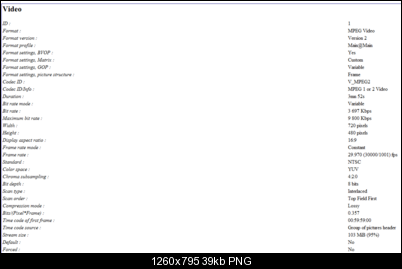
+ Reply to Thread
Results 1 to 30 of 81
-
-
Someone else will probably have a more clever way (jagabo?) but if you're trying to de-interlace only the frames that need it, maybe something like this:
DGDecode_mpeg2source("D:\video.d2v")
A=Last
B=A.QTGMC().greyscale() #greyscale for testing, remove for encoding
C=A.ChangeFPS(60000,1001)
D=A.TDeint(mode=1,cthresh=2,,edeint=B)
ConditionalFilter(A,D,C, "IsCombed(3)", "equals", "true", show=true) #change to show=false for encoding
That gives you a fully de-interlaced version at 59.940fps (B)
A version which is assumed to be progressive so every frame is simply repeated for 59.940fps (C)
Tdeint decides which parts of a frame require deinterlacing and replaces any combed areas with the corresponding parts from "B".
And the conditional filter is used to decide if a frame is progressive or interlaced and frames from either C or D are used accordingly.
If you want a 29.970fps output you could remove the frame doubling and if you'd prefer faster de-interlacing you could replace it with something else such as Yadif.
The IsCombed() value is used to adjust whether a frame is considered interlaced or progressive, and if it's interlaced, cthresh adjusts how sensitive TDient is to detecting combing, and until greyScale() is removed you can tell which parts of an interlaced frame are being de-interlaced because they'll be in black and white.
That'll require the Decomb and TDient Avisynth plugins and if you use QTGMC for deinterlacing, all the plugins it needs.
Mind you if it's mostly interlaced I'd just run QTGMC() on the whole lot. It doesn't have the same detrimental quality on progressive frames as other deinterlacers. In fact, QTGMC would tend to clean them up a bit.Last edited by hello_hello; 15th Mar 2016 at 13:08.
-
And if that's a film source you don't want to deinterlace, you want to inverse telecine. TFM().TDecimate().
-
Thank you for your responses.
I don't need fast de interlacing as my computer is pretty decent for encoding. Prefer quality over speed.
If you can make your example any easier to understand that would be great, I forgot to say I'm a bit of a noob in avisynth.
It is a film source (breaking bad season 2 bloopers to be exact)Last edited by WAusJackBauer; 15th Mar 2016 at 20:19.
-
Then it probably shouldn't be deinterlaced but IVTC'd. Just so we can be sure, please post a 10-second sample, one with steady movement.
IVTC=InVerse TeleCine and to perform it you need TIVTC:If you can make your example any easier to understand that would be great -
-
-
I have MKVtoolnix but I'm not actually sure how to do what you've asked.
I encoded a 10 sec video, let me know if it'll do.Last edited by WAusJackBauer; 16th Mar 2016 at 21:47.
-
It's telecined film. Use
That will give you the original 23.976 fps film frames.Code:AssumeTFF() TFM() TDecimate()
And in the future you should not reencode the video. You should simply demux a short sample. -
-
On the MKVToolNix page are links to guides, including to this one which shows with pictures how to cut an MKV.
Aren't you using MeGUI? Then you have it open your video (don't ask me how as I don't use it) and maybe run the analysis pass which should discover it needs IVTCing. Failing that, in the Flter section, probably under deinterlacing, should be an option to perform an IVTC....where do I put the video file (the mkv) in the example you've given me?
There are plenty of people here that use it so maybe hello_hello or someone else will show up and show you if you haven't figured it out. -
You need to use a source filter like LWLibavVideoSource() or ffVideoSource():
You'll need to download the ffmpeg source plugin or the LSmash source plugin and copy the included dll file to AviSynth's plugins folder.Code:LWLibavVideoSource("filename.mp4") # or ffVideoSource("filename.mp4") AssumeTFF() TFM() TDecimate() -
It worked, seriously thank you so much! I was just a little confused that you had brackets at the end of TFM and stuff and thought I was meant to put the video file there.
Was this method of de-interlacing the best for quality or for speed? Because I prefer quality. Also I wasn't fussed if the output was 29.970 or 23.976 as I'm just uploading it to youtube, does this change anything? -
Both. And it's not really deinterlacing but field matching followed by the removal of the duplicate frames created. There are places all over the internet where you can look up the telecine process. I'm surprised a Blu-Ray even required it because 23.976 and 24fps are perfectly valid framerates, where for NTSC DVDs telecining is required. Maybe it's just upscaled from a standard-def source. The US Blu-Rays of the series are 23.976fps. I don't know why the Australian ones would be any different.
You should be. You want to get it right, don't you? Rather than have it play jerky with every fifth frame a duplicate?Also I wasn't fussed if the output was 29.970 or 23.976...
Uploading to YouTube? Breaking Bad? I wonder how long it'll stay up. -
Special features such as original trailers and bloopers are usually 720 x 480 and interlaced on Australian blurays. Don't know why, pisses me off.
Thank you again everyone for your help, I've been wanting to get rid of this interlacing for ages!
EDIT: I've uploaded it and there's no copyright claim. With breaking bad it usually gets blocked from the get go or not blocked at all.
EDIT 2: How to fix this one?Last edited by WAusJackBauer; 17th Mar 2016 at 07:10.
-
I still don't know how to rip a video using MKVToolnix so I just encoded it again. Hope this helps.
-
No, it's pretty useless. How did a 720x480 source get to be 59.94fps? And why are you giving us a bunch of pictures?
MKVToolNix has a splitting section. Baldrick has a guide:
https://forum.videohelp.com/threads/359121-How-to-extract-cut-parts-from-a-mkv-includin...ubtitle-tracks -
Unless it's some complicated animation clip, which can have multiple schemes or layers of them, detecting "interlacing" is usually quite simple. Although MeGUI's detection is quite good, it's still best done with your eyes watching a segment frame-by-frame.
If you see a pattern that is, say, 2 interlaced frames and 3 progressive frames, then this is film source, and you should always use ITVC.
If you see no real pattern in the interlacing, it's then you use Bob, Yadif or GTGMC as mentioned. I prefer QTGMC with double the frame rate myself.
If you're encoding for DvD or Blu-ray, then I wouldn't bother to deinterlace at all.I hate VHS. I always did. -
Likely because the "producer" is someone's nephew.Originally Posted by manono
 I hate VHS. I always did.
I hate VHS. I always did. -
That video was the most recent media info screenshot I posted. Don't ask me how it's 59.94fps, I got it from the bluray disc of Dragon: The Bruce Lee Story.
Thank you for the guide, I will use this in future
-
Quick question.
I have a movie that's PAL and interlaced. Should my script look like this or should assumefps be after selecteven?
AssumeFPS("ntsc_film",true)
QTGMC
SelectEven -
Depends. Try just TFM() first. If that doesn't get rid of artifacts I would just use QTGMC() and leave the video at 50 fps. Unless you need 25 fps for some reason.
-
Previous replies in this thread said that QTGMC was the best at removing interlacing and so far it seems like it has been.
I don't like my videos at non standard framerates. Prefer them to be 23.976 -
-
If it was created at something different, such as progressive 25 fps, you can slow it to film speed later, after you have it at the correct framerate. Please provide an untouched sample from the source so we don't have to guess what you have. When asking questions about how to handle video sources, video samples - 10 seconds or so of steady movement - should always be provided.
-
I don't think it matters if you slow it down first or last in your example above, but assuming it's interlaced, I wouldn't use SelectEven() or slow it down. Just QTGMC() for a 50fps progressive output, otherwise you're removing half the temporal resolution by throwing half the frames away.
If it appears interlaced due to out of phase fields, field matching might be all that's required to restore the progressive frames, then maybe slowing it down according to personal preference.
TFM(pp=0) #load MeGUI\tools\avisynth_plugin\TIVTC.dll
AssumeFPS(24000,1001)
If it's interlaced, when you step through the frames after QTGMC each frame will be unique. If it's not interlaced (out of phase fields making it appear interlaced) after QTGMC you'll find when you step though the frames, every frame is repeated, in which case you don't want to de-interlace.
Similar Threads
-
MeGui + AviSynth alternative
By shorto in forum EditingReplies: 17Last Post: 3rd Nov 2014, 16:12 -
Problem using AviSynth scripts with MeGUI
By yaston in forum Video ConversionReplies: 6Last Post: 5th Oct 2014, 23:24 -
HELP! MeGUI can't load certain avisynth plugins
By Throw_Hammer in forum Newbie / General discussionsReplies: 3Last Post: 22nd Feb 2014, 18:19 -
MeGUI and aviSynth
By Slind in forum Video ConversionReplies: 15Last Post: 9th Nov 2013, 20:28 -
How to use sharpen filters with Avisynth & MeGUI??
By jeticson in forum DVD RippingReplies: 10Last Post: 28th Aug 2011, 09:40




 Quote
Quote