Is AviSynth installed?
+ Reply to Thread
Results 121 to 150 of 161
-
bshanc,
I recently had the same problem.This can be fixed by downloading avisynth (not bundled version with autogk).
here's a link to it.
http://www.softpedia.com/get/Multimedia/Video/Video-Editors/AviSynth-Final.shtml
install it (make sure autogk isn't running while you do this)
restart autogk.
Problem Should Be All Fixed Now
-
Thanks v. much for this guide - it was extremely helpful and easy to follow. I just have one problem. I ripped a set of 6 dvds with 4 episodes on each and converted all to great quality *.avi files using XviD setting. On a trial with 4 episodes, I used your suggested target file size of 349 MB and ended up with files of around 240 MB. I tried them again with a target of 478 MB and got them at around 380 MB. I used this setting for the whole lot and got wildly varying size results ranging from 280 - 430 MB. Is there a way of accurately setting the end size to be consistent for all given that the runtime on each was 43-44 minutes +/- a couple of minutes?
Thanks, Anteru -
Post the log for one of the episodes that wound up the wrong size. It's probably a case, though, of an XviD install over an older XviD that wasn't uninstalled first. AutoGK/XviD results should be within a MB or so of the desired size.
-
i am using Vista 64 bit and I cannot change the location of dvd decrypter to C:\Program Files (x86)\DVD Decrypter\DVDDecrypter.exe when I do the bat just shuts down.
-
I'm currently ripping the first season of Lost. But each episode has two .vob files.
So i suppose(duh) that i need to jpoin them. What would be best, joining the vob's? Or converting them to avi and then converting them? And whats the best method to do this?? -
Video Compression Error: The source image format is not acceptable. (error code -2)
What does this mean?
What should I do? -
What is the resolution of the source video? Usually, that means the output video codec doesn't like the resolution of the source video, I believe.
If cameras add ten pounds, why would people want to eat them? -
Video compression error: the source image format is not acceptable (error code -2)
[3/1/2009 5:30:49 PM] AutoGK 2.55
[3/1/2009 5:30:49 PM] OS: Windows Vista (6.0.6001).2
[3/1/2009 5:30:49 PM] Job started.
[3/1/2009 5:30:49 PM] Input file: C:\DVD Temp\Titus - 102\VTS_01_0.IFO
[3/1/2009 5:30:49 PM] Output file: C:\DVD Temp\Titus - 102\Titus - 102.avi
[3/1/2009 5:30:49 PM] Output codec: XviD
[3/1/2009 5:30:49 PM] Audio 1: English AC3 2ch
[3/1/2009 5:30:49 PM] Subtitles: none
[3/1/2009 5:30:49 PM] Format: AVI
[3/1/2009 5:30:49 PM] Target size: 200Mb
[3/1/2009 5:30:49 PM] Custom resolution settings: fixed width of 640 pixels
[3/1/2009 5:30:49 PM] Audio 1 settings: VBR MP3 with average bitrate: 128Kbps
[3/1/2009 5:30:49 PM] Started encoding.
[3/1/2009 5:30:49 PM] Demuxing and indexing.
[3/1/2009 5:32:40 PM] Processing file: C:\DVD Temp\Titus - 102\VTS_01_PGC_02_1.VOB
[3/1/2009 5:32:40 PM] Source resolution: 720x480
[3/1/2009 5:32:40 PM] Found NTSC source.
[3/1/2009 5:32:40 PM] Source aspect ratio: 4:3
[3/1/2009 5:32:40 PM] Analyzing source.
[3/1/2009 5:36:33 PM] Source is considered to be FILM.
[3/1/2009 5:36:33 PM] Output will contain 32366 frames
[3/1/2009 5:36:33 PM] Decoding audio.
[3/1/2009 5:37:06 PM] Normalizing audio.
[3/1/2009 5:37:17 PM] Encoding audio.
[3/1/2009 5:40:37 PM] Using VAQ in XviD
[3/1/2009 5:40:37 PM] Audio1 size: 17,736,792 bytes (16.92 Mb)
[3/1/2009 5:40:38 PM] Overhead: 1,294,592 bytes (1.23 Mb)
[3/1/2009 5:40:38 PM] Video size: 190,683,816 bytes (181.85 Mb)
[3/1/2009 5:40:38 PM] Running compressibility test.
[3/1/2009 5:44:03 PM] Duration was: 3 minutes 24 seconds
[3/1/2009 5:44:03 PM] Speed was: 11.08 fps.
*************************************
EXCEPTION: Open avi failed.
*************************************
[3/1/2009 5:44:03 PM] Job finished. Total time: 13 minutes 13 seconds -
I am having trouble during the rip process. I am ripping Star Trek Enterprise. I have used the "P" option as the DVD has multiple PGC's in one VTS. The problem is that the same episode is copied into each "chapter" and the vob's are all the same. I tried to find a solution here on the board but I did not see anyone who has had the same problem. I can copy using DVD Decrypter by only selecting one PGC at a time. A bit slow and tedious so help would be appreciated. Thank you.
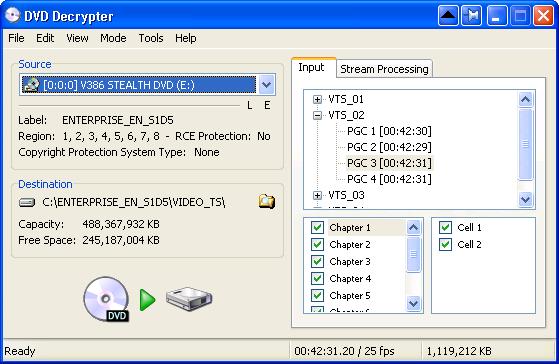
-
I don't understand. That's how you do it. The alternative is to encode the entire thing at one go and split them up afterwards (which doesn't always produce accurate splits).I can copy using DVD Decrypter by only selecting one PGC at a time.
If you prefer putting the entire DVD onto the hard drive using DVD Decrypter in File Mode, then you can split them up afterwards using PGCDemux to separate out the the individual VOB episodes. Either way, though, they have to be split up.
I couldn't figure out what the P Option is, but I didn't read much of the guide, either. I guess its whole purpose is to automate the episode decryption, but if you're not having any luck then I don't see any other option for you but to decrypt them all separately. Maybe Cheekie_Moonkie will show up and offer advice. -
New Version of DDMFRip (2.00 (beta 1))
See the original post in this thread for more information.
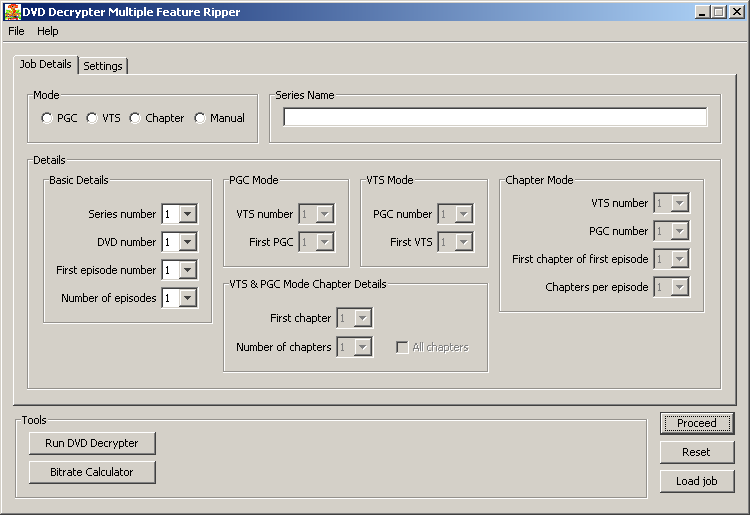 Cheekie_Moonkie
Cheekie_Moonkie
Ooh, 'ave a banana!!!
Hey, I know a song about this!
"Ba, na, na, na, naaah.
Na, na, na, naaah.
Na na naaah.
Na na naaah.
Ba na na naaa..." -
Hmm... not sure what the issue is there. Can you tell us what you entered at each of the prompts (in DDMFRip)?Originally Posted by manono
Alternatively, you could try using the new beta of DDMFRip 2.00 (although I can't promise it doesn't have any bugs in it as I've not had much time to test it properly).Cheekie_Moonkie
Ooh, 'ave a banana!!!
Hey, I know a song about this!
"Ba, na, na, na, naaah.
Na, na, na, naaah.
Na na naaah.
Na na naaah.
Ba na na naaa..." -
Hey. What happened to the guide? It was here last week. I was just about ready to start trying some of this and now the guide is down.
-
Don't worry. It'll be back soon. I'm currently updating it.Originally Posted by jrkillelCheekie_Moonkie
Ooh, 'ave a banana!!!
Hey, I know a song about this!
"Ba, na, na, na, naaah.
Na, na, na, naaah.
Na na naaah.
Na na naaah.
Ba na na naaa..." -
Hey not to sound like an impatient noob here, but any chance of an update as to when the guide will be available? I am having some issues with size and quality and could really use some help..

-
Hi Cheekie_Moonkie,Originally Posted by Cheekie_Moonkie
I can't seem to find this version of the batch file anywhere anymore...was it removed as a result of the newer 2.x versions? If so, I actually prefer the batch file from a scripting point of view. I understand that some users may want/need a GUI for convenience, but nothing beats a command-line scriptable solution, IMHO.
Would it be possible for you to leave whatever the latest version was of the batch file up for folks such as myself?
Thanks,
bb. -
Hey CM, any news on when the guide will be available again.
Thanks... -
[s:c540f0715e]Sorry. Been a bit busy of late. Will try and finish it in the next few days. Sorry for the delay.[/s:c540f0715e]Originally Posted by scorrrpioo
Update (13 June): It's out now.Cheekie_Moonkie
Ooh, 'ave a banana!!!
Hey, I know a song about this!
"Ba, na, na, na, naaah.
Na, na, na, naaah.
Na na naaah.
Na na naaah.
Ba na na naaa..." -
I still use the old ddmfrip, which was great by the way and does exactly what I need. Why did you switch from DVD Decrypter to ddtool? Just wondering the reasoning behind it.
-
Hi Cheekie_Moonkie,Originally Posted by big69buck
I'd like to re-iterate my request for the original version, after seeing that I am not the only one posting and asking for the original version. There is clearly a need out there, and it appears that these requests are going unanswered. Please don't ignore your fans any longer!
Thanks,
bb. -
I really like your tool but with the latest version I noticed that I have in every feature folder the vob file that I wanted and a m2v file and a ac3 file, so the demuxed vob. It would be great if you could decide if you only wanted a vob or the demuxed files or both as I only want the vob and have to manually delete the other files as now it uses double the space.
-
Hi,
I need some help i want the latest version of DDMFRRip. I am currently using v1.05 I can't seem to find any newer versions or the 2.01 version. Can someone please tell me where I can get it from. -
i started out using the old ddmfrip which is really cool then upgraded to the DDTool Version 2.21 - (4th Jun 2009) which was far easier to use.
however when backing up my TV series DVDs of four or five episodes it will demux the vob fine but when remuxing to a single vob it will just hang there and not move on to the next vob until i go to the windows task manager and end the mplex process.it does not happen on every remux but on at least two vobs every process.
it is rare that i can back up a DVD withought this happening. are there any suggestions as to how i can resolve this.
it sure takes the fun out of the automation.
i am using version: DDTool Version 2.21 - (4th Jun 2009)
and
pgcdemux recognised as 1.2.0.5
mplex recognised as 1.9.0
Similar Threads
-
Dual or Multi Audio AVI with subtitles (MPEG4 XviD DivX)
By DereX888 in forum User guidesReplies: 16Last Post: 20th Dec 2012, 16:24 -
How to convert mkv to dvd with multi-audio track and multi-subtitles?
By funnybunny in forum MacReplies: 1Last Post: 6th Jul 2011, 15:21 -
How to compress the DVD with multi-angle feature?
By UMO in forum Newbie / General discussionsReplies: 7Last Post: 22nd Mar 2010, 23:14 -
What is the best freeware to convert to an XviD file.
By amadeira in forum DVD RippingReplies: 2Last Post: 22nd Sep 2007, 00:28 -
Possible feature: MKV to Xvid / Divx Ultra?
By rob468 in forum SVCD2DVD & VOB2MPGReplies: 0Last Post: 17th Sep 2007, 07:11




 Quote
Quote