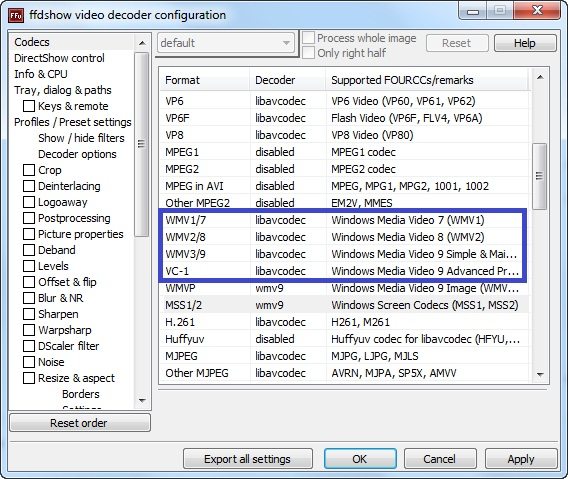I cant play a movie as I got this error Windows Media Video 9 (WMV3) codec is not installed on your computer.
But isnt that old as I have WMP 11
+ Reply to Thread
Results 1 to 23 of 23
-
-
IIRC, not all of the Windows Media codecs are installed, by default. Have you tried playing the video in Windows Media Player? I believe it's supposed to automatically download and install certain codecs, if they're required by the video (and provided by Microsoft, which the WM codecs should be). I can't remember if WMP has a setting that would prevent it from doing that, though.
I believe Microsoft also has a package or two to install all of the Windows Media codec support, though I don't remember where it is on their site or what it's called, offhand. There's also ffdshow, but you'd have to manually enable the codec support in the decoders - and I'd recommend installing the Microsoft support over ffdshow for the WM codecs at this time, anyway.If cameras add ten pounds, why would people want to eat them? -
-
I have and get this
http://www.google.co.uk/search?sourceid=navclient&ie=UTF-8&rlz=1T4ADFA_enGB400GB401&q=...your+computer.
I dont understand this above whats MS supportI'd recommend installing the Microsoft support over ffdshow for the WM codecs at this time, anyway.
I wouldnt have a clue how to do this anyway in ffshowbut you'd have to manually enable the codec support in the decoders
this is what it says

Last edited by natty; 31st Mar 2011 at 11:45.
-
I deleted your other thread. Please wait some years until you bump your thread and never make a new thread.
-
well this is what I have in WMP but it hasnt updated
http://s1.bild.me/bilder/110211/3141652wmp.jpg
but it says here I have got wmv3
http://s1.bild.me/bilder/110211/7465142codecs.jpg
Huh LOL dont you mean wait a while not years god, sorry baldrick but I wasnt getting no repliesI deleted your other thread. Please wait some years until you bump your thread and never make a new thread.Last edited by natty; 31st Mar 2011 at 16:50.
-
Try downloading the wm9codecs installer from here, installing it, and see if that helps. If not, we'll try enabling the Windows Media support in ffdshow (you have ffdshow installed, right?
 ).
).
Edit: You might also want to install MediaInfo, and use that instead of GSpot for information on video containers other than AVI/.divx/MPEG - GSpot's support for other containers is rather work-in-progress/incomplete, and may not list everything (or even work correctly).If cameras add ten pounds, why would people want to eat them? -
Hi I already tried wm9codecs installer and get this below
http://s1.bild.me/bilder/110211/9906441wmperror.jpg
yes i have ffdshow installed -
If you're running 64 bit Windows there are additional complications. 32 bit and 64 bit programs need 32 bit and 64 bit codecs, respectively.
-
Last edited by natty; 1st Apr 2011 at 16:05.
-
In my XP, it is listed as Windows Media Player 11. Are yo sure it's not there?
I looked in the registry at the uninstall section and the command they use to uninstall is this:
"F:\Program Files\Windows Media Player\Setup_wm.exe" /Uninstall"
Do not delete any files manually. -
-
Have you already installed this one ?
https://www.videohelp.com/tools/WMV9_VCM
That's too vague.I cant play a movie as I got this error Windows Media Video 9 (WMV3) codec is not installed on your computer.
But isnt that old as I have WMP 11 -
I just installed the above link and tried movie but I still get same error it went to WMP 11 and said codec error use WMP but it is using WMP dont make sense to me. also on the above link when I installed I never got this as there isnt no .exe to run it also what do you mean by thats too vague
http://s1.bild.me/bilder/110211/1025482wmp3.jpg
can anyone help on this please
I DONT SEEM TO BE GETTING ANYMORE REPLIES PLEASE SOMEONE HELPLast edited by natty; 2nd Apr 2011 at 16:03.
-
Once media player has been updated past version 10 the system can only revert back to previous version if system restore point is available.
A quick look at the snapshot from gspot you provided tell's me instantly that this file will never play.
In the container panel is says
"Note: 691 mb unneeded bytes at end of file" from a total of 691mb original
The file is fake which meant you wasted time downloading it in the first place. -
Similar Threads
-
convert video with Photo JPEG codec and MS IMA APMCD audio codec
By devil_doll in forum Video ConversionReplies: 3Last Post: 21st Jan 2011, 15:10 -
Can Codec ID/Codec Hint make a difference on the video?
By dzsoul in forum Video ConversionReplies: 2Last Post: 1st Jun 2009, 20:40 -
MPG File with ivivideo Codec-bad picture.Can I change the codec?
By cska133 in forum Software PlayingReplies: 13Last Post: 4th Nov 2008, 10:41 -
Re-Codec
By Casper_H in forum AudioReplies: 1Last Post: 21st Feb 2008, 09:10 -
which codec
By peterg60 in forum Video ConversionReplies: 6Last Post: 25th Jul 2007, 16:52



 Quote
Quote