I have been working with some VOB files of mine for the last 6 months. Ive tried about 15 different converting programs, including winff, virtualdubmod, and many many others.
On some, I get a grainy conversion. On others, I get a pretty clear conversion, but see jaggies when the camera is moving in the video.
I think maybe Im expecting too much from the software Ive tried....thats the reason for my question. I was originally stuck on using freeware, but am now willing to pay to get a quality conversion.
My vobs have originated with a Sony Camcorder, and are all home movies. I want to convert them to avi so I can do some basic editing.
The camcorder I had 8 years ago was also a Sony, which output an AVI file automatically on my Digital 8 tapes. These tapes are far clearer than the VOB file I get with this new camcorder. The conversion to AVI just makes it worse..
Thanks
hb
+ Reply to Thread
Results 1 to 30 of 34
-
-
False, generally.
You can 'convert' a VOB to a 'regular' MPEG-2 MPEG with no change in quality - but to get an AVI, you'll have to re-encode the video, which usually means some degree of quality loss. You can minimize it by using a lossless codec and/or a high enough bitrate, but it's probably safe to expect some loss of quality. Whether or not you'll notice it... that's a different story. If cameras add ten pounds, why would people want to eat them?
If cameras add ten pounds, why would people want to eat them? -
Any decode of MPeg2 is lossy. You can demux and cut MPeg2 at I frames without loss but anything more is lossy. Digital8 or MiniDV do not have this problem. They record individual complete frames.
Recommends: Kiva.org - Loans that change lives.
http://www.kiva.org/about -
The jaggies are probably doe to a field order issue - there are some good filters for VirtualDub that address this issue. Have a look at the Donald Graft Reverse Field Dominance filter.
What do you want to do with the video in the end?
For editing purposes I've had excellent results converting to DV (set-top DVDRs). I also tried the Lagarith lossless codec but couldn't see any benefit over DV. If you want to then re-encode the avi back to DV it's better to pour as much bitrate on it as possible and to also encode with as many passes as you can.Regards,
Rob -
Yes, you can remux the MPEG2 video into an AVI container. That would result in no change in quality. You can decode MPEG2 and then use a lossless codec like Lagarith, or no compression at all, in an AVI file. That would give you no loss in quality. If you use sufficient bitrate with MPEG4 family codecs the losses will be minimal -- to the point where most people won't notice a difference.
Your problem is interlaced video. AVI is not a good container for interlaced video (with the exception of DV encoding) because many codecs don't let you specify interlaced encoding and many players will not deinterlace for display. For editing you could use an editor that handles interlaced MPG directly, or convert to interlaced DV AVI. You'll probably have to reverse the field order to use DV AVI.Originally Posted by hygieneboy -
Oh? I didn't know that. Is it common? Sounds a little like a kludge to me, but only because I haven't heard of a MPEG-2 video stream in an AVI.Originally Posted by jagabo
 If cameras add ten pounds, why would people want to eat them?
If cameras add ten pounds, why would people want to eat them? -
I was using Virtualdubmod, but I downloaded virtualdub also to try it. I cant get my VOB file to even pull up. I was wanting to try and use that Donald Graft Reverse Field Dominance filter. Can virtualdub convert vob's?
-
You need the MPEG2 input plugin.Originally Posted by hygieneboy
Check this page for all the plugins...
https://www.videohelp.com/tools/Virtualdub
and here...
http://forums.virtualdub.org/index.php?act=ST&f=7&t=12664&s=526bc1fce3c23806ab3517be5f307179 -
If you extract an MPEG-2 into an uncompressed AVI, there will be no loss in quality.
Want my help? Ask here! (not via PM!)
FAQs: Best Blank Discs • Best TBCs • Best VCRs for capture • Restore VHS -
You don't need any special filter to reverse field order in VirtualDub or VirtualDubMod. Simply crop one line from the top of the frame and add one to the bottom.
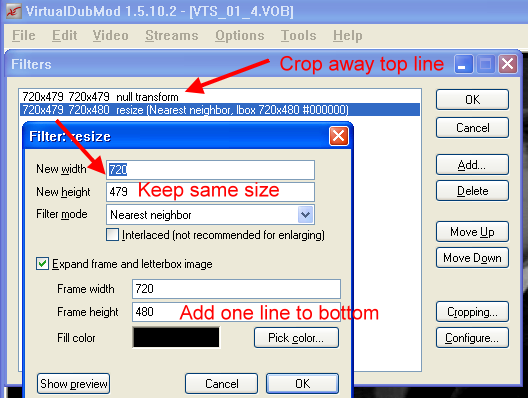
From a camcorder your video will be purely interlaced. But a DVD movie VOB will more likely be encoded progressively with pulldown flags. If you use VirtualDub and the MPEG2 source plugin you will get 29.97 fps interlaced frames because the plugin performs the pulldown before giving frames to VirtualDub. If you use VirtualDubMod you will get 23.976 fps progressive frames.
The former should always give proper A/V sync because the final playback speed of any NTSC source will be 29.97 fps (59.94 fields per second). But you will have interlace comb artifacts. The latter may give sync errors because the source may not be consistently 23.976 fps. In practice, maybe 90 percent of the time, the latter will work fine.
If your final product is going to be AVI you may want to consider deinterlacing. Donald Graft's Smart Deinterlace is about the best for VirtualDub. -
not sure why you are converting to avi, there are plenty of apps that will allow you to edit mpeg-2 footage (tmpgenc express comes to mind), if you absolutely wish to convert to avi first, you should use mpeg streamclip to output the file as dv (which will maintain the quality, though it sounds to me that part of the problem is that your source is kind of crappy) muxed in an avi container which you can then edit.Originally Posted by hygieneboy
personally i would just look for an editor (and there are a ton of them) that is capable of editing mpeg-2 and i would make sure that my target output was also mpeg-2. -
Wouldn't that mean re-encoding all 480 lines?Originally Posted by jagaboRegards,
Rob -
Yes, but any filtering you do in VirtualDub involves reencoding the entire frame. What I suggested is the same thing Donald Graft's filter does except he duplicates the last line rather than filling with black.Originally Posted by rhegedus
-
deadrats......the mpegstream seems to be working pretty good......got rid of my jaggies......i just used the default setting when I converted, except I checked deinterlace and bumped the quality bar to 100%.
Can you help me understand a few tweaks I can make to further improve the quality? Im converting a simple home movie recorded in VOB format on a mini dv disk shot on a Sony camcorder.
I guess the only reason I wanted to convert these to AVI is 75% of all my home movies were created in AVI format by my previous camcorder. I thought it would be helpful when I put bits and pieces from different movies together to make my own creation. It is not a big deal if I use different formats when compiling clips to make a movie?
I use Premier Elements and I tried to open my VOB's but it would not let me. Thats another reason I tried to convert them all to AVI.
Thanks to all for helping me out....Im learning...slowly but surely.
hb -
By deinterlacing you are throwing away half the temporal resolution, as much as half the spacial resolution, and creating artifacts. Better to keep your video interlaced and treat it appropriately. Unless you are making videos only for viewing on computers where you can't control the playback (ie, videos for other people).
-
I definitely am creating this videos to ultimately put on dvd and then watch on our television.......
what kind of treatments should I consider using? Ive seen so many different opinions, and Im sure all of them are good and have merit....I just dont know what to do next. -
I don't use Premier Elements but renaming your .VOB file .MPG might be enough to get the program to read it. If that doesn't work try remuxing it into an MPG container with VOB2MPG. If even that doesn't work you'll have to convert the video some format that it will read. Again, I don't know exactly what formats PE will read but the least loss of quality will be to use uncompressed (YV12 or YUY2) or lossless encoders like HuffYUV or Lagarith. DV AVI won't be quite as good but you probably won't really notice the difference.
In all cases leave the video interlaced. Don't worry if you see comb artifacts while editing. PE should be able to handle interlaced video and encoded it as interlaced MPEG2 for DVD (the DVD player or TV will display this properly just as with any broadcast signal). You many have to tell PE the video is interlaced and the field order. In many programs this is done by right clicking on the video in the timeline and selecting Properties or some such. Once the source field order is specified the program should handle it properly
VOB from a camcorder is probably top field first (TFF). The nomenclature for field order varies from program to program. Some use top/bottom, upper/lower, even/odd, a/b, 1/2, etc. If you use the wrong field order the video will appear to jerk back and forth very quickly (or shake, strobe, flicker, whatever you want to call it) when there is motion.
If the source is TFF, you end up converting to DV AVI (which is normally BFF), and PE won't let you override the field order, you will have to reverse the field order as described earlier.
In case you don't understand: each frame of interlaced video contains two half-pictures, called fields. One field is in all the even numbered scanlines, the other in all the odd numbered scanlines. These are supposed to be viewed one at a time, in the correct order (hence the field order setting). Analog video (over the air broadcast, composite or s-video cable) is always interlaced. One field is sent at a time. You see one field at a time on the TV. When viewed on a computer you often see both fields at the same time (depending what program you are using and how it's set up) because computer monitors are natively progressive. You see comb artifacts whenever something is moving. -
Remux VOB to MPeg2 should be sufficient for Elements. Elements will import to RGB regardless of project format. If you plan to edit MPeg2 and DV on the same timeline use DV as the project format. Make sure MPeg2 clips are identified as top field first in clip properties. DV will be bottom field first.
If you are just editing MPeg2 clips, a project format of uncompressed AVI YUY2 (top field first) will allow export to MPeg2 top field first without reversing field order.
Depending on Premiere Elements version, it may have a special DVD-ROM camcorder capture mode. Check Elements help.Recommends: Kiva.org - Loans that change lives.
http://www.kiva.org/about -
first off, as jagabo said, don't deinterlace your vob, since your target is meant to be a dvd that will be played on a tv and as he also pointed out, standard tv's are designed to play back interlaced video.Originally Posted by hygieneboy
choose the export to dv option, leave "interlaced scaling" and "reinterlace chroma" checked and choose the DVCPRO 25 compression scheme and export your file. what you end up with will be a .dv file that you can edit in any application you choose, just one caveat, the dv file will be way bigger than the original vob, so make sure you have enough hdd space.
after you're done editing simply choose to export your product as a vob (assuming the editor of your choice allows such a thing, it should) and there should be no quality loss whatsoever. -
I used the export to DV option, but neither Adobe Premier Elements or Windows Movie Maker can open a dv file. Movie Maker simply told me the necessary codec was not installed. I went and downloaded the Panasonic Codec for dv files, but it still did not work.
Question: when using mpegstream, is their a way to export to AVI and still get a good transfer? If so, how should I set the settings?
If not, does anyone know where I can get a codec to allow movie maker to open this .dv file? -
I'm lost I think. I thought you were starting with a VOB from some DVD?Originally Posted by hygieneboy
Demux it to MPeg2 and import to Elements. Elements will import MPeg2. So will WMM.
.dv is for a Mac. If you want DV format for a PC it must be in an AVI container.
When you say "export to AVI", what kind of AVI are you talking about? There are dozens of codecs.Recommends: Kiva.org - Loans that change lives.
http://www.kiva.org/about -
Honestly, I dont know what kind of AVI.....I guess the one that results in the clearest video. These are home movies that were shot with a Sony Camcorder and recorded in high quality onto a mini dv.
Im interested in converting to avi because that is the format my older videos are in and I assumed that it would be good to have all my home movies in the same format when I edit them and put together a highlight reel.
I wasnt aware that dv was mac. No wonder I had trouble with Movie Maker.
My ultimate goal is to put all these movies on a dvd and play them on our tv.
How can I find these avi codecs? What is the best one to use with Windows? -
Let's see if I now understand.Originally Posted by hygieneboy
You have some version of Premiere Elements. Please tell us which version.
You have a library of MiniDV tapes and an old camcorder that can be used for capture. Please tell us which model.
You have a Sony standard definition DVD-ROM camcorder. Please tell us which model.
You want to capture both camcorders to Premiere Elements, edit and author a DVD?
Depending on your version of Elements, you should be able to capture both formats. If your version of Elements does not support DVD-ROM MPeg2 direct import, you can:
1. Upgrade to newer version of Premiere Elements or
2. Demux VOB to MPeg2 and import MPeg2 into Elements or
3. Demux VOB to MPeg2 then externally convert MPeg2 to DV-AVI (Virtualdub) and then import that to into Elements.
I recommend 1 or 2.
A "raw" DV format file has no container. It's just the data from tape organized as a *.dv file. Mac uses this.
The PC supports the raw dv data in an avi wrapper. This is known as a DV-AVI.Recommends: Kiva.org - Loans that change lives.
http://www.kiva.org/about -
duplicate post, sorry
Recommends: Kiva.org - Loans that change lives.
http://www.kiva.org/about -
-My Premier Elements is 3.0
-I cant remember the model number of my old Sony camcorder. All I know is that it recorded on Digital 8 tapes, the native format was AVI, the quality was awesome, and the files it produced are extremely easy to work with. All the tapes that I captured off this original camcorder have all been moved to my computer and are on my hard drive. Unfortunately, this camcorder ran into some problems and quit working after 7 years.
-My new camcorder is a Sony DVD405, which records on those Mini-DV disks. Its native format is VOB. It is easy to get the VOB files off the disk on onto my computer. The problem comes when using the VOB on Premier Elements. I did a simple export of one of my VOB files on PE, and the video quality was horrible. Very jumpy, bad audio, etc.
Therefore due to my limited knowledge, I tried to go back to what I know, and that is that AVI's are easy to work with.
I tried to use Virtualdubmod to convert the VOB's to AVI, and it worked, but I encountered "jaggies" in the converted files whenever there was movement in the camera while I was shooting footage. A few people have responded above to ways I can get rid of these jaggies, but I have not tried all the methods yet.
My ultimate goal is to take all my home movies and use Premier Element (or at this point, any program that will work) to combine, edit and author my own DVD.[/quote] -
Keep in mind that there are many types of avi files. Premiere works best with DV avi files, which is what your minidv tapes are, in essence, when captured to your PC. (I believe it's the same with Digital8, though I could be wrong.) MiniDVD discs, however, are mpeg2-based, inside the VOB container. The VOB file can simply be demuxed for editing, as most newer versions of Premiere should be able to handle mpeg2 files.
If Premiere doesn't do well with the mpeg2 files, you can always go back to VirtualDub and convert the original VOBs. You just have to convert to DV-AVI, using either the Panasonic DV Codec or Cedocida DV codec. Do not use VirtualDub's native Uncompressed RGB AVI if you want to edit in Premiere. Again, there is a wide variety of AVI types, and once you load the DV codec of your choice, it can be selected in VirtualDub under the Video > Compression pulldown.
So, you have 2 ways for Premiere editing: 1) Demux the VOB to mpeg2 and import to Premiere, or 2) Convert VOB to DV-AVI (Type 2) and import into Premiere.
Make short test clips to see what works best for you. -
If you have the DV-AVI files on hard disk then fine.Originally Posted by hygieneboy
You downgraded quality when you went the interframe compressed Mini-DVD MPeg2 route so the goal is not to degrade further. Elements 3 may be too early to directly import from Mini-DVD. Later versions will and the quality is what you get. Elements does MPeg2 and DV-AVI decode to RGB and edits in RGB. You then encode out to DVD MPeg2, then author. All this happens "behind the scenes".
Conversion of VOB to DV-AVI can be done in Virtualdub but you add a conversion doing it this way which lowers quality. If you go this route, use the Cedocida DV codec. The Panasonic codec chops the top off camcorder whites.Recommends: Kiva.org - Loans that change lives.
http://www.kiva.org/about -
ok i have an update......i tried this demux thing that was mentioned many times above. I used rejig. When I first saw the video portion of my file, it looked the best that I have seen so far of all the things I have tried.
So I have the video and audio files separated. Im assuming now I need to rejoin them somehow. Is this the point where I use another program to rejoin them to create an AVI file?
Similar Threads
-
Best way to convert VOB to AVI or other type without any quality loss
By mikej411 in forum Video ConversionReplies: 4Last Post: 16th Nov 2011, 13:56 -
How to convert vob to avi without loosing video quality ?
By RON36 in forum Video ConversionReplies: 4Last Post: 31st Oct 2011, 09:56 -
how do I convert .divx files to .avi without loss in quality
By Onceler2 in forum Video ConversionReplies: 2Last Post: 17th Oct 2009, 11:03 -
Verbatim disks are made by Taiyo Yudenv==== True or False ?
By bendixG15 in forum Newbie / General discussionsReplies: 16Last Post: 5th Feb 2008, 21:52 -
Simple Question: True or False?
By jcm0320 in forum Capturing and VCRReplies: 10Last Post: 23rd Aug 2007, 23:33




 Quote
Quote