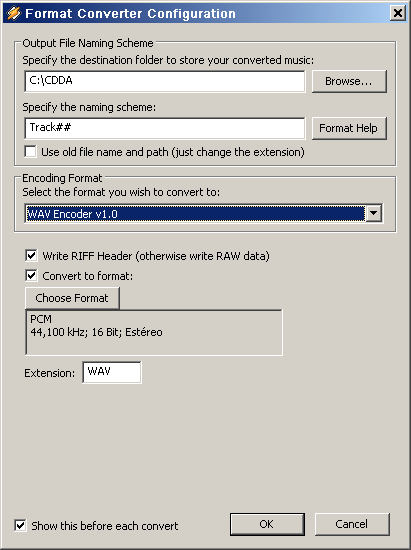Is there a freeware to copy from an Audio CD to some form of digital (WAV ?), so it can then be turned into MP3 ?
+ Reply to Thread
Results 1 to 15 of 15
-
-
None of them detects an Audio CD in the drive. I am using Windows XP.
-
then navigate to the drive with CD in it or select it :OOriginally Posted by igorek
-
Menu options with "Extract CD track" are all greyed out in CDex. I already installed ASPI, but it did not help (and I am still seeing message "Native SCSI Library is not supported... You have to install ASPI ..." when CDex is coming up). I have a CD/DVD reader.
-
I downloaded Winamp, it can play the Audio CD (just like WMP did it before), but there is no option to convert it to a file, neither WAV nor MP3.
-
I use AudioGrabber v1.83
http://www.audiograbber.com-us.net/download.html
Click on the MP3 icon and adjust the settings to your liking. -
AudioGrabber lets me record to a WAV or MP3, file but when either of them played back, they produce only a weird wistle, and then - silence for the rest of the recording.
Gosh, why is it THAT difficult to get a file from an AudioCD ? -
I don't think so, it is very old, but how I would know for sure ?
-
-
Thanks, Midzuki's advice for Winamp worked fine. The only problem - it writes down only the first track, and stops. Is there any way to move to the next one ?
Similar Threads
-
need help cabling digital tv audio out
By downriver in forum AudioReplies: 1Last Post: 8th Dec 2010, 15:26 -
Best Digital Audio Workstation
By smearbrick1 in forum Off topicReplies: 0Last Post: 1st Dec 2010, 18:21 -
Will Sony Vegas work with a high end audio interface used for digital audio
By fuzzblaster in forum AudioReplies: 3Last Post: 1st Sep 2010, 18:24 -
digital audio with AIW
By msdiane in forum Capturing and VCRReplies: 0Last Post: 6th Dec 2008, 18:26 -
Digital Audio Out
By joelson in forum AudioReplies: 1Last Post: 20th Sep 2008, 18:52




 Quote
Quote