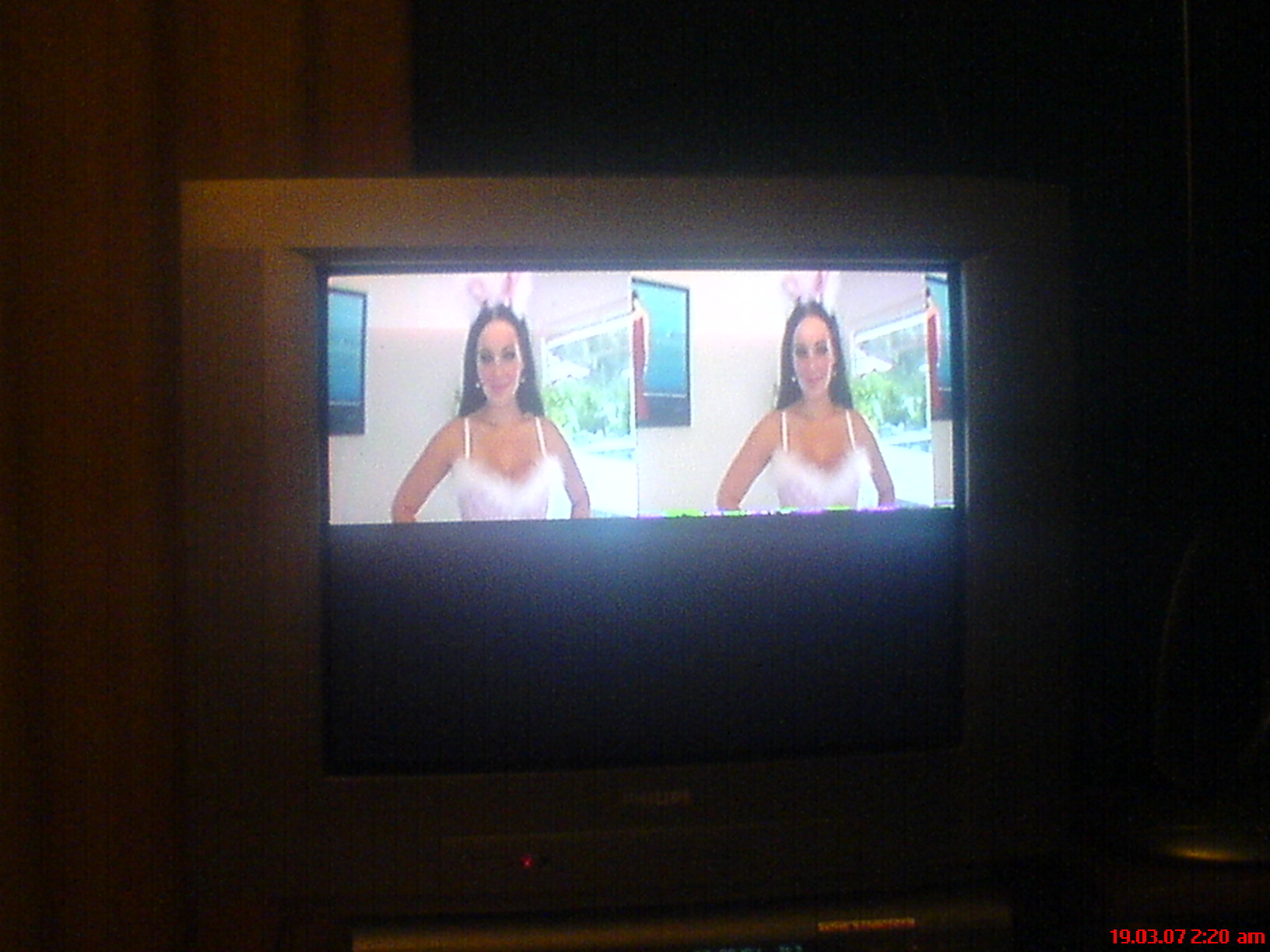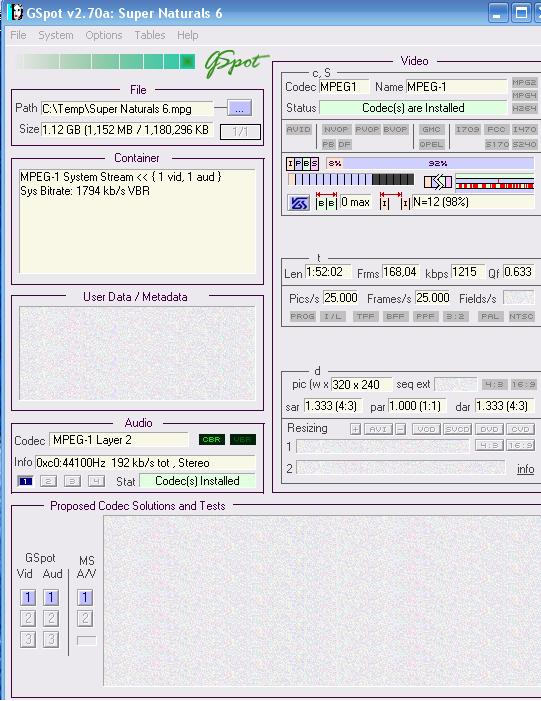i recently got hold of dvd lab pro, however i couldnt help but notice that when i create a pro menu/ dvd and use the burn software within the software, it copies oddly, i mean the quality of the film is messed up. to look at its 2 squares taking up half television screen. what do u guys/ gals think the problem is?
thanks in advance
+ Reply to Thread
Results 1 to 30 of 42
-
-
1. Don't use the burn engine in DLP - imgburn is much better
2. The P in DLP stands for Pro. Whie DLP can do some things that others don't do, like support SVCD formats, it expects good quality source. How did you encode yours ?
3. DLP does not change the video, so if the video is screwed, it happened before you put it in DLP.
To be honest, your description is too vague, you have provided no details, and so far what little you have said points directly at user error. If you want better help, you need to help us help you.
What was the source ? G-spot screenshots help
How did you encode the source (video and audio, tools and processes)
How did you test the DVD ?
Did you test before you burned ? If not, why not ?Read my blog here.
-
mmm ok, well im not to familiar with all this techinal IT jargon, but here goes...
the video i tried to copy is of good viewing & sound quality. before i begun with my dvd creation, i had to encode the vid using "im too mpeg". i then used dvd lab pro 2 create the my dvd menu & chapters... mmm in fact i have an online tutorial that i followed after completion of encoding my file, its : http://www.mediachance.com/dvdlab/tutorial/index.html . then select "the first Basic tutorial (2MB flash)"
does this information help? if not let me knwo and i'll try and broaden this again.
thanks in advance
steve -
I've never used "im too mpeg" so I don't know if that's the problem. But I have used DLP and I doubt that's the problem. When you play the authored DVD on your PC do these "2 squares" show up? Or only after you burn to disc and view on your TV? If only after your burn, then as suggested by guns1inger use imgburn to burn to disc instead. If you get the 2 squares when viewed on a PC, show a screenshot of this, and run your original source through g-spot and provide a screenshot of it on here also.
-
i just checked the dvd in my pc, & i can now say that its only plays funny in my phillips dvd recorder, it works perfectly fine with my LG dvd player however when i do play it on my pc ( in windows media player) the vid size is relatively small. does anybody know what the problem is?
i tried using img burn and it keeps sayin that im using unsupported files when in using mpeg's, what seems to be the problem here?
when i get a spare moment i'll make a point of getting a screenshot 4 you all. -
Use DVD Lab Pro only to author the mpeg to VIDEO_TS folder - DON'T use it to burn. Use imgburn to import the folder to burn.Originally Posted by stevie85
-
-
More info is required - what was the original source? Post a Gspot screenshot. What settings did you use to convert to MPEG? Did DVD-Lab Pro give you an error when you imported the MPEG files?
He's a liar and a murderer, and I say that with all due respect. -
-
before the conversion the file came as a AVI, which i then changed to MPEG-1 (*.mpg) using "im too MPEG encoder".
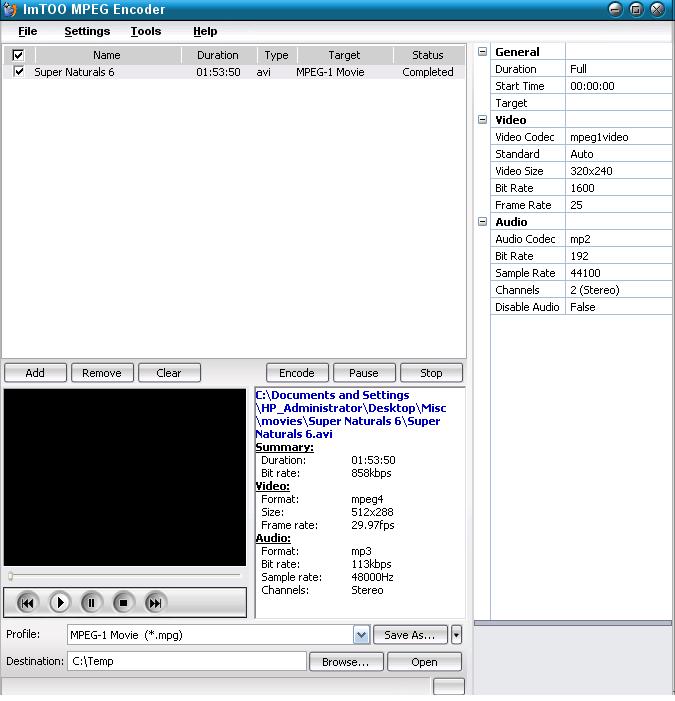
-
and these are the messages that appear when i open up each file in DLP
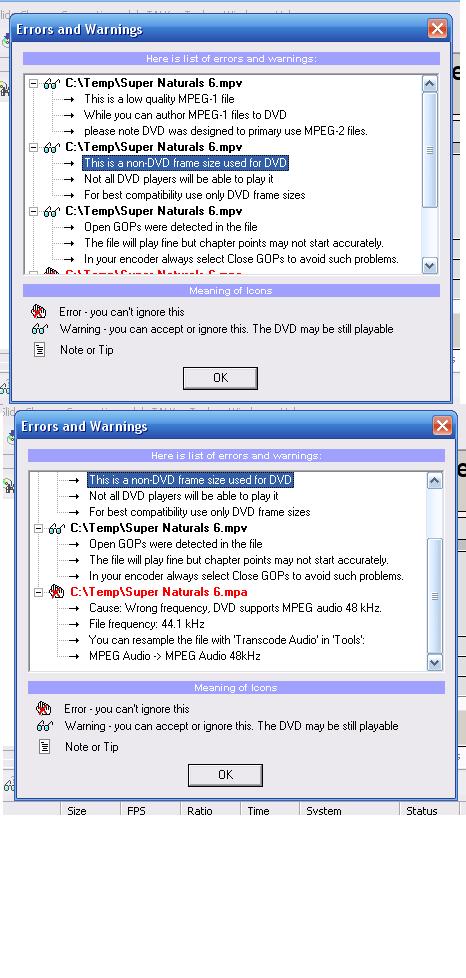
-
hope this all helps so that u can help me... look forward 2 hearing from u all.
thanks in advance
stevie -
your frame sizes are wrong....use 720x480 in ImToo....scrap ImToo, use a better encoder...use Mpeg-II
'Do I look absolutely divine and regal, and yet at the same time very pretty and rather accessible?' - Queenie -
The 320x240 resolution is not valid for DVD -- so that might be the issue -- try making it 352x240 (if you are doing NTSC, and also 29.97fps).
Also, the audio should be 48khz (not 44.1khz that you have).
Also, are you trying to do a standards conversion (NTSC to PAL)? Not sure what you got there because it's 25fps (according to GSPOT), but your resolution looks like NTSC -- so should it be 352x288 for PAL (25fps) or 352x240 for NTSC (29.97fps)?
NOTE: Top Left of this page -- WHAT IS -- check the DVD section.
Regards,
George -
Well, no big wonder it looks odd. (The wonder is how you could at all expect it to work, after all these warnings DVD-Lab gives you!)
Like previously stated, use DVD video std resolution and audio sample rate. (See WHAT IS DVD top left)
/Mats -
"im too" software doesnt allow me 2 alter the sizes of the movie, what shouuld i do? i've been lookin around for some good freeware, but havent had any luck, any suggestions?
-
-
stevie85 may well own the DVD for all we know. And what he watches is not my concern.
/Mats -
Sure he owns it..It mysteriously gets converted to some weird resolution/audio sampling rate, and now he can't figure out how to get it into a DVD compliant file? Doesn't add up - but I'm not a mod, so it's not my decision. There's a reason why people blank out file locations in screenshots ya know - they aren't needed
 .
.
And it wasn't the fact it was porn that I was pointing out, simply that the DVD is available. Hell, I've been @ more shoots than I care to remember - major producers used to shoot @ my sisters...So I don't have anything with the subject matter, just warning (even though you need to click an enter button @ the link) so those that it may not be legal to view a nudie where they live are forewarned. -
this topic is DOA......
 'Do I look absolutely divine and regal, and yet at the same time very pretty and rather accessible?' - Queenie
'Do I look absolutely divine and regal, and yet at the same time very pretty and rather accessible?' - Queenie -
ok in all honesty it is porn, but the only reason im copying it is cos it doesnt belong to me, my freind gave it 2 me to borrow.
anywhoo moving on. i encoded my file using TMPGenc, burned it to a DVD etc, but now i've run into another problem... theres no audio/sound when i play it in my dvd player. what could be the problem now? in addition im also having problems with my chapters,they wont start when i try to select each individual scene for viewing, whats wrong here?
thanks in advance
p.s soz for being such a pain in the bakcside hehe
hehe
-
you need AC-3 sound...or PCM....not MPA.
Is it hi-def porn?'Do I look absolutely divine and regal, and yet at the same time very pretty and rather accessible?' - Queenie -
MPA is fine, for PAL DVD (and most NTSC DVD players play it too). Nothing gained in reencoding to AC3 or LPCM. But as stated, it has to be resampeled to 48kHz, which DVD-Lab is capable of doing.Originally Posted by ron spencer
/Mats -
lawd jesus gimme strength, now i've run into another problem. i convertede the audio for the movie only for it to say that i have insufficent space on my 4.7Gb disk. the size of the movie has gone from 3.17GB before audio conversion to 7.082Gb, now whats the problem?
Similar Threads
-
DVD-Lab pro menu problem
By wackman in forum Authoring (DVD)Replies: 4Last Post: 26th Aug 2008, 05:52 -
Subtitles problem in DVD-lab pro
By spyart in forum Authoring (DVD)Replies: 1Last Post: 25th Aug 2008, 16:14 -
DVD Lab Pro compilation problem
By JohnCPun in forum Authoring (DVD)Replies: 11Last Post: 8th Jan 2008, 17:31 -
Problem with DVD LAb Pro...
By GangstaRap in forum Authoring (DVD)Replies: 19Last Post: 20th Dec 2007, 14:23 -
DVD-lab pro compile problem
By Sats in forum Authoring (DVD)Replies: 8Last Post: 11th Sep 2007, 16:13




 Quote
Quote