Is there any way to view an ISO file before burning it? I don't want to convert it. I just want to see what it looks like before burning a copy.
+ Reply to Thread
Results 1 to 22 of 22
-
-
"Each problem that I solved became a rule which served afterwards to solve other problems." - Rene Descartes (1596-1650)
-
Thanks for the link. I did install Deamon Tools, but... when I click on the icon on the desktop nothing happens. Nothing opens. I tried to access the manual in the help file but got a 404 Not Found. So how does this thing work? Thanks for any help you can give me.
-
I have had the program installed for quite awhile so all I can say is that it shows up on my taskbar and if I Left click the icon I get options. If I right click the icon I can add an iso. It adds the iso to a phantom drive.On my sys drive G: have a shortcut on my desktop to drive g. Click dr g: and iso shows up as Video ts folder
-
Thanks. I found it. It came on as drive K:, which was not on my computer, so I had to go into Tweak ui and add that drive & low & behold there it was. I opened drive K: & there were the vob files.
-
daemon tools seems to be the winner since it's free. Took me a while to figure out how to use it but it works ok. I'd rather be able to just right click on a ISO and open it but this is better than nothing and I'm not paying money for the convenience of playing an ISO when I can view the VOBs it the TS folder with plenty of freeware programs.
I thought Nero would be the winner since I got to udgrade to a version that had alot more tools than my original version but when I tried to play the ISO file with Nero Showtime, I was prompted to purchace the DVD decoder plugin to play the audio (video played fine) or purchace the premier version. -
OK, VLC it is.

Daemon Tools is mainly for playing games without the CD, I believe.
You still have to open the VIDEO_TS folder and open the the VTS_01_1.IFO to play the movie from an ISO with Daemon Tools.
This is much simpler. Thanks. -
Alcohol 120% - allows you to mount the image onto a virtual drive - not free, though.
It does work very well. -
Originally Posted by DarrellS
it is not only for playing games - plus wit MPC, you just drop the whole folder into MPC to play - you dont need to select anything ..."Each problem that I solved became a rule which served afterwards to solve other problems." - Rene Descartes (1596-1650) -
An all rounder is zipgenious - can even print the content's of an iso to web page for what ever purpose you need .
Not to forget it can extract from iso's as well . -
Just to update from my original question... I took the advice to install Deamon & that worked, but then when it was suggested to try VLC I installed that. OOOO, so much easier. What a cool player. That will now be my ISO player of choice. And actually for mpg's and avi's. too. Thanks, as always for all the great advice you people offer.
-
yes - true .... would be nice ....
btw -- forgot to mention winrar opens iso and img files also ..."Each problem that I solved became a rule which served afterwards to solve other problems." - Rene Descartes (1596-1650) -
I'm using a program called 'IZArc' as my archiver shell (in Windows), and it apparently handles all the 'common' CD image types as well.
If cameras add ten pounds, why would people want to eat them? -
Wow, I never thought to look under File on the DVD Shrink toolbar. You can even watch it in full screen.
VLC is still a good player to have since it will play a few files that MPC won't but...
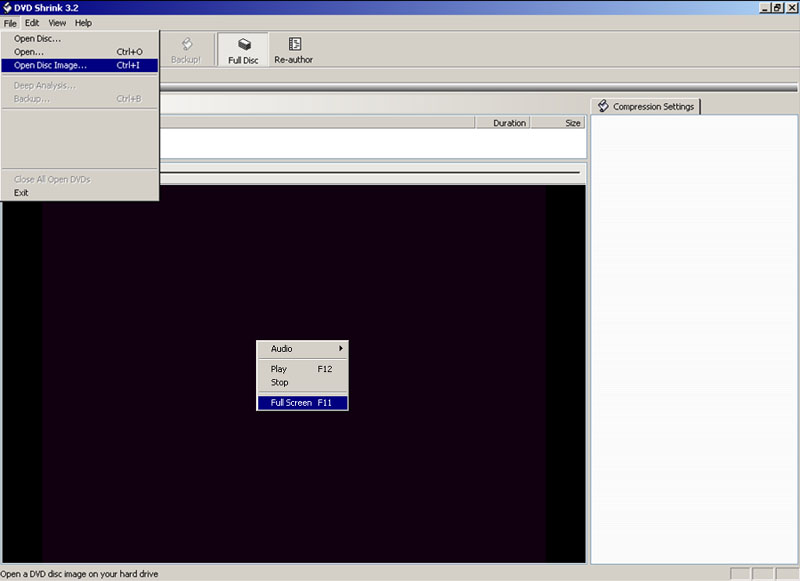
Similar Threads
-
Tool recommend for *.avi ---> DVD(iso) and ripping a DVD to *.iso file?
By pxstein in forum Authoring (DVD)Replies: 4Last Post: 11th Jan 2011, 16:51 -
How can i view my PC on my TV?
By awaisuk in forum Capturing and VCRReplies: 8Last Post: 23rd Jun 2009, 08:24 -
View folder changes
By jyeh74 in forum ComputerReplies: 5Last Post: 20th Oct 2008, 02:18 -
Sansa View 8 GB Model how do I convert video for use with the sansa view?
By goheadtry in forum Video ConversionReplies: 1Last Post: 2nd Jun 2008, 01:01 -
I convert mpeg2 to iso, then what? Can I covert iso to VOBs?
By BeerSnob in forum Newbie / General discussionsReplies: 3Last Post: 1st May 2008, 19:01




 Quote
Quote