TMPGEnc DVD Author 2.0 ONLY Japanese version
http://www.pegasys-inc.com/ja/download/tda20_taiken_license.html
THX to oldfart13
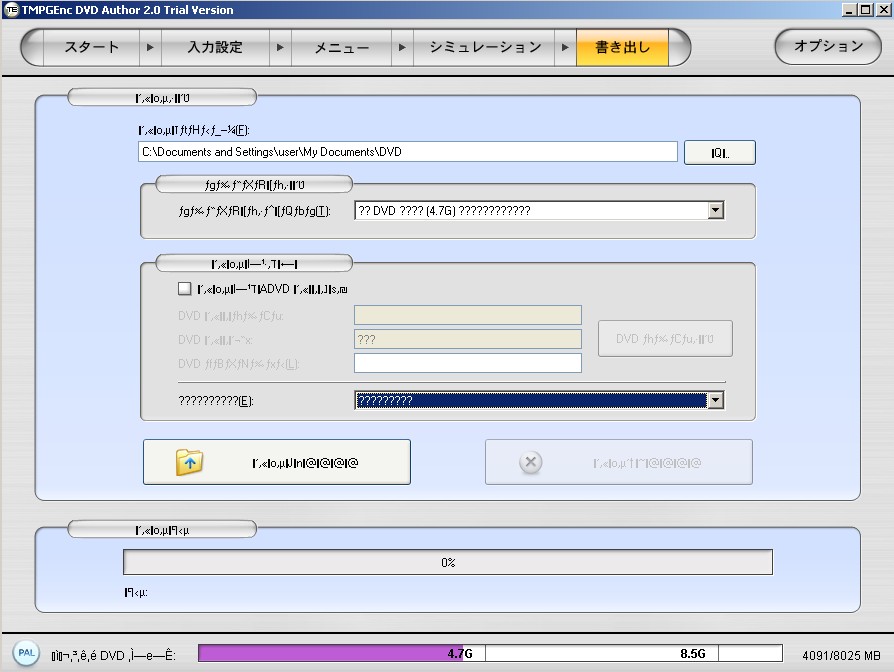
+ Reply to Thread
Results 1 to 30 of 62
-
-
You have option creative and insert to DVD slideshowOriginally Posted by Baldrick
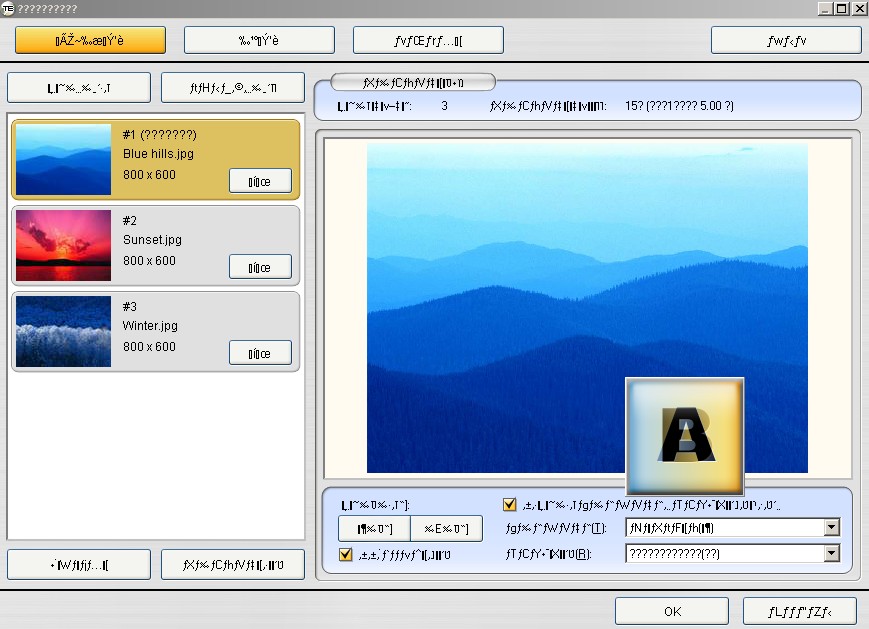
-
Is the First Play and Motion Menu options more customizable? Right now, when you add a First Play track, you can't totally hide it from view. The menu for the track can't be hidden. DVD Slideshow? There better be more new features, or else it won't be worth upgrading and paying for this new version.
-
How about having different durations of background music for each menu?
"Shut up Wesley!" -- Captain Jean-Luc Picard
Buy My Books -
I'm monolingual.
 "Shut up Wesley!" -- Captain Jean-Luc Picard
"Shut up Wesley!" -- Captain Jean-Luc Picard
Buy My Books -
Does it finally keep subtitles? Or better yet - let you add or remove subtitles?
I guess more advanced customized settings are out of the question, but it would be nice to have there option for setting up various menus (like audio lenghts and buttons for different menu pages etc)... -
How about having a little consideration and reducing the size of those screengrabs so they don't scroll off the edge of the screen?
Don't sweat the petty things, just pet the sweaty things. -
they don't on my screen,
c'mon, largest one is some 1000x700 pixels, perhgaps its time to upgrade your monitor
-
Info using Google's Translation tool.
http://216.239.39.104/translate_c?hl=en&ie=UTF-8&oe=UTF-8&langpair=ja%7Cen&u=http://ww...language_tools -
automatic translations obviously still need better engines2005.7.28 / Ver.2.1.3.70
The point where with Intel ョ Pentium ョ cIii dual processor environment of part trouble occurs in acquisition of the number of physical CPUS was corrected.
Although authoring while executing was done turning audio filter " audio noise removal " to a ON, the trouble which falls to the loop when noise print is not really found with noise searching was corrected.
When the data of specification the trance cord/code is done with the standard trance coder, the point where abnormality occurs in the output data was corrected.
DolbyDigital sound of multichannel the 2ch and the trouble which misconception recognition is done was corrected.
When numerical value outside stipulation is inputted into size of object with position / size input under the menu compilation picture left, the trouble which is revised to fixed value was corrected.
When menu compilation [ with the text ], big numerical value is inputted into item of font size, the trouble where floating point arithmetic error happens was corrected.
When when compiling the DVD menu part which is locked it tries to be able to point to seeking operation with the mouse wheel and the like the trouble where access violation occurs was corrected.
Memory amount used at the time of output processing was improved.
To the forefront of page To the forefront of page
2005.6.21 / Ver.2.1.0.57
Extensions
The PX engine of the DVD lighting tool was renewed, corresponded to the lighting of the DVD-R DL.
(* In comparison with the former record type DVD media, the DVD-R DL media seems that is many a thing which chooses playback environment. Other than the PC which does it is unable to play back guarantee entry in regard to playback.)
Because at input setting, it corresponds to long clip name, as file name pop is raised is indicated it expanded.
With DVD reading, it corresponded to reading the multiple stream sound of DVD-VR type.
It tried to be able to read the project file and the templet et cetera which were compiled with the TMPGEnc DVD Author 2.0 for VAIO. (As for the compatibility of opposite it is not)
Type of font which can be utilized with menu compilation was expanded to 3 types of TrueType, OpenType and Vector attribute font. (Corresponds newly in font which anti alias does not catch just there are times when.)
Correction * modification
When deleting the still picture with compilation of the sliding show clip, the point which has the case where reflection is not done just was corrected.
When trying to utilize " the psd " file in " the framework " of the menu, the trouble which has the case where input is not possible with large and letter of the extension was corrected.
With DVD-VR reading, when the first image has been lacking, the point where image becomes the front stuffing was corrected.
The occasion where the function which " copies the title which with DVD reading is selected in the HDD " is utilized, the point which has the case where sound does not recognize just was corrected.
When the format of sound (stream shape and bit rate, the quantity of ch) it has changed in one clip, the point where error of the illegitimate sample format appears in in authoring was corrected.
When the menu templet it retains the menu where the information regarding sound in the background is included, the trouble which audio information has not taken in well was corrected.
In the motion menu preview of simulation, the trouble which has the case where the mute does not operate well was corrected.
Immediately after closing the writing out end screen with x, when it ends the TMPGEnc DVD Author 2.0 program itself, the trouble where project retention verification is not done was corrected.
The trouble which occurs the occasion where the menu part, is modified with menu part summary under the compilation picture left was corrected.
It does not exist, when or opening the project file which needs the file which was moved, operation part was modified.
At the time of simulation * authoring start it does not exist, or it tried to check the menu part which was moved.
In addition, detailed correction was done.
To the forefront of page To the forefront of page
2005.4.13 / Ver.2.0.6.47
When the source of the MPEG-1 is inserted, it wrote out and the time it corrected the trouble where error of the 0x80078057 occurs.
[ Configuration ] -> [ various standard setting ] the trouble where the audio bit rate which with output audio format setting of the tub, is appointed is not just reflected was corrected.
When when the writing out picture is opened project is opened from the option menu, it wrote out and it corrected the trouble where value of the tip folder is not just returned.
When in the input setting picture, the right click -> " it adds the track/truck ", track/truck deletion becomes unable to doing from the deletion button on the track/truck is corrected trouble.
In order " compilation of the menu part " -> the " decorative * effect " -> in " the framework " selective picture, by the fact that double it clicks the part inside the list, to be able to select that part, function was expanded.
To the forefront of page To the forefront of page
2005.3.23 / Ver.2.0.4.43
When playing back when the source which 3:2 it is pulled down is set smart rendering is done, the trouble which problem occurs in same period with sound was corrected.
With highlight item of menu setting of the whole DVD, the trouble which cannot modify the color when selecting was corrected.
With key frame reading, the point which has registered the line of identical number as plural chapters was corrected.
The point which cannot input into the time code input column of the cutting compilation picture, the semicolon was corrected.
In addition, the trouble which occurs under procedure * condition of specification was corrected.
When the clip between the track/truck is moved, in order setting of the portable original track/truck ahead moving to copy to the track/truck, it modified.
When (ahead moving the clip there is no even one in the track/truck only, it operates)
In order menu part compilation [ with the text / the font / decoration ], to be able to modify the background color of the preview, it expanded.
As menu part compilation [ with the text ], indicated the sum nail image of the image part which has connection, it expanded.
Menu part compilation [ decoration / the effect ] with series, it corresponded to the filter page change by the function key.
Menu part compilation [ the picture / the background ] error check with series was strengthened.
The DVD lighting tool was renewed.
-
Are they charging for this update if you bought v1.6?
Recommends: Kiva.org - Loans that change lives.
http://www.kiva.org/about -
My 19" monitor is at a more than comfortable 1280x1024, and I keep my Firefox bookmarks window open on the left. That still leaves more real estate on the screen open than most people, and the images are still big enough to require horizontal scrolling. And what about people running at 1024x768? Or smaller? (They do exist out there, and casually dismissing them in such a manner is neither fair nor polite.) Asking the person posting these pics to have a little consideration isn't an unreasonable request.Originally Posted by DereX888Don't sweat the petty things, just pet the sweaty things.
-
That sounds like usual politically correct crap - lowering down to the lowest common denominator, and I won't even go there.Originally Posted by MJPollard
Ages ago I had desktop area of 1280x1024 on an 15' monitor capable of 800x600@75Hz only. You mean people can't set up their desktop to be larger than the screen res. anymore? Thats why we all should keep 800x600 or maybe even 640x480?, because some of the readers may not know how to do it?
gimme a break...
EDIT:
IMO it is impolite to be bitching about the pictures size instead of thanking the poster for taking his time , making them pics and sharing them with us
instead of thanking the poster for taking his time , making them pics and sharing them with us 
Its your problem if they don't fit perfectly on your desktop, so I tell you again in an even less polite way: get f&cking lost, man! -
Hey, if you are going to deal with digital video, you need to at least deal with 720 pixels wide. Get ready for 1280, 1440 and 1920.Originally Posted by MJPollardRecommends: Kiva.org - Loans that change lives.
http://www.kiva.org/about -
No way! The TMPGEnc DVD Author 2.0 available from February and still don't have english version.
I think its take long long time to Pegasys release english version. -
Originally Posted by roma_turok
Theyre waiting for better JAP<>ENG translation engines probably?
-
Gentlemen this is waht I posted a couple of days ago in Tmpgauthor's comments
This sofware was fine about 2 years ago but now its not comparable to most software in funtionality. What it needs
Batch Mode
Fix the File Size bug
Needs to support Multiple Audio
Needs to Support Subitles
Needs to Support NTSC and PAL files on the same Disc(I managed to do this manually, a tutorial is in order but barely have the time to create one)
I have been in email contact with the Author. He claimed Version two has been released in Japan will translate and release soon. That was about two months ago. He also mentioned
Dear Sir or Madam,
Thank you for your mail.
>>>> > > Olivier cant believe you dont know about this problem already since
>>>> > > there are several references to it on www.videohelp.com. I suggest
>>>> > > doing a search on that site, Here are two jpg files for the same video
>>>> > > your software says 4440MB and the video authored is not gonna fit on a
>>>> > > DVD 5 but when I author it its only 4.16GB.
>>
>>> >
>>> > This is not a real problem since the outputted file is smaller than the
>>> > input (it would have been a real problem if the contrary occured).
>>> > Calculations are based on the file input size minus cut-edit, audio
>>> > re-encoding expected size (which cannot be precisely calculated if you
>>> > use a VBR audio format, hence a difference) and menu video size.
>
>>
>> I would agree it is not a problem if I had unlimited time to do trial
>> and error to fit as many movies as I can on it. I author movies
>> encoded with tmpg vcd template but sound encoded to 48khz MP2 as it is
>> needed for DVD specs, I dont let DvdAuthor to do any change in the
>> Audio format, so its not the problem. When I cut parts from a movie in
>> Dvd Author it shows more space so its showing me updated space
>> remaining to be put on the Disc, but the final output is not correct
>> since I was Authoring movies which showed me I am using full Disc but
>> when the projects were finished they have not made effective use of
>> disc space. Sometimes I have Authored a Disc which showed me Disc
>> almost near full, then finished Authoring and found out I could fit
>> another hour of documentary in it. Anyway its up to you to see if you
>> wanna fix it. The question is while most other softwares get it right
>> why is Tmpg Dvd Author have this problem?
Maybe it has to do with the way the authoring engine process the MPEG
file after all. It seems it has been fixed in the version 2.0.
>>> >
>>
>>>> > > Also at this moment I have
>>>> > > to hardcode subs on some asain movies I have coz DvdAuthor does not
>>>> > > support SUBS, SRT etc please make this feature available.
>>
>>> >
>>> > Depending of the market demande for such feature we may include it in
>>> > the version 2.0.
>
>>
>> Would be good. Many people will probably buy the second version as
>> well since many people need to hardcode it in the movie since your
>> software does not support it at the moment. And currently its so hard
>> hardcoding the dam subs
The risk is to have such feature massively used for DVD copying instead
of pure creation. Still, there is also the possibility to use it for
digital TV captures.
>>> >
>>
>>>> > > Also
>>>> > > SVCDtoDVD software also lets you author ntsc vcd files and and pal vcd
>>>> > > files together which is not in the same title but a different one
>>>> > > would be good.
>>
>>> >
>>> > SVCDtoDVD does not follow the DVD-Video standard that requires a
>>> > DVD-Video folder contains one TV system format only.
>
>>
>> I understand, but giving people an option does help, coz most dvd
>> players these days support both anyway. Also a program called dvd
>> patcher patches files to dvd frame size especially SVCD files to dvd
>> specs which can be Authored and then changed back to their own frame
>> size which is SVCD and then burnt to dvd which plays fine on most dvd
>> players. All this does is makes it convinient for us if I have couple
>> of SVCD files I wont have to reencode them again.
If we want to sale our software as a DVD-Video authoring solution we
must stick on the standard. This is also the only way to be sure the
DVD-Video created by our software is compatible.You are free to use
other software to tweak the format.
>>>> > > I am seriously thinking of using DVDlab pro since this
>>>> > > software may be hard but once I learn to use it, it will get easy. You
>>>> > > have not seriously updated the software for a while, which is not a
>>>> > > good business decision in my opinion.
>>
>>> >
>>> > We just updated it, corrected a few bugs and upgraded the DVD writing
>>> > engine for compatibility. As we are now mainly on the version 2.0 there
>>> > is no reason we add more features for the version 1.5/1.6.
>
>>
>> I meant 1.5/1.6 to version 2 took a long time with features
Because developing a software almost from scratch requires a lot of time.
Version 2.0 pushes the limits, and worths to wait for.
>>
>
>>>> > > Anyway a batch mode is also
>>>> > > needed as many of us need it. Anyway this is my opinion you need to
>>>> > > sort this out soon.
>>
>>> >
>>> > Batch encoder may appear in version 2.0 if we found such function would
>>> > be a tremendous plus, we already implemented an automatic
>>> > shutdown/hibernate/standby option in version 2.0 that can help to
>>> > establish a more optimized scheddule.
>
>>
>> Every new feature is welcome. but batch encoder will make life easier,
>> since at the moment I have to start multiple instances of Author and
>> Author multiple projects at the same time and they all have to be run
>> at the same time since I have to leave the PC to do the job.
I see the point, but please realize this may be not the most awaited
feature of our software for the majority of the users, This is why we do
not make it top priority for now. Of course, this may change in the
future.
Yours Sincerely,
Important:
Always use the Pre-sales Inquiries form to contact us or answer our
mails.
******************************
Olivier GRAVES
Management Division
Pegasys Inc.
************************
So release it already -
My advice is everyone who visits this emails the Author for the features they want but at least as a minimum the above mentioned. There is power in numbers.
-
I asked them about English version. The reply said they were working very hard to prepare it for release.
-
How about being able to set the font size for all pages/chapters instead of having to change each one individually?
-
Hello Group, I think that Version 2.0 looks great...!


I am, however, hoping they added the ability to change the sudio volume of a clip as I make DVDs that contain as many as 30 clips, each with a different audio level as they were made from many sources over the years..! DVDiT 5 and Ulead WS2 have variable audio adjustments, but
I like TMPGEnc Author better...!

Doc_BReach for the Starz -
sudio...
Oooooooopppssss, that should be audio volume NOT sudio volume.



Sorry
Doc_BReach for the Starz -
Does it do 16:9 menus 'properly'??
ie. full 16:9 on a widescreen display
letterboxed on a 4:3 display
with the button highlights in the right place??
Similar Threads
-
whats the newest version of dvd lab pro??
By YOURCONNEXX in forum Authoring (DVD)Replies: 6Last Post: 27th Aug 2010, 23:38 -
TMPG DVD Author-old version
By Mållgan in forum Authoring (DVD)Replies: 12Last Post: 7th Mar 2010, 16:46 -
Tmpgenc dvd author 3 will not author my m2v files????
By biged670 in forum Authoring (DVD)Replies: 1Last Post: 28th Sep 2009, 11:10 -
Can't open older TMPGEnc DVD Author files in latest version
By steelborn in forum Authoring (DVD)Replies: 1Last Post: 19th Feb 2008, 13:55 -
TMPGEnc Author Version 2.0 - Unable to make a DVD with a motion Menu
By tug_hill2 in forum Authoring (DVD)Replies: 5Last Post: 28th Sep 2007, 00:37




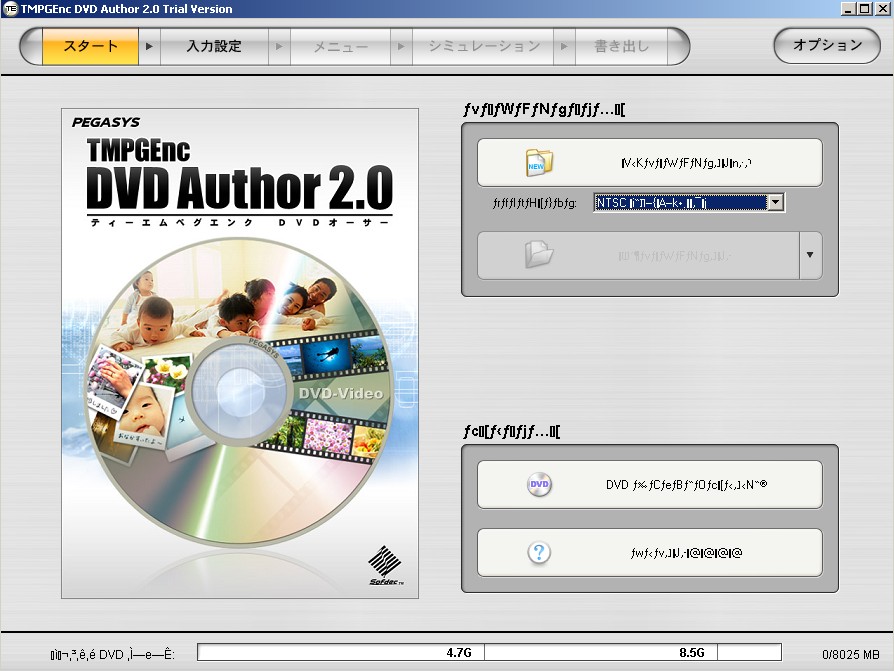
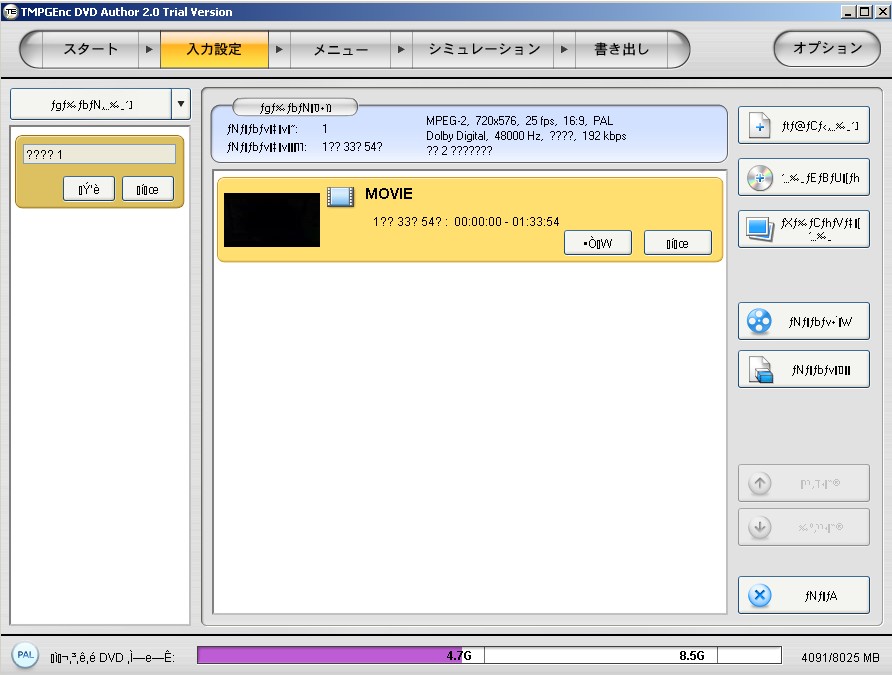

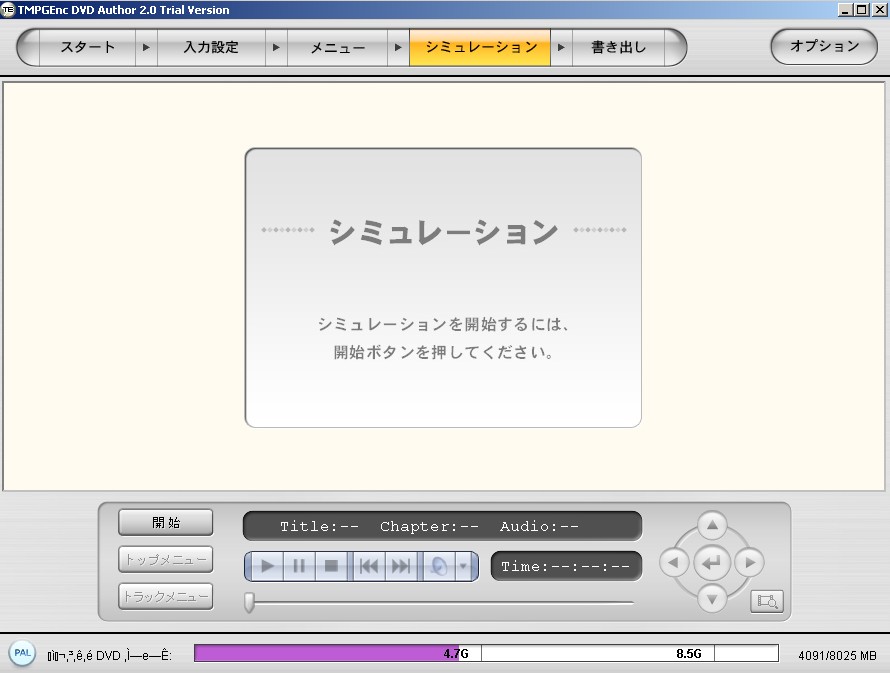
 Quote
Quote
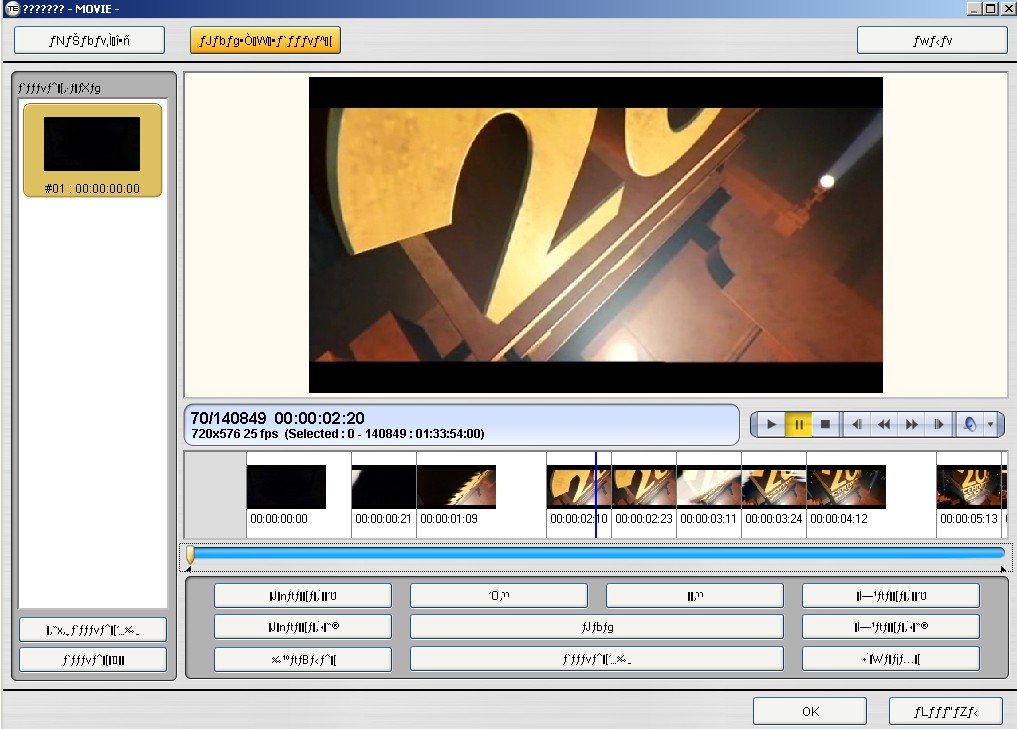


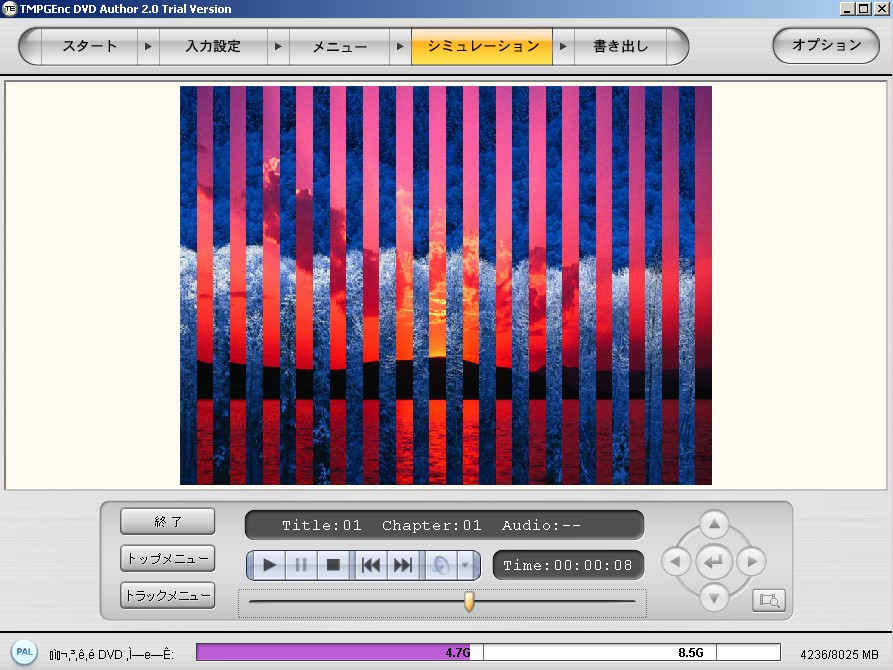
 .
.

