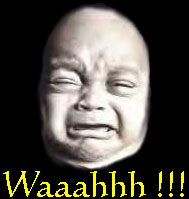It may never be released here. As far as I can see it has been overtaken by or is being released here as TSUNAMI MPEG DVD Author Pro.
http://www.tmpg-nc.com/product/tdap_feature.html
Which seems to have some nice features.
Cheers
+ Reply to Thread
Results 31 to 60 of 62
-
-
anyone tried the demo yet?
http://www.download.com/DVD-Author-Pro/3000-7970_4-10431682.html?tag=lst-0-1 -
Well I just downloaded it here to see if it will co-exist alongside of DVD Author 1.5.
Needs to restart, More info later. -
So far I like the extra control over the menu elements. I'll most likely install at home tonight and see how it handles in the real world. But so far I'm liking the look I can get in the menus. Player simulation lets me see what the changes I make to the menus will look like right away so I can tweak the menus to my liking. Is it worth the $60 I'd have to splurge on it? Well my version 1.5 didn't support D/L DVD creation and this one does so... More testing needed.
Cheers
Almost forgot It works alongside of my 1.5 so that I have both available now.
It works alongside of my 1.5 so that I have both available now.
-
Not that many changes from previous version, although there is one very important change: menus aspect ratio

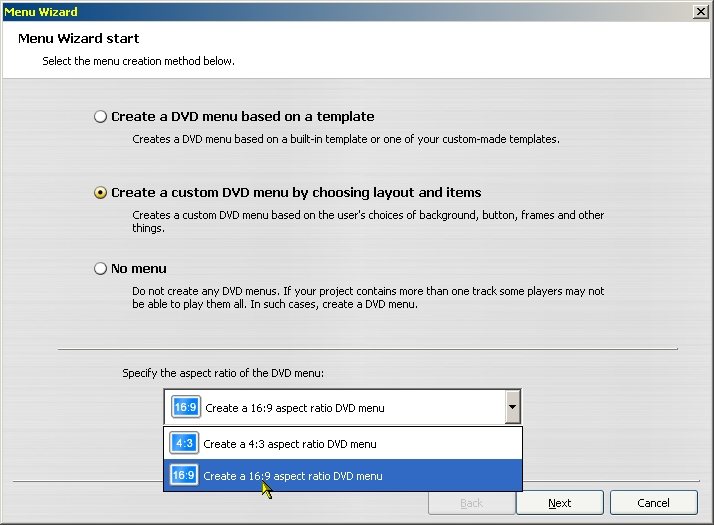
I have just played with it, created a disc etc, but there is no excitement at all...
Its like versions 1.5 and 1.6 in one, more streamlined and with more colorful GUI (IMO it make it look even more toy-alike than before) and few enhancements (i.e. has built-in video transcoder and audio DD encoder already, I haven't tested the transcoder, but already I was annoyed by the program's bitching about my capture having non-compliant sound (layer II on NTSC...) I mean come on, like there is even one single player in the entire world that is not able to play NTSC disc with layer II sound lol )
)
I'd send free beer or coke (if underage) to anyone who can provide me with information on such player!
Well, my quick conclusion:
I won't be buying it, but I can tell already I will highly recommend it to all newbies
more screens:
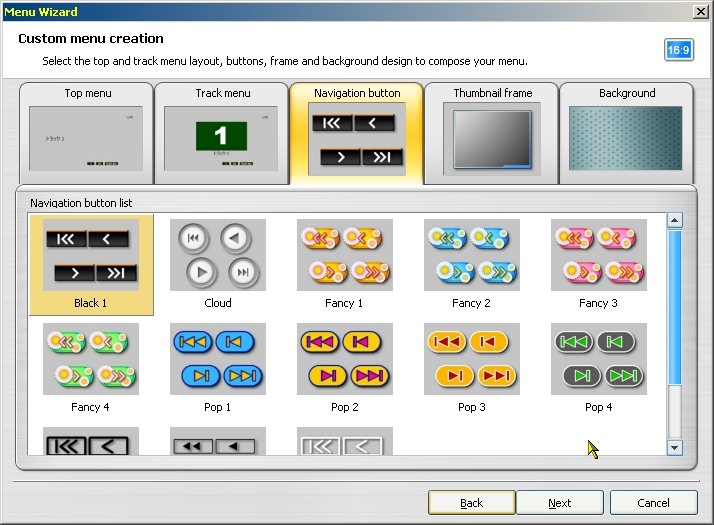
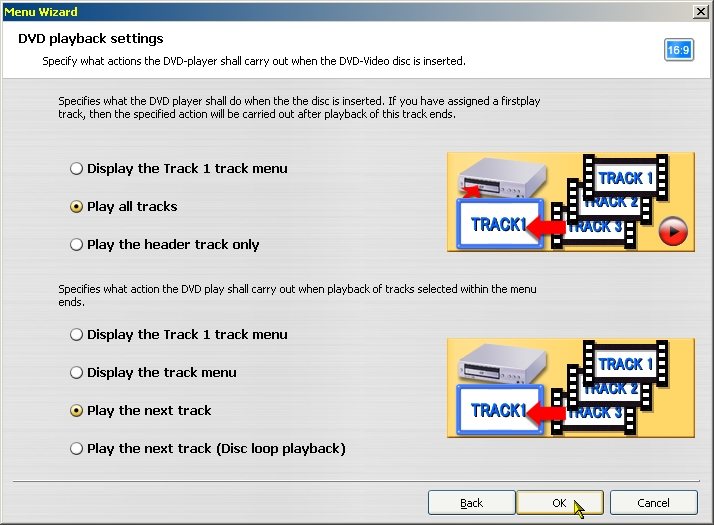
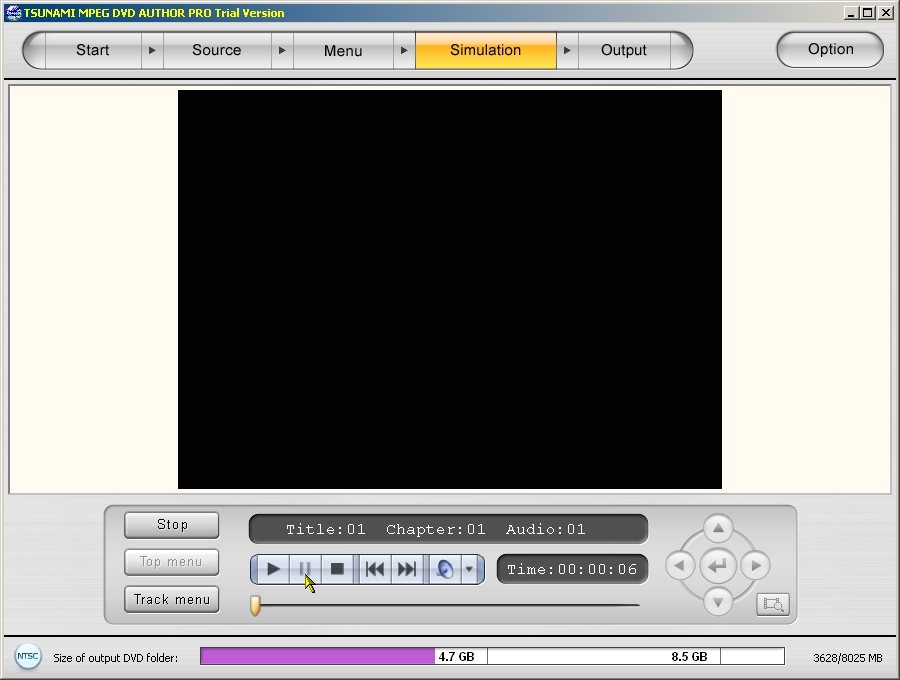
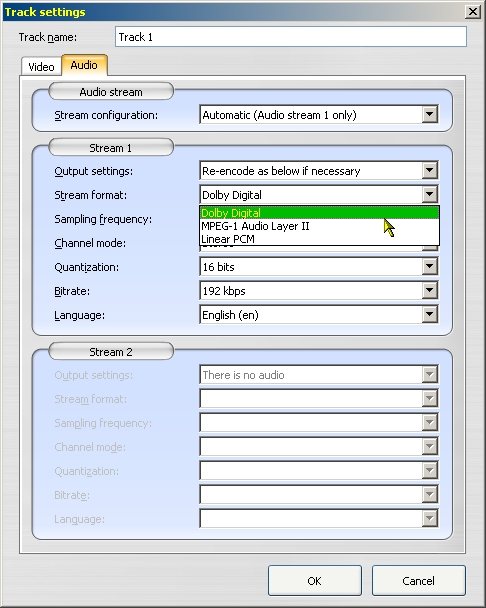
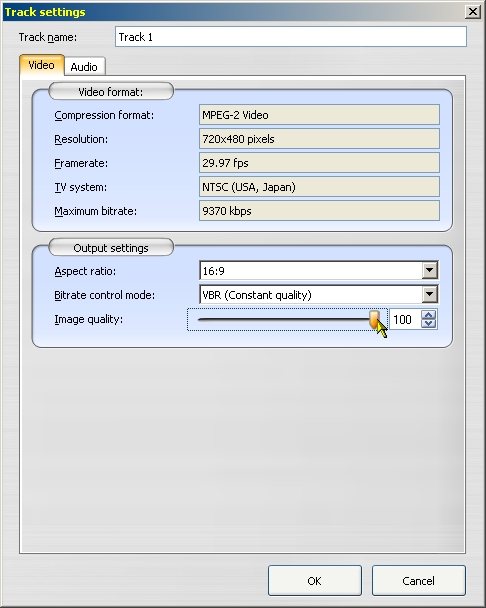
Any coders already working on a 'plug-in version' of popular transcoder (shrink etc)?
Apparently there is such possibility in it:
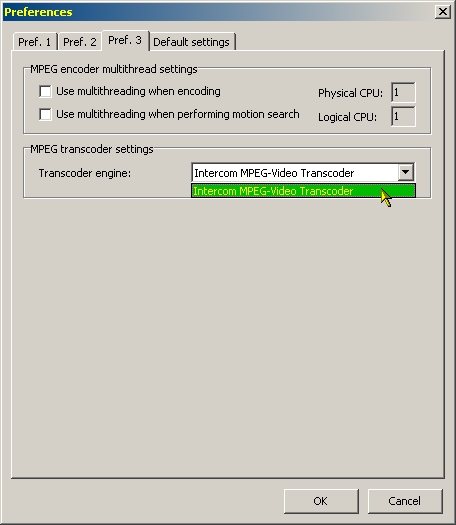
Or better yet: CCE plug-in for TMDA That would be great IMO
That would be great IMO
EDIT: yes, as previous poster said alread - it co-exists nicely with TDA1.5 and 1.6, at least the trial version 2.1.4.71 did
/.../ -
I think you're confused about what authoring software is supposed to do.
You cannot batch authoring jobs.Originally Posted by Mrsash
What file size bug?Originally Posted by Mrsash
Most authoring engines over-estimate size by a hundred to size MB just in case. It's smart coding. I believe the only "flaw" in TDA would be not letting you ignore this "problem".
Why? Most people do not need this feature, and the point of TDA is a cheap home solution for those not familiar with advanced DVD tools. In time, you graduate to something else.Originally Posted by Mrsash
Why? Most people do not need these either. Same response as last one.Originally Posted by Mrsash
The DVD spec does not support discs that contain both formats. Pick on or the other, or make two discs, one of each format. You do not cram "foreign" formats together on a disc.Originally Posted by Mrsash
This is a good point too. This is authoring software, not duplication or capturing software. If you want to do those things, get software made for those things.The risk is to have such feature massively used for DVD copying instead of pure creation. Still, there is also the possibility to use it for
digital TV captures.
This is why so much software is screwed up these days.
People requesting it do crap that is not needed. Want my help? Ask here! (not via PM!)
Want my help? Ask here! (not via PM!)
FAQs: Best Blank Discs • Best TBCs • Best VCRs for capture • Restore VHS -
Letting authoring software alter your audio is bad news.Originally Posted by tug_hill2
Fix your files before you try to make a disc.Want my help? Ask here! (not via PM!)
FAQs: Best Blank Discs • Best TBCs • Best VCRs for capture • Restore VHS -
NOTE: those links are for the 1.6 version of DVD Author... DVD Author PRO isn't availabel anywhere yet (not even Tsunami store) so even if you want to buy it.. you can't!Originally Posted by DereX888
-
Lordsmurf wrote:
While it's true that most people wouldn't need these features, I would have preferred that the authors added these, which are truly Authoring features, than to have added transcoding and audio conversion, which are not.Mrsash wrote:
Needs to support Multiple Audio
Why? Most people do not need this feature, and the point of TDA is a cheap home solution for those not familiar with advanced DVD tools. In time, you graduate to something else.
Mrsash wrote:
Needs to Support Subitles
Why? Most people do not need these either. Same response as last one."Shut up Wesley!" -- Captain Jean-Luc Picard
Buy My Books -
In my experience most MPEG hardware recording devices produce some extra redundant information in their recordings.Originally Posted by Mrsash
For example when I load my recordings from my Haupppauge PVR150 into a MPEG editor (Mpeg2vcr,TMPGEnc MPEG Editor) and save them again without editing or reencoding the resulting files are smaller.
This can be a couple of 100MB's for a full sized DVD recording!
That's why I edit and save my recordings first before authoring them with TMPGEnc DVD author.
No surprises in filesize then.
-
That's very true. However, I was talking about screengrabs posted on a website, not digital video being edited on my desktop computer. And even that isn't an issue, with major NLEs having the ability to shrink their preview windows to whatever size you desire.Originally Posted by edDV

(And thank you for responding politely and civilly. It's a lesson that others could stand to learn.)Don't sweat the petty things, just pet the sweaty things. -
One quick bug, the installed demo says it should run for 30 days. The installs I did here and home so I could wring it out bot tell me I have 13 days left to use.
OTOH it does support two audio streams
Big watermark that says demo etc.... -
yes, youre right! My mistake.Originally Posted by Rosco
(previous post fixed)
And one more thing:
This software should be bundled with all dvd-writers , instead of the ubiquitus and useless nero 5 lite.
My totally technical moron friend today captured some test few minutes with her AIW card (this she knew how to do already ) and for the first time was able to author it with motion menus and chapters and burn it - all by herself!
Personally I can't tell any other than GUI differences between this TMDA and old TDA, but apparently there must be a difference if she was able to finally do it
Great tool for inexperienced users! I expect it to be popular. -
where do you see that?Originally Posted by TBoneit
i can't find any info on how many days i have left ? -
That would be nice,save me a lot of time.How about being able to set the font size for all pages/chapters instead of having to change each one individually?
 Oscar.
Oscar. -
I am really looking forward to trying out this new version of TmpgEnc DVD Author. The only thing I really wanted to be added to DVD Author 1.6 is a way to make the menus have more pizzaz. I really like how one can in certain photo programs make text stand right out and look 3 dimensional. If this program can do that, I hope that I can purchase it.
Being one of the few people in the world who doesn't have a credit card, or even want one, the company was nice enough to let me send the money to purchase this product by a money order.
I also purchased the Mpeg Editor they created, but I don't bother with it anymore. I am totally enamored with how great Womble Mpeg Wizard works. I bought the womble product by doing a Bank Transfer, this is new to me the first time I ever sent money that way. I was pleased that it all worked out.
I think that the technicians who created the TmpgEnc DVD Author at Pegasys are brilliant individuals. I also think that the people the created Mpeg Video Wizard at Womble have done a wonderful job.
I know there are other DVD Authoring Programs out there, but this is easy to work with. I tried DVD Lab, just for the sake of trying to have a DVD with Menues that real stand out. I was thoroughly disappointed from the get go. For some reason I couldn't hear the audio of my DVD's in the program, so I just abandoned it.
I am hoping someone will post some pictures of what the text in the menus can look like with this new program. That is something I am a big fan of, making really snazy menus, especially making the text stand out.
I am learning how to work with GIMP, it is free, and unless I become rich somehow I won't be getting Photoshop. The people who created that are quite brilliant as well. Sorry for straying off topic a wee bit. -
When I start it during the 10 second timeout it displays days left and below that a box saying what restrictions it has. This is the Pro version that was just released as a trial yesterday.Originally Posted by DereX888
-
http://www.tmpg-inc.com/product/tdap.html
This page gives the price for the customer loyalty discount. Does any one see where it explains how you would get this discount?
(I suspect the answer is that it is not available yet. I just don't see any statement to that effect.) -
Originally Posted by MJPollard
let's make a quick assessment of the situation. Someone notices a new version of a progam many of us use and decides to offer us a service by posting nice large clear screenshots of the design/layout. Thats a nice thing to do.thanks for your service...
and all you (mjpollard) can do is whine and make a smart comment:
"How about having a little consideration and reducing the size of those screengrabs so they don't scroll off the edge of the screen?"
which is probably about the rudest thing i've ever heard someone say on this board (except for when it was well deserved). what an ungrateful slap in the face.
and then you come back with this:
"And thank you for responding politely and civilly. It's a lesson that others could stand to learn".
may i politely proclaim, "thou art the man". May i also add, with utmost respect, that your hypocrisy has not gone unnoticed..
most people don't want to look at shunken images with blurred text, and the poster of this thread shouldn't have to resize every image to satisfy you. If you can't see the image without scrolling then it's your fault for not having a monitor that can handle that resolution. If you think the person who posted these images is not being considerate by not catering the images to your monitor then that is your problem. -
i agree with the size of the images. don't moan and groan about the size of them. if you have the scroll to view them then just do it!!! no one is making you look at them. and it is not like they are 2,000 wide
-
My apologies. Apparently, having a little consideration for others isn't considered a good thing these days. "My way is just fine, you have to accomodate ME because MY way is the ONLY way, and if you don't like it, you can go straight to hell!" and all that. I'll be sure to remember that in future conversations. Thank you for bringing this to my attention. Please, enjoy the rest of the thread with no further interference from me.
Don't sweat the petty things, just pet the sweaty things. -
If it makes you feel any better I too find it annoying when posted graphic images are too big to fit from right to left ... causing sideway scrolling. It's annoying as all hellOriginally Posted by MJPollard

I've seen people bitch about such things before.
I don't see why they are getting up in arms about it over your comment.
As for this new version ... I'm happy to hear it has added more than one audio language. Shame there is no subtitle support though. Not sure how usefull the slide show option is but I can see maybe using it here or there.
All good news except for the lack of subtitles although truth be told I don't mind burning in subs when I re-encode a DVD so more than one audio track is more important to me than having subtitle tracks. But still ...
- John "FulciLives" Coleman"The eyes are the first thing that you have to destroy ... because they have seen too many bad things" - Lucio Fulci
EXPLORE THE FILMS OF LUCIO FULCI - THE MAESTRO OF GORE
-
*saw that tda2 is out*
*hurrayy!*
*unistall all authoring software...*
WHAT?? NOOOOOOOOOO
no subtitles..
*reinstall gui for dvdauthor*
=( -
i became up in arms when the sentence began with "how about having a little consideration.."
the assumption is made that posting the screenshots at their original full resolution is due to a lack of consideration? This is ignorance at best and the truth of the matter is they are posted that way for exactly the opposite reason.
Shrinking the image down would have caused the quality of the image to degrade...and i'd rather scroll and have a clear view of what i'm looking at. Even at 1024 x 768 you can "hide" the poster name column and scroll all through the images with no problem. The issue here is not with the images being too large.
If this clown had been trying to do anything other than be a jerk he would have simply asked for lower resolution images rather than call a good deed inconsiderate. He had 2 other chances in the next 2 posts made to clarify if he simply wasn't being reader-oriented in the first post, but he used them to further his campaign of sarcastic hypocrisy.
and that, my friends...is what really hacked me off. -
But then why be such a jerk about it? You have become a MUCH bigger problem than he could ever be.
Not that MJPollard actually meant it that way, but that actually was inconsiderate. Yes, the images aren't too big for the native resolution, but you have a lot of forum formatting overhead. It's pretty annoying that a forum that can be viewed at 800 has to be scrolled.
What exactly are you losing by having the images shrunk? You get the gist of it. Even if you understood Japanese, that's a garbage font substituted for the real thing, so it means nothing. Are you hoping to print 20 x 30 glossies to hang in your gallery?
That's the great thing about this site. Baldrick actually cares about his visitors and knows that there are many different setups for viewing his site. He doesn't have a 2 meg Flash intro, no pop-ups, and the tools section has thumbnails. Sometimes a good idea with larger images is to simply link them.
I'm sure the scrolling annoys others, but when you have people attacking you for a simple request (and getting hung up on a word), they tend to keep it to themselves.
Also, if that's the rudest thing you've seen on this board, you've probably been here less than a week (or maybe even 24 hours).
/insert smilies where appropriate
------------------------------------------
Back On Topic:
I like TDA for simple projects, but even with this "renovation", it still seems a tad under my favorite, Ulead DVD Workshop. I'll probably stick with 1.6 for a little while longer. -
FYI...
the Japanese release does NOT watermark the menus and all the options are in the same places as the US release. -
Personally, I don't give a damn about having to scroll to see the images, but what DOES annoy me is having to right/left scroll to read every post in the thread longer than one line when somebody does this.
-
i might add automatically screenshot resize...but continue that discussion in this new topic.
-
Why Not?Originally Posted by lordsmurf
So you say most other softwares are just guessing and just get it right?Originally Posted by Mrsash
Thought you said this was an Authoring ProgramOriginally Posted by Mrsash
Same response as last oneOriginally Posted by Mrsash
May be but if my player is able to play it then why not just Author it. Set it up as a hidden advanced mode, only people with knowledge of this should experiment with this, your point is also valid, but then again requesting is not illegalOriginally Posted by Mrsash
This software is screwed already since it does not handle all AC3 properly. Might have changed in the newer versions, sound missing in Menus etc, even though it does not dwell into encoding, takes quite a while to bring updates etcThe risk is to have such feature massively used for DVD copying instead of pure creation. Still, there is also the possibility to use it for
digital TV captures.
This is a good point too. This is authoring software, not duplication or capturing software. If you want to do those things, get software made for those things.
This is why so much software is screwed up these days.
People requesting it do crap that is not needed.
Similar Threads
-
whats the newest version of dvd lab pro??
By YOURCONNEXX in forum Authoring (DVD)Replies: 6Last Post: 27th Aug 2010, 23:38 -
TMPG DVD Author-old version
By Mållgan in forum Authoring (DVD)Replies: 12Last Post: 7th Mar 2010, 16:46 -
Tmpgenc dvd author 3 will not author my m2v files????
By biged670 in forum Authoring (DVD)Replies: 1Last Post: 28th Sep 2009, 11:10 -
Can't open older TMPGEnc DVD Author files in latest version
By steelborn in forum Authoring (DVD)Replies: 1Last Post: 19th Feb 2008, 13:55 -
TMPGEnc Author Version 2.0 - Unable to make a DVD with a motion Menu
By tug_hill2 in forum Authoring (DVD)Replies: 5Last Post: 28th Sep 2007, 00:37




 Quote
Quote