I just use the CTRL + F11 hotkey for "Fit To Screen" in Opera.Originally Posted by MJPollard
+ Reply to Thread
Results 61 to 62 of 62
-
-
Want to buy "box version", but discover to run software, required internet connection like "download version".
In my station work, don't have internet.
I have only one reason to upgrade, I just don't want to see this stupid message:
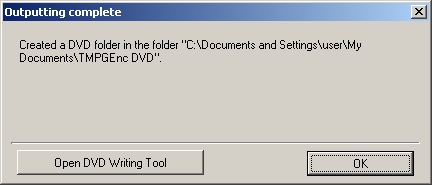
And I use TDA 1.6 only when DVD don't need menu, with chapter point repeat after 5min or 10min. in title.
I find solution 5 months ago to make TDA 1.6 burn DVD automatic after hitting "Begin output".
Using "AutoMate 6" software, by recording steps:
<1 WAIT FOR WINDOW WINDOW TITLE="Outputting complete">
<2 PRESS Button "Open DVD Writing Tool"
<3 WAIT FOR WINDOW WINDOW TITLE="DVD Writing Tool">
<4 PRESS Button "Write DVD"
<5 WAIT FOR WINDOW WINDOWTITLE="Disc Verification">
<6 PRESS Button "OK" >
Generally I very disappointing from TDA 2, not, its not subtitles.
Its menu, you cannot delete button in single press "delete" button
and confusing wizard of menu creation.
its still feels like limited not free like in Adobe Encore.
Similar Threads
-
whats the newest version of dvd lab pro??
By YOURCONNEXX in forum Authoring (DVD)Replies: 6Last Post: 27th Aug 2010, 23:38 -
TMPG DVD Author-old version
By Mållgan in forum Authoring (DVD)Replies: 12Last Post: 7th Mar 2010, 16:46 -
Tmpgenc dvd author 3 will not author my m2v files????
By biged670 in forum Authoring (DVD)Replies: 1Last Post: 28th Sep 2009, 11:10 -
Can't open older TMPGEnc DVD Author files in latest version
By steelborn in forum Authoring (DVD)Replies: 1Last Post: 19th Feb 2008, 13:55 -
TMPGEnc Author Version 2.0 - Unable to make a DVD with a motion Menu
By tug_hill2 in forum Authoring (DVD)Replies: 5Last Post: 28th Sep 2007, 00:37





 Quote
Quote