Here is my situation. I am creating a video trivia game for Xmas party. I have a bunch of dvds. I need to quickly cut out the little (20-30 sec) pieces from my dvds and then create a new file (does not matter dvd or avi) with these pieces separated by chapters.
What I discovered that in order to do what I need to do, I need to reencode dvd into avi files and then edit avi files. That takes time. Is there a program/set of programs that allows me to quickly and easily cut out pieces of dvd (video and audio) so I can work with these pieces later on?
+ Reply to Thread
Results 1 to 5 of 5
-
-
I have already completed my Christmas Movie Triva Project and I used DVD Shrink. Use the edit (Start/Stop Feature) to cut the part you want to keep. Save each file to a separate folder. I used the 3.0 Beta 5 version of DVD Shrink to pull each file into DVD Author window (This version opens up a second window, just like the first one, drag and drop from one window to the other) and burned the resulting file with nero. This essentially creates chapters for you (without) the menu of course. Use your remote control to start stop, forward to the next video clip while playing your triva game. It took me under 2 hours to do 15 movie clips. I don't know what you mean by work with later on. I can only assume you might want to pull them into an authoring program. Several programs support VOB files. Just don't try and over engineer your project. You'll impress them enough with the method I pointed out. Good luck.
-
In DVD Shrink's Reauthor mode, drag your title from the right area to the left, then select Start/End Frames. Click Backup!
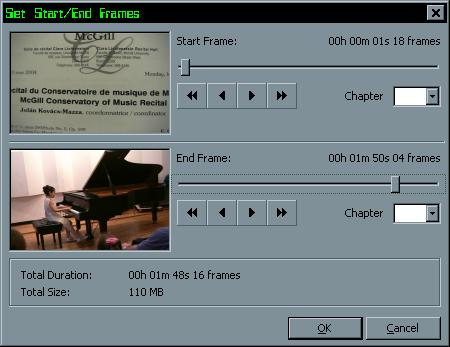
Repeat as necessary. Open the resulting folders in TMPGEnc DVD Author or Ulead DVD Workshop 2, or whatever authoring application opens DVD folders.
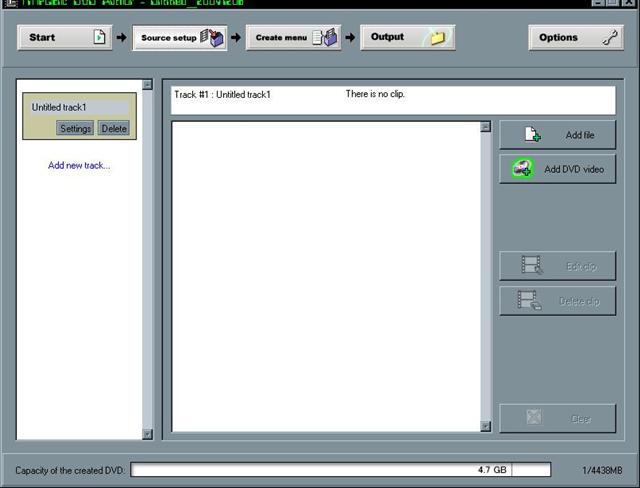

-
thank you very much guys!
i do have dvd shrink and I just did use it to reauthor my clips! Thank you so much! Tomorrow I will try to create chapters so I can easily stop and ff and rw between 46 clips I created. I am glad one of my co-workers let me borrow her "AFI 100 best movie songs" dvd - that helped a lot
the only problem i am having is when editing with dvd shrink, there is no sound in that window so it is really hard to edit frames unless you know for sure which frames you know. And since I specifically need songs from the movies I need to know when exactly the song starts and ends in a clip -
You could overshoot the size of the clip a little in DVD Shrink, then trim it more precisely in your Authoring app. Either of the two mentioned above allow you to do that. Either that or note down during playback beforehand where the song starts and ends.
Similar Threads
-
Taking portions of multiple dvds and put them onto another
By ulremember in forum Authoring (DVD)Replies: 10Last Post: 4th Mar 2009, 19:07 -
Quickly adding short mutes or volume dips? Editing curses.
By ejp in forum AudioReplies: 8Last Post: 19th Oct 2008, 22:55 -
Need a simple menu system after combining several small DVDs plese
By scp1973 in forum Authoring (DVD)Replies: 1Last Post: 1st Sep 2008, 12:14 -
Video Editing problem with Final Cut and Flip Video! Help!
By caputr in forum MacReplies: 2Last Post: 22nd Jun 2008, 12:52 -
Turn many small video DVDs to one standard size DVD
By bryankendall in forum Newbie / General discussionsReplies: 3Last Post: 30th Mar 2008, 18:57




 Quote
Quote