I live in a busy city area which has frequent traffic jams during the day. The biggest downside while recording videos is the noise of blaring horns in the background even though I try to record in the less busy times during the day.
I know the noise profile technique in Audacity(which is what I use to edit audio) but though it does edit out many other sounds it is not effective for reducing or cutting out honking sounds from the audio recording.
Can anyone think of a solution to this? (other than re-record in the middle of the night when there are no sounds caused by traffic jams outside)
+ Reply to Thread
Results 1 to 9 of 9
-
-
Some might be reduced with sharp notch filters at the fundamental frequency and overtones.
-
Mark the beginning and end of the honk and delete - fill the 'hole' with local traffic noise. You could also investigate a 'noise gate' but that needs careful setting up. Attached is an old film sound mixing cue sheet basically just track laying...
SONY 75" Full array 200Hz LED TV, Yamaha A1070 amp, Zidoo UHD3000, BeyonWiz PVR V2 (Enigma2 clone), Chromecast, Windows 11 Professional, QNAP NAS TS851 -
In theory you can use http://stackoverflow.com/questions/6269167/open-source-audio-pattern-recognition-finger-printing https://en.wikipedia.org/wiki/Acoustic_fingerprint for this job however i'm not aware for any ready to use solution that fulfil your expectations.
-
I am trying out snipping out the parts where there is a honking sound and replacing it with fresh audio instead of doing it all over again. Actually, the fact that it has been edited for disturbances like static etc. stops me from further working on the parts where there is a honking sound.
Thanks for all of your replies and the only reason I took some time to come back to this thread was because I had kept my decision on the back burner after seeing many options on this thread. -
Maybe you could trying to using notch filter EQ to cut this frequency out? You would have to fish for the frequency by boosting the notch filter at first and then cutting it once you find it. It won't completely remove it but it could help. Also in addition to that you could use a Gate to cut out the noise floor during the quiet parts. Best of luck!
-
Use Frequency Analyzer (e.g. SPAN from Voxengo) and eq-out these sounds. Horns have one dominant frequency and maybe few overtones, so the eq is a tool best suited for this. You may also automate gain on the eq to make it reduce only when the horn occurs.
-
Spectral selection in Audacity is fairly new and looks interesting.
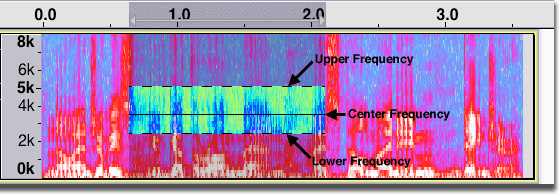
It might work if the noise is limited to a small range of frequencies.
http://manual.audacityteam.org/man/spectral_selection.html
Similar Threads
-
2 sounds 1 file :/
By projectfear22 in forum Newbie / General discussionsReplies: 2Last Post: 21st Aug 2016, 11:03 -
Ripping PS2 Sounds and music.
By coondog1234 in forum AudioReplies: 10Last Post: 28th Jul 2016, 21:22 -
my avi freeze but sounds keeps working.. HELP
By casperabm in forum Video ConversionReplies: 5Last Post: 25th Feb 2014, 21:10 -
Dorky Sound Sounds Good Though
By budwzr in forum AudioReplies: 2Last Post: 7th Nov 2013, 11:36 -
Skype Mutes all other sounds when in call.
By Jappyanime in forum AudioReplies: 3Last Post: 11th Sep 2012, 04:21



 Quote
Quote