What is the best capture card I can use to watch 1080p from cable?
I called, and they support high resolution HDTV, and I even had a box (Scientific Atlantic) box installed which plays the HD channels. The only problem is, I can't seemn to find a good capture card that will work.
Every card I find in the store only supports the over-the-air channels. Well.. where I am located, I don't get NO over-the-air channels to come in. Infact, I can only get ONE regular over-the-air channel on my old TV with bunny-ears, and it's still full of static.
What can I use to get the HD channels from the cable box to play and record on my PC?
Thanks in advance!
+ Reply to Thread
Results 1 to 30 of 32
-
-
You will only find cards that support OTA and clear QAM channels. The rest of your HD cable channels are encrypted. There are a few cards that will record HD from component video connectors. The MonsterX (only in Japan) comes to mind. Also the BlackMagic Intensity Pro.
-
Cable doesn't carry any 1080p, only normal broadcast 720p/1080i.Originally Posted by Chuck_Johnson
To directly tune/capture digital SD/HD from cable you need a QAM capable tuner. The FCC requires the local SD/HD digital channels to be left unencrypted (as of 2/2008). The other cable digital plan channels are usually encrypted so require a cable box or cablecard for reception.
In some cases you can receive local or cable digital channels off the IEEE-1394 port on the Scientific Atlanta HD cable box. The port will feed the channel you are watching as an MPeg2 transport stream.
Each cable system varies in policy and state of upgrade. To find out what others in your town are doing check your local AVS Forum.
http://www.avsforum.com/avs-vb/forumdisplay.php?f=45
Current tuner list. Look for QAM cabability if you want to directly tune digital cable.
http://www.avsforum.com/avs-vb/forumdisplay.php?f=25
PS: A current/future development is Vista MCE support of cablecard solutions. This isn't fully there yet. Consider this at beta test stage and may require purchase of an entire PC and/or XBox360. Then you rent a Cablecard from the cable company instead of a cable box.
http://thomashawk.com/2005/11/hot-donkey-premium-cablecard-hdtv-in.html
http://gizmodo.com/gadgets/home-entertainment/want-a-vista-cablecard-media-center-not-...ast-232973.php
http://thunor.spaces.live.com/blog/cns!71C238B5E0E3724D!236.entry
http://www.tvsquad.com/2007/03/09/cablecard-for-windows-media-center-finally-arrives/Recommends: Kiva.org - Loans that change lives.
http://www.kiva.org/about -
YES< I have the IEEE-1394 (Firewire) port on my PC, that I have not used yet.
However, my HD box does not have Firewire plug in back or front, Just Composite, RCA, HDMI, S-Video, Coaxial, SATA and a USB port for some reason.
It is a Scientific Atlantic box.
Should I request them to switch out my box with one that has Firewire? -
Don't expect them to be much help. The 8500HD has a port. Do the research on the Sci Atlanta site and list the HD boxes with the port. The ask for one of those by model number. Search AVS or this site for the AVS link to install instructions for CapDVHS.Originally Posted by Chuck_JohnsonRecommends: Kiva.org - Loans that change lives.
http://www.kiva.org/about -
Is 6-pin better than 4-pin, and how can I tell what how many pins I have?
Like I said.. I've never been able to use it, because converters for them were so expensive.
My cable box is 8300HD.
I'll call tomorrow and request the 8500HD. -
Sorry it was the 8300HD. You have two connectors on the back #12.
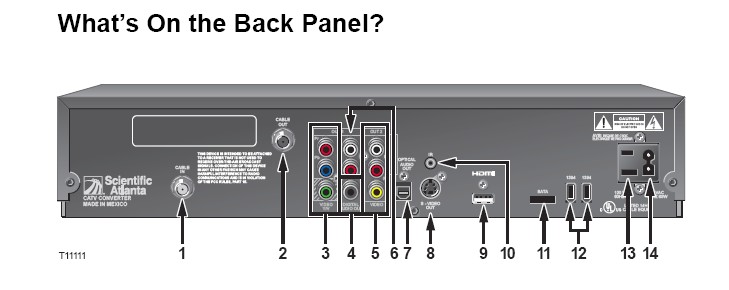
http://www.scientificatlanta.com/products/consumers/userguidepdfs/4003986.pdf
It says "May not be available on all models".Recommends: Kiva.org - Loans that change lives.
http://www.kiva.org/about -
That's strange, because I have that model box, and it does not have those ports.



What should I ask them over the phone? Somebody mentioned that they might not know much about the ports on the back. I have the 8300HD model, but those ports are not present for some unknown reason.
Could it be this cable company does not allow the use of firewire? -
Could be.
Recommends: Kiva.org - Loans that change lives.
http://www.kiva.org/about -
My brother, who lives a few doors down from me, has the same model box with the IEEE ports.
I called the cable company about getting one with the ports, and they seem reluctant about letting me have one.. mentioning something about copyright laws with recording movies. I explained to them that I had no interest in recording movies with the device, and pointed out that I don't even have any movie channels on my account.
They said I can come down to the cable building and pick one up.
I'll keep you guys updated, thanks for the help! -
can't remember where i first read this, but i did find this, which gives you a general idea:
http://www.hdtvmagazine.com/articles/2006/02/analysis_of_dtv.php
never hurts to have the ammo with youAs approved almost a year later, the ruling set the following deadlines: Starting April 1, 2004, cable operators must supply upon request HD-STBs with functional IEEE1394 'Firewire' connectors, and by July 1, 2005, all HD-STBs would also require a Digital Visual Interface (DVI) or High Definition Multimedia Interface (HDMI), both protected with High-bandwidth Digital Content Protection (HDCP).
These digital connections would permit protected HD viewing (DVI and HDMI with HDCP) and recording (IEEE1394 with DTCP), depending upon the copy protection rules applied to such content (copy freely, once, or never). -
Guess what... the 1394/Firewire output will only help you with non-protected output -- so basically, you'll only be able to record the regular broadcast channels for the most part, and even then, sometimes certain prime time shows are blocked.
ATI (I believe) has dual cable card enabled 'tuner' that should be able to do everything anyone would ever want, but last I looked, those were still a major pain to get to play nicely with the cable company. -
I've got it all hooked up, but it won't do anything.
It says the IEEE port is working fine, in Device Manager, and that it has no conflicts.
But when the Firewire plug is plugged in, I get "Av/C Panel, Av/C Tuner, Unknown Device, Unknown Device"
I let it connect to the internet, and still nothing happens. It says it could not properly install the device. -
You didn't search for the AVSForum (or other) links that tell you how to get the driver and install procedure which is detailed. Last time I did it it took me about a half hour. Or serach this forum for the link to the link.Originally Posted by Chuck_Johnson
Some Key Words:
CapDVHS
Av/C Panel
Av/C TunerRecommends: Kiva.org - Loans that change lives.
http://www.kiva.org/about -
Maybe the firewire ports aren't active? You may have to find a secret setup screen on the STB.
-
The cable company has the menu option to silence the port by channel, but the FCC has mandated local channels must be active and unencrypted if the IEEE-1394 port is there.Originally Posted by jagaboRecommends: Kiva.org - Loans that change lives.
http://www.kiva.org/about -
Cool. That is a better page than the old one I used. I recall the driver I have working for a Motorola box was loaded from meistb.inf but the the sequence to install the driver was specific.Originally Posted by jagaboRecommends: Kiva.org - Loans that change lives.
http://www.kiva.org/about -
I just checked, it shows all of the outputs.Originally Posted by edDV
What is odd is the HDMI is disabled.
However, the Firewire is Unavailable.
Can I change this, or is this a setting set at the cable company, through the cable lines? -
Find and go through all the documentation on the box at the scientic atlanta site. They have extensive user menu pdfs. Also, enter the "business" side as if a cable company to find even more detailed documentation.Originally Posted by Chuck_Johnson
The box eprom is fully programmed via the cable. You can force a reprogram by unplugging a few hours or ask cable support to do it from their end. What you get is what they have programmed.
Also Google the box number + IEEE-1394 and see what comes up.Recommends: Kiva.org - Loans that change lives.
http://www.kiva.org/about -
I'll do that.
In the meantime, I have emailed them with a request to activate the IEEE port, as well as posted that ruling another user posted that says by law, they have to get me an active IEEE port upon request.
Let's see what they say/. -
This is the email I got back:
What should I do now?My name is ******, an E-Care Customer Support Representative for Bright
House Networks. I am here to assist you with your inquiry regarding your
watching HD programming on your PC.
Bright House Networks would like to assist in the troubleshooting of
this issue. However, our support is limited to the Internet
connection,digital telephone, or cable TV and their are no ports we
unlock or activate. We suggest you contact the manufacturer of the
product you are utilizing for assistance. Please visit our support Web
site for additional information:
http://help.rr.com/
We apologize for any inconvenience this issue has caused. -
Scientific Atlantic blames the cable company, and the cable company blames them.
What should I do now?Customer Service,
The ports are disable due to Federal guidelines for copy write protection.
Your cable company writes the firmware for the box (operating system). The
software has the ports disabled.
Thank you,
SciAtl Support -
You're stuck. If the cable company turns off the port in their downloaded software, you can't override it.
Recommends: Kiva.org - Loans that change lives.
http://www.kiva.org/about -
Then I might consider switching my service over to Verizon's new FiOS.
-
No, I don't.
But with Brighthouse, my internet is down 32% of the time, as is my phone.
And when the power goes out, I lose any use of my phone. As far as I know, with Verizon, they have back-up phone usage through the regular phone line, should the power go out.
Similar Threads
-
Can I watch HDTv on my LCD Mnitor
By jonnyboy87 in forum DVB / IPTVReplies: 2Last Post: 30th Dec 2010, 03:49 -
Can I watch HDTv on my LCD Mnitor
By jonnyboy87 in forum Newbie / General discussionsReplies: 5Last Post: 30th Dec 2010, 00:17 -
Is it possible to record a channel you cannot watch?
By showmi in forum DVD & Blu-ray RecordersReplies: 11Last Post: 7th Sep 2008, 01:13 -
Need al little help getting my new ati hdtv pci card to sense HDTV channels
By MidnightMike in forum ComputerReplies: 8Last Post: 23rd Jul 2008, 03:12 -
Watch one channel, Record Another
By NYWino in forum Newbie / General discussionsReplies: 12Last Post: 10th Jul 2007, 16:54




 Quote
Quote