I have some AVI files that used to play fine. I think the problem started after I upgrade to 6.8 -- the video became the still image of the first frame in MPC and WMP will crash in stead.
I tried to open the file in VirtualDub and they look fine. Remuxing does not fix the problem either.
Any suggestions?
Thanks!
+ Reply to Thread
Results 1 to 9 of 9
-
-
What does GSpot say about the videos? Does it say there are any errors in the videos? I take it VirtualDub doesn't complain about them, from the sound of it...
You might go ahead and post some information about the videos from, say, GSpot or MediaInfo (blank out any filename/path information, if you prefer), just in case.
Are you using Vista? Also, in DivX's "Decoder Configuration Utility," you might try clearing the checkbox for "Support decoding of Generic MPEG-4 video," if it's checked, and see if that helps.If cameras add ten pounds, why would people want to eat them? -
The trouble is caused by "Use advanced hardware Overlay". I have nVidia 6600. The previous DivX worked fine. Not sure why it fails now.
-
You can try removing your Divx codec and then install the latest version, incase the intall was corrupted somehow. You also need to make sure you are using the latest video drivers from nVidia (the video drivers control video overlay). If all else fails, you can adjust/disable video overlay.
Google is your Friend -
More information: the problematic AVI uses DIV3 as codec. Quite some others play fine with advanced hardware Overlay
-
I made a test clip to verify this problem with DivX
 and DivX 6.8 decoder and when I tried to play it in WMP 6.5, it gave an error. I tried playing it in MPC and it gave the same symptom that you described (a still picture).
and DivX 6.8 decoder and when I tried to play it in WMP 6.5, it gave an error. I tried playing it in MPC and it gave the same symptom that you described (a still picture).
Unchecking "Support Decoding for Generic MPEG4" did nothing and the decoder still decodes generic files but unchecking "Use Advanced Hardware Overlay" fixed the problem in my tests.
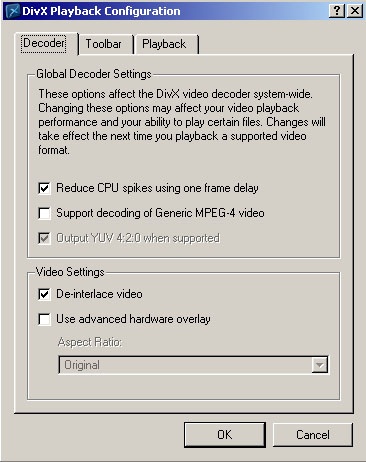
-
Google is your Friend
-
I have the DivX 3.11 codec on my machine but when you install the newer DivX codec, it takes over all your DivX and XviD files.
After changing the settings, I restarted my computer and now the XviD decoder has control of all my generic mpeg4 files except for DivX 3.11 which uses the 6.8 divx decoder filter.
One thing I've noticed is the DivX player uses way more resources than WMP 6.5 or MPC.
Similar Threads
-
Videos Freeze Up During Playback
By JohnnyGalaga in forum Software PlayingReplies: 5Last Post: 27th Oct 2011, 19:51 -
Converting videos for playback directly on Xbox 360...
By kevinmd88 in forum Video ConversionReplies: 3Last Post: 18th Aug 2011, 00:09 -
Reconverting Divx videos to smaller Divx files.. strange resolution
By arcooke in forum Video ConversionReplies: 2Last Post: 19th Jul 2011, 03:35 -
Playback of videos problem
By Frank005 in forum Software PlayingReplies: 4Last Post: 12th Jan 2009, 19:12 -
slow playback on 1080p videos with COREAVC
By mr-scarface in forum Software PlayingReplies: 40Last Post: 9th Jan 2009, 08:00




 Quote
Quote