I'm trying to play 1080p movies encoded in h264 format but I get a very slow playback. The video is basically in slowmotion and the framerate shows 10fps out of the 23.98. I'm using KMplayer and coreAVC codec but during playback the cpu usage is only around 60-70% so what gives?
I've tried using the ffdshow codec and the results are basically the same. I've also tried other media players to no avail. And yes both cpu cores are being used as I checked windows task manager.
My laptop seems fast enough to be able to run HD video content. Here are the specs:
AMD turion dual core rm-70
3GB ram
250G hard drive
nvidia 8200m
Windows vista
I'm really confused because it doesn't play the video smoothly but it doesnt use 100% cpu either.
Also, i've tried playing 720p movies and it's basically the same but a little bit better - maybe 15 or 16fps instead of 10 or so.
Any help would be appreciated.
+ Reply to Thread
Results 1 to 30 of 41
-
-
Same problem with vlc media player and mplayer? They have builtin decoders.
-
yes same problem with both of those. built in decoders are give basically the same results.
-
Try different video renderer modules. In KMPlayer right click on the main window and select Options -> Preferences. In the Preferences dialog select Video Processing in the left pane. Select the Renderer tab in the right pane. Use the pulldown next to "Renderer:" to select different video renderer module. You have to close and restart the player for the change to take effect.
-
Try VMR9 try enabling the "Fix the broken VSync..." option.
Are you using two displays? I have a dual monitor setup and I get tearing on one monitor but not the other. -
You may want to download / install KLiteCodec (free of charge) on your PC and then use Windows Media Player for the mts files. It works well on my laptop with Dual Core, 1Gb RAMOriginally Posted by mr-scarface
-
yes I am sure. it shows COre avc video decoder and the tray icon appears.Originally Posted by jagabo
-
The the Display Properties dialog go to the Settings tab and select Advanced. From the next dialog go to the Troubleshoot tab and make sure Hardware Acceleration is all the way up (Full). If there is an "Enable write combining" option make sure it is enabled.
Also, make sure you hard drive is running in DMA mode, not PIO. -
on the troubleshoot tab it says your current display driver does not allow changes to be made to hardware acceleration settings. Do I need to upgrade my display drivers here?
-
Never seen that.Originally Posted by mr-scarface
Worth a try.Originally Posted by mr-scarface -
I'll try upgrading the drivers, but i thought its only the CPU that handles it rather than the GPU.
-
The video data still has to get to video memory and be displayed. Write combining is critical for HD video. Although, does the 8200M use system memory for video? Or does the video have its own memory?
-
the 'adapter' tab shows the following:
dedicated video memory: 256mb
total available graphics memory: 1407mb
shared system memory: 1151mb
the drivers on the hp website are the same that I currently have for my graphics card.
but i dont know whether i should download anything from the nvidia site? -
Dont bother with core of FFdshow, imo, they arent worth the hassle, and dont use any DXVA support. Go with MPC's decoder. Ive been using it with all x264, and VC1 playback and getting full DXVA with 20% cpu on 720p, and 40ish on 1080p, and not one single hitch. I also use it for xvid/divx and it looks even better than the built in xvid codec for Kmplayer that i use (not sure if thats the official internal one they bundle, nevertheless, it looks worse).
Latest version here: http://downloads.sourceforge.net/mpc-hc/mpchc_x86_v1.2.908.0_MPCVideoDec.zip?modtime=1...8&big_mirror=0
Point Kmplayer to use that codec. Access its property page and select DXVA. While it plays, access it again, by clicking the H264 name on the player (Kmplayer always shows the FourCC of whats playing). Select MPC codec and then it should show your gfx cards name, and that Bitstream DXVA is enabled. Depending on your CPU, you should be in the 10-25% range for its usage. -
Why are you getting such high CPU usage with DXVA enabled? I get 1 or 2 percent (Q6600 CPU, Nvidia 8600GT) playing any h.264 HD content. The CPU usage you're reporting is what you expect with software decoding.Originally Posted by Lovertits
-
Umm, you have a Quad Core dude, huge difference compared to my straight up dual coreOriginally Posted by jagabo
 Me having two more cores (double) would probably bring me down to under 10.
Me having two more cores (double) would probably bring me down to under 10.
I was getting 50ish on 720 and 75ish on 1080p, so id like to believe the specs im getting now are way down there, compared to where i was before. -
On a dual core you should be getting 1/5 to 1/10 the CPU usage you are seeing. I get 1 or 2 percent with 720p60 and 1080i30 when using DXVA.Originally Posted by Lovertits
-
Damn..i have no idea ..i mean, i nearly had an orgasm when i seen how much lower it went from where i was, and well..if it was 3%, id probably spontaneously combust lmao. Its possible something in my system aint configured right..i have decent hardware though hmmm..Using all the latest and proper codecs too.. beats me what it could be at this point.
-
Try running DXVA Checker:
https://forum.videohelp.com/topic360761.html#1916479
Maybe something will turn up. -
How about converting one of the files to 1080p XVID and seeing if the machine can keep up. That'll at least tell you if it's the codec. I have a feeling it's your hardware. Integrated video card on the motherboard, slower hard drive, low power consumption CPU - all great stuff on a laptop that's surfing the net, not so good for 1080p playback.
-
I have a feeling DxvA is not supported on the graphics card (8200m), at least not with my current driver. It says "not using DXVA" when the video is playing and I access the codec. I still get only about 9fps on a 1080p mkv video while that MPC codec is running.Originally Posted by Lovertits
Now I tried upgrading the graphics drivers for the nvidia geforce 8200m G from the nvidia site - http://www.nvidia.com/object/geforce_notebook_winvista_179.28_beta.html
However, when I try to install them by running the .exe, it says that the setup couldn't find any compatible drivers for the device. I downloaded the correct 32-bit vista drivers so I don't know what the problem could be.
It's a pretty entry-level laptop but I don't think the 8200m is an integrated video card is it? The cpu can't be that much slower than the core 2 duos can it? The xvid conversion idea isn't bad but is it tedious to do it?How about converting one of the files to 1080p XVID and seeing if the machine can keep up. That'll at least tell you if it's the codec. I have a feeling it's your hardware. Integrated video card on the motherboard, slower hard drive, low power consumption CPU - all great stuff on a laptop that's surfing the net, not so good for 1080p playback. -
I found this:
from here: http://www.elecard.com/technology/dxva.phpNvidia DXVA capable hardware - All GeForce, GeForce 2, GeForce2GO, and GeForce3 level graphics chips support DXVA with HWMC (Hardware Motion Compensation) for video acceleration and hardware DVD sub-picture blending. -
alright just to give an update here, i checked on dxdiag and it shows the following:
directdraw acceleration - enabled
direct3d acceleration - enabled
agp texture acceleration - enabled
So I think hardware acceleration is enabled, even though the nvidia drivers for vista won't allow you to access it.
However, on kmplayer it still shows "not using dxva"
I even tried MPC HC (media player classic home cinema) which has dxva support for h264 by default. So i loaded a video and it also says "not using dxva". -
I believe DXVA is separate from directdraw, direct3d, and agp texture acceleration. Try running DXVA Checker -- linked to earlier. I suspect the 8200m doesn't support DXVA. DXVA starts around 8500 on the desktop cards.
-
I dont think DXVA is supported with your card. From what ive read constantly, its 8500 and up, to have full support for everything. Nvidia screwed up and also lied about all of DXVA compatibility with older cards, especially their 7000 series and AGP versions of them. Their sites, and right on the boxes, claim it can do all that, but there are actually bugs that they claim they didnt know about, and it disabled DXVA for h264 and VC1 and only allows it in MPG2. Then they released drivers (back in the 93-94 version ranges) and supposedly put it back, then deleted their own drivers a day later. Heh until 8500 cards and up, nvidia was pretty much lost in left field without a glove when it came to all that mess. This was basically the primary reason why many people jumped to ATi after that, and they had that big boom for awhile, because many loyal Nvidia users got fed up with their double talk.Originally Posted by mr-scarface
@jagabo
I ran the Dxva proggie you told me about. Does this all look normal to you? Seems i have DXVA support in 2.0 mode for everything, cept x/h264 (only shows 1.0). Funny thing about that though, is x/h264 plays perfect for me on VMR9 and looks the best, compared WMV9 and MPG2 which i have to use in Overgay Mixer Mode ;/ Im on XPSP2 btw. Could the player actually be an issue for people? I love KMplayer, and used to use MPC, but dumped it long ago when Gabest abandoned it and wasnt being updated. Ofc, now, thats not the case, but i still cant see why it matter. Im using its decoder for VC1/H264 from within Kmplayer and the results should be the same i'd think using whichever player. Plus it doesnt support MPG2 and straight up WMV9 acceleration. So the only difference would just be the player itself for me. For mpg2, im using Cyberlinks. For WMV9, i dont know wtf im using lol. Im guessing its just some builtin XP decoder, and im not getting any DXVA for it. I dont think WMV9 is supported in DXVA though anyway, or is it? I think its just WMV-VC1 only. Gah, this gives me a damn headache all of this
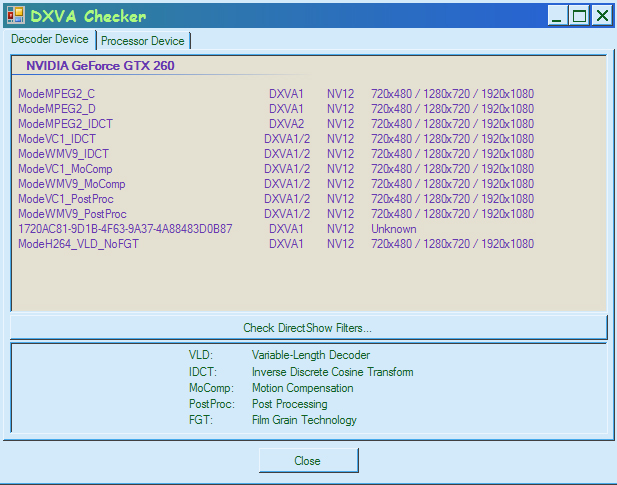
-
That's the same thing I see in DXVA Checker.
I just played a 720p60 h.264/AAC TS video with MPCHC on another computer with a Core 2 Duo E6300 and Radeon 4850. With DXVA I saw around 4 percent CPU usage. Without DXVA CPU usage was around 60 percent. A 720p25 h.264/AAC MKV file used about 30 percent of the CPU with software decoding, 2 percent with DXVA. I don't know why you are getting such high CPU usage with DXVA.
Similar Threads
-
Full 1080p videos on pc (Processor or video card?)
By neworldman in forum ComputerReplies: 4Last Post: 24th Jan 2011, 20:04 -
Using CoreAVC for mp4/mov playback in WMP
By mancalledhero in forum Software PlayingReplies: 3Last Post: 11th Mar 2010, 21:20 -
Slow Frames in 1080P
By hydr0 in forum Software PlayingReplies: 3Last Post: 28th Nov 2009, 22:44 -
1080P Playback On My PC? And WD 1080p Player Need A Expert!
By wpittsen in forum Newbie / General discussionsReplies: 2Last Post: 30th Sep 2009, 13:43 -
Slow MKV 1080p Playback!
By The_WRATH in forum Newbie / General discussionsReplies: 3Last Post: 19th Aug 2008, 14:50




 Quote
Quote