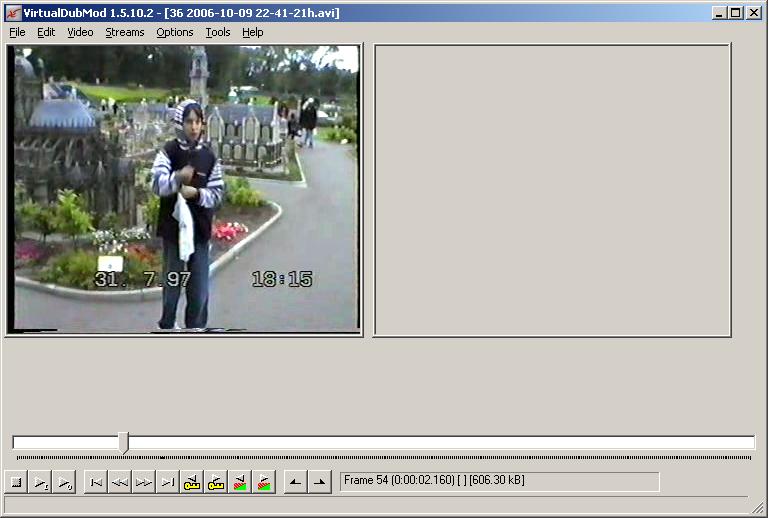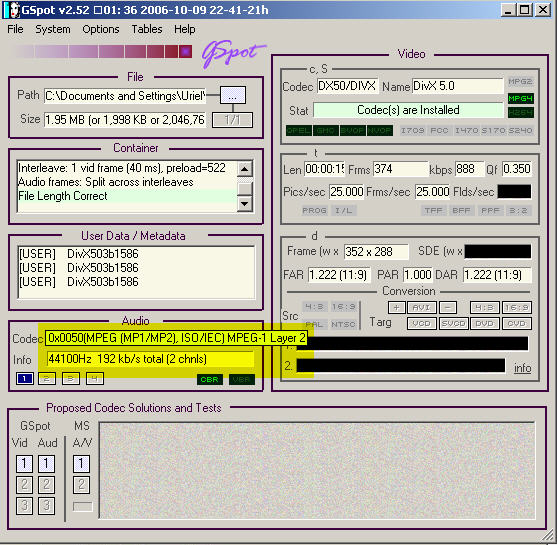Hi,
How to convert the audio sampling rate from 44100 to 48000, using VirtualDubMod?
Which decoder should I download?
Uriel
+ Reply to Thread
Results 1 to 9 of 9
-
-
Streams -> Stream List
Right click on audio stream and select Full Processing Mode.
Right click on audio stream and select Conversion... -
Thanks. Finally I found it, but while clicking Save as file and trying to save it with the new sample rate, it prompts for this error message.
Why?
(I'm using Panasonic DV decoder)
Uriel
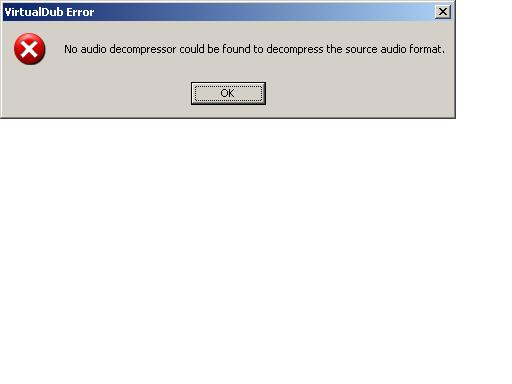
-
virtualdubmod should support mpeg1 layer 2 audio. But try extract the audio with something else like goldwave and just convert the video with virtualdubmod. Then add the video and audio in Premiere.
-
Similar Threads
-
Audio encoding to VirtualDubMod
By Jpal in forum AudioReplies: 2Last Post: 21st Feb 2011, 11:01 -
DVD to AVI (XviD / DivX) using VirtualDubMod Conversion problems.....
By dabas in forum Video ConversionReplies: 1Last Post: 26th Feb 2010, 09:12 -
Divx conversion error with VirtualDubMod
By newnews in forum Video ConversionReplies: 4Last Post: 8th Feb 2008, 16:15 -
How to set audio conversion settings in batch mode for VirtualDubMod?
By montango in forum Video ConversionReplies: 2Last Post: 14th Jan 2008, 04:56 -
VirtualDubMod RMVB conversion problem
By pchan in forum Video ConversionReplies: 7Last Post: 22nd Nov 2007, 19:39




 Quote
Quote