I tried to convert a rmvb clip using VirtualDubMod.
I am getting an "Failed to create script." message.
Below is the rmvb file detail and the template setting.
What am I missing ? Thanks in advance for your help.
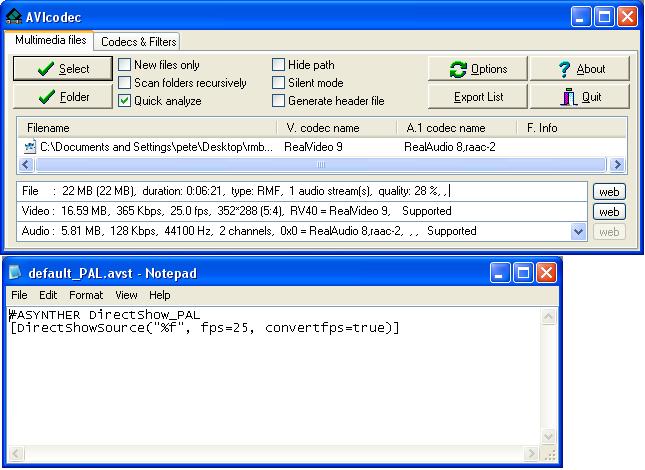
+ Reply to Thread
Results 1 to 8 of 8
-
-
I guess you are following https://forum.videohelp.com/topic231192.html?highlight=avisynther ? So you have installed avisynth, realtime codecs and such. I would test an avs with directshowsource("video.rmvb") and play it with media player to see that it works.
-
Hi Baldrick,
I follow that guide and I take the Real Player/Gabest filter approach. It works fine on the Blade movie trailer. But it didn't work on the above video clip.
Do you mean I change to ...
#ASYNTHER Directshow_PAL
[Directshowsource("video.rmvb")]
The video clip plays fine on Real Player. -
He meant to create your own AVS script with the DirectShowSource() line and open it with a media player.
Do you have a recent version of RealAlternative installed? Do you have write privileges where the real media file is located (so the script can be created)? -
Hi jagabo,
I don't use RealAlternative. I use RealPlayer with RealMedia Source/Splitter DShow filter by Gabest. If RealAlternative works better, then I will give it a try. In the past, I encountered conflict problem with RealAlternative and VLC player. -
I try using RealAlternative and here is the error message from VirtualDubMod.
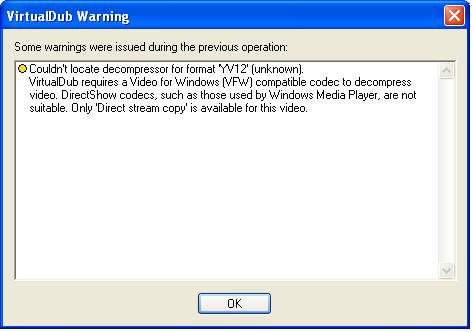
Any idea what I have done wrong ? -
Well the message means what it says,
you have no VFW decompressor for YV12.
Install xvid, or the Helix YUV codecs
gl -
@45tripp
I install the xvid codec and it works perfectly.
Thank you very much.
Similar Threads
-
RMVB to AVI using VirtualDubMod
By mahdlo in forum Video ConversionReplies: 3Last Post: 25th Oct 2009, 01:36 -
rmvb format to mpeg conversion
By sumeshkri in forum Video ConversionReplies: 7Last Post: 2nd Oct 2008, 04:55 -
Divx conversion error with VirtualDubMod
By newnews in forum Video ConversionReplies: 4Last Post: 8th Feb 2008, 16:15 -
VirtualDubMod 1.5.10 cannot open rmvb file
By pchan in forum Video ConversionReplies: 2Last Post: 14th Sep 2007, 10:17 -
Converting RMVB Into AVI with VirtualDubMod???
By sandman423 in forum Video ConversionReplies: 2Last Post: 14th Jun 2007, 21:21




 Quote
Quote