Hi,
Found a problem with re-encoding avi files. If the source file resolution over 720, re-encoding(using Divx codec) will fail with the error message(see attached snapshot). I tried many files and verified this problem, but I can convert to Xvid without problem. Since my DVD player supports Xvid not as good as Divx, I would like to use Divx codec. Anyone know how to fix this problem?
Thanks
Wu
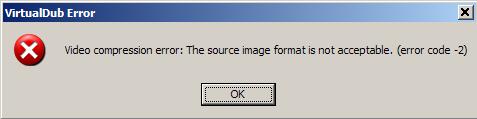
+ Reply to Thread
Results 1 to 5 of 5
-
-
Under the Video menu, select Compression, then highlight the DivX codec entry. Does your video meet the limitations in the Format restrictions: box to the right?
I'm on a Win98 system at the moment, so I can only check DivX 5 and not 6 (have to switch to one of the other systems for that), but the limitations VDubMod lists for DivX 5 are the following:
Width must be a multiple of 4
Height must be a multiple of 2
Valid depths: 24 32If cameras add ten pounds, why would people want to eat them? -
Change the Divx Certification Profile from Home Theater (or whatever you have it set to) to 720HD or 1080HD.
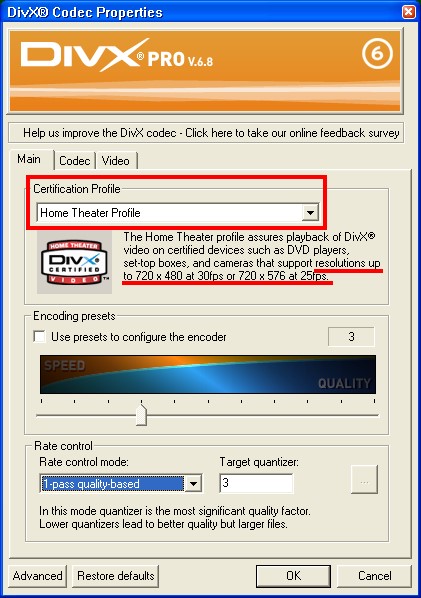
-
Thanks guys. Using 720HD do solve the problem, however the picture truncated at right side of TV screen(The file has 800x432, so I guess only show 720x432). My 42' inch TV has 1920x1080p resolution so I guess 800x432 picture should be able to display. Is there a way to work out?
-
Most Divx/DVD players will not play anything over 720 pixels wide. You have to resize to a smaller resolution like 720x384.
Similar Threads
-
virtualdubmod crashed out of bounds error module divx
By themods in forum Newbie / General discussionsReplies: 24Last Post: 25th Sep 2010, 01:37 -
DVD to AVI (XviD / DivX) using VirtualDubMod Conversion problems.....
By dabas in forum Video ConversionReplies: 1Last Post: 26th Feb 2010, 09:12 -
VirtualDubMod I/O error!
By HzZzN in forum Video Streaming DownloadingReplies: 0Last Post: 30th Jul 2008, 17:18 -
VirtualDubMod RMVB conversion problem
By pchan in forum Video ConversionReplies: 7Last Post: 22nd Nov 2007, 19:39 -
Error with VirtualDubMod
By dingdongbubble in forum DVD RippingReplies: 5Last Post: 2nd Jul 2007, 12:28




 Quote
Quote