Hey, about 1 week ago ive burn a few movies using DVD shrink and nero 6.3.xx and even 2 days ago i burned a image file using dvd decryptor and it burned all these movies successfully but now i get an error at the beginning of the buring process using nero, it will go to 1% then fail. Then I converted the .Vob files to an .Iso using ImgTool so I can burn using DVD decryptor but that fails at the same same point too. Im using good quality dvds (there maxwell). Its wierd because it worked fine 2 days ago and now its not working at all , please help Thnx
P.S: o ya i also tried using dvd clone and same problem
+ Reply to Thread
Results 1 to 7 of 7
-
"Once you eliminate the impossible, whatever remains, no matter how improbable, must be the truth."
-
Sounds very much like you have the Burner in an external USB enclosure.
Is the error 'SCSI Command aborted' ??? -
this is kind of erie!! I have the SAME problem! happened not 2 days ago aswell!
I have burned hundreds of DVDS over the past 6-8 months.. and all of a sudden it dies at 1% all the time!
nero 6.3 ultra.. memorex dvd-r. I replaced my dvd burner, and my IDE cable.. SAME PROBLEMS!
So my guess a windows XP glitch perhaps? I have no idea
-Syn________________________________
AMD Athlon XP 2500+
512 meg of PC 3200 DDR400
ATI Radeon 9600 XT
LG cd-rw/dvd combo drive
LG DVD-RAM/CD-RW combo drive
Windows XP Professional -
try uninstalling NERO then use the NERO CLEAN TOOL, then reinstall NERO and see if that helps. here's the link for the NERO CLEAN TOOL:
http://www.nero.com/us/631940828445001.html
check to see that your dvd burner is set to DMA mode. xp has a funny way of switching it to PIO mode. here's a link how to set in DMA in XP.
http://www.cdrlabs.com/phpBB/viewtopic.php?t=7625
__________________________________________________ ___________
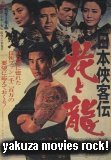
-
I unistalled Nero... used Nero Clean... reinstalled Nero.
Same problem
The Drive "IS" set to DMA.
-Syn________________________________
AMD Athlon XP 2500+
512 meg of PC 3200 DDR400
ATI Radeon 9600 XT
LG cd-rw/dvd combo drive
LG DVD-RAM/CD-RW combo drive
Windows XP Professional -
Problem SOLVED!
Here is what i did... i pretty much went through everything piece by piece...
1.) First I thought it was the DVD-Burner... since it was under warrenty, I took it back to Futureshop and got a new one (over the counter, no cost). Still wouldnt burn.
2.) Thought.. ok maybe my IDE cable is going bad... so I replaced it with a spare one. Still wouldnt burn.
3.) OK.. now im getting frusterated... maybe its bad media... I have 3 packs of DVDS, try 1 dvd from each pack. STILL WONT BURN!
4.) THINK! Ok... maybe its having a hard time reading the information... my DVD-Rips are on a secondary hard-drive... perhaps its have a problem reading the information from that hard-drive, and burning it through the software on my primary hard-drive. So I copy the DVD-RIP to my primary. STILL WONT BURN!!!!


5.) Ok.. the only thing left is the actual SOFTWARE. I download DVD-Lab, learn how to use it... Try burning with THAT software.. WORKS!
So somehow, my Nero 6.3.1.17 Ultra Edition was corrupted or something, and It wouldnt let me burn anymore. I even tried re-installing Nero... nothing. So im just gonna use DVD-Lab for now for burning!!
weird huh?
-Syndrome________________________________
AMD Athlon XP 2500+
512 meg of PC 3200 DDR400
ATI Radeon 9600 XT
LG cd-rw/dvd combo drive
LG DVD-RAM/CD-RW combo drive
Windows XP Professional
Similar Threads
-
DVD Styler Fails to Burn
By mik1 in forum Authoring (DVD)Replies: 1Last Post: 10th Jun 2010, 02:57 -
Samsung 22x drives FAILS every 6th or 7th BURN HELP !! WEIRD !
By rockonvidtrade in forum DVD & Blu-ray WritersReplies: 3Last Post: 13th Feb 2010, 20:55 -
DL+ burn fails with ISO file larger than 7 Gig. Why?
By anubis13 in forum DVD RippingReplies: 5Last Post: 5th Dec 2009, 19:48 -
dvd burn fails in all software authoring programs
By jfrenchu in forum Authoring (DVD)Replies: 8Last Post: 9th Feb 2008, 23:39 -
New DVD writer... Burn process failed at 2x (2,770 KB/s)
By planetx in forum DVD & Blu-ray WritersReplies: 8Last Post: 8th Feb 2008, 16:40




 Quote
Quote