I have seen lots of great reviews on the Avermedia AverTV Stereo and AverTV Studio cards and was considering purchasing one. However, I just learned that they have a "new" line out called the UltraTV 300 and the UltraTV350. The 350 is most comparable to the AverTV Studio and runs about $100.
Has anyone used this card yet? I don't really want to be the guinea pig. I wonder if the software is any better though, since that was always a big complaint with the AverTV cards.
Thanks
+ Reply to Thread
Results 1 to 13 of 13
-
-
As far as i know people say that this card has excellent video quality BUT the Software that comes with it is a Piece of crap! You will have to use other software to get the best out of the card.... I would recommend Snapstream Beyond TV PVR for PVR software!! OR Cyberlink Power VCR II
If your looking for great picture quality and low price this is the card for you...
However i would recommend getting the AVerMedia UltraT Media Center PCI 500 http://www.aver.com/products/tvtuner_UltraTV_pci_500.shtml,
It has V-Sharp Technology which effectively removes interlace artifacts to enhance image clarity and sharpness... The reason being is that TV automatily hides the Interlace artifacts but if your using your monitor, it will show u all those details!!
Lowest price I could find was $145 with free shipping from http://www.buy.com/retail/searchresults.asp?search_store=1&qu=avermedia&loc=101
Hope this helps you....... -
To get the best out of the AverTV Stereo and AverTV Studio you need to use the BTwincap drivers. The AverMedia drivers are horrible.Originally Posted by studawg66
So I don't know if I trust these new products!
The AverMedia drivers for the AverTV Stereo/Studio only captured video at 688x480 roughly meaning that if you captured at 720x480 for DVD you actually got 688x480 stretched to 720x480 causing aspect ratio problems.
BTwincap drivers fix that.
I have the AverTV Stereo myself and I am rather happy with it.
- John "FulciLives" Coleman"The eyes are the first thing that you have to destroy ... because they have seen too many bad things" - Lucio Fulci
EXPLORE THE FILMS OF LUCIO FULCI - THE MAESTRO OF GORE
-
Where can u get the BTwincap drivers ?
And where is a detailed explanation for the Avermedia drivers? -
The website for the BTwincap drivers:Originally Posted by finny
http://btwincap.sourceforge.net/
Trevlac (a user here on DVDRHELP and DOOM9) figured out that with the BTwincap drivers you need to capture at 712x480 to get a full NTSC image. You can then either pad it up to 720x480 or crop it down to 704x480 for DVD encoding. Either way should give you a proper aspect ratio.
I found on my AverTV that the image gets captured a couple lines up and to the right. I crop from 712x480 to 704x480 in such a way as to shift the image a bit to the left and since VHS tends to have a bit of noise I also cut 12 from the bottom and 4 from the top (again sometimes you get a couple lines of noise at the top as well) then pad back up to a height of 480 with 8 pixels of black on the top and bottom which of course you will never ever see because of TV overscan. As for the sides I crop 6 on the left and 2 on the right to get from 712 to 704 then I pad the 704 to 720 to get 720x480 for DVD encoding.
- John "FulciLives" Coleman"The eyes are the first thing that you have to destroy ... because they have seen too many bad things" - Lucio Fulci
EXPLORE THE FILMS OF LUCIO FULCI - THE MAESTRO OF GORE
-
Whcih AverMEdia card do you use?
What do u think about the AVerMedia UltraTV™ Media Center PCI 500? -
I would have totally agreed with saying Avermedia drivers and software was lacking until I downloaded and installed the new drivers and capture app. The AverMedia 303 uses the new 10 bit connextant chip but the 203 uses the trusty old BT8X8 chip. The new drivers as of 2/16/04 are available at http://www.avermedia.com.tw/software/AVerTV203V5034English.zip
and should work with any avermedia bt8X8 card.
I had been using BTWINCAP drivers and these are superior plus make it easy to capture straight to mpeg2. I still use iuvcr for capturing to huffyuv or the matrox dvcpro50 codec but the drivers are a big improvement
Just my 2 cents. -
Well as I said I have the AverTV Stereo PCI capture card so OK what-the-hell I will try these new drivers.Originally Posted by fingernailX
I am downloading now as we speak but I am also doing a 3-pass VBR with CCE that is not due to finish until approximately 25 hours from now hehehe so I probably won't get a chance to test the new driver until Friday.
I'll report back with my test results.
- John "FulciLives" Coleman"The eyes are the first thing that you have to destroy ... because they have seen too many bad things" - Lucio Fulci
EXPLORE THE FILMS OF LUCIO FULCI - THE MAESTRO OF GORE
-
OK I went ahead and un-installed all my AverMedia drivers then re-installed the new drivers. I installed the drivers from the file entitled: AVerTV203V5034English.zip
The link to this file was provided in an earlier post here in this thread.
To test the driver I ripped a DVD to my HDD
The DVD is an animated film called MEMORIES and is 16x9
Ran a DVD2AVI project and loaded the D2V file into VirtualDubMod using a simple AviSynth script. I found a frame that had a lot of detail in it and copied it through VirtualDubMod to Adobe PhotoDeluxe Home Edition. Image saved as a JPEG no resize was done.
Then I played back the DVD on a stand alone DVD player set to 16x9 output and captured this playback twice using my AverTV Stereo and the new driver I installed.
Catpure 1 I did at 688x480 and then "padded" it up to 720x480 by adding 16 pixels of black on either side. This was done with AviSynth scripting. Like the DVD the frame was captured through VirtualDubMod to Adobe PhotoDeluxe Home Edition.
Capture 2 I did at 704x480 and then "padded" it up to 720x480 by adding 8 pixels of black on either side. This was done with AviSynth scripting. Like the DVD the frame was captured through VirtualDubMod to Adobe PhotoDeluxe Home Edition.
Oh yes both captures were done in AVI format using the PICVideo MJPEG codec on the 19 (20 being highest) quality setting.
OK ... now the pictures:
Original DVD rip in 16x9 720x480
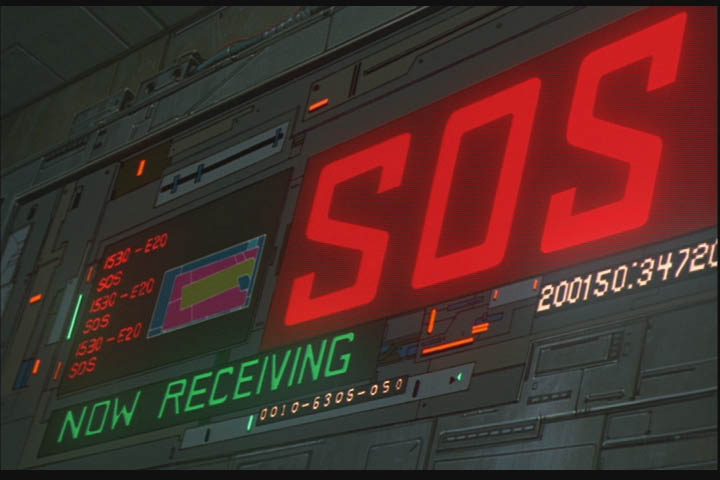
Capture 1 at 688x480 padded up to 720x480
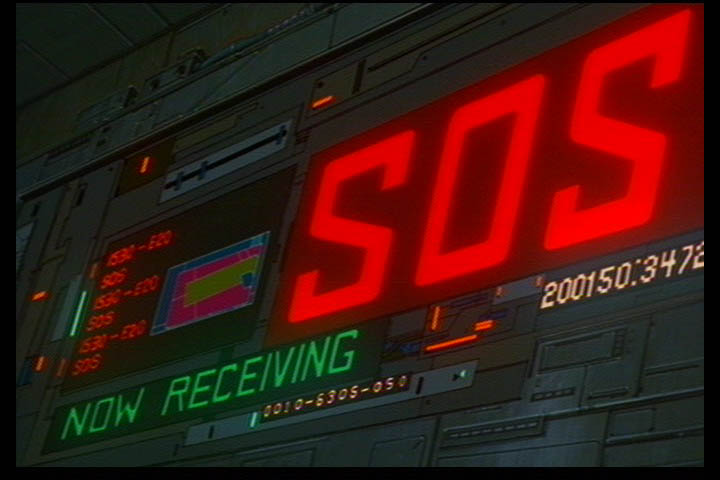
Capture 2 at 704x480 padded up to 720x480
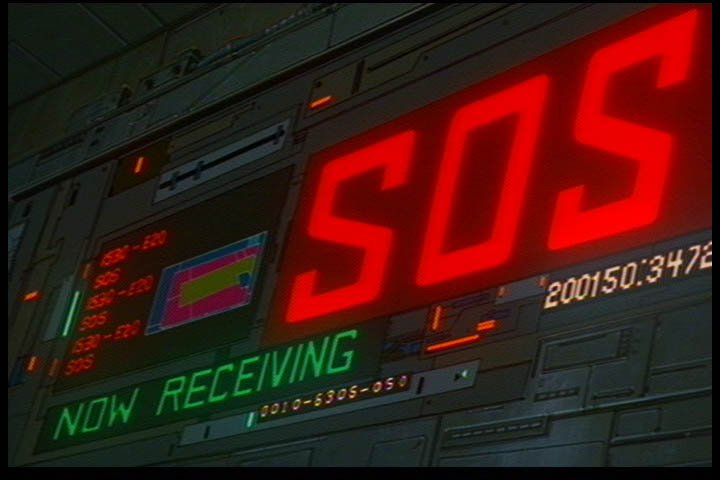
As you can see the capture at 688x480 pretty much matches the DVD aspect ratio wise. The image is shifted ever-so-slightly a couple of pixels or so to the right and up but otherwise it matches aspect ratio wise.
However this driver is not capturing the complete image from left to right. Note the numbers on the far right. On the DVD you can see a 2 and a 0 but on the capture the 2 is cut in half with the 0 completely out of the capture window.
The capture done at 704x480 was done to show that despite the resolution change the exact same PORTION of the image (well video) is captured from left to right but then stretched to fit. What happens here is that the capture card is seeing the same thing as when you use 688x480 but then stretches that to fit in a window of 704x480 ... so not only are you not getting anymore picture information by using 704x480 you are also causing the image to widen thus introducing an aspect ratio error.
So unfortunately ... as in the last 2 sets of AverMedia drivers ... this newest driver still captures at 688x480 to get a proper aspect ratio. To make this work for DVD you should pad the image to 720x480 by adding black on either side.
Unfortunately you are not getting the complete frame this way. However you could argue that it doesn't mean much since this would be in the area outside the VISIBLE image due to TV overscan but 16 pixels on either side seems somewhat excessive. Some televisions may show a bit (probably just a sliver) of black on one side or the other or perhaps even both sides. Some may show no black at all. It all boils down to how "bad" the overscan is on your TV.
I tested this capture on a 13" TV and I couldn't see any black as the TV overscan was hiding it. I tried it on my 27" and again I couldn't see the black but I could tell (at least on the right hand side) that it was probably just barely being covered up. I swear the black was probably like a single pixel or two "off" of the screen. That's cutting it close.
Anyways I am going to re-install the BTwincap driver and do another capture and post the results. You will see that the BTwincap driver pretty much captures the entire image (well just about) without causing an aspect ratio error.
I'll be posting that picture in a new post when I can (might be tonight but probably tomorrow).
- John "FulciLives" Coleman
P.S.
If you have PhotoShop or another image editing program that can do layers then download the first two images and overlay capture 1 (688x480) over the the first picture (pic from the DVD rip) and you will see that they pretty much match aspect ratio wise."The eyes are the first thing that you have to destroy ... because they have seen too many bad things" - Lucio Fulci
EXPLORE THE FILMS OF LUCIO FULCI - THE MAESTRO OF GORE
-
OK I re-installed the BTwincap drivers.
Here is another capture of that same DVD
This was done the same way as the other captures but this time at 712x480 since that is what has been known to be the "perfect" capture resolution with these drivers.
I then padded the video from 712x480 to 720x480 by adding 2 pixels of black on the left and 6 on the right. This was done to shift the image to the left a bit since the AverTV Stereo captures a bit to the right (and a bit up or high as well but not enough to really be noticeable all that much).
Here is the 712x480 capture padded to 720x480
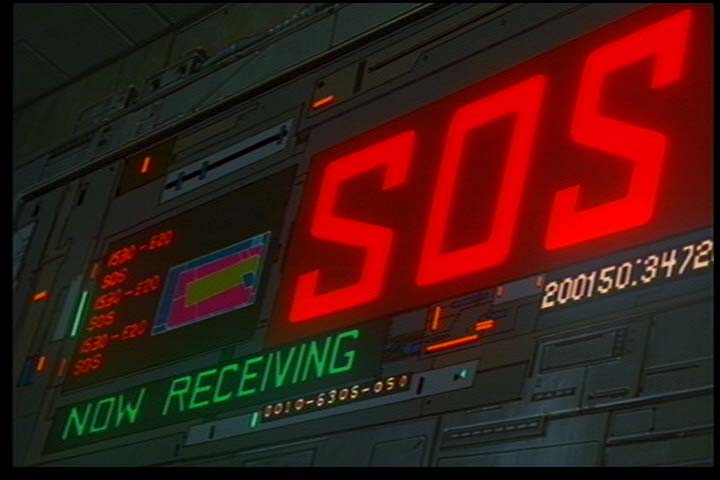
To help compare this to the other images I have created a sinlge image of all 3 primary images. This image is below ... please note that the top image is the 688x480 capture ... the middle image is the DVD rip at 720x480 and the bottom image is the 712x480 image. Again the 2 capture images have been padded to 720x480
These are the same as the images above but have been reduced in size by 50%

As you can see the bottom image (using the BTwincap driver) has more info on the sides than the top image (using the AverMedia driver). Unfortunately it still clips just a bit (mostly on the right side) but otherwise is a better capture overall of the original DVD (the middle image).
- John "FulciLives" Coleman"The eyes are the first thing that you have to destroy ... because they have seen too many bad things" - Lucio Fulci
EXPLORE THE FILMS OF LUCIO FULCI - THE MAESTRO OF GORE
-
To FulciLives:
Thanks a bunch for all the time and effort!!! My prior problem with the AverMedia Drivers and Capture app (4.31 and before) was the Mpeg 2 capture was not acceptable from a quality persepective and I was never able to get another Mpeg capture program like PowerVcr to work with the btwincap drivers without lockups and crashes.
My question to you is "Do you capture straight to mpeg 2 with the btwincap drivers and if so what software are you using?" Thanks again for putting the new drivers through the paces. -
I always capture to an AVI file and since my computer is a bit on the slow side I use the PICVideo MJPEG AVI codec ... if I had a faster computer with more HDD space I'd probably use the HuffyUV AVI codec instead. So far though I've been very happy using PICVideo MJPEGOriginally Posted by fingernailX
My computer is slow so I can only capture straight to MPEG if I do VCD resolution which is then worthless to me. With my AVI captures I can do FULL D1 resolutions (720x480/567 NTSC/PAL)
Using the AverMedia drivers you really shouldn't capture direct to MPEG because the aspect ratio is going to be off. If you can get another MPEG program to work with the BTwincap drivers and assuming your computer is FAST enough to do this type of software MPEG encoding then yeah go for it. But of course that is your problem ... not being able to get another MPEG capture program to work with the BTwincap driver.
So if you really MUST capture direct to MPEG the AverMedia cards are not really for you.
However ... I did test Mainconcept MPEG encoder with my card and I was able to get it's built-in capture application to work using the BTwincap drivers but again I can't do software MPEG encoding on my computer at DVD resolution. However if your computer is fast enough then you might want to try Mainconcept MPEG encoder as it should work.
Now the BTwincap driver captures best (aspect ratio wise) at 712x480 but for DVD MPEG-2 you need to use either 720x480 or 704x480 ... notice that 712 is exactly between 720 and 704 so either way you go you will get a very slight aspect ratio error but at least it will be SO slight as to not really be noticeable ... either way you are either stretching the picture 8 pixels or shrinking it (i.e., crushing it) by 8 pixels. It should look fine either way. Unfortunately since the AverMedia drivers capture at 688x480 the stretch up to 720x480 or even 704x480 causes an acceptable level of aspect ratio error.
Anyways ...
The only problem that you have now is the fact that Mainconept MPEG encoder is $150 USD which is a bit steep if you ask me. I mean for that price you can buy a dedicated HARDWARE MPEG encoder such as the Hauppauge WinTV PVR-250 PCI capture card.
- John "FulciLives" Coleman"The eyes are the first thing that you have to destroy ... because they have seen too many bad things" - Lucio Fulci
EXPLORE THE FILMS OF LUCIO FULCI - THE MAESTRO OF GORE
-
I just bought the AverMedia Ultra TV Media Center Pci 500....
Under windows Device Manager its listing the AverMedia MPEG Tuner card as "Philips FI 1236-Mk3"
Are the Bitwin cap drivers compatbile with this phi;ips tuner card? Cause I dont see it on the list..
Also Im trying to install Cyberlink Power VCR II, and the software crashes evertime i run it?
WTF is wrong?
Similar Threads
-
Avermedia capture HD using firewire?
By Zachash in forum Capturing and VCRReplies: 3Last Post: 7th Jul 2011, 16:49 -
LG DVX 350
By mattin in forum DVD & Blu-ray PlayersReplies: 5Last Post: 18th Sep 2010, 11:46 -
Avermedia crazy limit
By Abas-Avara in forum Capturing and VCRReplies: 2Last Post: 19th Sep 2009, 13:03 -
PVR-350 Problems
By nealf in forum Capturing and VCRReplies: 23Last Post: 26th Nov 2008, 23:47 -
Cannot Uninstall or Reinstall UltraTV (AverMedia PCI 300 card)
By steve0701 in forum Capturing and VCRReplies: 2Last Post: 27th Mar 2008, 13:36




 Quote
Quote