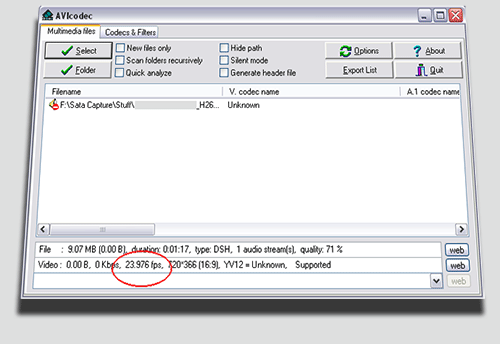I wish to convert video files in quick time .mov format to windows .wmv format, can anyone point me to the right converter that doesn't mind converting large files and doesn't lose a ton of quality? I need to email videos. Thanks!
+ Reply to Thread
Results 1 to 30 of 33
-
-
Converting from one proprietary format to another. They're not going to make that easy.
 But you might look into River Past Video Cleaner. It is payware, but has a trial version and says it can do the conversion directly.
But you might look into River Past Video Cleaner. It is payware, but has a trial version and says it can do the conversion directly.
There are other ways, but they might involve more than one encode. Such as MOV to DV, then DV to WMV or similar. Someone here probably has a better way.
And welcome to our forums.
-
Thanks. I checked a shareware version of MOVAVI. What do you think of that one?
-
To save time in the long run I would probably do a mov to uncompressed or HuffYuv avi first then on to the finished format later. That way you can use any program after you get the mov converted to avi you desire. You will loose no quality going to uncompressed or huffyuv.
Super is a fine program and is exactly what I would use going from .MOV to .AVI but you must first know the properties of your file because I have had problems with Super not reading the framerate properly. This is easy to set manually in the program. Just be alert then will be no problems.
Good luck. -
Is there anyway to go from 640 x 480 down to 320? In the conversion process?
-
You can set Super to resize your 640x480 down to 320x240 but I have never let Super resize anything before so I don't know how good a job it does. I use VirtualDub to resize and have been very happy with the results.
Resizing to 320x240 will result in a smaller filesize in the uncompressed or huffyuv AVI file but it will not result in a smaller filesize in the WMV file. The bitrate you choose will determine that filesize. With the 320x240 framesize you can use a lower bitrate thus resulting in a smaller filesize. The fullscreen video quality will also reflect this smaller framesize and lower bitrate.
My idea about going from .mov to uncompressed or huffyuv .avi in Super is because that program is capable of the .mov conversion where many others are not. My version of Super (2006.19) indicates it's WMV encoder is 'Still Experimental'. Being so I would not use it especially when I were going to give the converted files to unsuspecting others. Going to WMV I would probably just use Windows Media Encoder but I don't use WMV very often so I don't know.
If the file was in uncompressed AVI or Huffyuv AVI then about any program could open it not just a selected few.... That is the other reason I suggested this mid-step to AVI conversion. And with uncompressed or Huffyuv you loose no quality (no loss). That is important.
Probably the .mov file is using H264 codec. Bitrate for bitrate I don't expect WMV can come close to the quality of the H264 encode, but that is just my openion. You have have different results.
Good luck. -
As far as I'm aware, SUPER really doesn't bother with guessing or reading the framerate at all - as you mentioned, you usually need to be aware of what the original video's framerate is and always make sure the equivalent rate is set in SUPER. (You'd think it should be able to make an educated guess about the rate and set it, but...)Originally Posted by Scorpion King
Another thing to keep in mind about the conversion from MOV > AVI > WMV is that you're basically re-encoding at every step, and that'll lower the quality a bit more.If cameras add ten pounds, why would people want to eat them? -
Thank you all. Wonderful responses and given me lots to start with.
I hate to sound dumb, but I have no idea with the rate of the original video is in when I convert to Super. I guess it would've been easier to get a camera that already records in avi, wouldn't it? LOL
I'll download SUPER and see what happens! -
If you add the video to the job list in SUPER, you can double-click on it to get a window that shows information about the file. You may need to click on the Advanced button in that window to display all the information you need, though.
If cameras add ten pounds, why would people want to eat them? -
greccogirl, welcome to the forum

I agree except for the AVI step. I don't think one will loose quality going to uncompressed or Huffyuv..... I could be wrong but I have never noticed any quality loss using either of these. I consider Huffyuv as being looseless and I consider uncompressed as being the ultimate in looseless..... A colorspace conversion is another thing I suppose. That I don't know about. Video is just a hobby for me, not a profession, so there is only so much I want to learn.Originally Posted by Ai Haibara

I would say converting that .mov to .wmv with an honest attempt to retain the quality of the original file the .wmv file will come out larger than the original .mov. I say this because I seriously doubt WMV is as efficient as the codec used in his original .mov file even if it is not H264. Again, this is only my openion. lol
-
Actually, so far I've found that not to be true. I mean, the .avi files come out much larger (more than double) the .mov files, and the wmv files are the smallest of all, which is the need to convert.
-
Okay, I did, works fast, but I got a line like this:
58 MB (58 MB), duration: 0:01:07, type: DSH, 1 audio stream(s), quality: 80 %
It showed the codecs but not the frame rate?
-
Okay, DUHHHH it only showed me the frames per second on the converted .avi file and not the original quick time. Ok got it!
-
I don't have screen capture but my two lines say this:
File : 58 MB (58 MB), duration: 0:01:07, type: DSH, 1 audio stream(s), quality: 80 %
Audio : 515 KB, 63 Kbps, 7875 Hz, 1 channels, 0x1 = PCM, Supported
That's different from yours? -
Mine doesn't give me a "video" line like yours, just the two lines I showed you. Am I doing something wrong?
-
I asked it to give me that info on a .mov file, is that correct?
-
Okay! I had to go to options and click on fps and and all that stuff to come up in other columns that I then had to scroll over to, which I suppose works just as well as it gives me the fps rate as 30 (would be easier if it gave it all to me in the bottom line!) Maybe it is different than quicktime.
I still don't know how to capture the converted .mov to .avi once it is done in Super. (I'm really giving you guys a workout). -
In SUPER right click about anywhere in the program and "Add Multimedia file". Then right click again and "Set Destination Folder". Then after setting the framerate, codec, etc, click Encode.
AVICodec does not really support .mov file types but most times it at least gives me the framerate. I also have ffdshow installed and have it set to decode H264/x264. That may be the difference..... Probably is.

-
Thank you! I will follow these instructions and see if I can get it to work. I think it's because it is QT format that it doesn't give the same line of info at the bottom, but I was able to do it under options anyway - at least as much as I think I need.

-
Ok something's not right. It did encode to Avi but the sound is all off - the sound plays faster than the lips are moving, and the created avi file was 222 mg instead of the 160 it created on the other encoder..............
-
At this point I think I'm going to use movavi - even if it is a pay one - it's not that much!
-
Well, maybe... I'm not one hundred percent sure it doesn't mess with the bits when converting to HuffYUV.Originally Posted by Scorpion King

Sync errors like that usually happen in SUPER when the framerates don't match. Of course, there could be other reasons, like VBR audio in the source file, but that probably doesn't apply here (it's usually a problem with source AVIs). Are you sure you used all the equivalent options, kept the same resolution, used the same output codec (audio and video) options, etc.?Originally Posted by greccogirlIf cameras add ten pounds, why would people want to eat them?
Similar Threads
-
help -No sound when converting .mov files
By bloke666 in forum ffmpegX general discussionReplies: 0Last Post: 11th Dec 2011, 11:48 -
Converting or Joining MOV files
By theWallflower in forum Video ConversionReplies: 3Last Post: 8th Apr 2010, 07:00 -
Batch Converting MOV Files
By thomasj in forum LinuxReplies: 3Last Post: 25th Dec 2009, 14:50 -
Converting files to Mov For (CyberPix DV-20 CM-ME-DV-20HDRD)
By Zerodude in forum Newbie / General discussionsReplies: 1Last Post: 16th Dec 2008, 08:48 -
converting .mov files to something I can use
By weazel_k in forum Authoring (DVD)Replies: 2Last Post: 1st Sep 2007, 16:46




 Quote
Quote