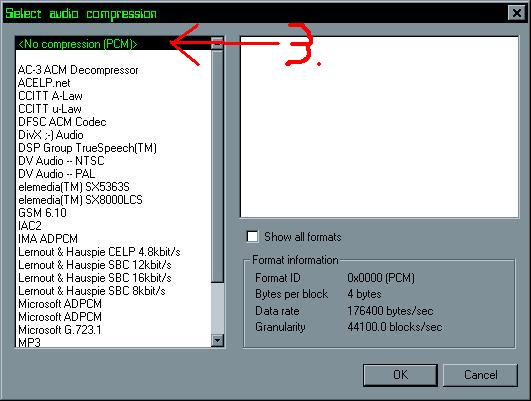I get the following error on a few .avi files that I have:
VirtualDub has detected an improper VBR encoding in the source AVI...yadda yadda yadda...
What causes this? And what's the best way of fixing it? I want to crop only a section of the avi file out, not the whole video.
Is there another program that is a bit better than VirtualDub that auto-correct audio sync errors, or something?
If someone could point me to a web site that has step by step instructions for fixing and getting the audio to sync with the video, it would be greatly appreciated! Again, all I want to do is edit or crop a section of the movie, not resync the whole thing.
+ Reply to Thread
Results 1 to 8 of 8
-
-
The one who created the AVI decided on VBR audio. VirtualDub doesn't like that. Solution: Audio: Direct Stream copy, File: Save WAV. Rename this .wav to the format the audio is in, i.e. .mp3 Convert mp3/whatever to wav using dedicated mp3/whatever-to-wav decoder.
Use wav as audio source.
/Mats -
just another question:
wouldnt it make the .avi file alot bigger cuz the audio would be in .wav?----> adamf9898 ----> -
Mats,
How about simply making the .wav within VDub, using Full processing mode?
-
Well, yes, if you just interleaved the AVI video with the WAV audio, but I was under the impression that some editing was taking place...wouldnt it make the .avi file alot bigger cuz the audio would be in .wav?
The steps I'd take:
Extract audio as I suggested.
Load original AVI
Select Audio -> WAV Audio and select your WAV
Do your edits.
Select Audio -> Full Processing, and choose audio codec under compression.
Then Save AVI
The reason I don't suggest converting to wav with VDub using Full Processing is this:
How can I trust a program that complains about the audio (in effect stating that it can't handle it) to decode the very same audio?
/Mats -
Each to their own I guess. Virtualdub does say that it will convert it to CBR though.Originally Posted by mats.hogberg
I do this all the time. Save out to a seperate wav and feed the original AVI into TMPGEnc with the WAV freshly converted to MP2.If in doubt, Google it. -
To be honest, I've resorted to extracting the audio with GoldWave most of the times now. I've lately come across a few AVIs where VDub simply refused to demux the audio - while In GoldWave, it was just to load the AVI, save the WAV. A real no brainer - wonder why that suits me?
/Mats
Similar Threads
-
Need help with virtualdub error involving VBR encoding
By Hark in forum EditingReplies: 16Last Post: 12th Feb 2010, 00:45 -
Virtualdub has detected an improper VBR audio encoding
By lingoguysw5 in forum AudioReplies: 17Last Post: 26th Oct 2009, 11:12 -
VirtualDub 1.8.6 = Error about Audio (VBR) ??
By UmmAddan in forum Newbie / General discussionsReplies: 3Last Post: 28th Oct 2008, 11:55 -
virtualdub has detected an imrpoper vbr encoding...The current preference..
By von_25 in forum Newbie / General discussionsReplies: 11Last Post: 25th Mar 2008, 02:57 -
VirtualDub-MPEG Warning Improper Join?
By geewhiz in forum DVD RippingReplies: 2Last Post: 23rd Jun 2007, 08:10




 Quote
Quote