Slow and fast are relative terms. TMPGenc may seem relatively fast to some of you, but compared to other encoders it is not at all. It is a simple fact that TMPGenc is one of the slowest commercial mpeg encoders on the market. Yes, its very good quality, but unless the author completely reprograms it using a different programming language, it will never be nearly as fast as MainConcept or CCE. Even at optimum speed settings, many of which come at the expense of quality, TMPGenc is still many hours slower than most other encoders.
+ Reply to Thread
Results 31 to 46 of 46
-
-
At the risk of being repetitious, try the new MainConcept encoder 1.4. It is remarkably fast and does a really excellent job. It also can capture and encode on the fly.
With a DV pass-through on my camera, the direct encode to VCD, SVCD, DVD, or half-DVD (352x480) does a very credible job. -
@ SIMES,
Can you ellaborate on your steps you take to encode your sources ??
And, what encoding mode you have (were) using w/ TMPG etc. ??
I use CQ mode and love a lot. I stopped using 2-pass 2 years ago I think
cause it took way too long, plus, I think I had a 233MHz back then. So, I
was using CQ_VBR in tmpg, until some time last year, I went full fledge w/
CQ instead.
I don't care much for DVD backups, cause it's really pointless these days
And, I mostly do either TV archiving or lately, mostly DV home movie projects.
These are all done in CQ mode. But, it's a "trial and error" process until you
find what works for you.
I think that in TMPG, CBR is the fastest, but you wouldn't benefit the storage
requirements w/ the media, so an encode mode of CQ would be better worth
the efforts of Storage and Quality and Speed.. but of course, your SOURCE
is the most important part of the whole process, and then next comes the
skill level of the user and the software tools at his/her disposal.
Well, good luck w/ whatever you choose though
But, do have fun at it, in any case..
-vhelp -
TMPEG is fast if you do the RESIZE before the TMPEG using AVYSINTH
you can get 90min of movie in less than 90min (depending the movie)
to get the best quality use the Kwag templates and matrices for TMPEG
i always use CQ_VBR to make xvcd or xsvcd
so you only need to have avisynth 2.52 (install before 2.51) and filters
Tmpeg and templates by kwag
remember to RESIZE in Avisynth, SPEED UP W/RESIZE
p4 2.4/1gb ram/120gb hd -
I would never use Kwag's templates.
Want my help? Ask here! (not via PM!)
FAQs: Best Blank Discs • Best TBCs • Best VCRs for capture • Restore VHS -
I used Main Concept 4-5 times n it is alot faster than TMPGenc on my computer, about 3-4x faster. I can't see ne difference in quality. Maybe my eyes. In TMPGenc I used "full screen keep aspect ratio" which worked great for me. Can ne body tell me how to do this with main concept. Thanx

-
"Now there's this 'thing' hanging out there."Originally Posted by lordsmurf
-- President Andrew Shepherd (Michael Douglas), "The American President"
Could you elaborate on this, LS? I tried to use Kwag's templates a while back, but the files it produced weren't accepted by the programs I was using so I gave up on them. Admittedly, this was during my "extreme newbie" phase, and I might've done something wrong (no! ). I'm satisfied with TMPGEnc as-is, but I was just wondering why you were of the opinion that using Kwag's templates is a bad idea.
Don't sweat the petty things, just pet the sweaty things.
). I'm satisfied with TMPGEnc as-is, but I was just wondering why you were of the opinion that using Kwag's templates is a bad idea.
Don't sweat the petty things, just pet the sweaty things. -
TMPEnc Plus is the cheaest professional MPEG-2 encoder out there and is almost a hundred times cheaper than stupid CCE, which is not as easy to use or as flexible. TMPGEnc all the way. I tried CCE Lite, and though it only encoded 30 seconds of video, i was happier with TMPGenc. Plus I get near real time encodes (depending on source. Captured/uncompressed avi will encode to mpeg-2 faster than will a really compressed DivX) It's easy and cheap, very compatible, relativly fast, professional interface, easy to customize and use and does just about everything you need. Only one qualm - those noise reduction filters are hardcore, but they really stink when it comes to speed. That and with longer movies you may get dropped frames (w/ noise filter).
-
dropped frames is an issue for capturing - not encoding ..
"Each problem that I solved became a rule which served afterwards to solve other problems." - Rene Descartes (1596-1650) -
Kawg's templates are not optimized for true-to-spec DVD, only XVCD and other 'X' unofficial encodes.Originally Posted by MJPollard
BTW, I snapped these images yesterday for somebody:
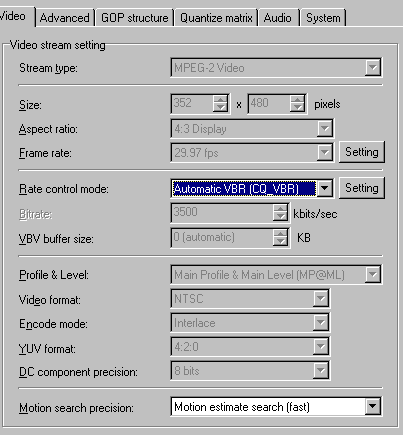
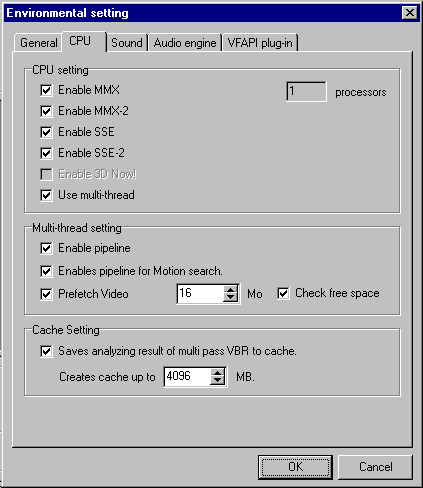
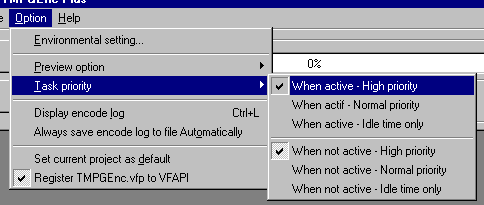
Basically, enable everything under CPU, motion set to ESTIMATE under settings, and task set to highest, and then leave your computer alone to do it's thing. It takes about 100 minutes to encode 90 minutes.
I used 352x480 Auto VBR_CQ at 50% with a 0-9800 range just a few days ago, perfect results. Also used CBR 3500 recently, again great results. Alter bitrate and resolution and MPEG format to whatever you desire.
Quick times, between 3/3 and 4/3 realtime, whereas 3/3 = 1 = realtime, and 4/3 equals realtime plus about 1/3rd more time.
I have P4 1.8 400Mhz bus, 512 RDRAM 800Mhz bus, files encoding from one HD to another on a UDMA card.
Enjoy. Should work for you on decent system with decent CPU/RAM.
The guide on my site (eventually) will explain this in depth, and give reasons to why, etc, but for now, thought you may enjoy knowing WHAT to do, why will come later.
Also, disable preview after you see that it works. That takes resources too.Want my help? Ask here! (not via PM!)
FAQs: Best Blank Discs • Best TBCs • Best VCRs for capture • Restore VHS -
CCE is far faster than TMPG. Quality is inferior for same setings. Most people do a 4-pass VBR in CCE where they'd do a 2-pass VBR in TMPG and get equivalent times.
You want speed? Go CBR and Normal search precision, not filtering and be done with it. I encode VCD at rougly 100 fps. SVCD in CBR is better than realtime. DVD Can be better than realtime. Quality, well, you don't get something for nothing.......To Be, Or, Not To Be, That, Is The Gazorgan Plan -
This is still subjective. I don't see any real differences between any of the encoders. It's all about settings for the most part. If CCE is so much better, then they should make their interface usable and add some meaty features like those of TMPGEnc.Originally Posted by Gazorgan
And again, some are slightly slower, some are slightly faster, but all this 4x faster business is hogwash.
You like CCE? Cool. Glad it works for you. But don't bash TMPGEnc, as it's great too.
And yeah, of course, CBR is fastest as is a filter-less encode.Want my help? Ask here! (not via PM!)
FAQs: Best Blank Discs • Best TBCs • Best VCRs for capture • Restore VHS -
Lordsmurf,
Thanks to dvdrhelp, and mainly your input, I wound up puchasing an AIW 9700 for my capturing. It was a good move to this point as my captures no longer drop frames.
However...
This conversation regarding Mainconcept makes me doubt my education. I am capturing direct to mpeg-2 with MMC 8.5, using your guide for settings. I thought of it as efficient to avoid a separate encoding step. As mentioned, I drop zero frames at 352x480 with a vbr around 3500, and the quality is pretty fair for cable tv broadcast captures.
Would I be better off capturing to AVI and encoding using Mainconcept? When I say 'better off' what I mean is, will my final product quality improve? Time is not an issue.
Thank you,
Joe -
CCE sucks. Where did I say I liked it? It's FUBARED big time. You can NOT evaluate it (demo won't open or save the ECL file), so it's about useless. Strictly standalone only. If you do MPEG2 now and then, then try it. I do a tad more than now and then, so I don't bother with it.
The original Question was about speed, which CCE is clearly superior parameter for parameter. I also think it's not as good quality wise, which is why most users do 3-4 pass VBR with it.
CCE is definately is inferior with MPEG1.To Be, Or, Not To Be, That, Is The Gazorgan Plan -
All you'd be doing is making the process take longer. I don't see how the extra step will look any better. It doesn't matter if you convert now or later. If you want to improve quality, you can raise your bitrate to about 5000 CBR in ATI MMC using the 352x480. It also depends on what the problem is, especially is you have imperfect source.Originally Posted by accountwizWant my help? Ask here! (not via PM!)
FAQs: Best Blank Discs • Best TBCs • Best VCRs for capture • Restore VHS -
.
.
If I were to go the (assuming Hardware MPEG cap route) re-encode route,
I would definately capture the FULL resolution of 720 x 480. The reason
for this is to maintain the true aspect ratio (for future re-encodes or what
have you)
But, if you go the 352 x480 (half) then you will in effect distort the true
aspect ratio (assuming that some sources are 16:9 aka letterbox/widescreen)
So, if you are going to go the above route, better to capture the full res. of
720 x 480 and use the high bitrate anyways. Then you can re-encode to
lower res to your hearts content.. or whatever that phrase go like
-vhelp
Similar Threads
-
Which CPU is better and faster overall?
By Stealth3si in forum ComputerReplies: 14Last Post: 3rd Apr 2012, 09:48 -
Computer question, what makes them encode faster, unrar faster etc.?
By willhenderson in forum ComputerReplies: 5Last Post: 30th Sep 2008, 23:21 -
VRO to MP4 - please suggest a faster converter than TMPGEnc Xpress 4.0
By mbextreme in forum Video ConversionReplies: 2Last Post: 26th Aug 2008, 18:24 -
Recommend an all-in-one.
By Poppa_Meth in forum ComputerReplies: 12Last Post: 9th Feb 2008, 11:41 -
How to burn faster
By Finfarin in forum Authoring (DVD)Replies: 2Last Post: 2nd Jul 2007, 19:19




 Quote
Quote