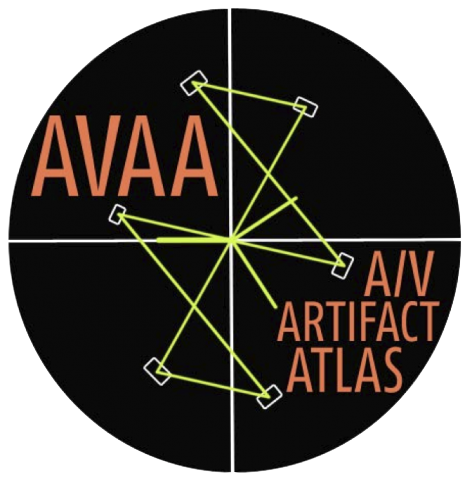+ Reply to Thread
Results 31 to 60 of 435
-
Want my help? Ask here! (not via PM!)
FAQs: Best Blank Discs ē Best TBCs ē Best VCRs for capture ē Restore VHS -
12voltvids purchased a ClonerAlliance box a month ago and he was impressed. He bought it to digitize his customers' tapes. He is a "consumer electronics repair technician with 40 years experience in the field of Audio, Television and VCR servicing" and a prolific youtuber with 134 thousand subscribers, so he does not have time to fiddle with encoder settings: https://www.youtube.com/watch?v=83E3VXZibBw
Responding to a comment that capturing using a better codec with higher bitrate would retain higher quality, he says, "if someone wants it in MP4 you then have to compress it and that's going to take another 30 minutes or so to take it 2 hour avi file and turn it into an mp4. So from a business perspective this is a no-brainer this allows real-time capture and the quality is more than acceptable." And he likes that no computer is needed. "If you are just doing your own and don't mind wasting a few hours scaling and rendering that's fine but when you are converting tapes for clients you can't be tying up the computer for hours on end digitizing and then rendering out files. Customers won't pay that much. Needs to be just play the tape and hand them a watchable file. People won't pay more. They want VHS and 8mm tapes copied for 10 bucks a pop. Can't do that using computer as computer is tied up for hours. This device will let me dump tapes to USB stick directly and hand to client. I don't care if i can make it 1or 2% better, this is more than good enough. that's how i stay in business. Most people's cameras or VCRs are broken."
The downside of the box is that it deinterlaces and upscales whatever comes in into either 720p or 1080p. But for uploading to Youtube this is actually an upside. -
and real-time h264 encoding. All this is far away from a quality capture.The downside of the box is that it deinterlaces and upscales whatever comes in into either 720p or 1080p.
Impressed by the easy of usage and the "acceptable" quality of the capture. But here we have different (higher) standards and expectations for a "quality capture", and we always plan a further restoration on the capture12voltvids purchased a ClonerAlliance box a month ago and he was impressed
Agree. -
New Monkeys song: "I'm a non-believer!". If it ain't XP/AGP/AIW, it ain't @#$%!

-
At least when looking at the uploads from 12voltvids and vwestlife that they've captured with it it looks much nicer than cheap capture dongles like easycap or anything I've seen from those clear click standalone things. it even seems to maybe have some degree of tbc/jitter correction. It's not something ideal for like a digitizing business, but for the an average joe wanting to see their old videos and not caring that it's upscaled, overscan cropped off and deinterlaced, and wanting something very easy to use it seems like one of the best options.
-
I agree 100%, The problem is, who discloses that to customers? This is exactly LegacyBox's business model, get video from tape to file in the fastest and cheapest manner regardless quality yet they advertise it as professional top notch quality. Yes most people are cheap, but they have the right to know if what they are paying for is not what they are getting.
-
Last edited by RogerTango; 13th Nov 2022 at 12:05.
-
Yes; maybe lower quality is more appropriate then regardless quality, but this is what some people want, and without "bottomless pockets" as per last comments. Another leagueget video from tape to file in the fastest and cheapest manner regardless quality

-
Yes some, not all people that want cheap service want low quality though, As I said depends on how you advertise it.
-
Maybe it would be good if we would open a post where different errors that can occur when capturing are shown and what options there are to correct them.
Then everyone could decide for himself whether he can tolerate the one or the other error or invest more money in better hardware.
To name a few: Audio out of sync to the video, picture disturbances (Jitter, Tearing), head switching noise, chroma noise, Macrovision, Clipping etc.
I think that many people don't know what to look for when capturing vhs videos. -
I had forgotten all about that page.
Now we would only have to create a certain order starting from the worst case scenario (for me audio out of sync) and maybe also name recommended hardware or filters to correct these errors.
Then everyone can decide for himself which correction he wants to make. -
You don't have to a lot much money to upgrade crap. It's not binary, good or bad. There are grades/levels of gear. But you must be willing to spend more than the price of a sandwich, and yet it doesn't have to be the price of a new car.
Most people don't want cheap quality, especially when they realize they can do better for the same funds or less. Many more falsely think VHS is bad, because of a crap service. Had better been an option, they'd have taken it.
I began to be unimpressed with him when he started griping about AG-1980P decks. Yes, costly. Yes, PITA decks. But he mashed up too much in his rants, and made it seem like these were bad decks. BS. So now he's becoming anti-quality, it seems? Why not just buy an Easycap, and a VCR from Goodwill, if that's the attitude? (Rhetorical. Don't do that.)Last edited by lordsmurf; 13th Nov 2022 at 23:08.
Want my help? Ask here! (not via PM!)
FAQs: Best Blank Discs ē Best TBCs ē Best VCRs for capture ē Restore VHS -
Last edited by Eric-jan; 15th Nov 2022 at 16:56.
-
Iíve just bought an es10 to use as a tbc, Iíve got a better 6 head vcr on the way but Im really struggling with what capture card to buy.
I want to avoid the cheap chinese shite but that said, I want something readily available and I don't want to spend a fortune just yet, I can always upgrade my card and equipment, when or if I get the hang of capturing.
Im using windows 11 and apparently both the Diamond vc500 and the Hauppauge usb-live2 are compatible. Iíve read that the hauppauge doesnt capture sound so Im thinking of going with the vc500 as I fear that capturing sound seperately will be too complicated for me at the moment. What do you guys think? Is there another option that Iíve overlooked? Im on win11 and am PAL (uk) if that makes a difference?
Thanks -
Where did you read that?Iíve read that the hauppauge doesnt capture sound
-
@ Leanoric You can also forget using a computer to capture, there are other devicesÖ BlackMagic Design Analog to SDI converter, and Video Assist monitor/recorder this way you can record with a professional codec that is made for "the edit room" (ProRes422) the LT version codec will not put much strain on your pc/laptop while editing in post, and is enough for VHS quality.
With such a setup there will be no errors baked in, levels for PAL or NTSC are correctly (to) set, with consumer capture devices video levels can be all over the place also because you have no option to set theseÖ A computer is not a good device to capture video, it can unintentional slowdown the capture process and have frames dropped, storage media can be too slow during the capture, which also causes frames to drop, there are not really good consumer capture devices, in some area they will always fail, good computer capture internal cards, you can find in the more pro brands, and these will also support up to date operating systems -
-
-
Yes. Have you read the forum about this topic and looked to capture samples?I take it he was wrong then
And a better option as wellI think a capture card may be the easier option for me at the moment.
-
IO Data GV-USB2.
Works great with Win 10, I haven't tried it with Win 11. -
Don't use BlackMagic analog to SDI converters, they are not made for noisy consumer video sources.
-
-
Iíve read somewhere that it doesnt like win 11.
This is so frustrating trying to workout what will work with win 11 and vdub and obs, theres so many conflicting reviews and opinions out there. Iím getting to the point where Iím tempted to just get an elgato and use their software, probably better than buying something that wont work at all. -
Well to make matters even worse, Iíve just looked at all the family camcorder tapes Iíve got, and they're mini dv and not hi8. I thought all along that Iíd be able to capture them in the same way as the vhs tapes and maybe transfer some to dvd with the es10. Definitely no firewire port on my new win 11 pc. My own fault for not checking them properly. Not really sure what to do now, maybe its time to give up.
-
It's more than likely their mini dv camcorder will have rca/s-video output, so you could still capture that way. I've captured with my JVC mini dv camcorder both ways to compare quality.
But depending on your PC, if you have a mobo with available pci slot it's pretty easy to buy a firewire PCI card for under $20. -
If your VCR has no DV input at the front, you could also look for a vcr , or dvd-recorder that has a DV input at the thrift store for less than $20,
a dvd recorder on it's own with DV input, will give you already a stable video signal to capture or record, only the nit-pickers can still protest for DV color quality degradingÖÖ
Your MiniDV camcorder should have normal s-video/composite audio connections or a special cable to connect to provide these connections, the special cable is mostly brand depending, some times it's a 3.5 kind of headphone plug where you can figure out yourself how to get these in to a DIY cable, s-video would be trickyÖ. best to google such a cable for pin-out if connector is standard. top ring sleve to rcaLast edited by Eric-jan; 20th Nov 2022 at 10:52.
-
And PCIe firewire cards are available. I have one ready to go into my new computer.firewire PCI card for under $20.
The ES-15 and many later DVD-VHS combos and DVD recorders have DV-In. You might get a good result burning straight to DVD from DV; use maximum quality. An alternative workflow is to copy them all onto DVD and then rip the DVD to MPEG onto your computer then edit them. Depends on how far you want to go with editing (cutting out the cr@p, adding titles, music.I thought all along that Iíd be able to capture them in the same way as the vhs tapes and maybe transfer some to dvd with the es10.
A limited test I did some time ago with a Digital 8 video (same quality/system as DV) compared a DV capture with a firewire card and using the S-Video cable (as mentioned by Xhumeka) and VDub into Lagarith codec. I really could not tell the difference.
Re the GV-USB2 and Windows 11, Nicholas here didn't have any problems:
https://www.amazon.com/DATA-connection-video-capture-GV-USB2/product-reviews/B00428BF1...t&pageNumber=1
I will find out in a couple of months when I make up my new machine. -
Ok Iíll give capture a go when I get a card and see how it looks, Iíve seen people say that they havent been happy with the results from capture and that you need firewire but weíll see. It depends on the capture card and software used I suppose. Someone on youtube made a video showing people how to do it, she then says in the comments that she gave up after a few tapes because the quality was bad, she was using a dazzle device.
Its annoying that Iíve just bought an es10, if Iíd done my homework properly I would have gone for the es15 with dv port. Im pretty sure that the vcr Im getting hasnt got it either, Iíll have to check.
My pc is cheap and prebuilt so I dont think I could use a firewire card, not that Id even know how to fit and install one.
Similar Threads
-
How to set HCEnc for Interlaced VHS capture (or better encoder for VHS)
By Tek03 in forum Authoring (DVD)Replies: 7Last Post: 28th Aug 2022, 21:58 -
Vdub2 VHS C Capture and post processing - advice requested
By sum_guy in forum Capturing and VCRReplies: 98Last Post: 18th Feb 2022, 06:04 -
Digital to Analog Video Conversion & S-VHS Capture with Mac advice needed
By Anonymous4353 in forum Capturing and VCRReplies: 0Last Post: 23rd Jan 2022, 15:49 -
VHS-C Advice
By NY_RRVid in forum Newbie / General discussionsReplies: 24Last Post: 24th Sep 2020, 21:35 -
Out of touch with video capture - USB capture device advice
By Lambchop in forum Capturing and VCRReplies: 7Last Post: 25th Nov 2018, 05:19





 Quote
Quote