Hi,
I wonder whether you can set let's say x264 (which I often use within Avidemux) configure in such a way that the output of a source file looks like an MPEG / AVI file from around 2000, with big macroblocks etc. I'm talking about videogame footage and trailers that had like 480x360 resolutions, that sort of stuff. Unfortunately I cannot link a YouTube video, as the inevitable YouTube re-encoding algorithm itself has smoothed over the material of course.
First of all, I can't take MPEG2 itself as it seems to be restricted to 16:9 / 4:3 (at least in my x264 settings).
Secondly, I'd take the improved efficiency of H.264 of course, if possible.
I have come close to the desired look by deactivating the "deblock" feature and by lowering the bitrate. However, H.264 seems still too "smart" and not rigid enough about really compressing the image data, as some uniform areas still look smooth and have hardly any blocking or other artefacts apart from being blurry.
+ Reply to Thread
Results 1 to 18 of 18
-
I'm OddTheodora. I'm open for everyone, and I'm for free.
-
That worked quite nicely in fact, thanks! The only problem was I had to re-encode first with Avidemux because ffmpeg rejected the AAC audio channel of the source file.
I'm still wondering whether all this could also be achieved with x264 choosing the right settings so I could have the efficiency of H.264 and also would save myself the command line of ffmpeg.I'm OddTheodora. I'm open for everyone, and I'm for free. -
With x264 you can turn off the deblocker (--no-deblock) and use a very low bitrate (or high qp or crf). Might as well use very fast settings and 15 frame GOPs too.
-
As I mentioned, deblock and low bitrate I already used. They don't produce consistent blocks though (too smart apparently). Those 15 frame GOPs I will google and check out.
Edit: I'm not sure how the GOP (group of frames, I'd like to think of them as keyframe interval) comes into play here, but I set it to 5/15 (min/max).
Still, it seems as though x264 produces other blocks because it works differently, more holistically maybe so that you don't get that nice grid of blocks but rather blocky areas.
Comparison:
x264 Encoder in Avidemux 2.7.5
· Constant quality (CRF) 40
· No deblock
· GOP min/max 5/15
· 4x4 pixel block sizes (8x8 unchecked)

MPEG2 (ffmpeg 20200713), no custom variables

Last edited by OddTheodora; 14th Jul 2020 at 19:05.
I'm OddTheodora. I'm open for everyone, and I'm for free. -
Then try: ffmpeg -i inputvideo -c:v mpeg2video -an output.mpg
This encodes the videostream only. Then remux the new output.mpg with the AAC audio from the source file. Use MkvToolNix to mux to mkv.
If you want to mux to mp4, use my clever FFmpeg-GUI (https://www.videohelp.com/software/clever-FFmpeg-GUI).Last edited by ProWo; 15th Jul 2020 at 05:56.
-
Yes, i see. Forcing the keyframe interval to 1 (all I frames) and --partitions "none" comes closer to the MPEG 2 image. But I think it still includes 16x16, 16x8, and 8x16 blocks as well as 8x8. And the files will be very large. Or keep the P and B frames but force the partition size to 8x8 --partitions "p8x8,b8x8,i8x8" or "none".
But using a real MPEG 2 encoder as suggested will work better. Why don't you just use a container that supports the original aac audio along with the mpeg 2 video -- mp4 for example.
Code:ffmpeg -i inputvideo -c:v mpeg2video -c:a copy output.mp4
-
I'm OddTheodora. I'm open for everyone, and I'm for free.
-
I agree that MPEG2 does exactly what I'm looking for, but unfortunately with longer game captures that would amount to large filesizes which I'd like to avoid if I can. But H.264 seems to always produce different kinds of blocks (not a grid anyway), even with very specific block settings I tried, such as only 8x8.
Here are the available options of Avidemux's x264 (default checkboxes though):
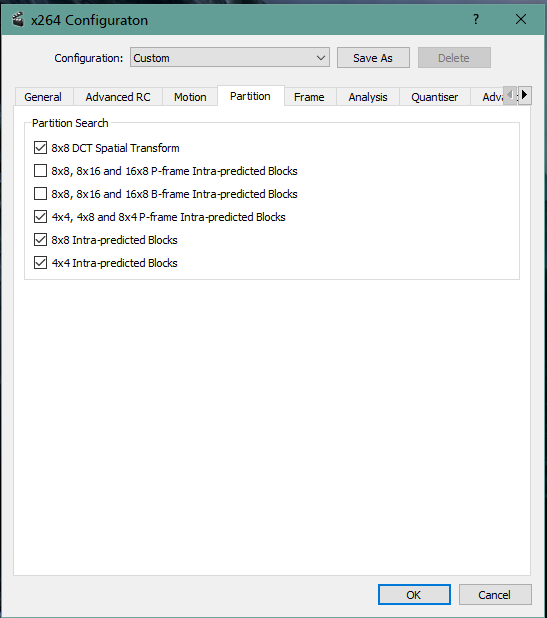 I'm OddTheodora. I'm open for everyone, and I'm for free.
I'm OddTheodora. I'm open for everyone, and I'm for free. -
-
If your goal is just to create a video of 8x8 blocks you can scale down to 1/8 size then back up to full size with a point resize filter.
Code:ffmpeg -i input.mkv -vf zscale=w=160:h=96,zscale=w=1280:h=720:f=point -c:v libx264 -preset veryfast -acodec copy "output.mkv"
-
I'm OddTheodora. I'm open for everyone, and I'm for free.
-
I'm OddTheodora. I'm open for everyone, and I'm for free.
-
I guess it's very hard to get the same artifacts with H.264 that MPEG2 so effortlessly produces. MPEG2 does work quite nicely already, only for anything longer than a couple of minutes it would take up too much space I'm afraid.
Thank you for your tips! Much appreciated.I'm OddTheodora. I'm open for everyone, and I'm for free. -
I'm just wondering why ffmpeg rejects AAC as input when it clearly has an AAC decoder..?
https://git.videolan.org/?p=ffmpeg.git;a=blob;f=libavcodec/aacdec_template.c;h=2f270bc...b5;hb=HEAD#l43Last edited by OddTheodora; 15th Jul 2020 at 17:18.
I'm OddTheodora. I'm open for everyone, and I'm for free. -
I'm OddTheodora. I'm open for everyone, and I'm for free.
-
ffmepg complained about your aac audio before when you were trying to remux into an MPG container. The problem wasn't that ffempg doesn't support aac, it's that MPG doesn't support aac. There's no problem remuxing aac into mp4 or mkv.
-
I'm OddTheodora. I'm open for everyone, and I'm for free.
Similar Threads
-
Using H.264/MPEG-4 AVC For Commercial Use
By Khan1998 in forum Newbie / General discussionsReplies: 4Last Post: 14th Jan 2020, 11:58 -
MPEG-2 (VHS quality) to H.264 conversion
By Santuzzu in forum Newbie / General discussionsReplies: 47Last Post: 25th May 2019, 19:58 -
Ripped dvd (win 10) has blocky video and crackling sound with Handbrake...
By AshleyQuick in forum DVD RippingReplies: 12Last Post: 17th May 2017, 18:24 -
Mp4 H.264 MPEG-4.
By OldSchool297 in forum Video ConversionReplies: 1Last Post: 17th Mar 2017, 14:03 -
VirtualDub displaying blocky video and text
By Xoanon in forum Camcorders (DV/HDV/AVCHD/HD)Replies: 14Last Post: 7th Feb 2016, 23:07




 Quote
Quote
