Hello users
First, I would like to mention that I've read MANY articles and about the subject and tried many ways and softwares without achieving the real searched look desired.
Is it really possible to keep the smoothest of the interlaced encoding once converted in progressive ?
I'm really friendly with VirtualDub and I encode the final .MKV files with TMPGEnc Mastering Works 6.
Is there I real true guide out there ? or can someone can give a step-by-step guide ? (both for Video and film)
Thanks
Kalemvar
+ Reply to Thread
Results 1 to 10 of 10
-
-
About the best you can do in VirtualDub is Deinterlace -> Yadif -> Double Frame Rate. If you want the best (usually) you need to learn AviSynth and use QTMGC.
-
But always analyze the material with your own eyes, looking at it slowly, frame by frame, estimating the pattern of temporal progress of the fields (or now double-rate frames, after applying a bob-deinterlacer like Yadif or QTGMC):
- if the temporal progress is regular and steady, keep it;
- if it jumps forth and back, invert the field dominance (AssumeTFF / AssumeBFF) and bob it again;
- but if you notice an alternation between two and three times repeating, use IVTC instead of bob-deinterlacing;
- and if you notice blending, you will need advanced algorithms (e.g. SRestore).
Some tools like MeGUI (first seen in HDConvertToX as well) try to analyze video automatically for interlacing patterns by running x264 in TFF and BFF mode, comparing its statistics. This method is often successful but not fail-proof. Your brain is better at it. -
That is right, or use for example Hybrid, which has avisynth and Vapoursynth filters and so in GUI.you need to learn AviSynth and use QTMGC
But I'm satisfied with Yadif bob temporal spatial check with proper field order.
Bernix -
Easy way?? Just read this tutorial. Its perfect for you
Link: Spirton 60fps
Just include Deinterlaced using Yadif.
Claudio -
I ran across this post in which _Al_ wrote some scripts, one for deinterlacing. I've tried many programs and methods such as BorisFX in Vegas, Virtual dub using Bob and Yadif, but I've have always been very disappointed. Al's scripts use QTGMC which creates frames out of fields and reassembles them to 60p. The footage looks vivid and alive. The footage and colors look slightly better than the original (when examining still frames) but certainly better on motion. Typically, my 15.8 gig source file was reduced to 1.9 gigs. Here's the link - you won't be disappointed.
https://forum.videohelp.com/threads/370304-How-do-convert-a-Digital8-AVI-to-play-on-a-Roku3Last edited by WarbirdVideos; 8th Dec 2017 at 16:37.
-
I also have a 29,97 interlaces 1920x1080 mpeg2 file. Is this also considered 60i ? I would rather encode this one with x264 and a proper Avisynth script to a standard 23,970 BD since neither 60fps no 29,97 is BD conform if you are going to play it with stand alone Players.
What would be the best Avisynth command to convert it to 23,970 ? Would keyint24 in x264 and Accumefps 23,970 in avisynth enough ? -
That's not true. BD 29.97 conforms to BD spec if it's interlaced, or if it's telecined and encoded as interlaced.
How do you know 23.97 fps is the proper frame rate for the video? As mentioned above, it could be true if the original source was 23.97 or 24fps film speed and has 3:2 pulldown or some other method for telecine, then encoded as interlaced. It could also be sourced as 25fps PAL and resized/telecined for 29.97fps. Or there could be blended frames or fields of various structure. You won't know for certain unless you analyze the video as suggested earlier.Last edited by LMotlow; 21st Dec 2018 at 20:26.
- My sister Ann's brother -
Ah very cool that a 29.970 and interlaced encoded BD works in a standard stand alone BD player. I didn't know that and will try it out.
ok when I index it with DGDecode it says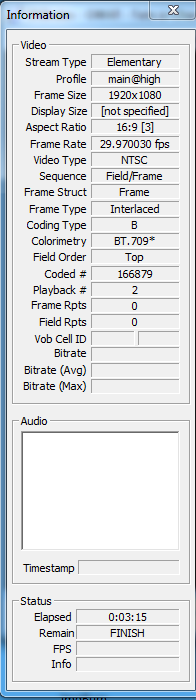
That should tell me that it is a real 29,97 fps otherwise it would have shown 59,... It also shows that it is an interlaced source with top field first. So therefore I would just insert the "--tff " command in x264 to make shure it gets encoded that way. -
60i is just a new name for 30i. Some marketing genius started calling it 60i to make it sound better. Everyone else had to follow suit to keep from losing sales.
Similar Threads
-
Are 23.976 (24000/1001) FPS and 23.976 FPS the same?
By Chibi in forum EditingReplies: 1Last Post: 17th Sep 2017, 13:40 -
Converting AVI video from 23.976 fps to 29.976 fps
By Nico Darko in forum Video ConversionReplies: 3Last Post: 6th Feb 2016, 19:33 -
NTSC interlaced dvd (29,976 fps) to progressive (23,976 fps) ?
By kalemvar1 in forum Video ConversionReplies: 2Last Post: 6th Aug 2015, 20:25 -
frame rate reduction of 29.970 fps to 23.976 fps in megui
By yohanfed in forum Video ConversionReplies: 2Last Post: 28th Jun 2014, 20:15 -
Convert 29.970 fps to 23.976 fps
By ILoveEDM in forum Newbie / General discussionsReplies: 7Last Post: 10th Nov 2013, 18:20



 Quote
Quote

