Hi,
I have recently started using MadVr in conjunction with Potplayer. My decision was prompted by some nice features in Potplayer that I preferred to my old player (VLC) and what I read about MadVR being the best video renderer out there.
What I have noticed is that the saturation of reds leaves something to be desired with a tendency for them to be on the orange side. This also affects skin tones which can look unnatural.
I decided to try the other video renderers available in Potplayer and found that although some gave very similar, if not the same colours as MadVr (both the VMR 9 options did this) others gave colours that seem identical to VLC with much truer reds and good skin tones. (Both the VMR 7 options and Built in Direct 3D9 )
I went with the Built in Direct 3D9 renderer but I confess that it was not a choice made on the foundation of any knowledge but by the fact that the colours are great and the video plays well and I don't notice any artifacts.
I wonder if anyone has any experience of the problem I had and can give any guidance as to how best overcome it?
+ Reply to Thread
Results 1 to 29 of 29
-
-
I don't know anything about MadVr but what you're describing sounds like a rec.601 vs. rec.709 problem.
https://forum.videohelp.com/threads/329866-incorrect-collor-display-in-video-playback?p...=1#post2045830
Rec.601 is usually used for standard definition video, rec.709 for high definition video. -
Hi jagabo,
Thanks for the reply and link.
I play HD videos from my full HD computer to my Full HD TV and so I set the YbCr <-> RGB Rules to rec.709. Please see my attachment. Have I set things correctly and is there anything else I should do ?
I would say MadVR was displaying like the picture on the far right of your post. -
HD videos are usually rec.709. But they don't have to be. If the matrix is flagged in the video the player should use that matrix. In the absence of a flag the player has to guess -- the general rule being 720x576 or less use rec.601, 1280x720 or more use rec.709. Between those two resolutions results may vary from player to player.
It sounds like your HD videos are rec.601. Check them with MediaInfo. -
Hi jagabo,
I did as you suggested and checked out a file exhibiting the behavior and it comes up as 1920 X800.
I did try playing with rec set at 601 but it didn't seem to make any difference to the colours.
I am resigned to sticking with the Potplayer inbuilt 3D9 Renderer unless anyone comes up with a reason that I shouldn't. In that case there are other renderers in Potplayer which give the good reds that I am after.
Thanks for your time.
Regards Alex. -
If it is a rgb (lossless) video, there is an issue. If you leave a sample to compare, I'll try it and let you know the result. Recently I'm testing something like that and collect samples.
Other than this, use a default setting (let the player decide YCbCr <-> RGB conversion method). -
Are you using a known source test video (e.g. colorbars) ? Because both D3D and VMR 7 do the wrong way (Rec601) when I test it. Which suggests jagabo is correct and your videos are either flagged incorrectly, or not converted correctly in the first place
-
Hi sheppal I have set the conversion method to auto as suggested and have uploaded some images. Oddly when I view those images on the forum the colours appear identical although on my TV and on my PC screen the MadVR one displays a very obvious undersaturated red in comparison to the Built in 3D9 renderer and also VLC. Both of which look identical.
I have also uploaded a shot of the video info. -
Hi poisondeathray,
I haven't been using any special source but have been running two instances of Potplayer and freezing on what I believe to be the same frame.
I had noticed that the colour rendering using MadVR was not as "realistic" as I had been used to with VLC. When I changed renderer to Built in 3D9 I could see no difference between Potplayer and VLC, both of which give nice saturated reds and good skin colours. MadVr gave orange hued faces. -
Can you share the video?? I'd like to verify it by myself. The video flag looks wrong. It's about how the player determine the color matrix used in the video.
I'll report it to the dev of potplayer if a built-in D3D9 renderer behaves wrongly not like other renderers supported in potplayer. However, I need a sample.
-
This site has lots of test videos including an HD rec.709 (unflagged) color bars transport video stream:
http://w6rz.net/
http://w6rz.net/bars709flash.zip -
"Undersaturated" doesn't necessarily mean "incorrect". It might have been intended to be that way. You can alter the original image with postprocessing options on playback.
Here is a known test video , properly flagged, attached below. When you play it in a media player, if the YUV=>RGB conversion is done correctly, it should look like the attached image in terms of colors. For example the red bar should be 180,16,16 for R,G,B values. Because of rounding errors, 8bit precision - you might end up with slightly different values like 180,16,15 etc... but it should be close
When you are testing, only use 1 instance of a video application at a time. Because most renderers can only use 1 instance. So you might actually be testing something else entirely
Check the filter chain (I think it's CTRL+F1 in potplayer) and check what is actually being used for source/decoder/renderer -
-
-
Hi poisondeathray,
Thanks for the image.
I have run the file in Potplayer and can see a very slight deepening of the red and a very slight lightening of the green in comparison to your picture on the forum.
Using MadVR seems to give a more similar result to the forum picture, but I don't know what this means.
What is helping to confuse me is that recently I have tried SM player and MPHC, both of which gave the same colours as Potplayer using the In Built Direct 3D9 and VLC. When I tried KMPlayer with MadVR it gave the same colours as Potplayer. This didn't surprise me too much due to the links between the two.
The images of the file you sent me have been laid on top of the image on the forum for easier comparison.
I also include info on the filters and hope it is what you wanted.
Regards Alex. -
Strangely, I got the same result with both potplayer and others. There seems to be a problem in your setup. I'm using EVR-CP as a video renderer and the potplayer version is 1.6.56273 (released in today). I'm using dxva2 dx11 copyback decoder (iGPU's dxva decoder supporting headless decoding).
potplayer with EVR-CP
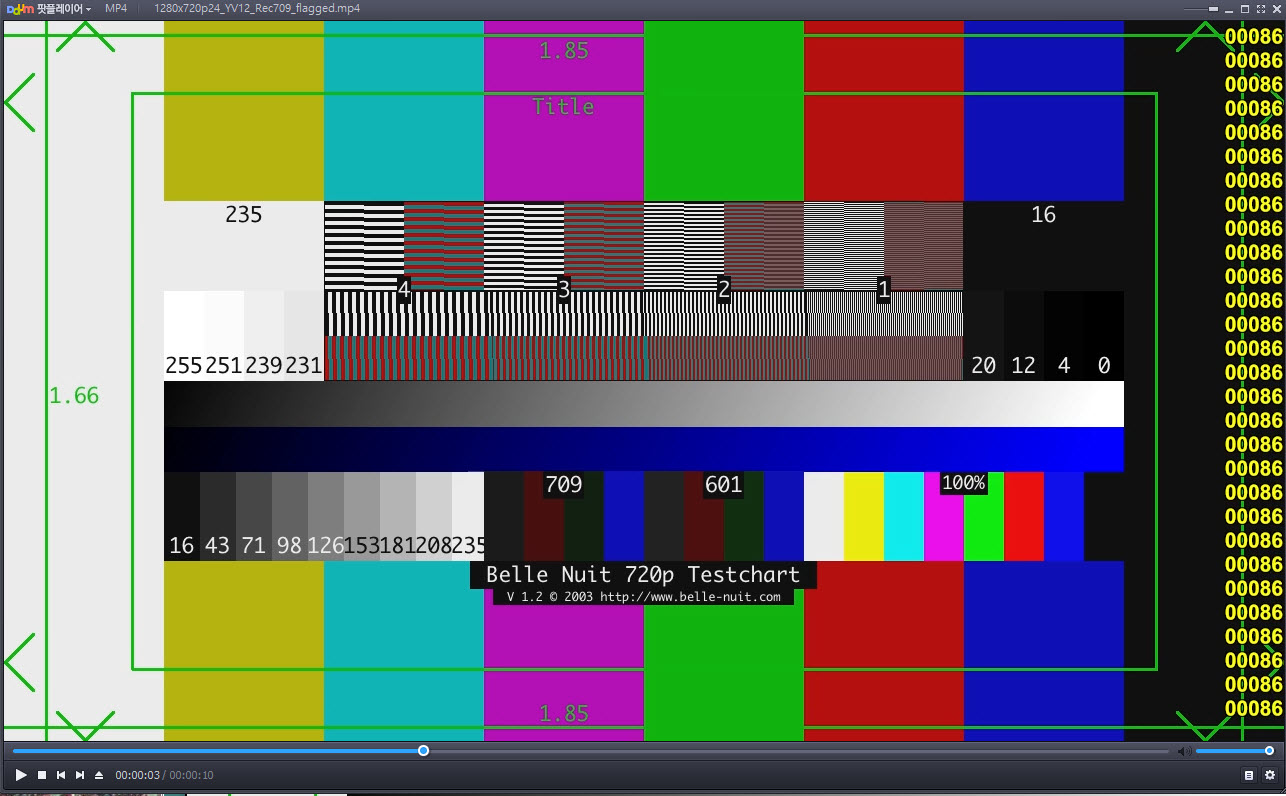
mpc-hc
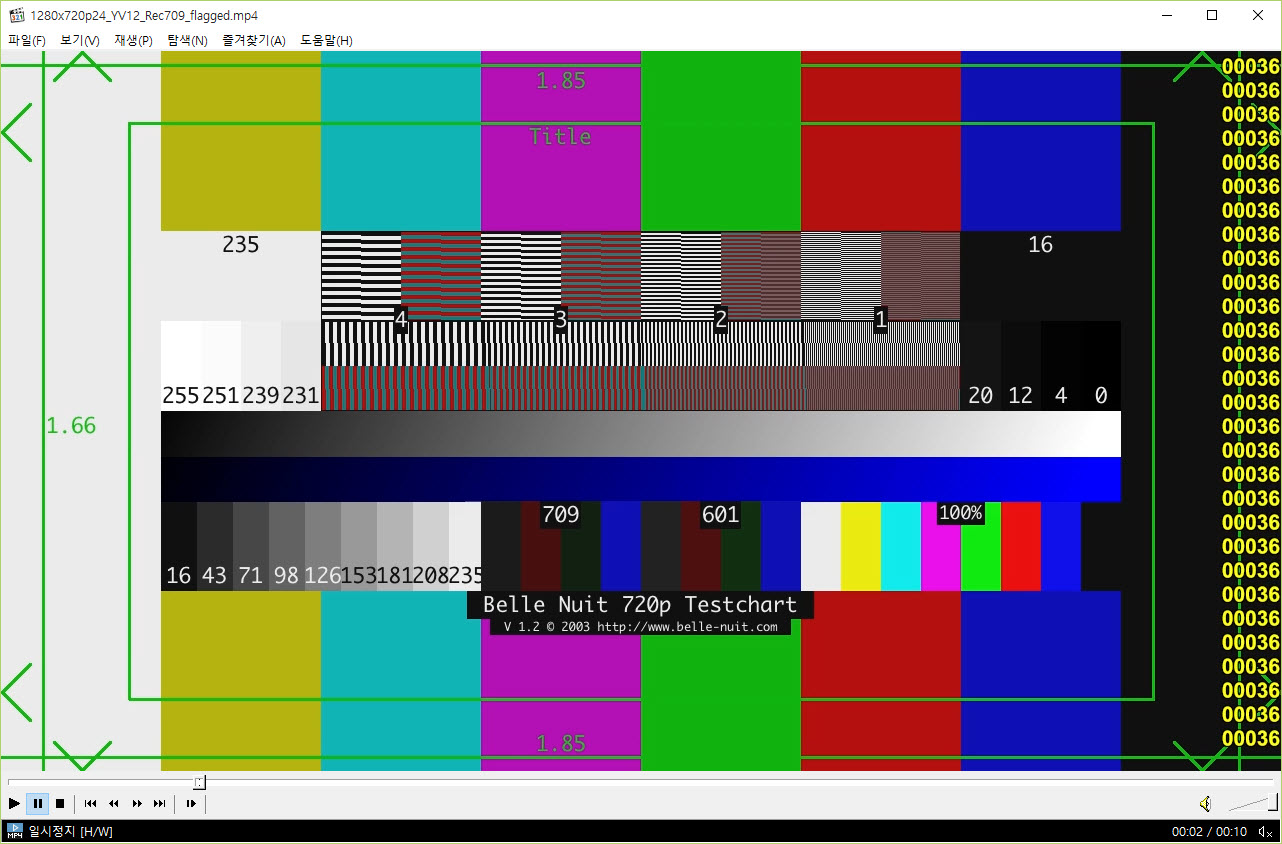
vlc
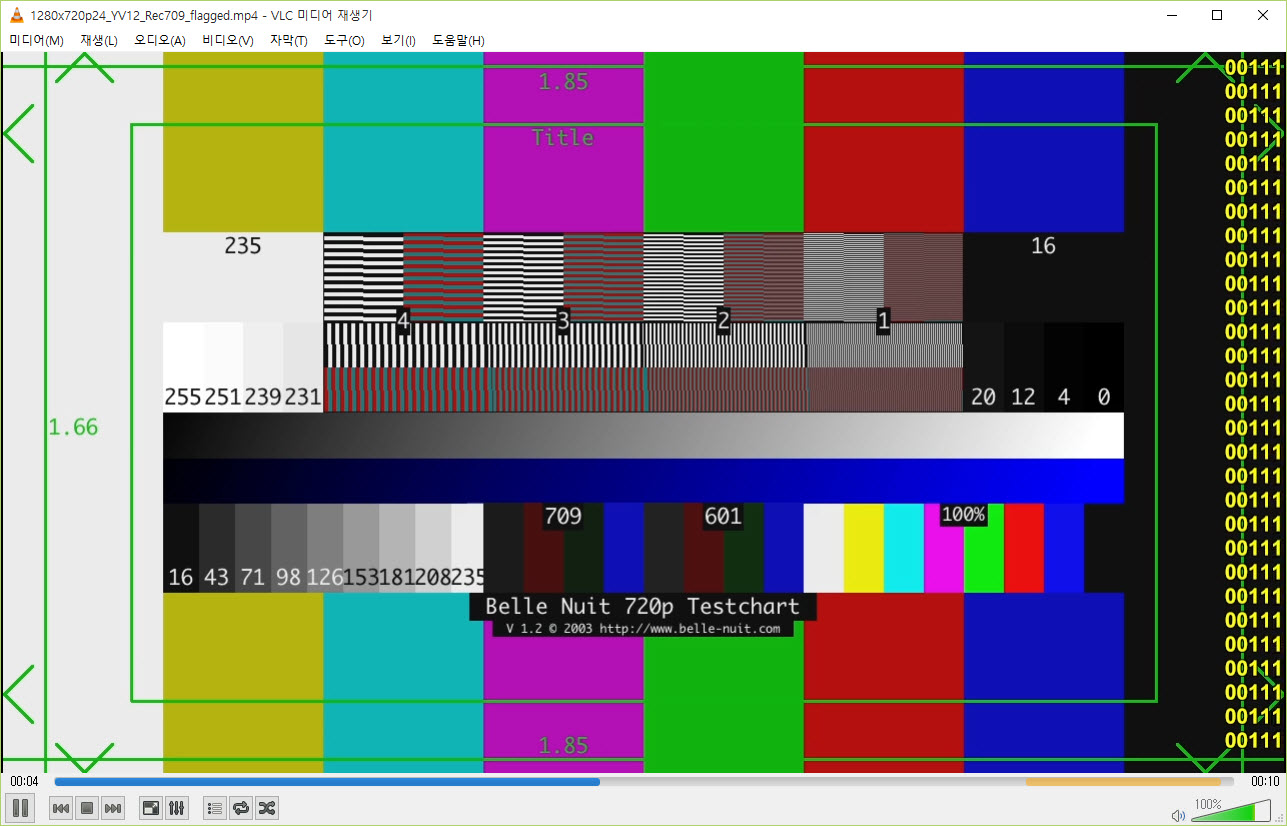
potplayer with madVR
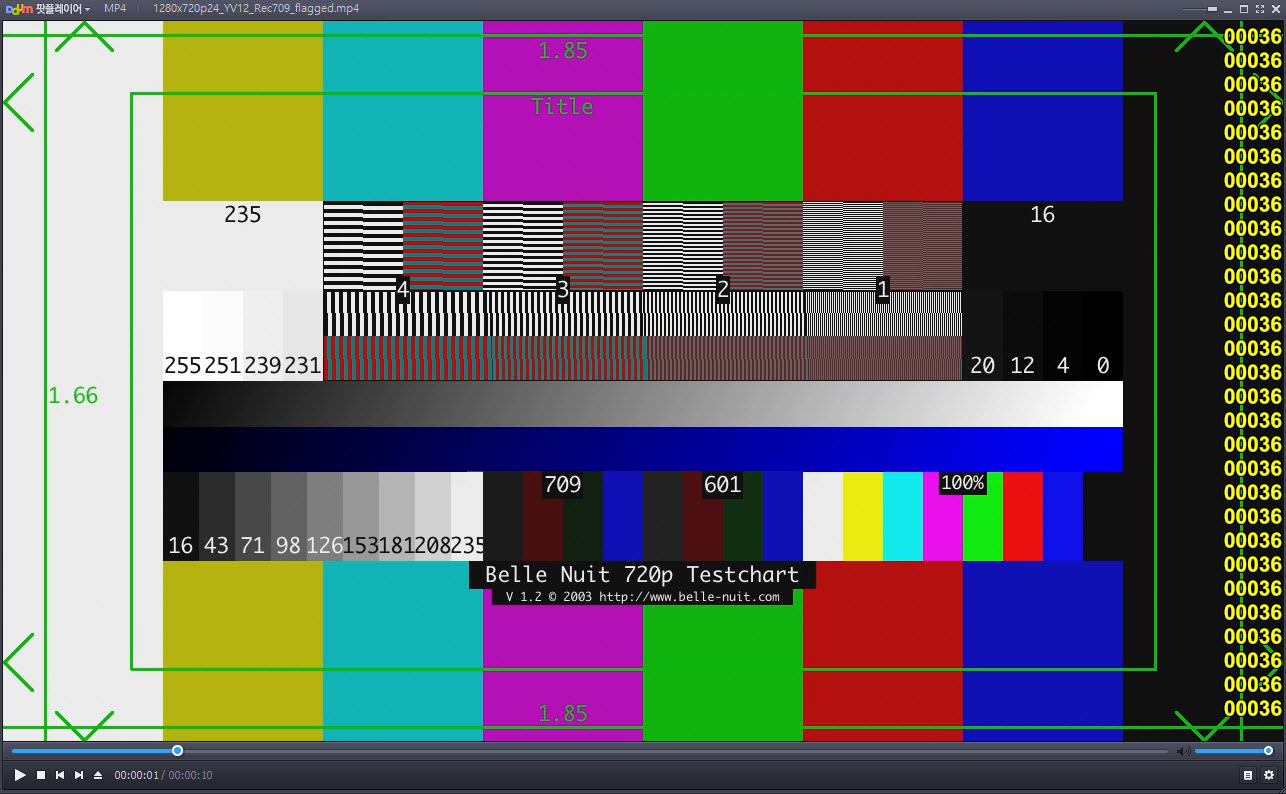
potplayer with built-in D3D9 video renderer
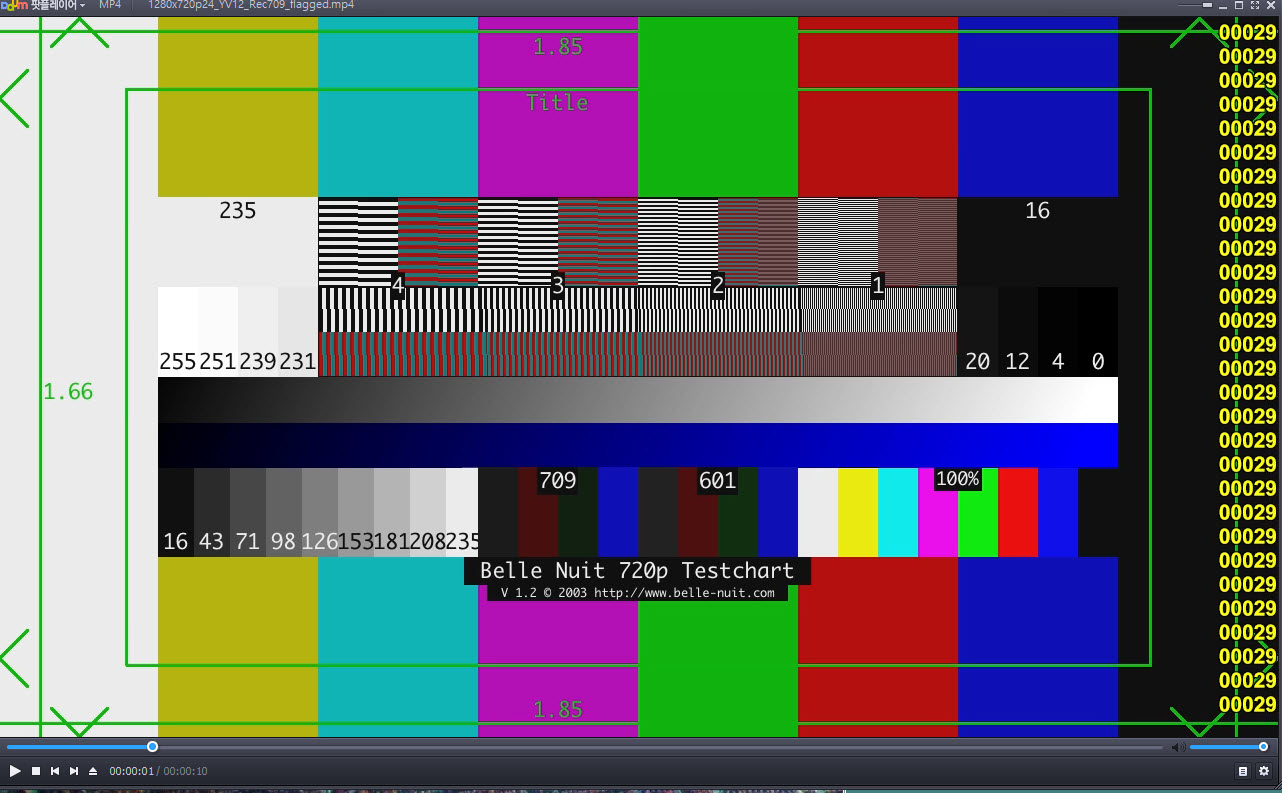
potplayer with built-in OpenGL video renderer
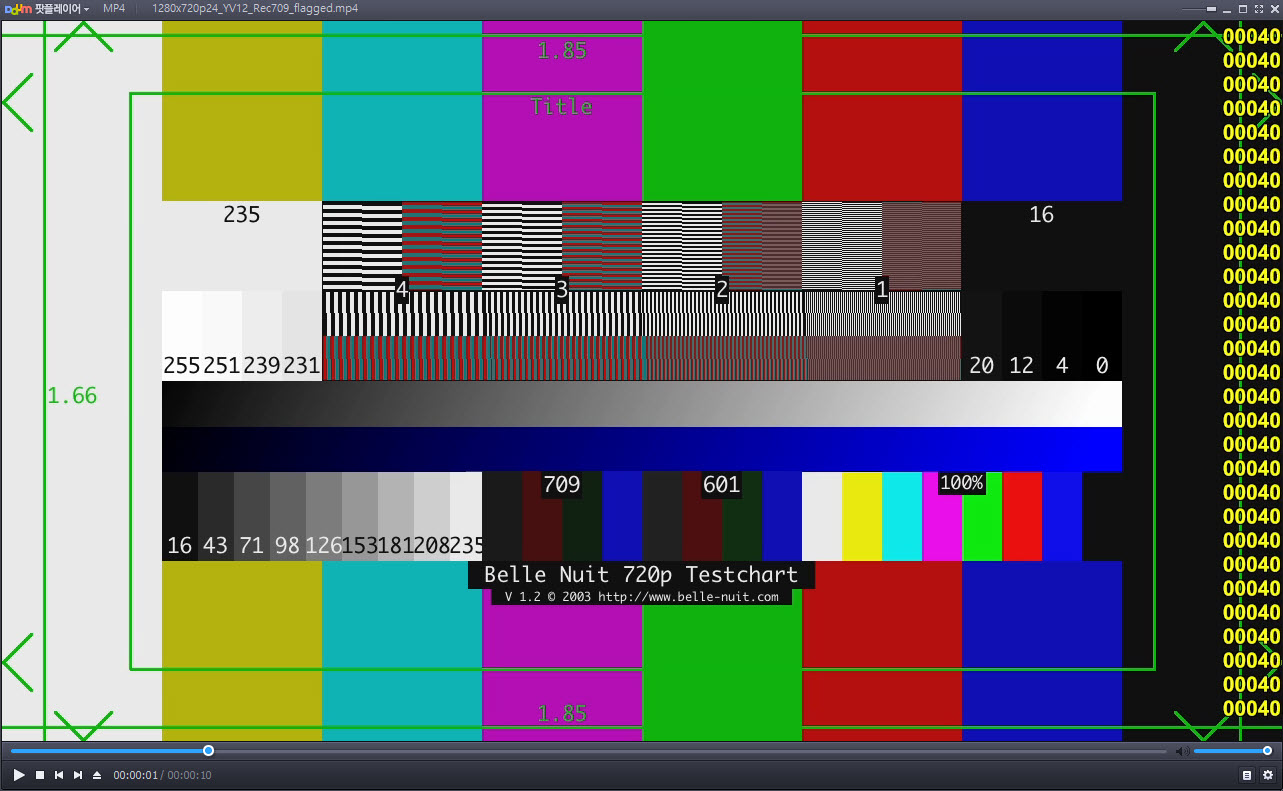
Last edited by sheppaul; 17th Sep 2015 at 06:35.
-
Hi, Thanks for the links.
I don't think the problem lies with Potplayer but with MadVR as the renderer. When I switch renderers to VMR 7 , EVR Vista , Haali or 3D9 I get colours the same as VLC ,MPHC and SM. I would like to continue to use MadVR because it seems to produce a slightly higher quality image but I am struggling to get the reds correct. -
-
When you show the configuration setup screens, it doesn't necessarily mean those are actually being used in that instance for that video
While a video is playing, then push CTRL+F1 (or right click=> playback / system info)
I would argue that getting color accuracy (or at least close) is more important than getting it looking a certain subjective way that you want it to look (you can apply post processing during playback to make it look however you want) -
Sorry , I didn't know that . I hope the attached image is what you mean. I'm not at all well clued up regarding video so am learning all the time from your input.
I do agree that colour fidelity is very important, especially on faces . If a car or a sunset is slightly off hue it may not be so obvious but faces can look unreal if wrong, even given that there are so many natural skin tones. -
If your screenshots were labelled correctly, MadVR is doing it correctly. Notice it matches the source more closely. That is the purpose for using a known test video. (red should be red, green should be green etc...) . The brighter "neon" green and duller red in the screenshot with the 3D9 is classic 709/601 mismatch. I can't explain the other players, they might be configured differently
Directors and colorists might grade something to look different, or subjectively look different. And/Or your "source" might have been screwed up. Again, color accuracy is important - you can change it to look the way you want it to look, which might be different than the director or colorists envisioned it. -
If your screenshots were labelled correctly, MadVR is doing it correctly. Notice it matches the source more closely. That is the purpose for using a known test video. (red should be red, green should be green etc...) . The brighter "neon" green and duller red in the screenshot with the 3D9 is classic 709/601 mismatch. I can't explain the other players, they might be configured differently
Directors and colorists might grade something to look different, or subjectively look different. And/Or your "source" might have been screwed up. Again, color accuracy is important - you can change it to look the way you want it to look, which might be different than the director or colorists envisioned it.[/QUOTE]
Hi poisondeathray,
Many thanks for that. I am a bit confused as to what exactly is going on but your confirmation that MadVR is rendering the colours correctly is good enough for me and that is what I will go with.
Thanks for your time and effort, it is very much appreciated.
Regards Alex. -
ITU Rec 601 and 709 are essentially the math equations used that govern the conversion between YUV and RGB color models. There is not a 1:1 mapping, they are non-overlapping color models . There are other ways to convert, but 601 and 709 are the most common standards for consumer and broadcast scenarios. By convention 601 is for SD, 709 is for HD, 2020 will be for UHD . But there are exceptions
If you start with RGB , then go to YUV, then back to RGB, ideally you want it to look like the "original" . When you have the "wrong" conversion, bad things happen (wrong colors) . "Flags" are a way to communicate to the playback software or device to say I'm using "this" or "that" or whatever matrix. They are just "labels" suggesting to the player how the conversion to RGB should be done. Some devices and software ignore the flags (many do), and perform the conversion based on a certain width or height calculation (as proxy for SD vs. HD). It must be converted back to RGB for display, because almost all displays work in RGB (computer monitors, TV's, ipads, phones etc... everything). When you "see" something on an electronic display it's using RGB
The source image is in RGB . But almost all consumer video uses YUV for storage, it's more efficient for encoding and easily allow for "tricks" to reduce bandwidth such as chroma subsampling. The sample test video is made by taking the source image and converting it to YUV using known Rec 709 matrix values. It's then encoded and flagged with 709 too. So the receiving software or hardware, if it convert it back to RGB properly using Rec 709, should result back in the original image , or very close (slightly off because of rounding, and YUV/RGB are non-overlapping models) .
However, if the colors are shifted (wrong matrix or processing applied), that indicates the conversion wasn't done correctly. Your other image D3D9 is classic for Rec 601 matrix applied, thus you get the wrong colors.
The problem with using a random source, is you don't have the "original" . You don't know if it's been processed correctly or not. You don't know if it's supposed to look that way or not. Even within the same retail BD release, the same movie released by different studios can have slightly different colors.Last edited by poisondeathray; 17th Sep 2015 at 14:51.
-
Hi poisondeathray,
Thanks for the detailed and easy to follow explanation. It does clarify what has been going on.
Once again a massive thank you for the trouble you have taken to help me out.
It's odd but now that I know the colour rendition is correct with MadVR I can relax and enjoy the films as I should do instead of wondering if things are as they were intended to be.
Regards Alex.Last edited by alex30; 18th Sep 2015 at 03:19.
-
It's a little hard to grok but here's a diagram of the RGB cube inside the rec.601 YCbCr (YUV) colorspace:
https://forum.videohelp.com/threads/374001-Weird-judder-in-encoded-mp4?p=2409324&viewfu...=1#post2409324
The RGB cube is rotated so that black (R=G=B=0) is near the bottom center of the YUV cube, and white (R=G=B=255) is near the top center of the YUV cube. There are many "illegal" YUV values outside the RGB cube.
The RGB cube is rotated slightly differently in the rec.709 colorspace. -
Hi jagabo,
Again a big thank tou for the time that you have spent explaining things. I must say that I didn't realise how complex colour production in video was. It's amazing that we get anything like the correct colours at all .
Once again , thank you.
Regards Alex.
Similar Threads
-
PotPlayer - How to use MadVR?
By jackuars in forum Software PlayingReplies: 49Last Post: 3rd Dec 2021, 18:20 -
PotPlayer - ZMBV poor/lossy color reproduction?
By largactyl in forum Software PlayingReplies: 8Last Post: 5th Jul 2015, 04:45 -
PotPlayer / madVR upscaling only width?
By skribby in forum Software PlayingReplies: 4Last Post: 22nd Apr 2015, 13:46 -
Issue with MadVR in Potplayer
By wolfman2791 in forum Software PlayingReplies: 3Last Post: 26th Feb 2014, 10:50 -
PotPlayer OSD - ReClock or madVR?
By SoberWarlock in forum Newbie / General discussionsReplies: 1Last Post: 24th May 2012, 13:35




 Quote
Quote