I have a family member who bought a grand piano with a "pianodisc" player system. These players use CD's, The files on the cd's used are 44k hz samples 16 bit pcm, the left channel appears to be a standard wav (this is the channel you hear accompaniment music on), the right channel is what I think to be a proprietary digital midi format, this is the channel that works the solenoids and plays the piano.
If you open the file in Audacity and pan all the way to the left channel the accompaniment track plays fine, if you pan all the way to the right channel, you'll just hear a high pitched tone. My goal is to preview the two tracks together, I've done some online research and it sounds like I might need something like Cakewalk Sonar to just preview the two tracks simultaneously.
Do any of you good people have any ideas on a free or cheaper solution to simply preview these two tracks together? I can jump thru hoops and convert to almost any format for playback, this one has me beat (for now).
I will upload a short sample of the audio file.
sample.wav 2.54 mb
http://www1.webng.com/robshorseplay/sample.wav (right click "file > save as")
Thank you
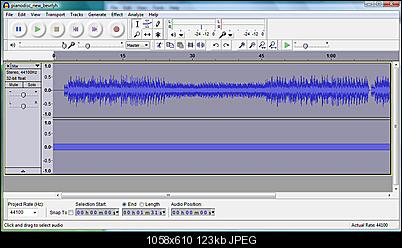
+ Reply to Thread
Results 1 to 20 of 20
-
Last edited by sum_guy; 25th Nov 2010 at 09:53. Reason: added audacity screenshot
It's not important the problem be solved, only that the blame for the mistake is assigned correctly -
Yes, sorry I wasn't more clear. By Preview, I'd like to play it back on say VLC, Media Player Home Cinema etc, or some other media player, before burning to a CD, as of now, I must create (burn) the actual disc to play it on the pianodisc player system. I have no idea if I've got a good sounding effort until the disc is burned.
It's not important the problem be solved, only that the blame for the mistake is assigned correctly -
OK
I think I understand now.
Play the wav file with VLC media player.
Choose:-
Audio > Audio Channels > Left
That will play only the piano without the tone. -
Any ideas on how to play the "tone" (midi?) right channel part?
It's not important the problem be solved, only that the blame for the mistake is assigned correctly -
As I recall MIDI is like a mechanical "trigger" that you would need to assign an instrument to anyway. In theory you could make that MIDI signal into a trumpet or even a conga drum if you wanted to....but that would require a sequencer or MIDI device attached to the piano. That isn't really a "sound" on that disc....it's a signal.
It's been a while since I dabbled in that stuff....but I don't think my explanation is THAT far off...
-
I don't think your explanation is off either. I'm thinking along the same line of thought. I know general midi is something like you described, signals or pulses, I should go re-read the general midi specs somewhere. I'm still open to ideas.
It's not important the problem be solved, only that the blame for the mistake is assigned correctly -
Well, it's a good idea and easy, but, what I would like to do is, get that accompinament, as is, in the left channel, to play with a piano sound playing in the right track, my goal is to hear the compilation together before making it into a pianodisc cd. As you see it now, it will play just fine in the pianodisc player on the piano. I'd like to hear what I'm putting together prior to burning an entire cd disc for the piano.
It's not important the problem be solved, only that the blame for the mistake is assigned correctly -
I don't quite understand - if the files come on CD's, why do you need to burn another CD to play it?
Anyway, looking at the sample file, it appears to me that the right channel is using some sort of tone modulated encoding of midi data (which as you may know is digital in form). To be able to play this (or extract the original midi data) without the PianoDisc hardware, you would need to know the form of this encoding and some fairly sophisticated wave analysis software.
A brief Google search turned up a midi to PianoCD conversion tool, but nothing to go in the opposite direction. However, I did read that PianoDisc players (maybe just some) have direct audio inputs that will decode the midi-as-audio track, so maybe you don't actually need a physical CD. -
-
Oly... That is going to be the next thing, thanks for the tip, if I can go with cd-rw, I don't need to decode-recode., I still won't be able to preview it on my pc but it won't make a coaster or waste half a day.
Gavino... I've bought some of the pre-made cd's, but if you want Chopin's piano and something with say a string section and they don't sell it, you are SOL. Plus the disc prices are way high imho. I think you can do something with iTunes and get them made, but again, you don't know what you're gonna wind up with. The files are being created by combining a wav (the accompinament) and a midi (plays the actual piano) file, the midi to pianoCD conversion tool does exactly that.
One of the issues when creating these cd's is that the timing can be off, for example, the midi may start the piano before/after the accompinament. This is why I would like to preview the compilation on the computer before burning, trucking it down to the piano, and then finding out I wasted half a day. Buy hey, keep the suggestions/ideas coming, trust me, nothing is out of bounds on this problem.It's not important the problem be solved, only that the blame for the mistake is assigned correctly -
Ah, are you saying that you already have the piano part as midi (as well as the accompaniment as wav)?
And that your problem is hearing them both at the same time?
If so, that makes life a lot easier.
You could use a tool to convert the midi to wav (many free ones available, Google "midi to wav"). Then load the wav into Audacity along with your accompaniment, and adjust the accompaniment timing to match up. Then you can save a new accompaniment track to use for creating your cd, knowing that it will be OK.
Alternatively, use an audio editor that supports playing of midi (Audacity can only display midi, although even that might even be enough for you to match the timing). There are some free ones listed at
http://en.wikipedia.org/wiki/List_of_free_software_for_audio#Recording_and_editing -
-
As an experiment you could save the right channel only and then rename the suffix from wav to mid and then see it that track will open in a midi sequencer program like Cakewalk or SONAR etc. I doubt it somehow as the data track (and that is what it is) is probably a proprietary version of the midi standard. A midi file is just a series of instructions like a punched tape in a pianola and does not contain any audio just the instructions to tell your computers wave table or synth which instruments to play, for how long and how loud etc..
The data track would contain information about which notes come out of the left and right speakers in the piano (I am assuming it has a left and right speaker) Often the spit is middle C or an octave above. But you can spread each note anywhere between in the data.
There are a few midi utilities to convert a midi track to wav or even text but in this case I think the midi data has been used to modulate an audio frequency carrier that can then be used as the right channel of a stereo wave pair. On playback the piano demodulates the right channel to extract the original midi data.
Google 1. Sequencers - 2. Player piano software 3. Convert midi data to audio carrier frequency and I'm sure you will find something.SONY 75" Full array 200Hz LED TV, Yamaha A1070 amp, Zidoo UHD3000, BeyonWiz PVR V2 (Enigma2 clone), Chromecast, Windows 11 Professional, QNAP NAS TS851 -
Your piano sounds a bit like Teddy Ruxpin. When I was younger my friend had one. The tape that came with it was 'stereo' but only one channel was voice or music. The other was the control signal. You should have seen that little bear spaz out when we put the Jimi Hendrix cassette in him...
-
Ok, looks like the solution is going to be to create the wav file with one track for accomp. the other the digital signal, which I've found out is proprietary to the pianodisc player. There are apparently RCA audio in jacks on the back of the player, take a mini stereo to rca cable and play from my laptop to the pianodisc system. Wish I knew it had those jacks before all the time and thought... <sigh>
I would've like to have seen Teddy Ruxpin dancing to Hendrix!It's not important the problem be solved, only that the blame for the mistake is assigned correctly
Similar Threads
-
XMedia Recode Crashes when going to "Filter/Preview" tab
By BoxesofBags in forum Newbie / General discussionsReplies: 3Last Post: 19th Feb 2012, 13:46 -
Sony Vegas Pro 11 Question: Video in Preview and Finished Render "Choppy"?
By MoreThanLuck in forum EditingReplies: 7Last Post: 31st Dec 2011, 21:17 -
WMV files: Changing "Recorded Date", "Media Created" fields in metadata
By axhack in forum EditingReplies: 5Last Post: 18th Sep 2010, 02:27 -
converting movie ntsc>pal audio-besweet "wav to wav" option not showing?
By extent in forum Newbie / General discussionsReplies: 2Last Post: 11th Jun 2010, 13:38 -
Why do I have 2 files? "Movie Clip" and "M2V File"
By tygger in forum Newbie / General discussionsReplies: 1Last Post: 22nd Jun 2007, 22:55




 Quote
Quote