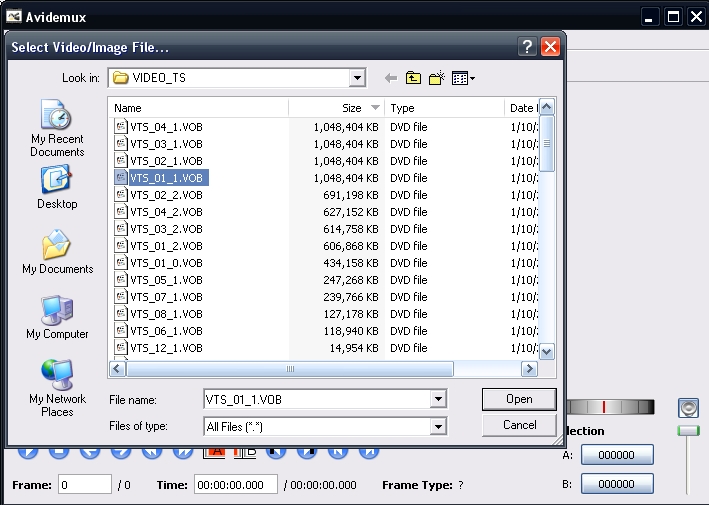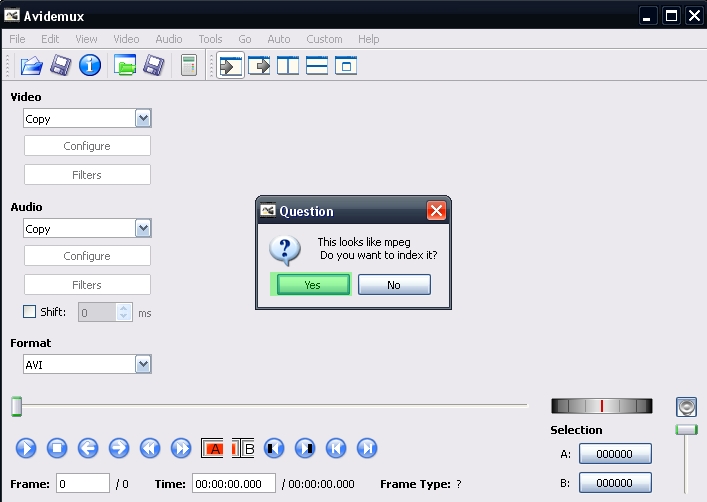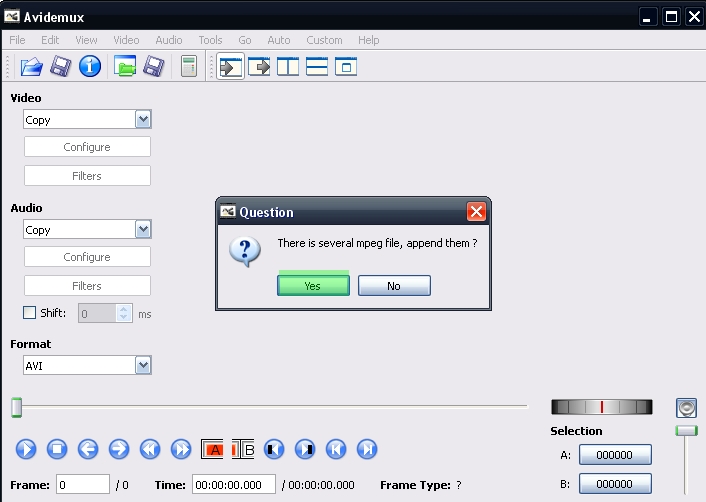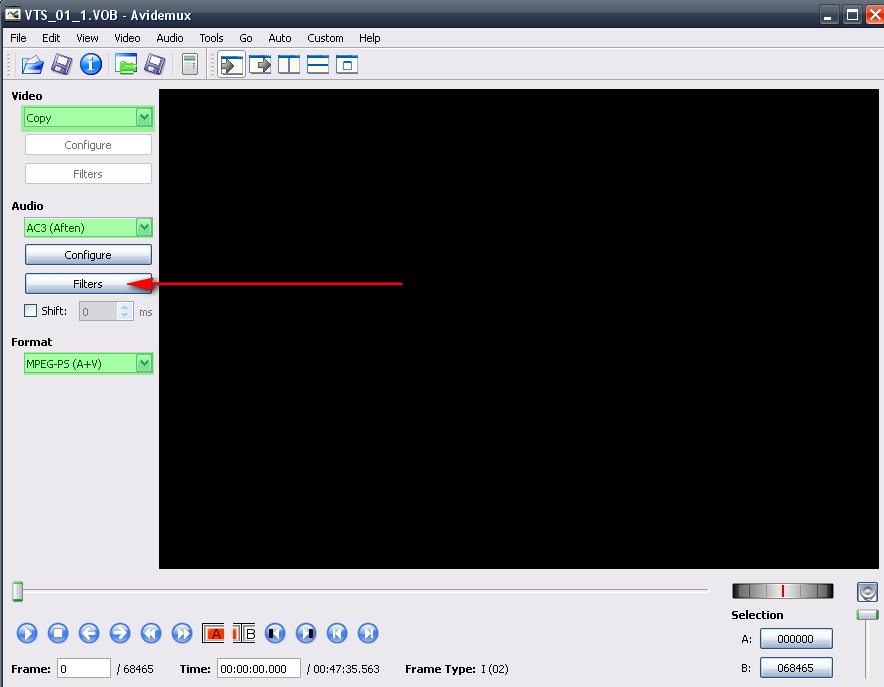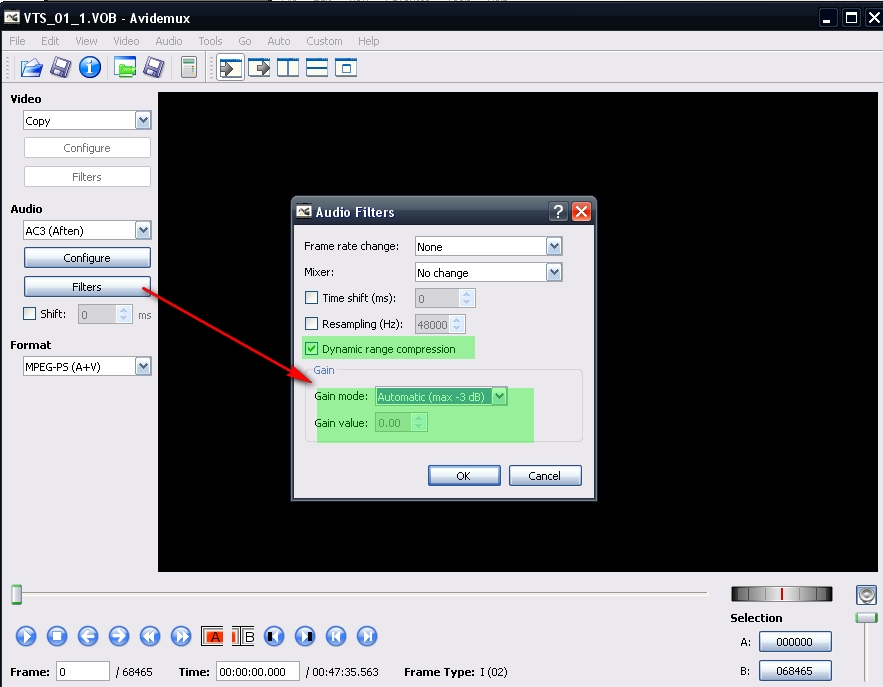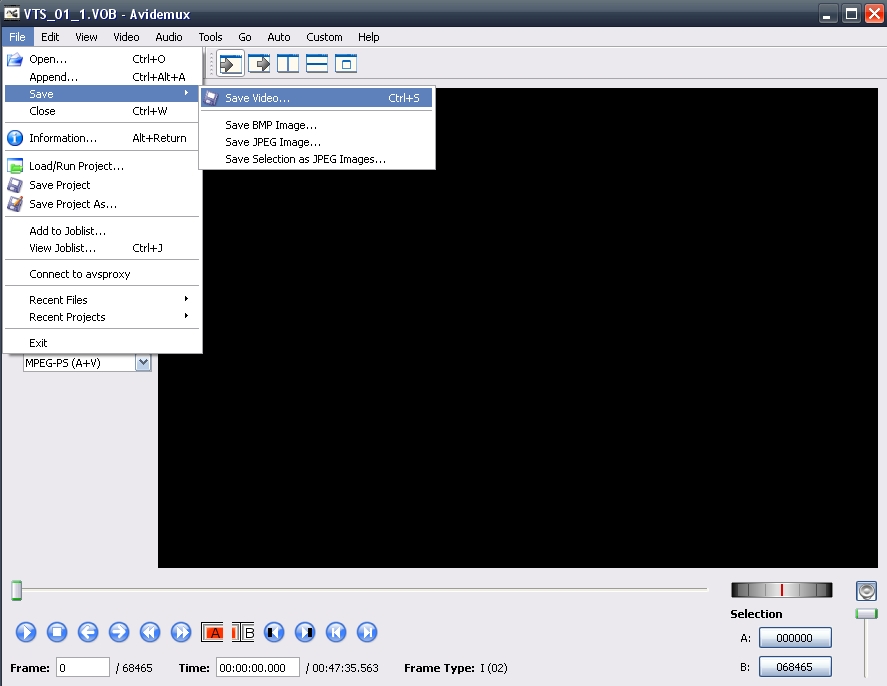Hello there , i have recorded some footage off tv on my panasonic hdd dvd recorder , for some reason the volume has come out really low , it sounds great but you have to turn the stereo up twice as much to get it to normal volume, can we do anything about this ??
+ Reply to Thread
Results 1 to 8 of 8
-
-
PS.....I can put the footage on my HDD in my computer. And download some sort of sound program if need be ??
-
Are you using the computer to play the footage, or the recorder/a standalone DVD player?
If you're viewing it on a computer, you may need to install AC3Filter and experiment with the volume levels.If cameras add ten pounds, why would people want to eat them? -
Hello , thanks very much for the reply , i'm playing it threw my stereo and standalone dvd player , i have heard of programs you can download to raise the sound levels on dvds,,,,any ideas ?
-
do you by any chance have kids who watch Bob the Builder? :P
I'm a little out of the loop with freeware tool names to do this but basically you'd want to
1) burn to dvd
2) rip it to your computer as a single .mpg file.
3) Use a demultiplexer on the .mpg to get a .ac3 (dolby digital) file
4) Use a ac3 decoder to get a .wav file
5) Edit the .wav file to amplify, noise reduction..etc.
6) encode edited .wav file to .ac3 again.
7) use orignal .mpg file and edited .ac3 to author a new dvd
for steps 2 and 7 I used to use TMPGEnc DVD Author. You'd act like you are authoring a new dvd and say it's a dvd source..then the program rips it to your hard drive as a single .mpg file. Then when it's time to author use the same program. I know when I used to use it you could use it fully functional for 30 days or something like that.
AC3 Tool will decode the ac3 to wav and Audacity will let you do the edits. there are a couple freeware wav to ac3 encoders after you've done your edits. -
MPEG Video Wizard DVD can do this quite easily. Drop the VOBs from your current DVD into the timeline. Select All of the VOBs. Ctl-W to bring up the Volume tool. Set the desired boost. Open the DVD Maker tool and reauthor a new Video_TS folder. The video will be direct stream copied while the audio is re-encoded, so it will be relatively quick. Then use ImgBurn to burn a new DVD.
There is a 30 day free trial of MVW available. If you decide to buy it, the latest version is $99 from Womble. Or, you can get an earlier version from here for $49 (thanks to lordsmurf):
http://www.shareit.com/product.html?productid=300057620&affiliateid=200090279
Similar Threads
-
DVD audio volume too low
By efiste2 in forum AudioReplies: 4Last Post: 28th Mar 2012, 17:06 -
Low audio volume
By Daz_uk in forum Capturing and VCRReplies: 0Last Post: 29th Jan 2010, 14:34 -
DVD volume too low on TVs, but is fine in VLC on my PC. Fixes?
By JesterPoet in forum Newbie / General discussionsReplies: 3Last Post: 22nd Sep 2009, 11:18 -
How do I fix DVD sound and volume issues?
By soneman in forum AudioReplies: 9Last Post: 8th Sep 2009, 18:50 -
MPEG from HDTV2DVD has low volume – how to fix please?
By ChrisU2Edge in forum DVB / IPTVReplies: 2Last Post: 17th Aug 2007, 15:28




 Quote
Quote