I've done alot of searching here but cant seem to find much that will help me solve my problem. I'm just learing to create DVDs for standalong players from files on my PC. I've sucessfully made one playable DVD thus far. I created it with ConvertXtoDVD. It was made from an AVI encoded with Xvid. Now, my next test was on an MPG file that i think is encoded in MPEG-1. I've tried ConvertXtoDVD. My standalong DVD player reports the disc is not supported. I've also tried the same MPG in DVDcomposer. When I import the file it reports the GOP (General Order of Pictures) is greater than the NTSC format allows. Finding that out I used the MPEG video wizard software tool that says it corrects GOP erros. After doing that DVDcomposer no longer gives the GOP warrning. I've burned the new MPG file with ConvertXtoDVD and also with Nero 7 after using DVDcomposer to create the Video_TS file. Still, I have the same results. The DVD is not playable in my standalong unit. Thus far I haven't found any tool to tell me just what the problem is. I'm kind of stumped here. Hopefully some more experianced people could point me in the right direction.
Thanks guys,
D
+ Reply to Thread
Results 1 to 9 of 9
-
-
Download the newest version (the beta version) of GSpot and then open the MPEG file in GSpot and then post a screenshot of that here.
If you need help on doing that then you can read the following link:
How do I upload screenshots ?
The reason for all this? I or anyone else wanting to offer help need to know specific details of the original file if proper advice is to be given.
- John "FulciLives" Coleman"The eyes are the first thing that you have to destroy ... because they have seen too many bad things" - Lucio Fulci
EXPLORE THE FILMS OF LUCIO FULCI - THE MAESTRO OF GORE
-

I think I see the problem. Is the the aspect ratio / resolution? -
You seem to have a VCD specification, PAL encoded mpg 1 file. This is legal for a PAL DVD by increasing the sample rate of the audio to 48kHz.
Personally, I would download the 30 day demo of Tmpgenc DVD Author, and load the mpeg straight into it. It will transcode the audio to the right sample rate and author you a DVD.Read my blog here.
-
It appears you have a properly encoded MPEG-1 but it is in the PAL format.
352x288 is the VCD PAL resolution and of course 25fps is PAL format.
Not sure this is the "best" answer but this is what I would do:
Encode the video to 720x480 (which requires a resize) but leave it at 25fps. Do a MPEG-2 encode using a very high bitrate i.e., 8000kbps CBR to maximize quality. Granted you will end up almost filling half of a DVD-R but if you want the best possible quality that is the way to do it. The other option is to resize the video to 352x480 instead and if you do that then you can "get away" with a video bitrate of 5000kbps CBR.
After encoding the video run it through DGPulldown to do the PAL to NTSC frame rate conversion.
Re-encode the audio to AC-3 format using a bitrate of 256kbps.
Put it all together with a DVD authoring program.
Now how do you do all that?
Well here are some tools that you will need (all are freeware):
1.) DGMPGDec aka DGIndex
2.) HCenc
3.) AviSynth
4.) ffmpeggui
Does any of that make sense?
Do you need more detailed instructions?
- John "FulciLives" Coleman"The eyes are the first thing that you have to destroy ... because they have seen too many bad things" - Lucio Fulci
EXPLORE THE FILMS OF LUCIO FULCI - THE MAESTRO OF GORE
-
Heh... well here is how what you replyed decodes in my brain. I suppose I can follow instructions just fine but I'd like to learn the concepts too.

1. You know this is a PAL VCD because of experiance? I dont see any identification accept that VCD is selected and you woud recognize the resolution.
2. I have two choices for DVD format specification. 720x480 or 352x480. Ok got that. Now the bit rate im foggy on. I understand that you need more data per seccond for higher resolution but im not sure why you would be able to set that yourself. I would assume it is more of a constant tha applies to the resolution. But I do get that smaller resolution = smaller picture = lower bit rate needed. Ultimately I need to decide if I want a big or bigger file that equates to Good or Better picture quality. Whew... hope i got all that right.
3. Not to clear on the frame rate conversion. Thought that would be deturmined by the bit rate but meh... thats me being new. I do understand that PAL has a different frame rate than NTSC standard. I think PAL allows more?? So if it was originaly done in PAL specification I need to adjust that (down?) for NTSC.
4. Absolutly clueless on the audio stuff.
Hows that all sound? Bad? LOL.
Thanks for you time.
D -
Look at What is VCD and What is DVD (top left corner of this page). The first give away is 25 fps framerate. PAL is 25 fps, NTSC is 23.976 or 29.97 for DVD, and 29.97 for VCD. The second giveaway is the resolution, which is PAL VCD resolution. I guess you can say experience tells us this, but experience comes form taking the time to learn these things.
If you read the What is DVD page you will find you have a wider range of resolution available to you. Certain resolutions restrict you on bitrates in different ways. Again, read.
As you have a PAL VCD resolution mpeg at a low bitrate, making it bigger and adding more bitrate won't help you. Basically, that horse has bolted.
IMO, your best bet at this time would be to open the mpeg in virtualdubmpeg2, apply the MSU Smart Deblocking filter to clean it up, resize it to 352 x 240 (NTSC VCD resolution) and frameserve it to a good encoder to encode at 25 fps mpeg at around 1800 kbps. Once it wqas done, I would use DGPulldown and the 25fps -> 29.97 fps option to make it play back at NTSC 29.97 fps framerate. I would use ffmpeggui to convert the audio to AC3, and then author the two back together using a decent authoring tool.
This will give you a compliant NTSC video, ready for DVD, that has at least the same image quality as the original, and possibly slightly better. It will still be low resolution and not great, but there isn't much you can do about that given the source.Read my blog here.
-
Well the resolution is 352x288. That is a PAL resolution. Also the frame rate is 25fps. That is PAL format.Originally Posted by LiquidD
PAL can be 720x576 (or 704x576) ... 352x576 ... 352x288 and is always 25fps.
NTSC can be 720x480 (or 704x480) ... 352x480 ... 352x240 and is either progressive at 23.976fps or some form of interlaced at 29.970fps
So looking at GSpot I could tell it was a PAL VCD from the resolution and fps. Also I could see based on the audio format and audio bitrate and the video bitrate that it appears to be a fully compliant PAL VCD because all of that stuff matches as well. For instance VCD uses 224kbps 44.1k MP2 audio and a fixed video bitrate of 1150kbps. Again all of that is present in the GSpot screenshot.
Well you can use any resolution and any bitrate you like and picking the "best" bitrate is somewhat subjective. Allow me to explain.Originally Posted by LiquidD
The higher the resolution the more bitrate you need to avoid "compression artifacts". However the ability of the MPEG-2 format to compress is based not just on resolution but also movement. A video with little movement (talking both camera movement as well as movement within the frame i.e., the actors if you will) can get away with less bitrate than a movie with a lot of movement. Also dark scenes need less bitrate than bright scenes. So you can't really say that X bitrate is "optimal" for X resolution.
Now it has been found that Half D1 resolution (352x480 for NTSC or 352x576 for PAL) hits the MAX bitrate around 5000kbps. Meaning that no matter how hard it is to compress you really are not going to benefit from using a bitrate above 5000kbps. That is due to the limited resolution.
Now Full D1 resolution (720x480 for NTSC or 720x576 for PAL) is generally considered to hit the MAX bitrate around 8000kbps but in truth it probably is higher than that but the DVD format can only deal with SO MUCH bitrate. Generally speaking 8000kbps is the highest bitrate you would want to use but this does depend on the audio bitrate. If you are using say MP2 or AC-3 audio at a "low" bitrate then you can push the video bitrate up to around 9000kbps safely while still being with the bitrate restrictions of the DVD format (MPEG-2 can use really HIGH bitrates but the DVD spec limits that).
Now you have a PAL VCD as a source in this example. That is not the greatest source to have. Some will say that upsizing it to Full D1 or even Half D1 is a bad thing and that you should just resize it to Quarter D1 or VCD resolution (which for NTSC is 352x240) but if you do that then the DVD player ... upon playback ... will "blow it up" to fit the screen. Since the video in this example has a short running time my thought is to go Half D1 at the MAX bitrate of 5000kbps or go Full D1 and use 8000kbps or even 9000kbps. Since the running time is so short you can do that and still fit it on a single DVD. So I say do the resizing now rather than let the DVD player do it.
Frame rate has nothing to do with bitrate. The frame rate is "fixed" by the format. Like I said PAL is always 25fps and NTSC is either 23.976fps or 29.970fps.Originally Posted by LiquidD
Here you have a 25fps source but you want to make a NTSC DVD. So you have two options. One is to change the frame frate from 25fps to 23.976fps but this changes the actual "running time" of the video by 4% which means you have to adjust the length of the audio by 4% and that can be an ordeal. The other method is difficult to explain in details but basically the other method (which I am advocating here) is to encode the video to NTSC resolution but leave the fps at 25fps. There is a special program called "DGPulldown" and when you run your completed encoded file through DGPulldown it creates a all new file that "tricks" the DVD player into playing the video as if it was NTSC even though it is 25fps. The benefit of that is that the running time stays the same so you do not have to adjust the length of the audio file. People usually refer to this method of PAL to NTSC as "the DGPulldown method".
You have 44.1k 224kbps MP2 audio. For making a DVD you should change it to 48k 256kbps AC-3 audio. Why 256kbps? That seems to be the "sweet spot" for AC-3 audio. Although since the original audio is not the highest quality you could encode at 192kbps for AC-3 but the difference between the file size between 192kbps and 256knps is so small you might as well just use 256kbps rather than trying to worry about "saving space" by using 192kbps.Originally Posted by LiquidD
Sounds like you want to learn how to do it and do it "properly" so I respect thatOriginally Posted by LiquidD
Since you seem willing I will write a step-by-step (well more-or-less) mini-guide on how to do this ... just download the programs I told you to and wait for my next post (which will probably be late Sunday or sometime Monday).
- John "FulciLives" Coleman"The eyes are the first thing that you have to destroy ... because they have seen too many bad things" - Lucio Fulci
EXPLORE THE FILMS OF LUCIO FULCI - THE MAESTRO OF GORE
-
OK here we go ...
Go to the folder with the DGIndex files. Double click on DGIndex.exe to open up the program.
1.) Click on FILE at the top and under that select OPEN and open the MPEG file.
2.) Set the program with the following options (leave everything else as-is).
a.) Under VIDEO set the FIELD OPERATION to HONOR PULLDOWN FLAGS.
b.) Under VIDEO set YUV ---> RGB to TV SCALE
c.) Under AUDIO set OUTPUT METHOD to DEMUX ALL TRACKS.
3.) Go go FILE and select SAVE PROJECT
At this point you are done with DGIndex. You should now have a project file (ends with D2V) and an audio file (ends with .MPA).
4.) Go to the folder with the ffmpegGUI files. Double click on ffmpeggui.exe to open up the program.
5.) Now set it up as follows:
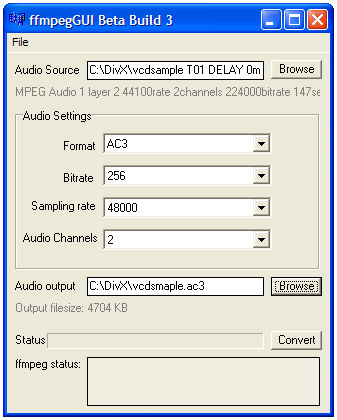
Do that and then click on CONVERT and it will create an AC-3 audio file for you.
Now you have to set up your AviSynth script. For this just use the basic Windows NOTEPAD because we are going to create a TEXT file.
So open up notepad and do the following:
I know that probably looks like Greek but let me explain.Code:LoadPlugin("C:\DVDSTUFF\DGIndex\DGDecode.dll") Mpeg2Source("C:\VIDEOS\filename.d2v") LanczosResize(704,480) AddBorders(8,0,8,0)
LoadPlugin("C:\DVDSTUFF\DGIndex\DGDecode.dll")
There is a file in the DGIndex folder called "DGDecode.dll" and that is needed to "see" the D2V file so this line simply "loads" the "DGDecode.dll" file. Now I keep all my stuff in a folder on the C drive called DVDSTUFF and everything is sorted under that in it's own folder. I have the DGIndex stuff in a folder under that called "DGIndex". So you just have to put in the correct "path" for where you keep your DGIndex files.
Mpeg2Source("C:\VIDEOS\filename.d2v")
This line loads the D2V project file that DGIndex created. Again put in the correct filename and "path" for where you keep your files.
LanczosResize(704,480)
This line resizes the video. You can use 720x480 or 704x480 or 352x480 or 352x240. For instance if you wanted to use 352x480 then the line would read like this: LanczosResize(352,480) etc. and I should point out that LanczosResize is the resize method. There are other methods. For instance you can use BicubicResize or you can use BilinearResize but I prefer to use LanczosResize. I'll leave it up to you to research all the methods.
Now you will notice that I resized to 704x480 in this AviSynth script (sometimes called an AVS script). But we want to encode at 720x480 so we need to add 8 pixels of black to either side and that is exactly what AddBorders(8,0,8,0) does. You see it is more proper to resize a width of 352 to 704 than it is to resize to 720 so but if we resize to 704 we have to encode for 720 so we need to pad the sides to make it 720.
If you intend to resize to 352x480 or 352x240 then you can delete the AddBorders line.
Now we need to save this script. Be careful when you save it to not save it with a TXT at the end. Do it like this:
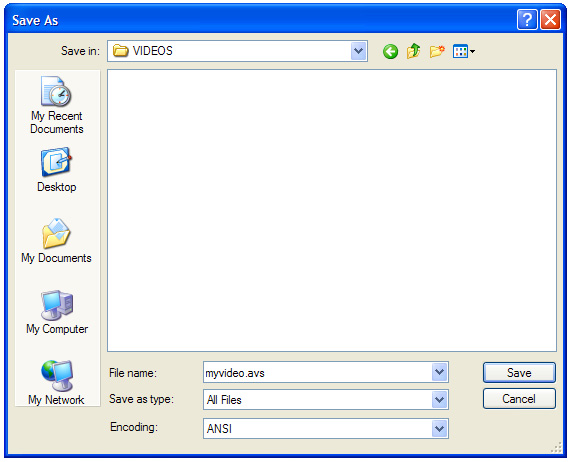
Notice that I put ".avs" at the end of the filename. I called the file "myvideo" but you can call it whatever you like.
Now we want to make sure that everything went A-OK so fire up VirtualDubMod and open up the AVS file. You should see the video and it should be resized to whatever resolution you resized it to.
Now we are ready to encode the video to MPEG-2 DVD spec and for that we are going to use HCenc but before I go further I want you to do everything I said so far and let me know how it went ... you should be able to load the AVS into VirtualDub and see your video.
I also want you to post the AviSynth AVS script that you are using so I can verify that it is correct and see what resolution you decided to use.
- John "FulciLives" Coleman"The eyes are the first thing that you have to destroy ... because they have seen too many bad things" - Lucio Fulci
EXPLORE THE FILMS OF LUCIO FULCI - THE MAESTRO OF GORE
Similar Threads
-
Standalone player will not play DVD
By Chala in forum Newbie / General discussionsReplies: 12Last Post: 16th Sep 2010, 04:09 -
Edited DVD won't play on standalone 1yr old DVD player.
By Brooke2424 in forum Authoring (DVD)Replies: 2Last Post: 14th Sep 2009, 14:50 -
DVD doesn't play in standalone player
By descotes in forum Newbie / General discussionsReplies: 9Last Post: 8th Jul 2009, 23:57 -
DVD will play in PIONEER Standalone but NOT Recognise in...........
By rockonvidtrade in forum Authoring (DVD)Replies: 1Last Post: 13th Apr 2009, 00:14 -
DVD's Won't Play In My Standalone DVD Player
By P-ROD68 in forum Newbie / General discussionsReplies: 4Last Post: 20th Oct 2007, 04:00




 Quote
Quote