I was reading some other threads, but I couldn't find a solution for this:
I ripped my own DVD with DVD Decrypter and chose a series of VOB clips for reathoring with DVDShrink (there were 9 video clips). I used the backup folder to load all the clips in Vegas (not all at once - one each time), no editing at all, frameserving from there to VDMod for converting to Xvid (I prefer to encode there). The audio file (AC-3) was rendered later to MP3 CBR at 128 kbps in Vegas.
After the end of the process, I loaded both Xvid video and the MP3 file in VDMod for multiplexing both into the AVI container. Result: the audio is gradually out of sync in some sections of the video (sections that actually matches the original clips). It can't be the hardware (processor power / memory) since other files play OK. Changing decoders won't do any good either.
For instance, clips number 1 and 5 ARE the longest ones and the AUDIO gets out of sync after a certain time. The shorter clips play just OK. That's interesting since it's an only one Xvid file but that seems to have preserved a certain relation with the original clips. Or maybe the problem is in the MP3. I don't know.
BTW, I have also tried this: selecting the audio file> Mouse Right Click> Interleaving>Mux>Direct Stream Copy (only for the audio), Full processing mode for the video... but the result was the same.
Maybe the problem is the way to load the VOB files into Vegas (should I have loaded all files at once?)... Maybe I should not use Vegas and do the whole process in VirtualDubMod choosing to open all segments at once.
Maybe I shoud have ripped the files without any splitting..
Don't know if this is the part of the process that is wrong or the multiplexing part in VirtualDubMod.
I hope I won't have to reencode the file to Xvid once again using this time VirtualDub and while encoding the video to Xvid, configuring interleaving options for encoding the audio to MP3. Does anyone know how to fix this? Thanks in advance.
Mark
+ Reply to Thread
Results 1 to 16 of 16
-
-
I have xvid files that have gone out of sync but only when puting them onto DVD I used Convertxtodvd. That should sync them back up. Sorry if I want helpful
-
No one? How about using AviSynth to fix it?
-
If we assume there are no dropped frames or missing audio, or any sort of corruption of the files, then either the audio or video are probably different lengths. No framerate changes either? It seems to point to a problem with the audio conversions. Muxing or Demuxing shouldn't cause it. Can you check the lengths of the audio/video?
Sync problems like this are more likely when the audio is separated from the video and converted. I'm wondering if one of the conversions changed the audio length? I don't know, I'm just guessing. You could certainly try using VDM with the VOBs directly and skipping the Vegas step. Less handling is always better. I'm wondering if the short clips are also out of sync, but not enough to notice?
You could certainly try using VDM with the VOBs directly and skipping the Vegas step. Less handling is always better. I'm wondering if the short clips are also out of sync, but not enough to notice?
Hopefully someone will come along with some better ideas.
-
Redwudz, thanks so much for trying to help me. I know Vegas is definitely (or may be) not suited for this, but it should work. I'm trying to figure out how to put AviSynth to work - but the bad thing is that I don't have a lot of freetime to learn it how to. I have install it. Let's see if I can make it work, it can't be impossible, otherwise we wouldn't see a lot of people using it (and I am sue it is an excellent tool). Just to make you remember: I have not rendered anything in Vegas, just set the clips there and frameserve it to VirtualDubMod.
-Not at all. All clips are NTSC at 29,97, interlaced AC-3 (telecine was not used here - it's video).If we assume there are no dropped frames or missing audio, or any sort of corruption of the files, then either the audio or video are probably different lengths.
-To the first question the answer is no.No framerate changes either? It seems to point to a problem with the audio conversions. Muxing or Demuxing shouldn't cause it. Can you check the lengths of the audio/video?
-To the second one here's a pic showing what VirtualDubMod tells me about the file (already muxed with the MP3 audio CBR at 128 kbps):
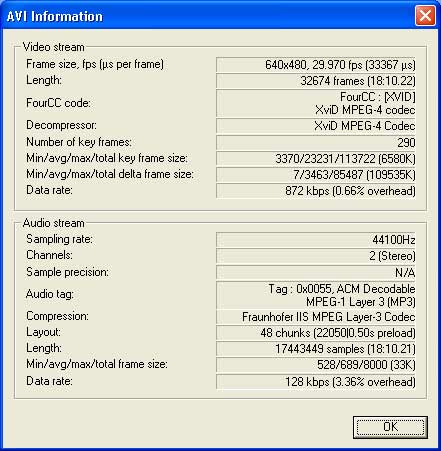
-It could be. OTOH, since Vegas opens VOB files an AC-3 in those VOBs, I preserved the same video properties for the project (interlaced, 29,97, DAR 4:3, PAR, same audio AC-3 48Hz....). The video was converted to Xvid in VDMod (Full processing mode using the filters deinterlace and resize Lanczos3. The audio was converted in Vegas to MP3 CBR 128 kbps and then muxed to the video file in VDMod. I have also tried changing the audio properties for the project selecting stereo and 44.1 Hz and render the file again to MP3.. Same result: sync problems.I'm wondering if one of the conversions changed the audio length?
-Thanks, I'll give it a try. Thank you, really.You could certainly try using VDM with the VOBs directly and skipping the Vegas step. Less handling is always better.
-Absolutely not. Everyting is perfect; the Xvid video, the audio, but there's this backward: a sync problem.I'm wondering if the short clips are also out of sync, but not enough to notice?
Thanks for your help. -
I use VirtualdubMod or Virtualdub-MPEG2 to convert VOB to AVI. I preferr Vdub-MPEG2 but you can use either.
Treat AC3 just like you would VBR MP3. Audio>Full Processing Mode>Save WAV and then add the Wav back into Vdub.
Set Video compression to XviD and audio to MP3 CBR 128kbps. If you need a specific size then use the built in calculator in the XviD codec to get your bitrate.
The easiest way to convert DVD though is to use AutoGK since it seems to handle the time codes better than Virtualdub.
As for fixing audio that is gradually out of sync in a video file, open in Virtualdub>go to last frame and write down the length of the movie.
Either save the wave and open or just open the video in Goldwave and use the Time Warp feature to make the audio the same length as the video.
Add the fixed Wave file back into Virtualdub and use the steps above to save to XviD. -
Thanks so much Darell, I'm going to try to follow your guide. Thank you very much. I'll post a reply as soon as I have the results here

-
-If I understood your guide, it's not working... This *.wav is totally out of sync. Loading it in Vegas lets you compare it to the original AC-3 on the timeline; the file is out of sync in certain sections. For instance, it is out of sync right in the beginning, and then it gets sync and then out of sync agian and so on. IMHO, I don't see a way to fix it this way (I haven't recompresed the video yet).Treat AC3 just like you would VBR MP3. Audio>Full Processing Mode>Save WAV and then add the Wav back into Vdub.
-I have already tried GK before (not AutoGK), but I didn't like it. Couldn't make it to render to Xvid, result was always unacceptable.The easiest way to convert DVD though is to use AutoGK since it seems to handle the time codes better than Virtualdub.
About Goldwave: It doesn't work. Audio is still out of sync. Anyway I'll try to recompress the video overnight and redo everything step by step.
I have also tried saving the project in Vegas to open the *.veg file in another project to see if I could get a "whole" file. This part worked OK. I renderd the audio as MP3, and muxed this audio file with the video, but the final result was again out of sync. I'll try to render the video one more time, let's see is it works. I hope I don't get lost in the middle of this turmoil. Thanks. -
I followed this excellent guide on how to join many different VOBs. Thanks to jimmalenko!

http://members.dodo.net.au/~jimmalenko/test.htm
It works great but there's a backward. Save> Wave in VDMod or VDMPEG2 is not working (at least for me), since the *.wav file has a sort of error and is not suppported at all by most audio applc. (maybe an ill-formed file). Only WMP can load and play it.
I have also tried to go from VOB to WAV with BeSweet. This is the only one way to get a perfect file, even though after enconding it to MP3 and multiplexing video+audio in VDMod, I have found out the same problem (same, exactly the same sync problem on the same parts of the video).
I'm sure I am almost there... lol -
Here are some results (if you are interested)..
-jimmalenko's guide is great but as I've stated before, there are some problems. First, that VOB don't load in Vegas, neither in DVDA. I fixed this using TMPGEnc, demultiplexing the video and using BeSweet to go VOB to Wav. Both files were OK but the audio this time was once again out of sync. I fixed it following a guide that uses Sound Forge to resample the file.
https://www.videohelp.com/forum/userguides/140540.php
This time both files could load in DVDA and since the sync was perfect, I prepared and authored a new VOB that this time was compatible with both Vegas and DVDA - and it must be so with other applications.
Now the Xvid part:
I loaded the VOB in VDMod to render as Xvid. Loaded the same VOB on Vegas timeline to render the AC-3 as WAV. Then I converted WAV to MP3 using LAME.
Now the final and fun part: I muxed both files in VDMod just to find out that... audio was out of sync again... LOL It seems that after all this process, that fix with sound forge was undone someway and the problem got back. Rendering the VOB to Xvid while rendering WAV as MP3 and interleaving it, showed the same final result.
Maybe there's a problem with the video file, I don't know. Is there anyone who can give me a tip on how to fix this? Thanks in advance. -
Thanks so much for your help and for this new idea.
Cheers,
Mark -
Don't rip it as multiple VOBs, rip it as one VOB. That could be where your sync problems are coming from. Trying to join the VOBs. In DVD Decrypter, under Edit, Select Main Movie Files. Under Tools, choose File Mode tab, under File Splitting, choose None. Click OK and copy DVD to HDD.
Also, don't use Vegas, it could also be causing the problems. Default settings in AutoGK should convert it for you. If not, VirtualdubMod or Virtualdub-MPEG2 work fine and are most peoples software of choice for creating DivX and XviD.
Once you have the single VOB, save the uncompressed wave file with VirtualdubMod or Virtualdub-MPEG2, insert it back into Virtualdub, not Vegas and encode your XviD with MP3. -
Thank you very much DarellS.
I have "fixed" the VOBs with FixVTS. Same problem. Anyway it's a nice applc.
DarellS
-I was not aware that I could enable this feature this way, thanks a lot for the input, but it doesn't work. The file I want is not the main movie, its the extras (short clips). So, selecting main movie will not work, neither selecting the short clips; they are all ripped this way..In DVD Decrypter, under Edit, Select Main Movie Files. Under Tools, choose File Mode tab, under File Splitting, choose None. Click OK and copy DVD to HDD.
VTS_01_1
VTS_02_1... got it?
-Poor Vegas...it was just frameserving the whole thing to VDMod LOL Anyway, thanks for the tip on AutoGK.
-Thanks DarellS, I know that; VDMod/MPEG2 are excellent choices!If not, VirtualdubMod or Virtualdub-MPEG2 work fine and are most peoples software of choice for creating DivX and XviD.
-Thank you, that may be much better than multiplexing the video after the render. BTW, I was reading a guide around here:Once you have the single VOB, save the uncompressed wave file with VirtualdubMod or Virtualdub-MPEG2, insert it back into Virtualdub, not Vegas and encode your XviD with MP3.
GUIDE
As you can see, the problem might be the AC-3 files... I'll try this guide this weekend. They only use DGIndex + VFAPI + AC3 Delay Corrector + VDMod (AviSynth was kept out of this chain this time
Once again, I'd like to thank you for taking time to respond. I'll post back when I have the results here
Cheers,
Mark -
Thank you DarellS! Here are the results

After 6 days trying to figure out how to fix the audio sync (I was really getting tired)... I did it this afternoon - a nice thing to do on a sunny Saturday!
First of all, I followed this GUIDE, but encoding as 1:1 640x480 (PC PAR); my source was NTSC 29,97 interlaced.
I used the following tools: DGIndex, VFAPI, AC3 Delay Corrector and the excellent software (and free!) called VirtualDubMod.
Although AC3 Delay Corrector didn't show any delay, I decided to "fix" the AC-3 (just to make sure things would work this time) due to the annoying problem of audio sync. Fortunately, after rendering the file as Xvid, the video file presented a very good quality, but unfortunately the audio problem was still there!!! Besides, the AC-3 was an ill formed file (I've got a 5.1 system here: the audio comming from the front speakers was OK but the level from the rear speakers was too low); note: original audio source is Dolby 2.0. The sound from my original DVD comes from all speakes load and clear.
What I did:
I used BeSweet to convert the AC-3 to WAV (then the audio was OK), resampling this WAV file for the first time (from 48 to 44Hz in SForge) and only then I continued to follow this excellent Sound Forge Guide on how to fix the delay, resamplig the file for the second time to match the figures shown in VDMod.
Note: It was somehow difficult to match the figures shown in VirtualDubMod. After resampling I still got a difference of at least 8 secs between the 2 values).
After this process, I used LAME to convert the WAV to MP3 and multiplexed it with the Xvid video file. Result: I noticed that at the end of the video there was still the same annoying sync problem, so I decided to redo everything once more: got that WAV (not the original one - that one that had been already resampled 2 times) and then finally I got an inexpressible difference of 4 secs between the figures shown in both VDMod and Sound Forge.
This time the problem was fixed. I guess resampling the WAV file once again, would have yielded a smaller difference or at least match completely those figures shown in VDMod.
Side Effects:
1)I don't know if I'm seeing things, but in some parts of the video, one could tell that the video is running (just for a couple of seconds) a little bit faster... I don't know... I still remeber the first trials, the audio was following a certain path: sync, out of sync, getting back to sync and so on...
2)Because of this sync cycles, I am still wondering if the big problem is my own hardware (processor, etc) and if it is so, if in fact I am resampling naively to match my own processor power (that will ruin the video if payed on other PCs as well as if I want to render it again as MPEG2 - for testing purposes). I still have to test this. I'll record both files on a CD (the first result and this last one) and test them on my friend's new PC (an Atlhon dual core +4,800). I'll post the results back here as soon as possible. I should have written a thesis on this subject matter
Thanks to all who have helped and I hope you have enjoyed this discussion
Similar Threads
-
SYNC PROBLEM: X264 AC3/DTS MKV --->>> Xvid with VBR mp3?
By Randm in forum Video ConversionReplies: 6Last Post: 30th Jul 2013, 18:57 -
Audio out of sync after converting AC3 to MP3 in AVI with VD
By huykin in forum AudioReplies: 6Last Post: 1st Oct 2009, 14:27 -
SOLVED: Audio out of sync or no audio - mkv/h.264 to avi/xvid
By dwoozle in forum Video ConversionReplies: 3Last Post: 2nd Feb 2009, 17:14 -
DVDFab Platinum generic.xvid.mp3 audio problem
By JoeWillis in forum DVD RippingReplies: 0Last Post: 29th Aug 2007, 19:59 -
Saving XviD Video in Vegas.. MP3 Audio Bitrate?
By Kargo in forum EditingReplies: 2Last Post: 5th Jul 2007, 08:26




 Quote
Quote