Hey guys,
I ripped a video off of a dvd with smart ripper, which looked ok. I used DVD2AVI to make the d2v file, and then i started encoding with TMPG (non-interlaced, keep aspect ratio, all the usual that i normally do) however this time i ended with this result (see image)
strange lines. I initially was encoding in interlaced format, so i thought it was interlace lines... i turned it to non-interlaced, and got the same result.
if the image didnt work, http://www.geocities.com/sarniagymnastics/snap2.jpg\
thx for any input
Syndrome
+ Reply to Thread
Results 1 to 5 of 5
-
-
well it IS interlaced.
your source-material is interlaced.
if you want a progressive (=non-interlaced="no-lines") output, then you have to "de-interlace" it.
there are hundrets of possibilities, but first you should try tmpgenc's own filter.
it's in the "advanced" tab of the settings dialog.
enable it, then play around with the settings until the preview-picture looks ok.
but try on different frames, and check the project-preview before you encode.
in general, i'd recommend some lecture or at least some good guides on the topic - i think that might clear things up a little for you.
there are many DVD2AVI guides that cover the different video-types too, and tell you how to handle them correctly.
bye,
--hustbaer -
Just wondering how I can preview what it would look like before i encoded it? I went back to the source range settings, that seems to be the only way i could find. However even with that setting checked, the lines were still there.enable it, then play around with the settings until the preview-picture looks ok.
but try on different frames, and check the project-preview before you encode.
Its strange, because those lines are NOT in the .vob files, why are they showing up in the source range preview? is it the d2v file that is interlaced? im so confused!!! lol
Syndrome -
yes you are.
the "lines" are definetely positive absolutely shure in the VOB file.
you can select "preview" from the file-menu.
wether the "d2v" file "is interlaced" or not depends on what you selected in dvd2avi and if you did not change anything - wether dvd2avi detected the VOB as interlaced or not.
as i tried to tell you, it would be a little hard & long to explain all about interlaced video and how transcoding or filters are affected by it.
have a look at the "howtos" in the howto:convert section...
bye.
--hustbaer -
Had the same experience trying to rip a music video DVD. Solved by experimenting with the deinterlace settings in TMPGEnc.
The even field deinterlace option did the trick for me. You can see the effect in the deinterlace setting preview window.
/Mats
Similar Threads
-
VHS strange horizontal lines
By rekotc in forum Capturing and VCRReplies: 15Last Post: 21st Jun 2010, 15:24 -
Why am I getting these strange lines in my video?
By Captain Satellite in forum Newbie / General discussionsReplies: 19Last Post: 7th Mar 2009, 11:16 -
Where do these lines come from?
By RedFarmer in forum Capturing and VCRReplies: 8Last Post: 6th Nov 2007, 06:13 -
What are these lines?
By Dr.Gee in forum Newbie / General discussionsReplies: 14Last Post: 14th Sep 2007, 13:17 -
Lines
By snake2589 in forum Video ConversionReplies: 1Last Post: 2nd Aug 2007, 19:08





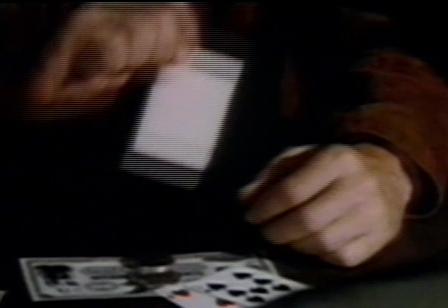
 Quote
Quote