Hello,
I have encoded videos for YouTube and Vimeo with no problem. I am attempting to upload the same videos to Vanderbilly.com, a guitar lesson site. Why the heck am I getting these strange horizontal lines? I first encoded to 640 x 360, then tried 740x480 - same lines. The original file is 16:9.
The problem video
The same video on YouTube
The same video on Vimeo
Edit: Let me guess, 640 x 480, right?
+ Reply to Thread
Results 1 to 20 of 20
-
-
no lines here. looks the same at all three. what browser are you using?
-
I.E. I just realized the guitar is stretched. To play this wide screen on a standard player I should encode to 640 x 480, correct?
Same problem in Firefox. There are jagged edges. I think I encoded to the wrong size for a standard player. -
if you want it to display as 16/9 at 480 high then 864x480 is the safest bet as it's divisible by 16. but the actual formula is 480x(16/9). if you want it smaller use a smaller vertical dimension than 480.
-
website players for flv or mp4 display the actual video size, so yes.
-
Thanks but when I tried to upload it in 16:9 on the 'problem' site, the video was stretched. It's looks fine on YT and Vimeo.
Thanks for your help just the same. I'm done. -
The problem at vanderbilly.com is that the site is using a nearest neighbor resizing filter while playing the video. That gives very poor scaling.

This also make the video very grainy when viewing full screen because the pixel are blown up by simply replicating them. A further 16x nearest neighbor enlargment so you can see the individual pixels (one marked):
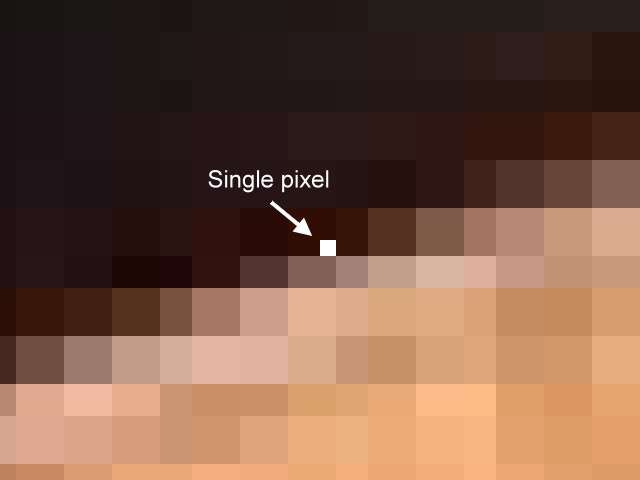
You can see how the player duplicated individual pixels to produce 2x2, 2x3, and 3x3 blocks.
A similar 16x nearest neighbor enlargement of the low quality video playing on youtube:
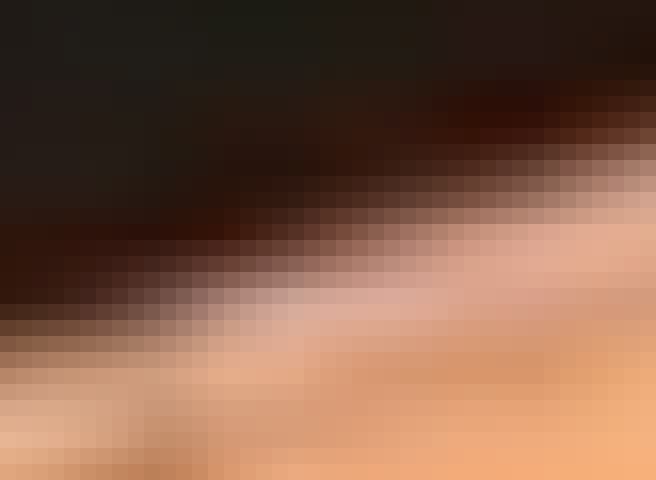
Notice how the pixels change colors gradually. -
That is not the problem. Check the YouTube and Vimeo links. ALL of my videos look great on both accounts.
-
I was replying to the post you deleted. Ok, thanks for the explanation.
-
OK, I got all that. I just encoded my 16:9 video to 640 x 480 and it looks right without stretching, I just have black bars on the top and bottom. Will this look Ok when uploaded? Thanks for your help.
-
i don't know what you are using to encode with but they usually have "do not letterbox" option that would eliminate the 16/9 encoded as 4:3 black bars.
-
I doubt changing the size of the uploaded video will make any difference in the playback resizing filter. You need to get the site to set their player to use a different resizer. Bilinear, Bicubic, or better.
-
I don't see this problem with other videos. I can't be the only one that shot 16:9.
-
I downloaded the 500x376 FLV file from vanderbilly.com and played it full screen with MPCHC. The result was similar to the youtube shot I posted earlier:

So the FLV file is ok. I looked at a few other videos posted there. They all have the same problem. The problem is definitely in the player they are using. -
Ok, same problem - I'm done with this site! (Vanderbilly)
http://www.vanderbilly.com/system/myaccount/dataEntryUI.aspx?id=8362 -
Thanks for your time, jagabo. I'm sorry I wasted it. I see this problem on all of the Vanderbilly videos! I really apologize for wasting your time, man!

-
No prob. You might try contacting the site and letting them know about the poor scaling their player is doing.
-
They have an embedding option, I just embedded all of my videos from YouTube. I wasn't aware of the embedding option.

Similar Threads
-
Video Scan Lines
By sunnah in forum Newbie / General discussionsReplies: 7Last Post: 10th May 2011, 21:05 -
VHS strange horizontal lines
By rekotc in forum Capturing and VCRReplies: 15Last Post: 21st Jun 2010, 16:24 -
Fixing Random Lines in a Video
By DJUnReaL in forum EditingReplies: 3Last Post: 6th May 2010, 18:08 -
Lines of degradation in video....
By mpgery in forum Newbie / General discussionsReplies: 4Last Post: 16th Sep 2008, 21:17 -
Why are there lines in my video?
By Mysteriouskk in forum Video ConversionReplies: 8Last Post: 6th Dec 2007, 22:30




 Quote
Quote