[Attachment 49928 - Click to enlarge]
Imgur album: ld-decode in stagesOriginally Posted by ld-decode Wiki
YouTube demo of ld-decode rev4
Domesday86.com: ld-decode revision 5 released!
Previous related posts, for background:
http://forum.doom9.org/showthread.php?p=1761698#post1761698
https://forum.videohelp.com/threads/381019-Capturing-full-525-lines-of-NTSC-frame?p=24...=1#post2464390
Developers and users chat daily on the Domesday86 Discord server. You are invited to join the 400 visitors there! Additionally, there is a Facebook group with 459 members. (Numbers as of 2021/04/30.)[Original post: There is daily discussion on IRC ( #domesday86 on Freenode; 25 users online now) and frequent posts on the Facebook group (currently 272 members).]---
"vhs-decode"
Very early stages. The fellow working on it here-and-there is from Norway, so all the work is on PAL captures, and he is using the old cxadc capture method instead of the Domesday Duplicator hardware.
[Attachment 49929 - Click to enlarge]
https://github.com/happycube/ld-decode/issues/16
Latest Facebook update:Originally Posted by oyvindln, 2019 Feb 8
[P.S. My last post was over 2 years ago. I was only recently able to get back into the hobby.]Originally Posted by oyvindln, 2019 Jul 17
+ Reply to Thread
Results 1 to 30 of 1200
-
Last edited by Brad; 30th Apr 2021 at 00:57. Reason: Add Discord link for daily discussions
-
The nice thing about the VHS software is you can skip the VCR's internal TBC, the external frame TBC and the capture card all together, isn't that great? Looking forward to the final results.
-
Hi yeah, that's me that's working on the VHS part. I should note if it wasn't clear I have a Domesday duplicator thingy now, so the latest screen and work was using that.
How well a cheap cx88 card will work for this contra a DdD I don't know yet. On the machines I tested the rf signal level I could capture was very low, whether it's too low will be most noticeable on the croma, since the luma data is fm-encoded so it has (ideally) a constant signal level and I already know it decodes okay.
I've started to look into this again after a little break, being busy with another project. VHS color is complicated though and differs significantly from how it's stored on laserdiscs which simply have an fm-encoded raw composite signal, so it takes time.
Also, always looking for help/contributions. -
I though VHS chroma is much easier to handle than LD since it's recorded separately from the luma, Maybe you should start with NTSC first if PAL is that complicated. Anyway what kind of help are you looking for?
-
Ah, yeah, I thought you were still using cxadc. Can the current code handle both types of input?
I have one cxadc NTSC VHS RF sample, if you want to take a look.
Have you looked at any of re-enigne's code? His most recent YouTube comment said he had color decoding partially functional, but his last commit to the Github was 2016.Also, always looking for help/contributions.
https://www.youtube.com/watch?v=t0eLxQY6-RI
https://github.com/reenigne/reenigne/tree/master/vcr_decode
I messaged you on Facebook when I joined the ld-decode group and saw your post. Thanks for accepting my Friend request. A few years ago, I tried to throw $$$ at Chad to prioritize VHS decoding, but he wasn't comfortable accepting it as he said he'd feel guilty for not delivering quickly due to time constraints.
In 2017 I also mentioned to him:
I've been considering trying to post on a freelance programmer work-for-hire site, if you don't feel it's worth your time -- or are unable to devote the time to it for whatever other life reasons, etc. Though I really have no idea how many man-hours it would take to sit and program this. For all I know, I would need $5k to actually make it worth someone's while if they aren't interested in it as a hobby project.
Maybe someone here has an idea of how to bring in other programmers for help.Last edited by Brad; 27th Aug 2019 at 16:07.
-
Not really much easier. On laserdiscs the big challenge is having a good comb filter to filter out chroma/luma crosstalk.
VHS (and most other videotape formats besides betacam and some of the early open reel systems) use a "color-under" system. The color is downconverted to a lower frequency and phase rotated (different for each of the two used video heads) when recording to tape, when decoding one has to undo that. Additionally, one has to compensate for tape jitter (not a large issue on laserdiscs) as the phase of the color signal determines the hue of the color.
Currently reading this book to understand the process. -
Yeah it can handle both types of input, there is a command line switch.
An NTSC sample would be useful, I have uploaded PAL samples too if anyone's interested.
Have you looked at any of re-enigne's code? His most recent YouTube comment said he had color decoding partially functional, but his last commit to the Github was 2016.Also, always looking for help/contributions.
https://www.youtube.com/watch?v=t0eLxQY6-RI
https://github.com/reenigne/reenigne/tree/master/vcr_decode
[/quote]
Didn't find the github link before, will look into it.
Ah, okay, one has to dig a bit to see messages from non-friends, forgot about that so didn't know who it was at first.
Chad (and others) work on LD-Decode has already been a huge help, as there is a lot of stuff that is shared, not to mention the hardware to capture raw data at a high resolution. The modifications I've done to make it work with VHS are pretty minor in comparison.
The project is all about translating what a VCR would do into the software domain, and improve on it, you would need to find programmers that are motivated to learn the intricacies of VHS and analog video in general
-
Last edited by dellsam34; 27th Aug 2019 at 16:36.
-
Here is the cxadc NTSC VHS RF sample. Inside the 7zip-compressed container is PRE_Spider-Man_TP3002.raw.
PRE = pre-recorded (retail) tape
Spider-Man = the 2002 film (no Macrovision)
TP3002 = the test point on the VCR -
Thanks!
I'm now tinkering with chroma, got some extremely basic color going, but it needs a lot more work to implement phase and frequency correction similar to what a VCR does. -
Looking forward to the progress.
-
Glad to hear you're still progressing.

Don't know if it would help as additional reference, but there is a 1998 book called Consumer Electronics for Engineers that describes real-world circuits. Chapter 8 is about an example VCR, the Sharp VC-785U from 1987.
https://www.amazon.com/Consumer-Electronics-Engineers-Philip-Hoff/dp/0521588170
^ Current Used listing for $6.20 + shipping from UK-based seller that can also be found at Anybook.biz
http://www.worldcat.org/title/consumer-electronics-for-engineers/oclc/37180905
Google Books offers a "limited preview": https://books.google.ca/books?id=_spKr2qoRKwC&source=gbs_book_other_versionsLast edited by Brad; 10th Sep 2019 at 10:16.
-
This site has very useful information about VCR timing signals.
http://www.ronaldsnoeck.com/vcr.htm -
That guy is very knowledgeable I bet if he joins the project he will be a big help, he can be reached at ronald@ronaldsnoeck.com. I've exchanged a couple of messages with him on facebook for a different subject.
Last edited by dellsam34; 12th Oct 2019 at 11:51.
-
Happy to see this thread - from years struggle with people saying that RF capture (FM from VCR head) is best way to process VCR video.
Dumb question - isn't easier approach is to use GNU Radio? Many math blocks already developed and ready to be used.
Side to this - by cxadc i understand delta-sigma modulator present already on old Brooktree - but those chips offers also possibility to capture 8 bit grayscale samples in so called VBI mode (no restriction on H and V sync) - isn't better to try this path? Old DScaler offer some code to deal with this area.
Anyway Thank You oln! if i can support You somehow (testing? i'm hardware guy not coder) just give ma a sign - have access to some old Bt cards and can build PC (with PCI) if necessary (have no access to VHS but can try to buy something in pawnshop). -
For anyone not on facebook, just want to note that there is some rudimentary color support now! Doesn't work as well on all my captures yet, but it's a start, need to work on automatic frequency/phase control next (like in a VCR) to compensate better for the effect tape jitter has on color.
[Attachment 50487 - Click to enlarge]
Well I started with ld-decode since that was pretty close already, and I can share most of the code. GNU Radio probably has some code/blocks that could be of use though.
Yeah that's how it works I think, the capture chip has a 8-bit raw mode (seems this is not an unusual feature on video decoders, Philips/NXP chips seem to have something similar.) Someone created a hacky linux drivers that captures raw data this way, AFAIK they couldn't get it to work well with the older brooktree and conexant 878 chips.
The Domesday Duplicator is 10-bit and higher sample rate, and works a bit better. What's neat about the cxadc method is that the cards can be found for like $20, while the duplicator is more in the $300-400 range depending on PCB vendor, and being able to solder the components oneself etc, so if it's viable that would make it a lot cheaper. The signal levels of the RF output are quite low however, maybe putting in an amplifier of some sort would be useful but it works well enough with the DdD for now.
Thanks for the support. Usually hang out with the ld-decode people on IRC at #domesday86 on freenode, they're more knowledgeable about the capture hardware side of things than me (they designed the DdD after all.)Anyway Thank You oln! if i can support You somehow (testing? i'm hardware guy not coder) just give ma a sign - have access to some old Bt cards and can build PC (with PCI) if necessary (have no access to VHS but can try to buy something in pawnshop). -
Just for reference these are the pinouts you need for your NV-FS200 svhs (PAL) vcr also AG1980 AG1970 (NTSC) plus clones
IC 501 Video 3-10 Pin 32 AN3337NSB or try (35) (26) (19)
If you want the head signals Piggy Back onto 4,6 (SP) 11,13 (LP) and possibly feed into a STV5744 plus you will have to feed it the control signal or vertical sync
IC 551 Audio Hi-Fi Heads Pin 8 BA7743FS
Or 17 18 for both heads piggy back
CTRL HDD
Pin 34 35 IC6001 MN6743VREQ
IC 4001 LA7296 Pin 21 (Mono Audio)
For direct connect Mono audio heads Test Points TP4002 / TP4003
I donít think any PAL vcr had Dolby linear stereo just mono linear audio. It was also phased out for mono linear audio and Hi-Fi stereo in many US NTSC models.
You could perhaps use these chips to make capture hardware.
Ad9203
Tda8703
Tda8708
Tda8709
You will have to amply any low signals to line level -
There's an overview of the Domesday duplicator hardware here (which is what I'm using).
I don't personally have a NV-FS200 so I haven't tested capture on one. Got a Panasonic AG5700P which has the same mechanism and video drum, though there is some signal interference on the normal output on that one, possibly needs some new caps, haven't tested rf capture on it yet. So far I've done captures on a Sony SLV-SE60 and a JVC HR-J658, both standard VHS hi-fi decks, using the rf test points. The Sony had a bit higher signal level.
I know at least the PAL version of the Panasonic AG7150/AG7350 broacast VCRs had linear stereo, likely other models of Panasonic and maybe JVC broadcast vcrs too. Don't know about consumer models though, as hi-fi took it's place as noted.I donít think any PAL vcr had Dolby linear stereo just mono linear audio. It was also phased out for mono linear audio and Hi-Fi stereo in many US NTSC models.Last edited by oln; 12th Oct 2019 at 06:51.
-
Hi,
Those chips where common to a lot of the Panasonic range.
Itís probably a lot better to capture the rf from the other side of the ic which handles the amplification and switching.
Reading from he head will give you a too low signal which will need a lot of low noise amplification, plus you have to capture 2 signals per head which there are 4 to deal with SP / LP modes this has already been done with the onboard ic or you can subsitute your own switch IC which you have to feed the control signal too around 25hz (vertical sync). Also you might encounter switch bounce spikes if you use something else. -
I'm not capturing directly from the head output, I'm using the rf out test point which is the FM output after amplification and head switching.
-
I know basically nothing about soldering. Is there anyone who sells completed DdDs?
-
Personally I bought it from one of the Domesday86 guys but I think he's out of boards now.
There are some people working on making some batches for sale I think, I would suggest asking on the domesday86 project facebook page or in the #domesday86 IRC channel on freenode.
Also if anyone is interested in helping with programming but don't have capture equipment there I have got some test captures to work with. -
RF beats the cr@p out of the RGB output, wow... I can't wait to see a working one for a VCR.
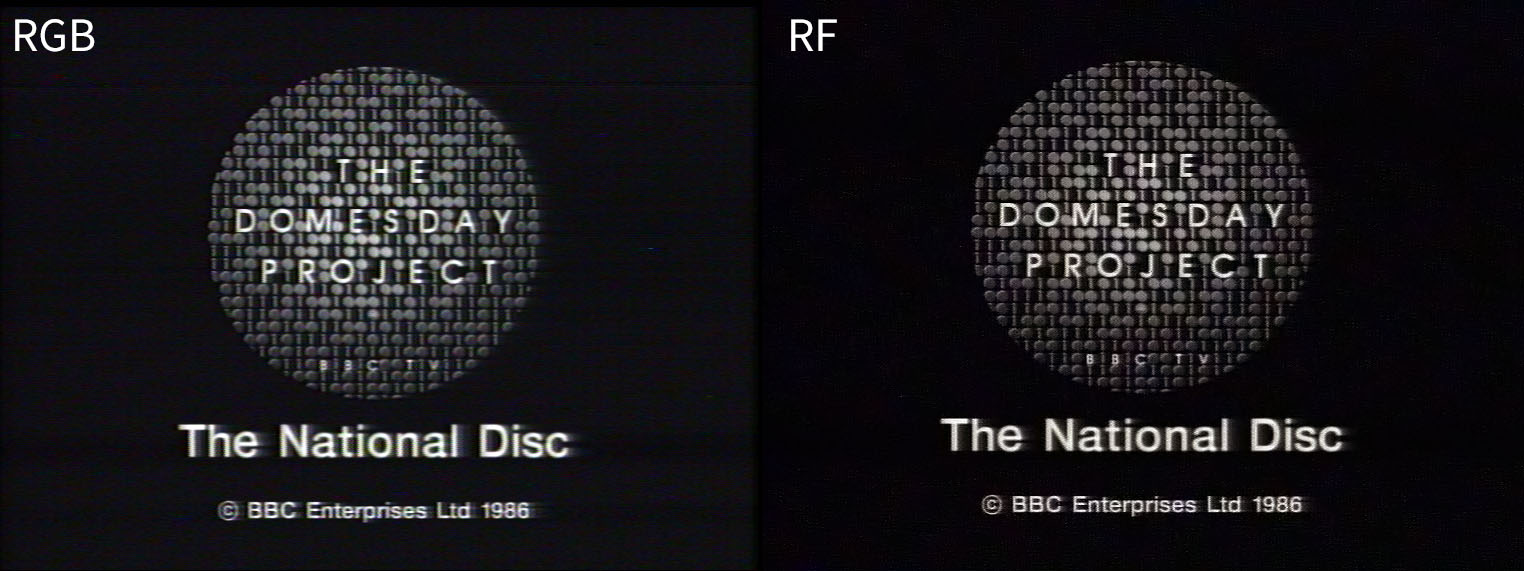
-
If I were to get a Domesday Duplicator board would I be able to capture 40MSPS 10-bit packed recordings from some existing VHS tapes I have by tapping the RF test point on my VCR with a 50Ω coax cable? I know the capture software is designed for LaserDisc and the sample rate is a bit overkill for VHSís color under chroma encoding. And with vhs-decode not quite there yet at least I could capture some 30 year old tapes before they deteriorate completely.
-
In a short answer no.
You be able to capture say the video RF Information (One Signal)
You will not be able to capture the FM HiFi Sound Carrier (One Signal) and any Linear Stereo Audio (Two Signals)
Plus any control track information needed to piece some of this information back together (One Signal)
A bit of hardware needs to be designed which can capture at least 5 Signals from five tracks on the tape in order to preserve it.....Last edited by ironwood321; 29th Oct 2019 at 11:34.
-
I see. I wonder if video only capture is possible using just the RF envelope of the video signal (not any other signals). From what I can see oyvindln from Norway was able to achieve this using only the RF test point. But, thatís a PAL system. For sound, I can just record the demodulated signal with a normal capture device from the RCA jacks.
-
You should be able to capture any RF signal - with sufficient dynamic range of the input ADC perhaps even all RF signals - linear audio is different topic and using line input in your audio card with decent low noise preamplifier (similar to those used to amplify MC turntable only with different equalization characteristic).
Technically to pick-up FM modulated signal sampling rate and ADC resolution are not so important (very fast 1bit should analog voltage comparator should be fine in ideal world) but real life... -
Thatís what I was thinking. Looking at oyvindlnís vhs-decode Python script from the ld-decode fork on GitHub, there isnít any code for NTSC demodulation yet but itís planned. Hopefully that will be relatively easy since the chroma signal is the same for NTSC.
-
Similar Threads
-
what is current "best" file uploading/sharing service?
By hydra3333 in forum Newbie / General discussionsReplies: 15Last Post: 30th Aug 2015, 04:39 -
How i can encode audio of "REMUX" to "BluRay.720p.DTS" wit handbrake?
By VideoHelp4Ever in forum Blu-ray RippingReplies: 1Last Post: 2nd Jul 2015, 12:41 -
[SOLVED] "--ipratio" "--pbratio"+"--scenecut" "--minkeyint" / "--keyint
By Kdmeizk in forum Video ConversionReplies: 14Last Post: 21st Jun 2015, 08:21 -
[Help] Problems with the "Title Button" in the "VTS ROOT" and "VTS Normal"
By kirous in forum Authoring (DVD)Replies: 8Last Post: 1st Nov 2014, 13:31 -
How to convert "Still Image" to "AVC file" (like as Godzilla Blu ray Menu)
By ningnong132 in forum Video ConversionReplies: 2Last Post: 8th Sep 2014, 05:23



 Quote
Quote

