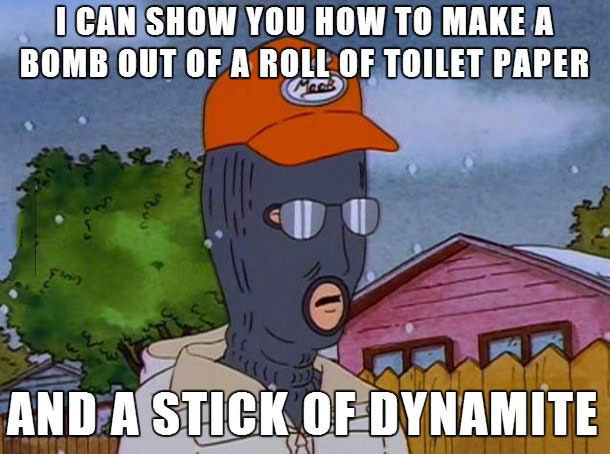I was going through my parent's stuff and came across an old camcorder they used in the 1990s. It seems a shame to me to throw away the lens and electronics. Does anyone know if these can be set up to make digital recordings? I know that the video quality on VHS was crummy but didn't know if that was a limitation of the camera technology or the recording media. Any insight is appreciated.
Steve Lauhoff
+ Reply to Thread
Results 1 to 20 of 20
-
-
Well if the camcorder does have an S-Video or Composite video output (it most likely has one) as well as audio you can record the signal with anything you like (say a USB-Capture device connected to a Laptop to make it portable; or a more modern MiniDV/Digital8 camcorder with analog in).
However, do not expect pristine quality with this. It's still analog SD video from an old consumer video camera with (probably) a single CCD sensor, but it should be much better than recording to VHS indeed. -
-
It's a proprietary connector.
Should be close to impossible to find a cable, but it should work if you modify/solder any ordinary Composite cable to the right 2 pins (if it's a VHS camcorder, rather than S-VHS, then there is almost certainly no S-Video output, only Composite). -
Thanks, Skiller. Do you think that it would be possible to replace the circuit board with one that has an S-video output port? Would there also be a way that the analog SD video could be upgraded in that manner, too? I like the form factor of the camera and if the lenses are decent quality, perhaps some internal electronics updgrades could yield a good quality recording camera. I just hate throwing things away...

-
Judging by the blaring silence(make and model), I'm guessing the quality really isn't all the great.
-
That must be one special piece of glass and sensor. Pics please.
-
does your computer have a firewire port? If so you can use another camcorder to convert the video to digital. A few years ago I bought a Sony DCR-TRV480 off eBay to convert some old analog Video8 tapes to DVD. The TRV480 can take an analog input, and iMovie recognizes it as a video source. Back when I used Windows I used a utility called WinDV.
You don't have to get the same camcorder as me, some camcorders support this, and some do not. -
Naw, it's easy. All you need is a trash compactor and $100.
-
-
Last edited by KarMa; 25th Feb 2016 at 20:27. Reason: spelling
-
Had a thought (and my head hurts.
 ). What about taking out the tape transport and there should be enough space for a Raspberry Pi (or other micro PC) with a USB Vidcap device or wired directly into the video output. Might be an interesting project, especially for higher end (maybe old ENG) cams with better optics.
). What about taking out the tape transport and there should be enough space for a Raspberry Pi (or other micro PC) with a USB Vidcap device or wired directly into the video output. Might be an interesting project, especially for higher end (maybe old ENG) cams with better optics.
-
Want my help? Ask here! (not via PM!)
FAQs: Best Blank Discs • Best TBCs • Best VCRs for capture • Restore VHS -
Well, maybe he wants to have that certain 80's/90's home video retro look (but without recording to VHS).
Here is an amazing (in my opinion) example of this that I found on YouTube recently. It was shot on a 1984 Newvicon tube video camera in 2013 and it really looks like it was shot in the 80's. It was shot on VHS but very well transferred to YouTube.
https://www.youtube.com/watch?v=4hw5ICu9gqc -
There are plenty of algorithms (in AVISynth & Virtualdub) that can give basically the same output, but don't require all the Rube Goldberg shenanigans that would be necessary to complete this project.
As was mentioned, even bypassing VHS record-playback, there are existing problems with this flow:
1. Low quality camera (both optics & electronics)
2. NTSC SD video
3. Analog will need digitization.
Scott -
Much simpler than all that. All you need is a GOOD video analog-to-digital converter device. Then, do with your camcorder as you would for your VHS recorder for converting tapes to disk: just connect the two cables (red and yellow) for audio and video, use the camera as if with a tape on an click on "record" on the PC (as you would for tape conversion). Cheers, Pedro
-
Similar Threads
-
Mkvmerge reuse repeat copy settings options
By kurbads in forum AudioReplies: 5Last Post: 21st May 2014, 15:41 -
Old VHS-C camcorder repair.
By reensmcgeens in forum Newbie / General discussionsReplies: 5Last Post: 14th Sep 2012, 14:28 -
Need help capturing from VHS-C camcorder!
By granturissimus in forum Capturing and VCRReplies: 10Last Post: 14th Jun 2012, 20:44 -
Need help capturing video from VHS-C camcorder
By granturissimus in forum Newbie / General discussionsReplies: 0Last Post: 14th Jun 2012, 05:27 -
VHS-C transfer: adapter or camcorder?
By moxiecat in forum RestorationReplies: 31Last Post: 15th Jun 2011, 18:18




 Quote
Quote