Hello guys.
The MaestroSBT is not providing me the actual appearance of Arial Rounded MT source. Does anyone know why this happens and how to solve? Thanked.
+ Reply to Thread
Results 1 to 17 of 17
-
-
That's not a very specific description (how does it look different?).
I suppose maybe the pixel aspect ratio compensation makes you think it's different (wider or taller) but it'll look correct when authored. -
How I wish:
MaestroSBT does:
Italic:
How I wish:
MaestroSBT does:
Last edited by Vegetto; 26th Sep 2015 at 22:01.
-
Assuming you have chosen all the "right" settings in the program itself...
you could give a try to the olde version 2.6.0.0.
Unless you're already using version 2.6.0.0, of course
-
I tested the 2.6.0.0 version. Continues in the same situation.
Did something is misconfigured? I say this because in the past this program to do this properly.
Last edited by Vegetto; 26th Sep 2015 at 22:50.
-
Maybe you'll have to change the non-SSA properties in the "Edit styles" window......
FWIW --- I have never used that font (Arial Rounded MT), and besides,
I stopped authoring DVDs (and using MaestroSBT as well) some years ago
If that's true, then something is interfering with MaestroSBT, making it 'misbehave'......I say this because in the past this program to do this properly.
maybe an application or a system update you have installed recently,
maybe the Windows registry has been screwed somehow ---
--- these are only wild guesses, of course... -
I think Skiller was right about his guess that it has to do with aspect ratio. It looks to me like you want the subs to remain more 'slender' where the real appearance is with a 4:3 correction. Notice how in your first picture with the subtitles you like it with an oval 'O', but with a 4:3 correction you get a round 'O'. So, in MaestroSBT change '4:3 correction' to '16:9 correction'. I think that'll do what you want. If they wind up too thin for your taste, then try 'No correction'.
And, in my opinion, you should really create an anti-alias color.Last edited by manono; 27th Sep 2015 at 05:23.
-
Is there a similar program, namely that enables me to use the styles .ass subtitle?
-
What do you think you'll be able to do using ASS subs that you can't when using SSA subs? And don't say the colors because DVD subs are limited to 4 colors, including the background color. But, to answer your question, while there might be programs that accept ASS subs as input for making DVD subs, you won't get to keep the fancy styles you can create for ASS subs. And for less complex styles, SSA subs can do all of them.
-
There's no better free subtitle creation program than MaestroSBT. Did you try my suggestion of using a different correction (different from 4:3 correction)?
-
I tried. Didn't get the look you desire. I've done it all! Maybe this happens only on my PC, is a probability.
-
-
Try asking in WhatTheFont.
What you're showing is italics. You had better ask about the non-italics version. -
Verdana is a good alternative, although still prefer Arial Rounded MT. I'll keep trying decobrir why the MaestroSBT not show me the actual appearance of the font. Tested here with Txt2Vobsub program, and obtained success, the problem is that no matter Muxman legend IDX / SUB. Speaking at Muxman, how do I leave the track default caption? I did not find the option to do this!

-
You're not making any sense. Of course, Muxman doesn't accept IDX/SUB files. You'll have to convert them to SUP. One way to do that is with SubtitleCreator.
Again, making no sense, not to me anyway. Are you asking how to make a subtitle play automatically? Muxman isn't the program for that. You'll want to open the finished DVD in PGCEdit to make a subtitle play by default. You'll probably want to use that program anyway, to set the final colors.Speaking at Muxman, how do I leave the track default caption?
Similar Threads
-
Black outline with MaestroSBT and DVD-Lab Pro
By walruss in forum SubtitleReplies: 6Last Post: 29th Dec 2012, 11:52 -
Question about MaestroSBT
By thinredline in forum SubtitleReplies: 8Last Post: 17th Oct 2012, 08:07 -
MaestroSBT simply can't recognize Korean characters (Or, I can't)
By mew1033 in forum SubtitleReplies: 3Last Post: 16th Feb 2012, 01:54 -
New version of MaestroSBT 2.6.2.0
By guillep2k in forum SubtitleReplies: 4Last Post: 26th Mar 2011, 14:51 -
MaestroSBT pos(x,y) reading ssa
By Anime in forum SubtitleReplies: 2Last Post: 26th Mar 2011, 14:50



 Quote
Quote