Hi,
I have been burning MPEG-4 (DivX & XviD) movies for sometime now using Nero9 without any trouble. However, all of a sudden my friends' and brother's DVD/MPEG-4 players see the discs as unrecognised. I bought them cheap players as presents from Maplin's. This was sometime ago now. Recently though, I bought another cheap player from Tesco's this time for myself but that plays the discs without any problems. The discs that used to work on the older players still work, it's just the new ones that don't and I've tried different makes of discs.
Could it be that the avi movies that I download now are new types of MPEGs hence the reason why the Tesco player recognises them or am I mssing something? I've used the MediaInfo software to determine the compatibilty of the avi movies and all seems to be well.
Basically, what has changed for this to happen and what can I do to correct it?
Thank you for your attention and any advice you can give me.
+ Reply to Thread
Results 1 to 12 of 12
-
-
What disc media are you using/have you tried?
I know you mention they're cheap players, but do they recognize any other discs, including commercial DVDs and CDs?If cameras add ten pounds, why would people want to eat them? -
Sorry, didn't think to mention that. Since the players won't play the discs with about four MPEG-4 movies on each disc, I'm currently converting each movie into the DVD format and of course burning each movie onto their own disc. The players recognise them without any problems at all so I'm assuming it's not the discs themselves but the format. Incidently, I get the same results whether I convert and/or burn using my PC or laptop!
-
Run your AVI videos through a utility like GSpot or MediaInfo, and check to see whether or not they may have one of the possible problems listed in this post: https://forum.videohelp.com/topic357003.html . Stand-alone DVD players that can play DivX/Xvid are usually very strict about what they can or can't play - and, in fact, I have heard of players not showing files or even refusing to recognize a disc if any or all of the AVIs/.divx files are encoded in a way they don't like.
If cameras add ten pounds, why would people want to eat them? -
Still looking into it by experimenting. In the meantime I found this post at avforum:
http://www.avforums.com/forums/dvd-players/867384-nikkai-a11hj-19-99-maplins.html
The post by Northernghirl, I believe, has the same problem as me. I wonder if she ever found out what the problem was? -
Here's a typical avi file that doesn't work on the Nikkai player but does work on my Tesco' Technika player:
[img]https://forum.videohelp.com/images/guides/p1996789/
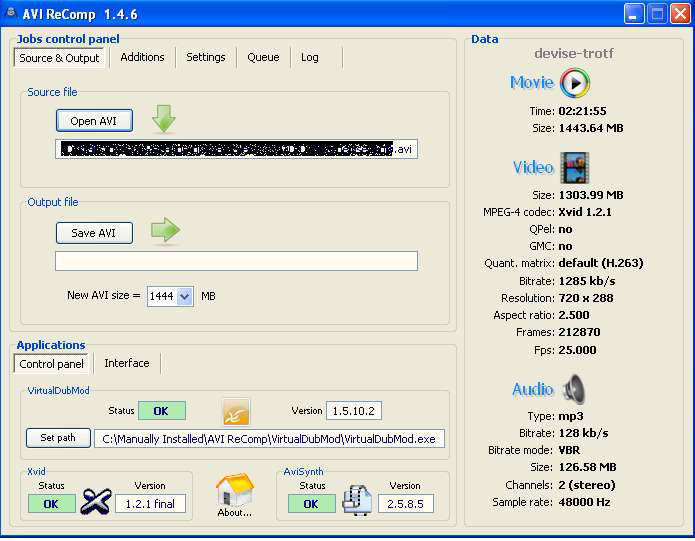
-
There are a few things that may cause problems:
* Bad media (as mentioned by Ai Haibara)
* Restriction on video resolution: 720x288 might not go well with some players. Try 512x288 or 640x360.
* BVOP might cause an issue. For better compatibility try to use Divx instead of Xvid (e.g. DX5). -
Look at the link in Ai Haibara's 2nd post and check for packed bit stream.
-
Thanks for your advice, I really appreciate it.
I've done some experimenting and to try and cut a long story short, I've found an avi movie on my hard drive that is also on a disc that the players can still read. Both files are identical so I burnt the one from my hard drive but the players still come up stating wrong disc. Therfore, I would have normally assumed the problem lies with the incompatibilty between the players and the discs, if it was not for the fact that the players are happy to read from these discs when they are in DVD format. The discs are made by Verbaitm (-R) and TDK (+R).
Bear in mind that the disc that the players can read with the avi movie (along with other movies on the disc that can also be read) is from the Verbatim pack. If it was one player that had this problem then I would have assumed the player was faulty but all three?!
This is starting to make my testicles twitch. What can I do now (apart from scratch them, the testicles that is)? Is there still any point trying the advice currently given? Thank you once again. -
I guess I am using the default settings through Nero express. I simply drag the files into the Nero box then click on to the next step until it starts burning. I never used to have this problem before using this method, in fact this method still works with my player.
Similar Threads
-
Decent DVD recorder that plays AVI (DivX & XviD MPEG-4) w/HDMI out?
By perceptionist in forum DVD & Blu-ray RecordersReplies: 3Last Post: 9th Feb 2012, 20:20 -
USB stick no longer recognised....can it be saved?
By Rudyard in forum ComputerReplies: 6Last Post: 9th Apr 2009, 19:53 -
DVDs not recognised in my computer or DVD players
By janiek111 in forum Newbie / General discussionsReplies: 3Last Post: 1st Oct 2008, 02:13 -
DivX/Xvid DVD Players
By arlow in forum DVD & Blu-ray PlayersReplies: 13Last Post: 24th Sep 2007, 15:55 -
cutting with mpeg video wizard but making my movie longer :S
By chocolate_brownie in forum EditingReplies: 5Last Post: 18th Aug 2007, 22:45




 Quote
Quote
